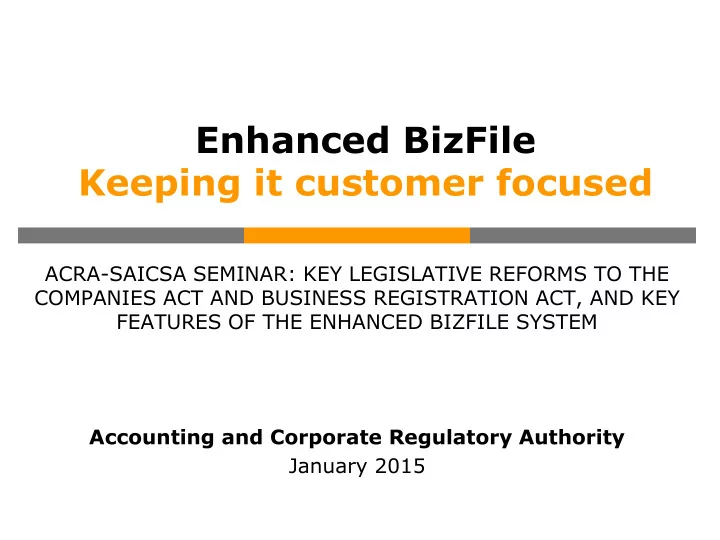
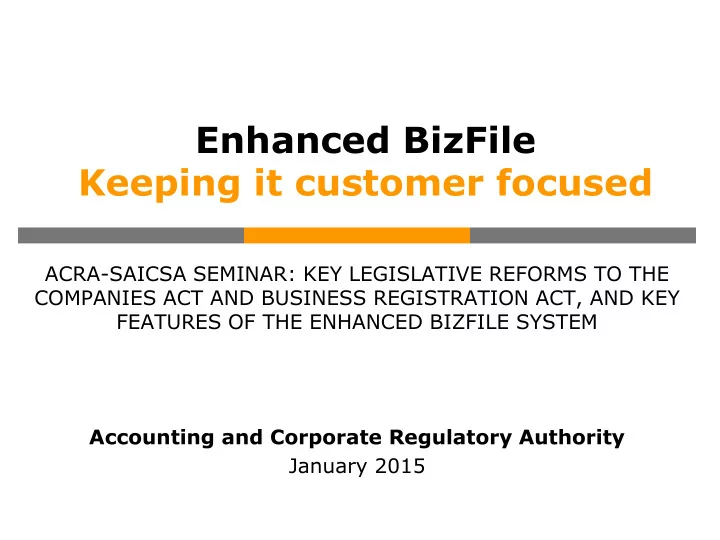
Enhanced BizFile Keeping it customer focused ACRA-SAICSA SEMINAR: KEY LEGISLATIVE REFORMS TO THE COMPANIES ACT AND BUSINESS REGISTRATION ACT, AND KEY FEATURES OF THE ENHANCED BIZFILE SYSTEM Accounting and Corporate Regulatory Authority January 2015
Agenda Making the Leap to Digital Filing The next phase of Digital Filing Enhanced BizFile New Features Walkthrough of key common transactions
Making the Leap to digital filing Prior to 2003, manual processes from registration to extraction of information Long waiting time during peak periods - counters served about 800 people during office hours (8 am to 5 pm) Services were available only during office hours/working days Long approval process - approval of name & incorporation took 14 days, information updated between 14 to 21 days
Making the Leap to digital filing 2003 - Bizfile system commissioned Allows for quick and transparent end-to-end transactions from registration to incorporation Over 300 e-services available 24/7 Enables real time corporate information to be made available to the public Reduce Business Costs Ability for system to monitor statutory disclosure requirements
The next phase of Digital Filing Enhanced BizFile
What’s New? Making it more User Friendly: Simplified User Interface: streamlined processes including one-step incorporation, merging of online functions Customised Dashboard: displaying user-related information in one screen BizFile transactions go Mobile: BizFile transactions made available through mobile apps Business renewal / expiry date enquiry Transaction status enquiries Information services made available Business and company profiles Purchasing of extracts
New layout to access eServices New format SingPass for Directory login Search New feature – Guided Assistant New feature - My Dashboard Current feature - QuickAccess
New Features - My Dashboard 7. Payment Cart 1. My Entity 2. Professional 8. Saved Transactions Status 9. Messages 3. Check Status 4. My Profile 10. Information requested by 5. Alert Center ACRA 6. Deposit Service Account
New Features - My Dashboard 7. Payment Cart 1. My Entity 2. Professional 8. Saved Transactions Status 9. Messages 3. Check Status 4. My Profile 10. Information requested by 5. Alert Center ACRA 6. Deposit Service Account
My Dashboard - My Entity Listing of entities & key information
My Dashboard - My Entity Details of entity Details of Filor can apply officers for value-added services or buy info directly
New Features - My Dashboard 7. Payment Cart 1. My Entity 2. Professional 8. Saved Transactions Status 9. Messages 3. Check Status 4. My Profile 10. Information requested by 5. Alert Center ACRA 6. Deposit Service Account
My Dashboard - Professional Status Status of CSP / PA
New Features - My Dashboard 7. Payment Cart 1. My Entity 2. Professional 8. Saved Transactions Status 9. Messages 3. Check Status 4. My Profile 10. Information requested by 5. Alert Center ACRA 6. Deposit Service Account
My Dashboard - Check Status Status of lodged transactions
New Features - My Dashboard 7. Payment Cart 1. My Entity 2. Professional 8. Saved Transactions Status 9. Messages 3. Check Status 4. My Profile 10. Information requested by 5. Alert Center ACRA 6. Deposit Service Account
My Dashboard - My Profile Info of current login user
New Features - My Dashboard 7. Payment Cart 1. My Entity 2. Professional 8. Saved Transactions Status 9. Messages 3. Check Status 4. My Profile 10. Information requested by 5. Alert Center ACRA 6. Deposit Service Account
My Dashboard - Alert Center Alerts & reminders
New Features - My Dashboard 7. Payment Cart 1. My Entity 2. Professional 8. Saved Transactions Status 9. Messages 3. Check Status 4. My Profile 10. Information requested by 5. Alert Center ACRA 6. Deposit Service Account
My Dashboard - Deposit Service Account DSA account tied to FA
New Features - My Dashboard 7. Payment Cart 1. My Entity 2. Professional 8. Saved Transactions Status 9. Messages 3. Check Status 4. My Profile 10. Information requested by 5. Alert Center ACRA 6. Deposit Service Account
My Dashboard - Payment Cart Unpaid transactions are shown here
My Dashboard - Payment Cart Allow payment for multiple transactions
New Features - My Dashboard 7. Payment Cart 1. My Entity 2. Professional 8. Saved Transactions Status 9. Messages 3. Check Status 4. My Profile 10. Information requested by 5. Alert Center ACRA 6. Deposit Service Account
My Dashboard - Saved Transactions Previously saved transactions are found here
New Features - My Dashboard 7. Payment Cart 1. My Entity 2. Professional 8. Saved Transactions Status 9. Messages 3. Check Status 4. My Profile 10. Information requested by 5. Alert Center ACRA 6. Deposit Service Account
My Dashboard - Messages Messages for submitted transactions are found here
New Features - My Dashboard 7. Payment Cart 1. My Entity 2. Professional 8. Saved Transactions Status 9. Messages 3. Check Status 4. My Profile 10. Information requested by 5. Alert Center ACRA 6. Deposit Service Account
My Dashboard - Information requested by ACRA Info required by ACRA are shown here
New Feature - Simplified User Interface Improved Screen layout Streamlined transaction Preview your transaction Payment Cart for multiple transactions
New Feature - Simplified User Interface Improved Screen layout Streamlined transaction Preview your transaction Payment Cart for multiple transactions
Simplified User Interface - Improved screen layout Save transaction Preview feature is Page still available Autosave feature Different segments of eform are Known data indicated are auto- populated
New Feature - Simplified User Interface Improved Screen layout Streamlined transaction Preview your transaction Payment Cart for multiple transactions
Simplified User Interface - Streamlined transaction Changes are now combined into one transaction
New Feature - Simplified User Interface Improved Screen layout Streamlined transaction Preview your transaction Payment Cart for multiple transactions
Simplified User Interface - Preview Page
New Feature - Simplified User Interface Improved Screen layout Streamlined transaction Preview your transaction Payment Cart for multiple transactions
Guidance and Help Feature Glossary Checklist Interactive guide on filing and product purchase Guided Assistant Tool for choosing entity type
Guidance & Help Feature - Glossary Glossary
Guidance and Help Feature Glossary Checklist Interactive guide on filing and product purchase Guided Assistant Tool for choosing entity type
Guidance & Help Feature - Checklist Refer to the “Checklist” before filing
Guidance and Help Feature Glossary Checklist Interactive guide on filing and product purchase Guided Assistant Tool for choosing entity type
Guidance and Help Feature Glossary Checklist Interactive guide on filing and product purchase Guided Assistant Tool for choosing entity type
Guidance & Help Feature - Guided Assistant Guide to assist you in identifying entity
New feature – New Mobile Services Existing services : Business Directory Search AGM Calculator Ask ACRA ACRA On The Go Additional services Simple transactional services e.g. business renewal, selected i-Shop purchases Status enquiry Available on mobile phones and tablets (android and iOS)
Main Page Main Menu
Directory Search Directory Search - Results
Enquiry on Summons - Results Change of Address
Walkthrough of Key Common Transactions Enhanced BizFile
Application for New Company Name Click on Local Company under Explore eServices
Click on Application for New Company Name
Click Next to proceed
Click on “Add Officer” to add new officer or shareholder
Option to provide an Alternate Address Click on “Add Officer” to update the information to the table
Preview Page
Payment Page Click “Pay Now” to make payment and reserve name Alternate Address at $40 Click on “Register” for 1-step incorporation
Acknowledgement Page The transaction no. is required when you file for incorporation
Enter the transaction no. for the name application.
Click on the ID no. or UEN to add the shares info
Select a Currency to add in the shares info
Click on “Edit Shareholding” to update the details
New option for model constitution
Recommend
More recommend