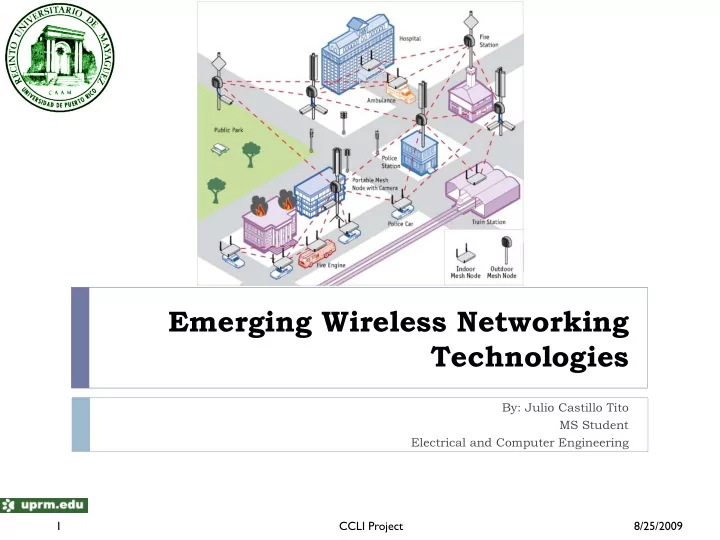
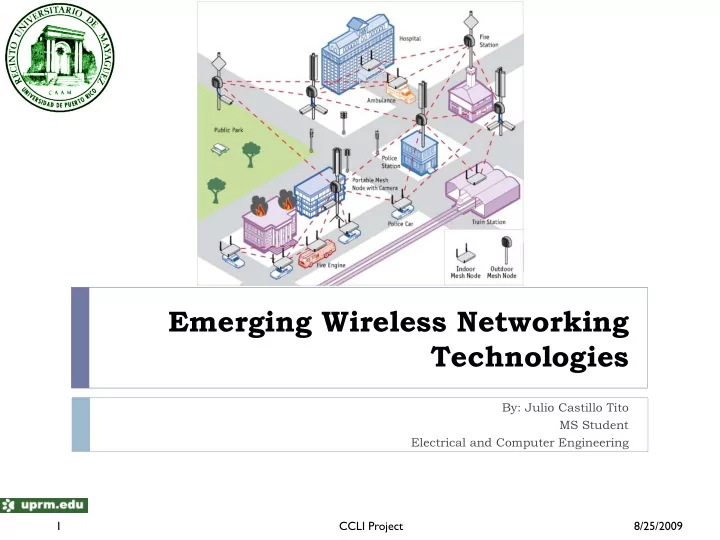
Emerging Wireless Networking Technologies By: Julio Castillo Tito MS Student Electrical and Computer Engineering 1 CCLI Project 8/25/2009
Outline Introduction Wireless Networks Benefits How to design Categories Case Studies Certifications Conclusions 2 CCLI Project 8/25/2009
Introduction Why Wireless Networks? People moves. Wired Networks vs. Wireless Networks. People today have more portable devices: Laptops, PDAs, smartphones, gadgets. People expect to be connected and use the network everywhere. Personal Ubiquitous Ambient … Computer Computing Intelligence Age Age Age 3 CCLI Project 8/25/2009
Wireless Networks A network that uses radio signal frequencies to communicate among computers and other network devices. One of the most important technologies today! 4 CCLI Project 8/25/2009
Wireless Networks: Benefits Mobility • People moves, devices too. Cost • Cheap to develop. Installation • Wireless can install anywhere. Ease of use • Plug & Play. Transparency • Users work similar like wired LANs. Time savings • T emporary networks 5 CCLI Project 8/25/2009
Design a Wireless Network: Requirements Before choosing a wireless networking technology Try to understand the requirements. Find the right devices. Coverage Data rate Cost Mobility Security Power consumption 6 CCLI Project 8/25/2009
Design a Wireless Network: Examples In the office environment, we need: Basic deployment (<$) Small coverage High data rate Low cost Moderate mobility Security In the battle field, we may need: Strong planning and design Large coverage High mobility Reliability Strong security 7 CCLI Project 8/25/2009
Categories of Wireless Networks Cellular networks GSM, CDMA, WiMAX. Wireless Personal Area Networks (PAN) Bluetooth, Wibree, Zigbee. Wireless Local Area Networks (WLAN) Standards IEEE 802.11 Wireless Metropolitan Area Networks (WMAN) Standards IEEE 802.16 (WiMAX) Wireless Sensor Networks (WSN) Based on the wireless networks Wireless Mesh Networks (WMN) Built with the existing network technologies: WPAN, WLAN, WMAN. 8 CCLI Project 8/25/2009
Cellular Networks Gen. T echnology Features • AMPS • Analog Voice Communication only. 1G • GSM • Digital voice and data 2G • IS-95 CDMA • Simple email and text messages • WCDMA (European) • Data transfer rates up to 2.4Mbps • CDMA2000 (USA) • Supports better Internet connections 3G • TD-SCDMA (China) • Video. • Based on Internet technology • WiMAX (USA) 4G • Very high speed (>100Mbps) 9 CCLI Project 8/25/2009
Wireless Personal Area Networks (WPAN) Bluetooth, Wibree and Zigbee. Features: Low Power Coverage (radius < 10 meters) Operates in the 2.4 GHz spectrum. Standards: IEEE 802.15.1: Bluetooth v1.1 IEEE 802.15.3: High data rate (11~ 55Mbps) IEEE 802.15.5: Enable Mesh networking . Bluetooth low energy technology Bluetooth ULP (Ultra Low Power) 10 CCLI Project 8/25/2009
Zigbee - IEEE 802.15.4 Zigbee Alliance Group of developers, vendors and manufacturers. IEEE 802.15.4 standard Uses 2.4 GHz spectrum Features: Low cost, power and bandwidth. Powered by long-life batteries Simpler, cheaper than Bluetooth 11 CCLI Project 8/25/2009
Zigbee: Topology Coordinator (ZC): Only one, Most Capability, functionality. Router (ZR): Passes data among end-devices. End Device (ZED): switches, detectors. 12 CCLI Project 8/25/2009
Zigbee: Applications 13 CCLI Project 8/25/2009
WPAN: Comparison 14 CCLI Project 8/25/2009
Wireless Local Area Networks (WLANs) The most popular Wireless network IEEE 802.11 standards. Coverage radius < 200~500 meters Applications: Medicine, Education, Government, Public Access, etc. 15 CCLI Project 8/25/2009
WLAN: More Standards (1) 16 CCLI Project 8/25/2009
WLAN: More Standards (2) 17 CCLI Project 8/25/2009
WLAN: Topologies Infrastructure Ad-Hoc Extended Service Set • BSS • IBSS • Basic Service Set • Independent • ESS=BSSs+DS • Needs an AP BSS • Multiple BSS • BSSID = SSID • Peer to peer • Distribution • Basic Service Set • AP is not System Identifier necessary 18 CCLI Project 8/25/2009
WLAN: Security WPA & WPA2 MAC Filtering • Replacement for WEP • Set up into the • WPA2 router. SSID Hiding • Based on IEEE 802.11i • Do not allow SSID • Use AES & TKIP broadcast. WEP • RC4 Algorithm • Vulnerable to attacks • 64 &128 bit keys 19 CCLI Project 8/25/2009
Wireless Metropolitan Area Networks (WMAN) IEEE 802.16 (WiMAX). WiMAX Forum: T o promote compatibility and interoperability Extends Up to 70 Mbps WLANs. data rate. Connects Wi-Fi Provides a wireless hotspots to the alternative to Internet cable and DSL 20 CCLI Project 8/25/2009
Wireless Sensor Networks (WSN) 21 CCLI Project 8/25/2009
Wireless Mesh Networks (WMNs) Type of Mobile Ad Hoc Network (MANETs). Built with the existing network technologies WPAN, WLAN, WMAN. Focus: Multihop communications. Principal Features: Self-forming Self-healing Self-organizing 22 CCLI Project 8/25/2009
WMNs: Architecture Consist of mesh routers and mesh clients. Mesh routers have minimal mobility and form the mesh backbone for mesh clients. 23 CCLI Project 8/25/2009
WMNs: Applications Community networks Municipality networks Defense Emergency networks Intelligent transport systems, … 24 CCLI Project 8/25/2009
Existing Testbeds OVERVIEW OF WMNs TESTBED PROJECTS 25 CCLI Project 8/25/2009
Wireless Mesh Network (WMN) Testbed 26 CCLI Project 8/25/2009
WMN: Requirements Hardware 02 Linksys WRT54GL Routers 02 Laptops Ethernet cord Software Internet Explorer or Mozilla Firefox dd-wrt.v24 sp 1 OLSR daemon switch 0.5.6 Wireshark-1.2 Jperf-2.0 27 CCLI Project 8/25/2009
WMN: Topology Install Set up a Performance DD-WRT WMN with Tests firmware OLSR 28 CCLI Project 8/25/2009
Install DD-WRT firmware: Download files (1) 29 CCLI Project 8/25/2009
Install DD-WRT firmware: Original (2) 30 CCLI Project 8/25/2009
Install DD-WRT firmware: Upgrading mini (3) 31 CCLI Project 8/25/2009
Install DD-WRT firmware: Upgrading std (4) 32 CCLI Project 8/25/2009
Install DD-WRT firmware: Done (5) 33 CCLI Project 8/25/2009
Set up a WMN with OLSR: Mesh Routers (1) 34 CCLI Project 8/25/2009
Set up a WMN with OLSR: Mesh Routers (2) 35 CCLI Project 8/25/2009
Set up a WMN with OLSR: Mesh Clients (1) 36 CCLI Project 8/25/2009
Set up a WMN with OLSR: Mesh Clients (2) 37 CCLI Project 8/25/2009
Set up a WMN with OLSR: Mesh Clients (3) 38 CCLI Project 8/25/2009
Set up a WMN with OLSR: Mesh Clients (4) 39 CCLI Project 8/25/2009
Performance Tests: Multihop (1) 40 CCLI Project 8/25/2009
Performance Tests: Wireshark (2) 41 CCLI Project 8/25/2009
Performance Tests: Jperf (3) 42 CCLI Project 8/25/2009
Case Studies at UPRM – ICOM/INEL Case 1: Mobile Electrocardiogram (ECG) A capstone project in Fall 2008. Case 2: High data-rate wireless sensor network for environmental monitoring WALSAIP project. Case 3: Service-oriented wireless mesh network An IAP project in 2008. 43 CCLI Project 8/25/2009
Certifications: Cisco http://www.cisco.com/web/learning/index.html 44 CCLI Project 8/25/2009
Certifications: Wireless Summer 2009.lnk http://www.cwnp.com/ 45 CCLI Project 8/25/2009
Salaries for CWNPs 46 CCLI Project 8/25/2009
Conclusions In this presentation, we have discussed: Different Wireless Networks Cellular networks Wireless Personal Area Networks (PAN) Wireless Local Area Networks (WLAN) Wireless Metropolitan Area Networks (WMAN) Wireless Sensor Networks (WSN) Wireless Mesh Networks (WMN) WMN T estbed Case Studies at UPRM Wireless certifications 47 CCLI Project 8/25/2009
Recommend
More recommend