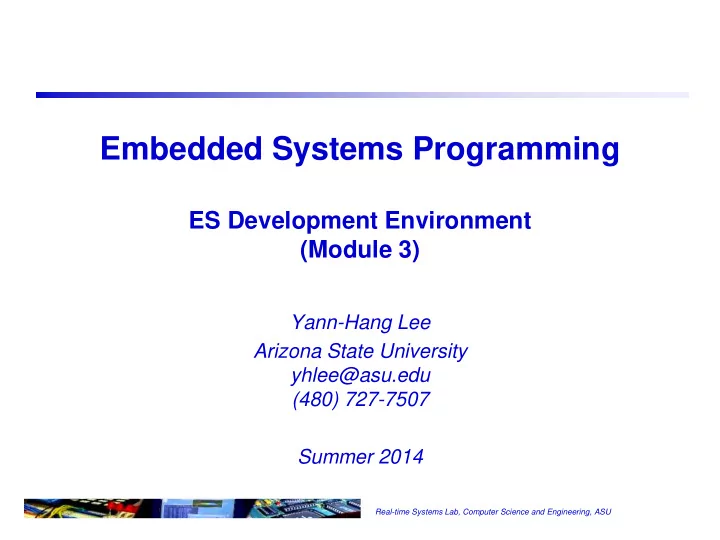
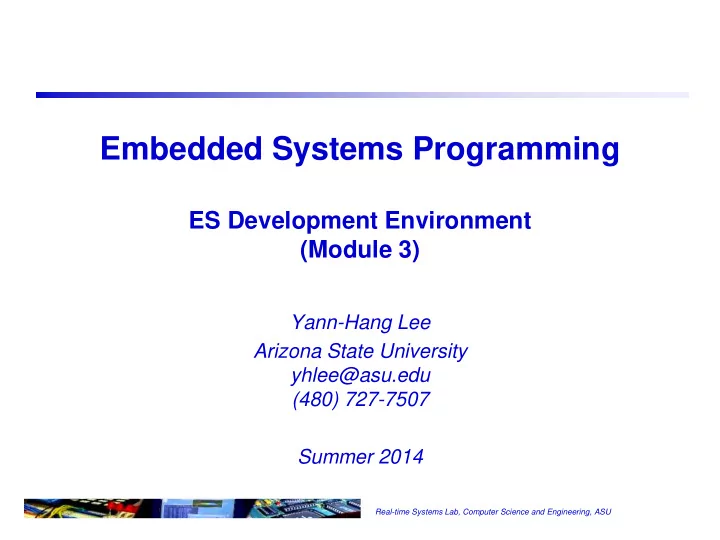
Embedded Systems Programming ES Development Environment (Module 3) Yann-Hang Lee Arizona State University yhlee@asu.edu (480) 727-7507 Summer 2014 Real-time Systems Lab, Computer Science and Engineering, ASU
Embedded System Development Need a real-time (embedded) operating system (RTOS) or run on bare metal ? Need a development and test environment ? Use the host to edit, compile, and build application programs At the target, use tools to load, execute, debug, and monitor (performance and timing) Development Host Target Peripherals + Plant Model (gnu tool chain + Eclipse) 1 Real-time Systems Lab, Computer Science and Engineering, ASU
Development Environment of Linux Host PC Target board workstation Applications gcc cross- GDB compiler debugger GDB Server Eclipse IDE Linux Linux or Windows Board support package Command line or IDE (Eclipse, Kdevelop) Linux and GNU tools 2 Real-time Systems Lab, Computer Science and Engineering, ASU
HelloWorld Example /* Hello World program */ #include <stdio.h> #include <time.h> int main(void) { int i; time_t curTime; for (i=0; i<10; i++) { curTime = time(NULL); printf("Hello, world. The current time is: %s", ctime (&curTime)); sleep(i); } } CC = i586-poky-linux-gcc all: HelloWorld.c $(CC) -o HelloWorld.o HelloWorld.c scp HelloWorld.o root@10.218.101.25:/home/root/labs/ 3 Real-time Systems Lab, Computer Science and Engineering, ASU
From Source to Executable Compiler, linker, and loader In ELF: executable, relocatable, shared library, and core information for relocation, symbol, debugging linker resolves symbol reference Link script or link command file assigns absolute memory addresses (program area, static data, bss, stack, vector table, etc.) Startup code to disable interrupts, initialize stack, data, zero uninitialized data area, and call main(). asm linker ld loader debugger linker script executable cc Real-time Systems Lab, Computer Science and Engineering, ASU 4
ELF -- Executable and Linking Format The old one – a.out for UNIX community ELF – standard for Linux better support for cross-compilation, dynamic linking, initializer/finalizer An ELF file can be one of the 4 types Relocatable Executable Shared object Core file Two views Compilers, assemblers, and linkers – a set of logical sections. System loader – a set of segments 5 Real-time Systems Lab, Computer Science and Engineering, ASU
Linker Script A text file that describe how the SECTIONS { sections in the input files should be .text.start (_KERNEL_BASE_) : { startup.o( .text ) mapped into the output file, and to } control the memory layout of the .text : ALIGN(0x1000) { output file. _TEXT_START_ = .; ENTRY linker script command to set the entry *(.text) point. _TEXT_END_ = .; } SECTIONS command to describe memory layout .data : ALIGN(0x1000) { `.' indicates the location counter _DATA_START_ = .; *(.data) MEMORY command describes the location and _DATA_END_ = .; size of blocks of memory in the target } MEMORY .bss : ALIGN(0x1000) { _BSS_START_ = .; { *(.bss) ROM (rx) : ORIGIN = 0, LENGTH = 256k _BSS_END_ = .; RAM (wx) : org = 0x00100000, len = 1M } } } Real-time Systems Lab, Computer Science and Engineering, ASU 6
Debugger for Embedded Systems Observability, real-time analysis, and run control At host: GUI, source code, symbol table, type information, line number Communication to the target serial port, Ethernet, USB, JTAG, etc. read/write memory and registers execution control (single step, breakpoint, watchpoint, etc.) At target: debugging stub (software): at breakpoint, replace the instruction with breakpoint inst. or invalid instruction to trigger exception (USB) JTAG interface: hardware breakpoint, trace buffer, flash programming 7 Real-time Systems Lab, Computer Science and Engineering, ASU
Start-up and Booting Sequence Processor, memory, and IO initialization Load an operating system (or an application) Disables interrupts, puts the boot type on the stack, clears caches processor The text and data segments are copied from ROM to RAM initialization Cache initialization, zeroing out system bss segment, initializing interrupt vectors and system hardware to a quiescent state Initiates the multitasking environment, creates an interrupt stack, creates root stack and TCB OS loading & booting Initializes the I/O system, installs drivers, creates devices, and then sets up the network 8 Real-time Systems Lab, Computer Science and Engineering, ASU
Supplementary Slides Real-time Systems Lab, Computer Science and Engineering, ASU
ELF -- Executable and Linking Format (2) Partial list of the ELF sections .init - Startup .text - String .fini - Shutdown .rodata - Read Only .data - Initialized Data .tdata - Initialized Thread Data .tbss - Uninitialized Thread Data .ctors - Constructors .dtors - Destructors .got - Global Offset Table .bss - Uninitialized Data 10 Real-time Systems Lab, Computer Science and Engineering, ASU
Recommend
More recommend