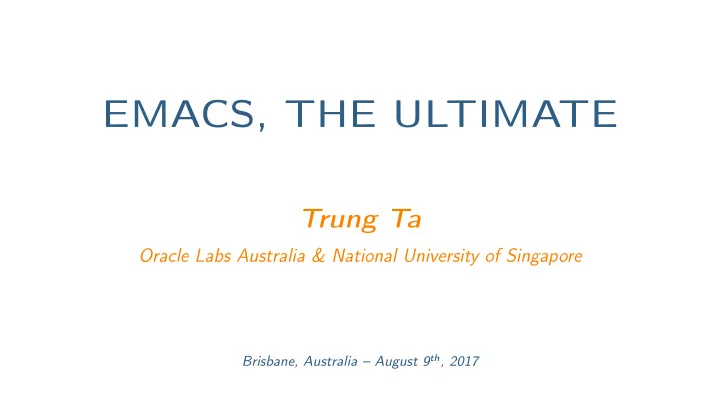
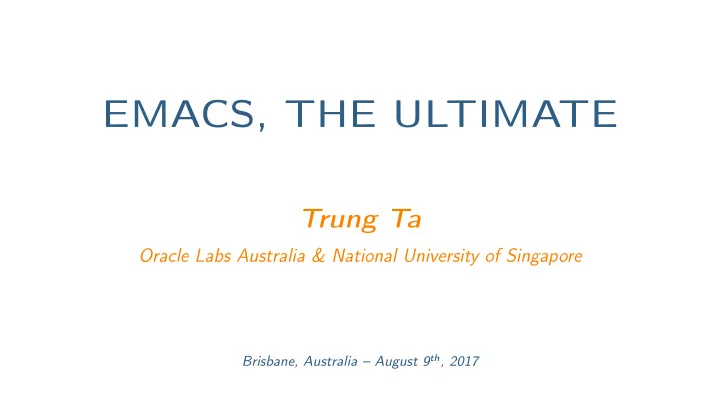
Handy commands • Emacs commands completion and narrowing: helm , ivy • Key-binding suggestion: which-key • Text navigation in a few key strokes: avy • Window selection: other-window , windmove , winum , winner • Buffer navigation: helm-mini , previous/next buffer • Working with other-window: <command>-other-window 18
Handy commands • Emacs commands completion and narrowing: helm , ivy • Key-binding suggestion: which-key • Text navigation in a few key strokes: avy • Window selection: other-window , windmove , winum , winner • Buffer navigation: helm-mini , previous/next buffer • Working with other-window: <command>-other-window • Others: just-one-space , delete-blank-lines , repeat 18
Understand Emacs’ components • Buffer, window, frame • Major mode: display buffer, visualize and manipulate content • Minor mode: auxiliary editing and visualizing features • Mode line, header line: all auxiliary information • Mini-buffer, echo area: user interacts with Emacs commands 19
Explore Emacs’ documentation • Describe major mode: C-h m ( M-x describe-mode ) • Describe key binding: C-h k ( M-x describe-key ) • Describe function: C-h f ( M-x describe-function ) • Describe variable: C-h v ( M-x describe-variable ) 20
Emacs, the ultimate 21
Integrated Development Environment 22
Integrated Development Environment • Support almost every programming languages: ◮ E.g., C/C++, OCaml, Latex, Python, HTML, Java, LLVM bitcode ◮ Comfortability: (almost) the same key bindings for all languages 22
Integrated Development Environment • Support almost every programming languages: ◮ E.g., C/C++, OCaml, Latex, Python, HTML, Java, LLVM bitcode ◮ Comfortability: (almost) the same key bindings for all languages • Syntax highlighting, auto indentation 22
Integrated Development Environment • Support almost every programming languages: ◮ E.g., C/C++, OCaml, Latex, Python, HTML, Java, LLVM bitcode ◮ Comfortability: (almost) the same key bindings for all languages • Syntax highlighting, auto indentation • Code completion, code outline, jump to definition 22
Integrated Development Environment • Support almost every programming languages: ◮ E.g., C/C++, OCaml, Latex, Python, HTML, Java, LLVM bitcode ◮ Comfortability: (almost) the same key bindings for all languages • Syntax highlighting, auto indentation • Code completion, code outline, jump to definition • Lint checking (on-the-fly), syntax checking (on-the-fly) 22
Integrated Development Environment • Support almost every programming languages: ◮ E.g., C/C++, OCaml, Latex, Python, HTML, Java, LLVM bitcode ◮ Comfortability: (almost) the same key bindings for all languages • Syntax highlighting, auto indentation • Code completion, code outline, jump to definition • Lint checking (on-the-fly), syntax checking (on-the-fly) • Compilation mode: jump back and forth to errors 22
Integrated Development Environment • Support almost every programming languages: ◮ E.g., C/C++, OCaml, Latex, Python, HTML, Java, LLVM bitcode ◮ Comfortability: (almost) the same key bindings for all languages • Syntax highlighting, auto indentation • Code completion, code outline, jump to definition • Lint checking (on-the-fly), syntax checking (on-the-fly) • Compilation mode: jump back and forth to errors • Weakness : code refactoring is limited 22
Integrated Development Environment • Project management: speedbar , projectile ◮ Navigate among files and folders ◮ Search files in a project, search/replace text in files of a project ◮ Switch between parent and child projects 23
Integrated Development Environment • Project management: speedbar , projectile ◮ Navigate among files and folders ◮ Search files in a project, search/replace text in files of a project ◮ Switch between parent and child projects • Version control: Git, Hg, CVS, Svn, Bazaar, Monotone, . . . ◮ Git: magit – everything that git cli can do ◮ Hg: monky – influenced by magit 23
Integrated Development Environment • Project management: speedbar , projectile ◮ Navigate among files and folders ◮ Search files in a project, search/replace text in files of a project ◮ Switch between parent and child projects • Version control: Git, Hg, CVS, Svn, Bazaar, Monotone, . . . ◮ Git: magit – everything that git cli can do ◮ Hg: monky – influenced by magit • Terminal: shell , term , eshell 23
Integrated Development Environment • Project management: speedbar , projectile ◮ Navigate among files and folders ◮ Search files in a project, search/replace text in files of a project ◮ Switch between parent and child projects • Version control: Git, Hg, CVS, Svn, Bazaar, Monotone, . . . ◮ Git: magit – everything that git cli can do ◮ Hg: monky – influenced by magit • Terminal: shell , term , eshell • Text diff and merge: diff , ediff 23
Everyday Emacs 24
Everyday Emacs • File manager: ◮ Directory as a buffer: dired ◮ Recent files, recent directories: recentf 24
Everyday Emacs • File manager: ◮ Directory as a buffer: dired ◮ Recent files, recent directories: recentf • Text search, file search anywhere in the file system ◮ Text search: grep , helm-grep , helm-ag ◮ File search: helm-locate 24
Everyday Emacs • Workspace management: eyebrowse 25
Everyday Emacs • Workspace management: eyebrowse • Note taking, project planning: org-mode 25
Everyday Emacs • Workspace management: eyebrowse • Note taking, project planning: org-mode • Document viewing: images, pdf, presentation, archive files 25
Everyday Emacs • Workspace management: eyebrowse • Note taking, project planning: org-mode • Document viewing: images, pdf, presentation, archive files • Spell checking: aspell , hunspell , flyspell , langtool 25
Everyday Emacs • Workspace management: eyebrowse • Note taking, project planning: org-mode • Document viewing: images, pdf, presentation, archive files • Spell checking: aspell , hunspell , flyspell , langtool • Web browser, remote access, email reader: eww , tramp , gnus 25
Everyday Emacs • Workspace management: eyebrowse • Note taking, project planning: org-mode • Document viewing: images, pdf, presentation, archive files • Spell checking: aspell , hunspell , flyspell , langtool • Web browser, remote access, email reader: eww , tramp , gnus • More handy, useful features, and even game, screensaver! 25
Getting started 26
Emacs Starter Kits Stars Forks Contri- Name butors Commits GitHub Sites Spacemacs 12.430 3.219 574 7.405 GH/syl20bnr/spacemacs Purcell emacs 3.668 1.866 16 2.638 GH/purcell/emacs.d Prelude 3.470 1.453 120 1.239 GH/bbatsov/prelude Emacs live 1.240 245 34 703 GH/overtone/emacs-live Magnars emacs 1.135 206 8 1.402 GH/magnars/.emacs.d Updated in August 05 th , 2017 27
Create your own style Emacs 28
Create your own style Emacs • Simple customization: GUI supported ◮ M-x customize-mode, M-x customize-group, etc 28
Create your own style Emacs • Simple customization: GUI supported ◮ M-x customize-mode, M-x customize-group, etc • Useful Emacs packages and libraries: ◮ https://github.com/emacs-tw/awesome-emacs 28
Create your own style Emacs • Simple customization: GUI supported ◮ M-x customize-mode, M-x customize-group, etc • Useful Emacs packages and libraries: ◮ https://github.com/emacs-tw/awesome-emacs • Write your own Emacs functions or packages: ◮ Need to be familiar with Emacs Lisp language ◮ Starting point: copy an existing function and modify it 28
Be aware 29
Be aware • Emacs pinky! Which key is used the most? How do you type it? 29
Be aware • Emacs pinky! Which key is used the most? How do you type it? ◮ Solution: use god-mode, hydra-mode, or a foot pedal! 29
Be aware • Emacs pinky! Which key is used the most? How do you type it? ◮ Solution: use god-mode, hydra-mode, or a foot pedal! • Emacs bankruptcy: .emacs will be out of control one day 29
Be aware • Emacs pinky! Which key is used the most? How do you type it? ◮ Solution: use god-mode, hydra-mode, or a foot pedal! • Emacs bankruptcy: .emacs will be out of control one day ◮ Solution: use Emacs starter kits 29
Be aware • Emacs pinky! Which key is used the most? How do you type it? ◮ Solution: use god-mode, hydra-mode, or a foot pedal! • Emacs bankruptcy: .emacs will be out of control one day ◮ Solution: use Emacs starter kits • Ctrl-Alt-Backspace: don’t try it on your Linux 29
Be aware • Emacs pinky! Which key is used the most? How do you type it? ◮ Solution: use god-mode, hydra-mode, or a foot pedal! • Emacs bankruptcy: .emacs will be out of control one day ◮ Solution: use Emacs starter kits • Ctrl-Alt-Backspace: don’t try it on your Linux ◮ Solution: sudo dpkg-reconfigure keyboard-configuration 29
Be aware • Emacs pinky! Which key is used the most? How do you type it? ◮ Solution: use god-mode, hydra-mode, or a foot pedal! • Emacs bankruptcy: .emacs will be out of control one day ◮ Solution: use Emacs starter kits • Ctrl-Alt-Backspace: don’t try it on your Linux ◮ Solution: sudo dpkg-reconfigure keyboard-configuration • Malicious/bad code from third-party packages 29
Be aware • Emacs pinky! Which key is used the most? How do you type it? ◮ Solution: use god-mode, hydra-mode, or a foot pedal! • Emacs bankruptcy: .emacs will be out of control one day ◮ Solution: use Emacs starter kits • Ctrl-Alt-Backspace: don’t try it on your Linux ◮ Solution: sudo dpkg-reconfigure keyboard-configuration • Malicious/bad code from third-party packages ◮ Solution: do not use if they looks suspicious 29
Be aware • Emacs pinky! Which key is used the most? How do you type it? ◮ Solution: use god-mode, hydra-mode, or a foot pedal! • Emacs bankruptcy: .emacs will be out of control one day ◮ Solution: use Emacs starter kits • Ctrl-Alt-Backspace: don’t try it on your Linux ◮ Solution: sudo dpkg-reconfigure keyboard-configuration • Malicious/bad code from third-party packages ◮ Solution: do not use if they looks suspicious • Emacs customization may be addicted 29
Be aware • Emacs pinky! Which key is used the most? How do you type it? ◮ Solution: use god-mode, hydra-mode, or a foot pedal! • Emacs bankruptcy: .emacs will be out of control one day ◮ Solution: use Emacs starter kits • Ctrl-Alt-Backspace: don’t try it on your Linux ◮ Solution: sudo dpkg-reconfigure keyboard-configuration • Malicious/bad code from third-party packages ◮ Solution: do not use if they looks suspicious • Emacs customization may be addicted ◮ Solution: positive thinking – it could be fun! 29
Conclusion 30
Conclusion • Introduce the versatility of Emacs and how to get started 30
Conclusion • Introduce the versatility of Emacs and how to get started • Advantages: 30
Conclusion • Introduce the versatility of Emacs and how to get started • Advantages: ◮ Editor + file manager, project manager, terminal, multimedia, etc 30
Conclusion • Introduce the versatility of Emacs and how to get started • Advantages: ◮ Editor + file manager, project manager, terminal, multimedia, etc ◮ Big and active community 30
Conclusion • Introduce the versatility of Emacs and how to get started • Advantages: ◮ Editor + file manager, project manager, terminal, multimedia, etc ◮ Big and active community • Should you use Emacs? 30
Conclusion • Introduce the versatility of Emacs and how to get started • Advantages: ◮ Editor + file manager, project manager, terminal, multimedia, etc ◮ Big and active community • Should you use Emacs? ◮ Depends on personal taste but Emacs is worth to be given a try! 30
Conclusion • Introduce the versatility of Emacs and how to get started • Advantages: ◮ Editor + file manager, project manager, terminal, multimedia, etc ◮ Big and active community • Should you use Emacs? ◮ Depends on personal taste but Emacs is worth to be given a try! Thank you! 30
Recommend
More recommend