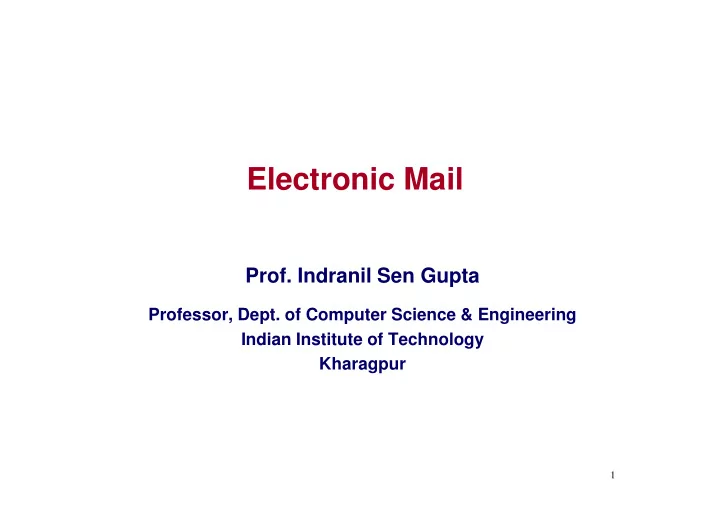
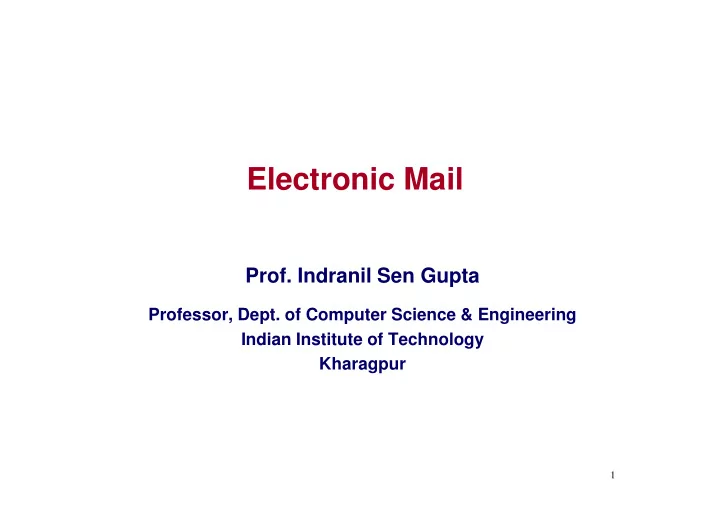
Electronic Mail Prof. Indranil Sen Gupta Professor, Dept. of Computer Science & Engineering Indian Institute of Technology Kharagpur 1
Introduction • Most heavily used application on the Internet. • Simple Mail Transfer Protocol (SMTP) – Uses TCP/IP – Uses TCP/IP – Delivery of simple text messages • Multi-purpose Internet Mail Extension (MIME) – Delivery of other types of data – Voice, images, video clips 2
Simple Mail Transfer Protocol (SMTP) • Based on RFC 821. • Not concerned with format of messages or data. – Transmits simple text messages only. • SMTP uses information written on envelope of mail. – Message header • Does not look at contents. – Message body • Except: – Standardize message character set to 7 bit ASCII. – Add log information to start-of-message. • Shows path taken. 3
Basic Operation • Mail created by user agent program (mail client). – Message consists of: • Header containing recipient’s address and other Header containing recipient’s address and other information. • Body containing user data. • Messages queued and sent as input to SMTP sender program. – Typically a server process (daemon on UNIX). 4
SMTP Mail Flow 5
Mail Message Contents • Each queued message has: – Message text • RFC 822 header with message envelope and list of recipients. • Message body, composed by user. – A list of mail destinations • Derived by user agent / SMTP server from header. • May be listed in header. • May require expansion of mailing lists. 6
SMTP Sender • Takes message from queue. • Transmits to proper destination host. – Via SMTP transaction. – Over one or more TCP connections to port 25. – Over one or more TCP connections to port 25. • When delivery complete, sender deletes destination from list for that message. • When all destinations processed, message is deleted. 7
Possible Errors • Host unreachable • Host out of operation • TCP connection fail during transfer • Sender can re-queue mail Sender can re-queue mail – Give up after a period • Faulty destination address – User error – Target user address has changed – Redirect if possible – Inform user if not 8
SMTP Receiver • Accepts arriving message. • Places in user mailbox or copies to outgoing queue for forwarding. • Receiver must: – Verify local mail destinations. – Deal with errors • Transmission • Lack of disk space • Sender responsible for message until receiver confirm complete transfer. – Indicates mail has arrived at host, not user. 9
SMTP Forwarding • Mostly direct transfer from sender host to receiver host. • May go through intermediate machine via forwarding capability. forwarding capability. – Sender can specify route. 10
SMTP Mail Flow 11
SMTP System Overview • Commands and responses between sender and receiver. • Initiative with sender. – Establishes TCP connection. – Establishes TCP connection. • Sender sends commands to receiver. – e.g. HELO <domain><CRLF> • Each command generates exactly one reply. – e.g. 250 requested mail action ok; completed. 12
SMTP Replies • Leading digit indicates category. – Positive completion reply (2xx) – Positive intermediate reply (3xx) – Transient negative completion reply (4xx) – Transient negative completion reply (4xx) – Permanent negative completion reply (5xx) 13
Operation Phases • Connection setup • Exchange of command-response pairs • Connection termination 14
Connection Setup • Sender opens TCP connection with receiver. • Once connected, receiver identifies itself. – 220 <domain> service ready • Sender identifies itself. – HELO • Receiver accepts sender’s identification. – 250 OK • If mail service not available, the second step above becomes: – 421 service not available 15
Mail Transfer • Sender may send one or more messages to receiver. • MAIL command identifies originator. – Gives reverse path to be used for error reporting. – Receiver returns 250 OK or appropriate fail/error – Receiver returns 250 OK or appropriate fail/error message. • One or more RCPT commands identifies recipients for the message. – Separate reply for each recipient. • DATA command transfers message text. – End of message indicated by line containing just period (.) 16
Closing Connection • Two steps: – Sender sends QUIT and waits for reply. – Then initiate TCP close operation. • Receiver initiates TCP close after sending • Receiver initiates TCP close after sending reply to QUIT. 17
An Example SMTP Session S: 220 hotmail.com Simple Mail Transfer Service Ready C: HELO yahoo.com S: 250 hotmail.com C: MAIL FROM: <isg@yahoo.com> C: MAIL FROM: <isg@yahoo.com> S: 250 OK C: RCPT TO: <myfriend@hotmail.com> S: 250 OK C: RCPT TO: <somebody@hotmail.com> S: 250 OK 18
C: DATA S: 354 Start mail input; end with (.) C: … actual contents of the message … C: ……… C: ……… C: ……… C: (.) S: 250 OK C: QUIT S: 221 hotmail.com Service closing transmission channel 19
Mail Access Protocols Two mail access protocols are widely • used: 1. Post Office Protocol, version 3 (POP3) 2. Internet Mail Access Protocol version 4 2. Internet Mail Access Protocol version 4 (IMAP4). 20
POP3 • The client POP3 software is installed on the recipient machine, and the server POP3 software installed on mail server. – The client (user agent) opens a connection – The client (user agent) opens a connection with the server on TCP/110. – Sends user name and password. – Can access the mails, one by one. – Two modes: • Delete mode – mails deleted as they are read • Keep mode – mails remain in the mailbox 21
IMAP4 • Provides the following extra features: – A user can check the email header before downloading. – A user can search the contents of the email for A user can search the contents of the email for a specific string prior to downloading. – A user can create, delete, or rename mailboxes on the mail server. – A user can create a hierarchy of mailboxes in a folder for email storage. 22
Multipurpose Internet Mail Extension (MIME) • SMTP can not transmit nontext / executables. – Uuencode and other schemes are available. • Not standardized. • Cannot transmit text including international characters (e.g. â, å, ä, è, é, ê, ë). characters (e.g. â, å, ä, è, é, ê, ë). – Need 8 bit ASCII. • Servers may reject mail over certain size. • Some SMTP implementations do not adhere to standard. – CRLF, truncate or wrap long lines, removal of white space, etc. 23
Overview of MIME • Five new message header fields: – MIME version – Content type – Content transfer encoding – Content transfer encoding – Content Id – Content Description • Number of content formats defined. • Transfer encoding defined. 24
Content Types • Text body • Video • Multipart – mpeg – Mixed, Parallel, • Audio Alternative, Digest – Basic Basic • Message • Application – RFC 822, Partial, – Postscript External-body – octet stream • Image – jpeg, gif 25
MIME Transfer Encodings • Reliable delivery across wide largest range of environments. • Content transfer encoding field: – Six values – Three (7bit, 8bit, binary) no encoding done – Three (7bit, 8bit, binary) no encoding done • Provide info about nature of data • Quoted-printable – Data largely printable ASCII characters. – Non-printing characters represented by hex code. • Base64 – Maps arbitrary binary input onto printable output. • X-token – Named nonstandard encoding. 26
Base 64 Encoding • Expands the message by 33%. • Uses the symbols A..Z,a..z,0..9,+,/ 27
Recommend
More recommend