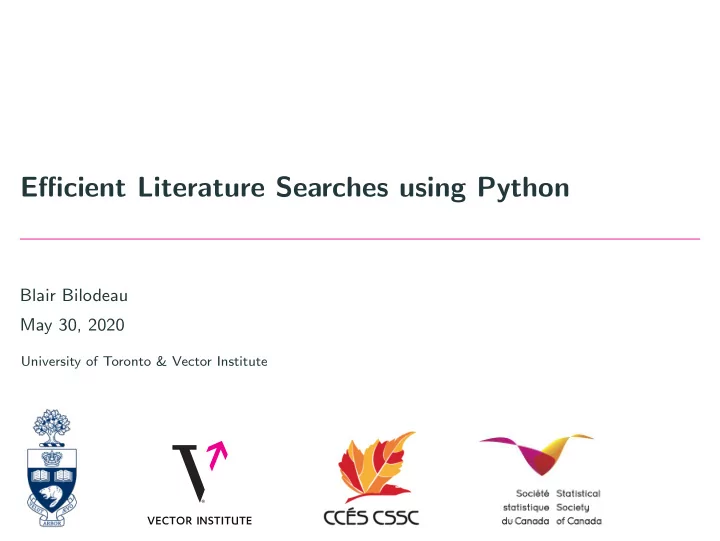
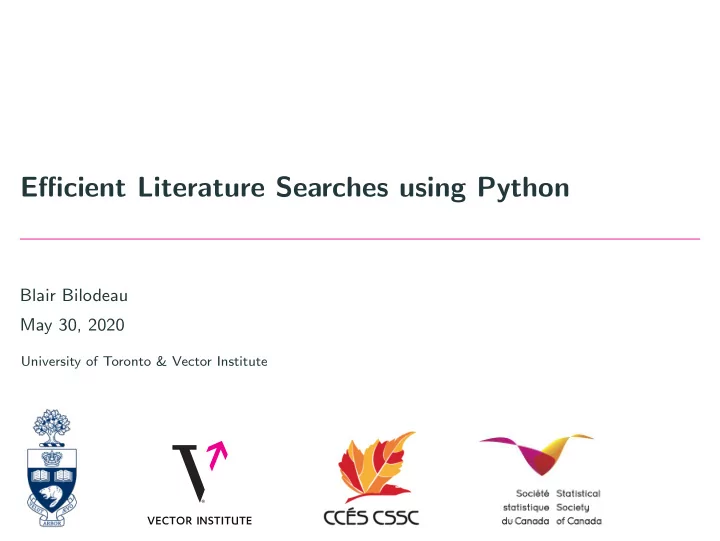
Efficient Literature Searches using Python Blair Bilodeau May 30, 2020 University of Toronto & Vector Institute
Workshop Motivation - Me trying to read all the new papers posted on arXiv
Workshop Goals
Workshop Goals • Discuss the goal of focused literature searches v.s. reading new updates. • At what stage of a project is one more appropriate than another? • Which tools are more suited to one over the other?
Workshop Goals • Discuss the goal of focused literature searches v.s. reading new updates. • At what stage of a project is one more appropriate than another? • Which tools are more suited to one over the other? • Learn how to install and get setup using Python. • This will be quick, just to get everyone on the same page.
Workshop Goals • Discuss the goal of focused literature searches v.s. reading new updates. • At what stage of a project is one more appropriate than another? • Which tools are more suited to one over the other? • Learn how to install and get setup using Python. • This will be quick, just to get everyone on the same page. • Learn how to write a Python script to scrape arXiv and biorXiv papers. • Cover the basics (libraries, functions, some syntax). • Explore customization options for the script.
Workshop Goals • Discuss the goal of focused literature searches v.s. reading new updates. • At what stage of a project is one more appropriate than another? • Which tools are more suited to one over the other? • Learn how to install and get setup using Python. • This will be quick, just to get everyone on the same page. • Learn how to write a Python script to scrape arXiv and biorXiv papers. • Cover the basics (libraries, functions, some syntax). • Explore customization options for the script. • Automate the running of this script. • Running from the command line. • Scheduling the script to run at certain times.
Workshop Goals • Discuss the goal of focused literature searches v.s. reading new updates. • At what stage of a project is one more appropriate than another? • Which tools are more suited to one over the other? • Learn how to install and get setup using Python. • This will be quick, just to get everyone on the same page. • Learn how to write a Python script to scrape arXiv and biorXiv papers. • Cover the basics (libraries, functions, some syntax). • Explore customization options for the script. • Automate the running of this script. • Running from the command line. • Scheduling the script to run at certain times. • Practice!
Large Literature Searches v.s. Daily Updates
Large Literature Searches v.s. Daily Updates Large Literature Searches • Understand the history of a topic. • Identify which problems have been solved and which remain open. • Curate a large collection of fundamental literature which can be drawn from for multiple projects. • Tools: Google Scholar, university library, conferences / journals.
Large Literature Searches v.s. Daily Updates Large Literature Searches • Understand the history of a topic. • Identify which problems have been solved and which remain open. • Curate a large collection of fundamental literature which can be drawn from for multiple projects. • Tools: Google Scholar, university library, conferences / journals. Daily Updates • Find papers which might help you solve your current problem. • Find papers which inspire future projects to start thinking about. • Find out if you’ve been scooped. • Avoid keeping track of all new papers – there are too many. • Tools: Preprint servers, Twitter, word of mouth.
Preprint Servers
Preprint Servers Used to post versions of papers before publication (or non-paywall version). Common in cs, stats, math, physics, bio, medicine, and others.
Preprint Servers Used to post versions of papers before publication (or non-paywall version). Common in cs, stats, math, physics, bio, medicine, and others. https://arxiv.org , https://www.biorxiv.org , https://www.medrxiv.org
Preprint Servers Used to post versions of papers before publication (or non-paywall version). Common in cs, stats, math, physics, bio, medicine, and others. https://arxiv.org , https://www.biorxiv.org , https://www.medrxiv.org Advantages • Expands visibility/accessibility of papers. • Allows for feedback from the community in addition to journal reviewers. • Mitigates chances of getting scooped during long journal revision times.
Preprint Servers Used to post versions of papers before publication (or non-paywall version). Common in cs, stats, math, physics, bio, medicine, and others. https://arxiv.org , https://www.biorxiv.org , https://www.medrxiv.org Advantages • Expands visibility/accessibility of papers. • Allows for feedback from the community in addition to journal reviewers. • Mitigates chances of getting scooped during long journal revision times. Disadvantages • No peer-review, so papers may be rougher. • Easy to get lost in a sea of papers.
Preprint Server Search Options
Existing Automation Options
Existing Automation Options Arxiv Email Alerts ( https://arxiv.org/help/subscribe ) • Daily email with titles and abstracts of all paper uploads in a specific subject. • No ability to filter by search terms.
Existing Automation Options Arxiv Email Alerts ( https://arxiv.org/help/subscribe ) • Daily email with titles and abstracts of all paper uploads in a specific subject. • No ability to filter by search terms. Arxiv Sanity Preserver ( http://www.arxiv-sanity.com ) • Nicer user interface for papers. • Some text processing to recommend papers. • No automation capabilities. (see https://github.com/MichalMalyska/Arxiv_Sanity_Downloader ) • Only applies to a few subject fields (machine learning).
Existing Automation Options Arxiv Email Alerts ( https://arxiv.org/help/subscribe ) • Daily email with titles and abstracts of all paper uploads in a specific subject. • No ability to filter by search terms. Arxiv Sanity Preserver ( http://www.arxiv-sanity.com ) • Nicer user interface for papers. • Some text processing to recommend papers. • No automation capabilities. (see https://github.com/MichalMalyska/Arxiv_Sanity_Downloader ) • Only applies to a few subject fields (machine learning). Biorxiv Options • No known options to me, besides this project with a broken link. ( https://github.com/gokceneraslan/biorxiv-sanity-preserver )
Customized Python Script
Customized Python Script Goals • High flexibility for keyword searching. • Easy to run and parse output everyday. • Modular to allow for additional features to be added.
Customized Python Script Goals • High flexibility for keyword searching. • Easy to run and parse output everyday. • Modular to allow for additional features to be added. Why Python? • Easy and fast web-scraping. • Readable even to a non-programmer. • I’m familiar with it.
Customized Python Script Goals • High flexibility for keyword searching. • Easy to run and parse output everyday. • Modular to allow for additional features to be added. Why Python? • Easy and fast web-scraping. • Readable even to a non-programmer. • I’m familiar with it. Access the Scripts https://github.com/blairbilodeau/arxiv-biorxiv-search
What’s in the Github?
What’s in the Github? Main Functions • arxiv_search_function.py • biomedrxiv_search_function.py
What’s in the Github? Main Functions • arxiv_search_function.py • biomedrxiv_search_function.py Example Code • search_examples.py • arxiv_search_walkthrough.ipynb
What’s in the Github? Main Functions • arxiv_search_function.py • biomedrxiv_search_function.py Example Code • search_examples.py • arxiv_search_walkthrough.ipynb Automation • search_examples.sh • file.name.plist
Downloading Python
Downloading Python Check if you have it...
Downloading Python Check if you have it... • Mac: Open “terminal” application and type python3 • Windows: Open “command prompt” application and type python3
Downloading Python Check if you have it... • Mac: Open “terminal” application and type python3 • Windows: Open “command prompt” application and type python3 If you don’t see the following, you have to install.
Downloading Python Check if you have it... • Mac: Open “terminal” application and type python3 • Windows: Open “command prompt” application and type python3 If you don’t see the following, you have to install. If you do see that, great! You’re now in a python environment. Either spend some time in there (try typing print(‘hello world!’) ) or type exit() to leave. Take a break for the next slide.
Downloading Python Option 1: Directly Download Python Go to https://www.python.org/downloads/ and download Python 3. (The actual version doesn’t matter as long as it’s Python 3.x.x) Option 2: Use Anaconda Download from https://www.anaconda.com/products/individual . (Preferable if you aren’t familiar with working on the command line)
Recommend
More recommend