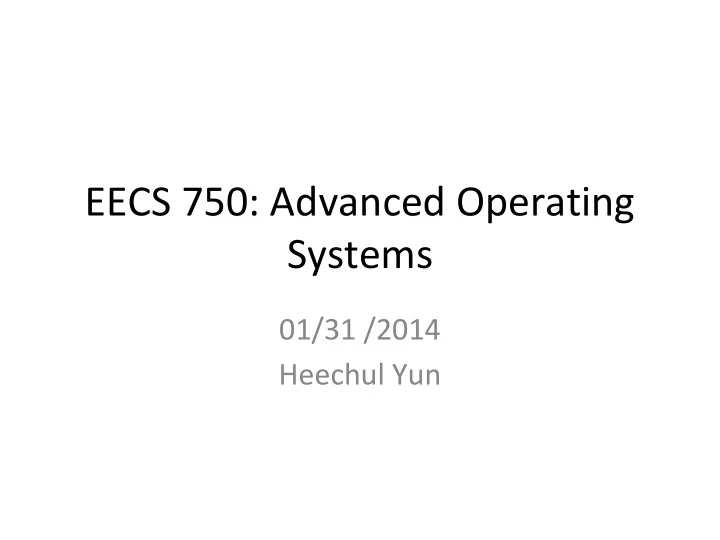
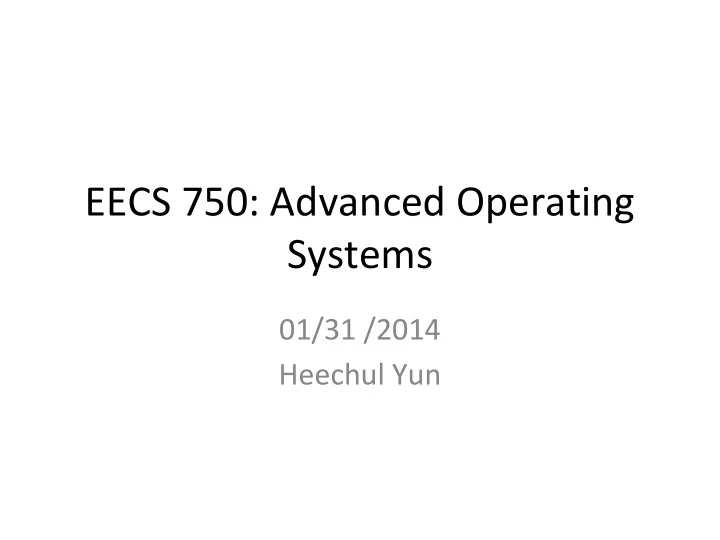
EECS 750: Advanced Operating Systems 01/31 /2014 Heechul Yun
Administrative • Next summary assignment due – by 11:59 p.m., Sunday – Improving Performance Isolation on Chip Multiprocessors via an Operating System Scheduler, PACT’07 • Sign up for presentations – First student presentation starts on Feb 3. (Monday) • Project group – Due on Feb 3. (Monday)
Recap: CPU Scheduling • Unicore scheduling – Fairness and responsiveness – Completely Fair Scheduler – BVT • Multicore scheduling – Partitioned scheduling – Load balancing – DWRR and global fairness
Today • Topic: Group scheduling and resource management • Linux’s CGROUP mechanism • Resource Containers: A New Facility for Resource Management in Server Systems, OSDI’99
Process Abstraction • Basic unit for resource accounting – E.g., cpu time spent, memory size, … • Basic unit for scheduling • But …
A Scenario • Background tasks in your desktop – E.g., BitTorrent, AntiVirus scan, create search indexes for local files, … • Control all background tasks to consume – Less than 10% of CPU time – Less than 20% of total memory – Less than 50% of network bandwidth – …
Another Scenario • Tasks in a server node – Map/reduce processes – Web server processes Threads/server at Google(*) – Search query processing processes – … • You want to – Control all map/reduce processes’ resources – Control all web server processes’ resources – … • How? (*) Figure source: Zheng et al, “CPI2: CPU performance isolation for shared compute clusters”, EuroSys’13
CGROUP in Linux • Control Group – Started by engineers at Google in 2006 • Group multiple processes – E.g., EECS750 (15 processes), EECS678 (30 processes) groups • Control resource usage on a per-group basis – E.g., 70% CPU to EECS750, 30% CPU to EECS678
Group Hierarchy Root Group Undergraduate Graduate Group Group PhD Master Group Group • Represents a tree structured relationship among groups
Resource Management 100% CPU 100% MEM Root Group 30% CPU 70% CPU 50% MEM 50% MEM Undergraduate Graduate Group Group PhD Master Group Group 30% CPU 40% CPU 30% MEM 20% MEM • Control resource allocation on a per-group basis
CGROUP Subsystems • Control resources of a CGROUP • Available subsystems CPU b/w limit, weight (share), … – cpu memory size limit, … – memory cores, memory controllers, … – cpuset – …
Example # mount -t cgroup none /sys/fs/cgroup; # cd /sys/fs/cgroup # mkdir grad; mkdir grad/phd; mkdir /grad/master → create ‘grad’, ‘phd’, ‘master’ CGROUPs # # echo 100 101 > grad/phd/tasks → assign PID 100, 101 to the ‘phd’ group # echo 200 201 202> grad/master/tasks → assign PID 200, 201,202 to the ‘master’ group # echo 3072 > grad/phd/cpu.shares # echo 4096 > grad/master/cpu.shares → assign 3:4 CPU weights to ‘phd’ and ‘master’ groups See https://www.kernel.org/doc/Documentation/cgroups/cgroups.txt
Today’s Paper • Resource Containers: A New Facility for Resource Management in Server Systems, OSDI’99
Some Background • Dot-com bubble (1997-2000) – Many internet companies were founded • Google: 1998, Netflix: 1997 – Every company wanted to create its website • Web server research – First version of Apache webserver in 1995 – High performance web server was a hot topic • Client computing → Server computing
Classical Application • An application = A process = A resource principal (CPU time, memory)
Kernel Intensive Application • Scenario: interrupt handling to receive packets for process A occurred while executing process B – Time spent on ISR will be charged to process B’s system time. – Packet buffer memory is not charged to any process • Resources spent on kernel are not controlled
Application with Multiple Processes • How to account and manage resources for a group of processes?
Resource Container • A logical abstraction to manage resources – Resources: CPU time, memory, … • A resource container can be associated with multiple processes (threads) • Can construct a hierarchy
Example Container 1 Container 2 CGI Process #1 Web Clients Web Dynamic document Server CGI Process #N Static documents
Web Server Throughput
Summary • Group resource management – Generic abstraction to account and control resources • CGROUP in Linux – Powerful tools which are heavily used by google cloud, android, and many Linux distros
Discussion • What resources are important? • What resources are controllable by the OS? • What resources are not controllable by the OS?
Recommend
More recommend