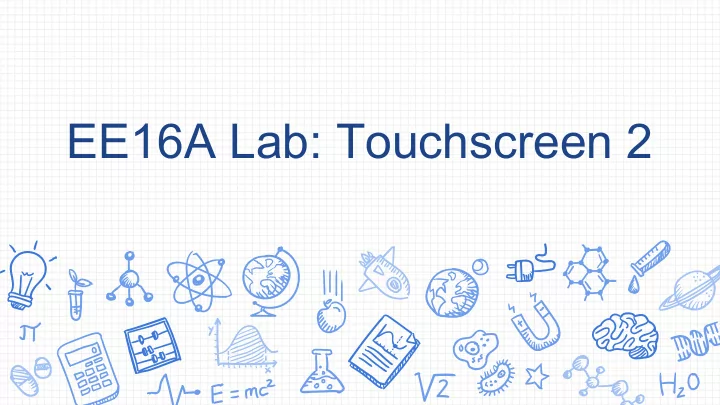
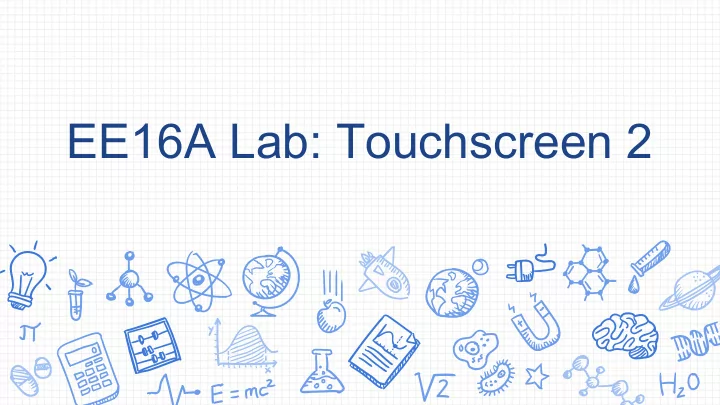
EE16A Lab: Touchscreen 2
Last Week: Soldering ● Building the base of the resistive touchscreen ● Resistors in parallel and in series ● Breadboarding!
This Week: Resistive Touchscreen ● Investigate a resistive touchscreen ○ Something cool that actually was used for a long time! ● Use voltage as a signal to determine position of touch ○ How?
Resistive Touchscreen ● Physical touch results in physical contact between top and bottom layers ● Voltage dividers allow us to compute touch location EX: Nokia N900, Nokia N97 Mini, LG Optimus, LG GW620, Nintendo DS ™
Tools for Today: ● Power Supply ○ Always set a current limit! (0.1 A) ● Multimeter - measuring device ● Launchpad - measuring device ● Voltage dividers ○ How we will detect location
Touchscreen Theory (Note 13/14) ● What’s the voltage at the top? ● What’s the voltage at the bottom? ● Voltage at u2?
Touchscreen Theory (Note 13/14) ● Voltage divider: Independent of the value of R!
Build it up ● What are the voltages at u2 and u3? ● What’s the voltage The Rs cancel out! All the matters is the proportion between the top and bottom difference? resistors. In fact, u3 and u2 are at the SAME VOLTAGE
Building it up ● We know that u2-u3=0 ● How much current goes through R3?
Building it up ● Add one more resistor divider… ● We get our touchscreen!
Resistive Touchscreen - 2 Layers Bottom Layer: Resistive Layer
Resistive Touchscreen - 2 Layers Top Layer: Flexible Resistive Layer
What’s The Difference? ● Nothing ○ The ink is just a bunch of resistors ■ The resistor values don’t matter because we showed only the proportions matter for this circuit ○ Their circuit diagrams are the same ● One is just flexible so we can actually move it to make contact ● We use two so that we can measure with one and apply voltage to the other without changing our circuit. More on this in the next slides
Actually Computing a Location ● Measure some voltages, compute location based on value ● What about horizontally? ● Can you find any two horizontal locations that would give the same voltage?
Actually Computing a Location ● We can only get a solution vertically ● What about the other dimension? sideways? turned it What if we
Actually Computing a Location ● Let’s turn it sideways ○ Apply voltage so we power the horizontal direction ○ Find “vertical” location in horizontal orientation ● This gives horizontal location
Actually Computing a Location ● If we take two readings, one in each dimension can uniquely determine our location in 2D ● More on this in the lab
Taking the Limit ● 9 touch points is kinda meh ● How do we get more?
Taking the Limit ● Add more resistors!
Taking the Limit ● But what if I don’t want to increase the size of the circuit ○ Add more, but make the resistors smaller! ● What happens as the resistors approach infinitely small sizes? ○ Isn’t that just a resistive sheet? ○ This is how all resistive touchscreens work
Notes ● Make sure ink side of the plastic film is facing down towards the resistors ● There are coordinates on the PCB ( use them ) ● Foam blocks and film are on the TA desk ● Make sure you close serial monitor before running the ipython code ● Read carefully for which coordinates you should be connecting the multimeter and the power supply to ○ One wire will be free & 3 wires will be in use
Recommend
More recommend