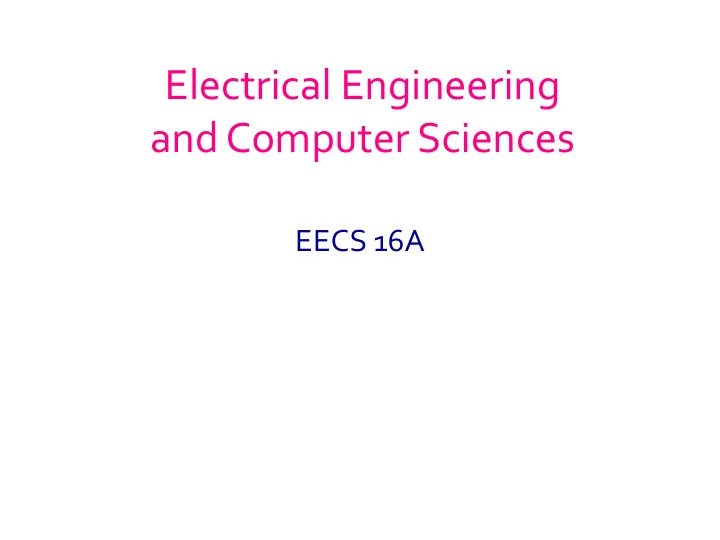
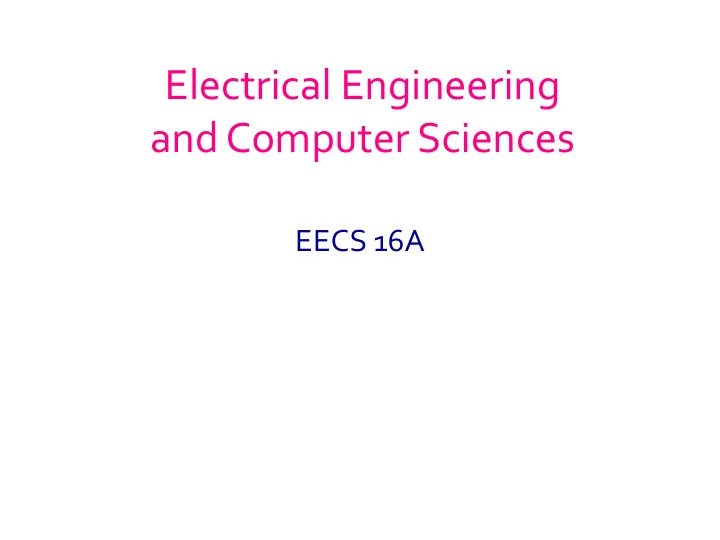
Electrical Engineering and Computer Sciences EECS 16A
Head TAs • Email: head-ta-ee16a@berkeley.edu Email Harrison with: – Questions not for piazza – Conflicts – Emergencies 2
Introduce TAs • Many are returning 16A staff members 3
Introduce Faculty • BabakAyazifar ayazifar@eecs.berkeley.edu 517 Cory • No surprise visits, please! – For one-on-one matters, • make appointment by e-mail; • provide your availability; and • we’ll pick a mutually -convenient slot to meet. 4
Introduce Faculty • Vladimir Stojanović vlada@eecs.berkeley.edu 513 Cory • Story… • Other contributors to 16 (besides Babak/Vladimir): – Elad Alon, Anant Sahai, Ali Niknejad, Claire Tomlin, Gireeja Ranade, Michel Maharbiz, Laura Waller, Miki Lustig, Vivek Subramanian, Thomas Courtade 5
And we have even more! • An army of Academic Interns… – Former 16A students just like you … • The path to being on 16A staff – Do great in 16A – Become a lab assistant, reader/tutor 6
Important Web Sites • EECS 16A http://inst.eecs.berkeley.edu/~ee16a/sp17/ • Piazza http://piazza.com/ 7
Content Introduction • All of these extract information from the real world and interact with it; we will be learning how to design and understand these devices & systems! 8
16A: Information Devices and Systems • Imaging/Tomography and Google PageRank (~5 wks) • Topics: Linear algebraic thinking and graphs • Lab: Single-pixel imager • Touchscreens (5 wks) • Topics: Linear circuits and design • Lab: Home-made R and C touchscreens • Locationing and Least-Squares (4 wks) • Topics: Linear-algebraic optimization • Lab: Acoustic localization “GPS” 9
Some detailed topics for 16A • Vectors and vector spaces • Equivalence, modeling, and abstraction • Inner products, projection, • Capacitance and charge orthogonality • Matrices and linear • Gain and feedback transformations • Correlation and • Rank and solving systems interference of linear equations • Linear regression and • Graphs, flows, and matrices optimization • How to do design and • Determinants, eigenvalues synthesis and eigenvectors • KCL, KVL , Ohm’s Law • Diagonalization 10
EECS Upper Divs: What 16AB feed Specific Domains 16AB 170, 189, 120, Modeling 126, 121 , 123, 20 121, 122 , 168 176, 145B CompBio, and 188, 174, 144, Comm+Net Imaging 70 Algorithms 127 172 128, 106, 192 191 Quantum 61B Control + Robotics 162, 61A General 160, 168 , 184 Graphics 186 Databases 161, Software 149 169 61C 164 Compilers 152 Computers 145MO Bio 147 MEMS 105, General 130, 143, 117 Antennas 142 Comm ICs 40 140, Hardware 145L 151 113, 137AB, 134 118 Optics 16AB Power+SolarEnergy 11
How Did We Get From This… 1837 1876 1866 12
To This? 13
Moore’s Law Gordon Moore Intel Cofounder B.S. Cal 1950! 14
Sense of Scale Side view of wiring layers Source: Mark Bohr, IDF14 15
That’s Just One Piece of the Puzzle… 1940’s 16
Where This is Used: 17
Whom We’re Training You to Be You 2017 18
An example system: iPad Air 2 • Runs apps, but: – How is it charged / discharged? – What makes the display tick? – How does the Wi-Fi work? – How does it sense touch on the touch screen? – How does it sense motion? – How do the “brains” operate? … and how can I learn stuff, so I can work on such cool technology? 19
Inside an iPad Air 2 Physical world “Brains”: the main interaction: Display / touch screen camera board Communication: Antenna Energy: Battery User interface device: home button Physical world interaction: speakers 20
The Camera Goal: Convert light into electrical signals Get color spatial distribution by using an array of “light” detectors, each under a color filter 21
Cameras: “Mathematical” Guts Focus/exposure preprocessing white-balancing Control Post-processing Color transform demosaic Compression 22
Medical Imaging ca. 1895 I don’t feel good… Let’s cut you open… • Need to find a way to see inside without “light” 23
Medical Imaging Today CT X-Ray All of these were enabled/dramatically advanced by the mathematical and hardware design MRI Ultrasound techniques you will learn in this class! 24
Imaging In General Energy Energy source Subject detection Imaging System (electronics, control, computing, algorithms, visualization, …) 25
Simplest Imaging System • What is the absolute smallest number of components you need to make an imaging system? 26
Simple Imager Example 27
Simple Imager Example 28
Imaging Lab #1 29
Your Setup TI Launchpad 30
An Imager with Just One Sensor? • After all, today’s cameras have millions of pixels… • Great teaching vehicle: you can actually get a lot out of surprisingly simple designs – Once you know the right techniques! • In some systems the sources and/or detectors might actually be expensive – Take this opportunity to learn a little more about how detectors usually work – And how we get them to “talk” to our electronic systems 31
More Complex Imaging Scenario • What if we can’t shine light (i.e., focus energy) either uniformly on all spots or in just one spot? • The signal we receive on our detector will be a linear combination of several features of the image from different points. • Can we recover the original image? – In many cases, yes! – Will start to see how next… 32
Recommend
More recommend