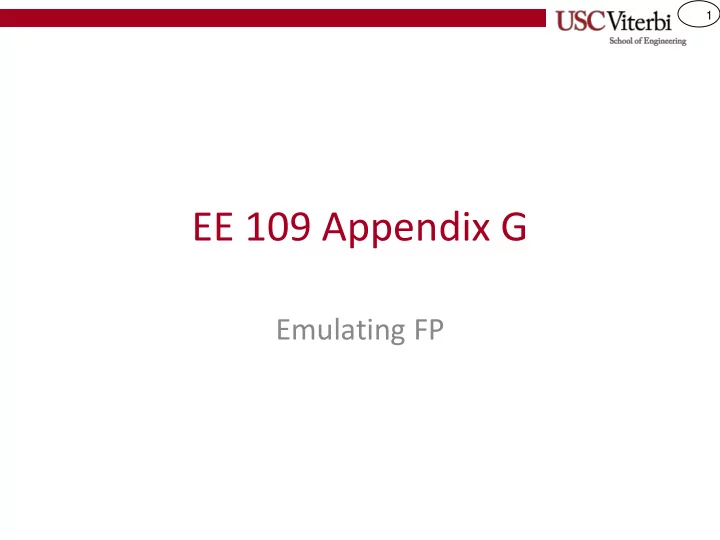
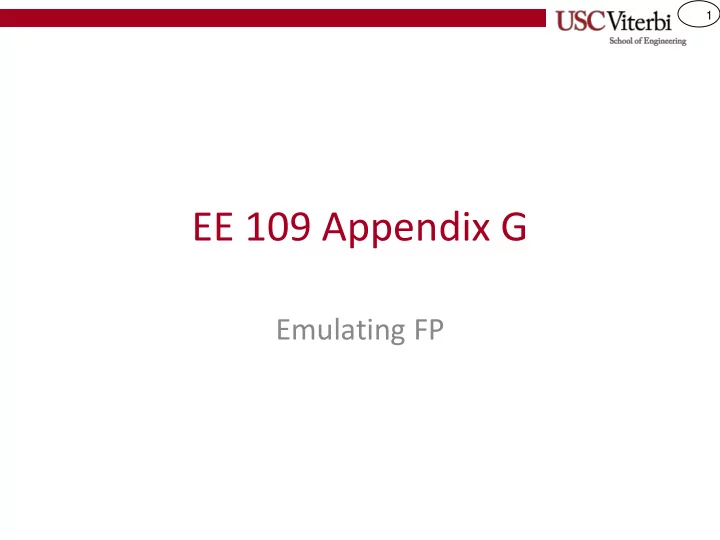
1 EE 109 Appendix G Emulating FP
2 USING INTEGERS TO EMULATE DECIMAL/FRACTION ARITHMETIC
3 FP Emulation • Low-end microprocessors (like the Arduino) may not have hardware for floating point ( float and double ) operations • If you do use float and double in your code, the compiler can include a large software library to emulate floating point operations with integer operations – Makes your program MUCH larger – NOT DESIRABLE if you can easily emulate FP operations with integer operations on your own
4 Option 1 for Performing FP • Problem: Suppose you need to add, subtract and compare numbers representing FP numbers – Ex. amounts of money (dollars and cents.) float x, y, z; • Option 1: Use floating point variables if (x > y) – Pro: Easy to implement and easy to work with z = z + x; – Con: Some processors like Arduino don't have HW support of FP and so they would need to Option 1: Just use 'float' or 'double' variables in your include a lot of code to emulate FP operations code – Con: Numbers like $12.50 can be represented exactly but most numbers are approximate due to rounding of fractions that can be can't be represented in a finite number of bits. • Example 0.1 decimal can't be represented exactly in binary
5 Option 2 for Performing FP • Option 2: Split the amounts into two integer variables, one for the dollars and one for the cents. $12.53 -> 12 and 53 – Pro: Everything done by fixed-point operations, no FP. – Cons: All operations require at least two fixed point operations (though this is probably still faster than the code the compiler would include in Option 1) /* add two numbers */ z_cents = x_cents + y_cents; z_dollars = x_dollars + y_dollars; if (z_cents > 100) { z_dollars++; z_cents -= 100; } Option 2: Use 'ints' to emulate FP
6 Option 3 for Performing FP • Option 3: Use a single fixed-point variable by scaling (multiplying) the amounts by 100 (e.g. $12.53 -> 1253) – Pro: All adds, subtracts, and compares are done as a single fixed-point operation – Con: Must convert to this form on input and back to dollars and cents on output. int x_amount = x_dollars*100+x_cents; int y_amount = y_dollars*100+y_cents; Option 3: Use single 'int' int z_amount; values that contain the combined values of if (x_amount > y_amount) integer and decimal z_amount += z_amount + x_amount; int z_dollars = z_amount / 100; int z_cents = z_amount % 100;
7 Emulating Floating Point • Let's examine option 3 a bit more • Suppose we have separate variables storing the integer and fraction part of a number separately – If we just added integer portions we'd get 18 – If we account for the fractions into the inputs of our operation we would get 19.25 (which could then be truncated to 19) – We would prefer this more precise answer that includes the fractional parts in our inputs Desired Decimal Operation (separate integer / fraction): 12. 75 6. 5 + Integer Fraction
8 Example and Procedure • Imagine we took our numbers and multiplied them each by 100, performed the operation, then divided by 100 – 100*(12.75+6.5) = 1275 + 650 = 1925 => 1925/100 = 19.25 => 19 • Procedure – Assemble int + frac pieces into 1 variable • Shift integer to the left, then add/OR in fraction bits – Peform desired arithmetic operation – Disassemble int + frac by shifting back Desired Decimal Operation Shift Integers & Add in Disassemble integer and (separate integer / fraction): fractions: fraction results (if only integer is desired, simply 12. 75 1275. 0 shift right to drop fraction) 6. 5 650. 0 Integer + + + 19. 25 Fraction Integer Fraction 1925. 0 Or just integer 19.
9 Example 2 • Suppose we want to convert from "dozens" to number of individual items (i.e. 1.25 dozen = 15 items) – Simple formula: 12*dozens = individual items – Suppose we only support fractions: ¼, ½, ¾ represented as follows: Decimal View Binary View Integer Integer Fraction Fraction 3. 25 11. 01 3. 50 11. 10 3. 75 11. 11
10 Example 2 • Procedure – Assemble int + frac pieces into 1 variable • Shift integer to the left, then add/OR in fraction bits – Peform desired arithmetic operation – Disassemble int + frac by shifting back Decimal View Binary View f i i f 3. 25 11. 01 1 i = i << 2 12. 25 1100. 01 i |= f 13. 1101. 2 i *= 12 156. 10011100. i = i >> 2 3 39. 100111.
11 1-wire Temperature Sensor • Returns (sign extended) 11-bit temperature reading accurate to 1/16 a degree Centigrade • If you interpret these 16-bits as an integer, by what value is it implicitly scaled? • Eventually, how can you unscale it? • Before you unscale it, how can you use the techniques on the previous slides to get an answer that will be accurate to one- tenth of a degree Fahrenheit • When should you add the constant 32?
Recommend
More recommend