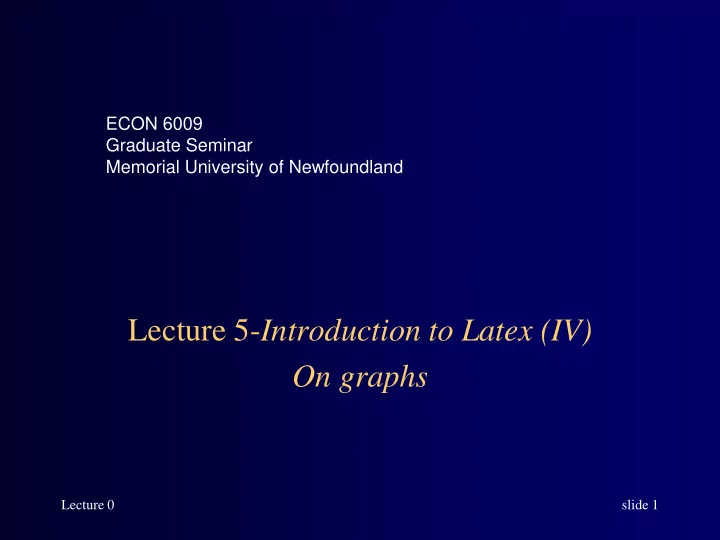
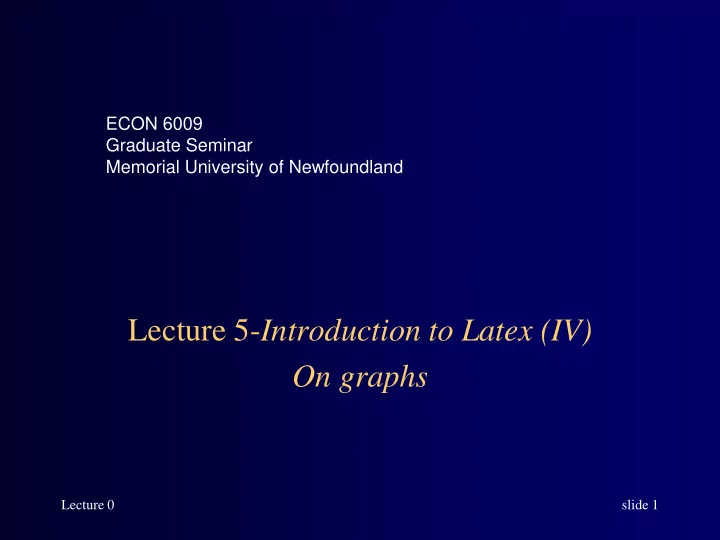
ECON 6009 Graduate Seminar Memorial University of Newfoundland Lecture 5- Introduction to Latex (IV) On graphs Lecture 0 slide 1
INTRODUCTION How to create graphs How to export figures to Latex Note: most of these notes come from the suggested guides by Oetiker et al. (2003) and Doob (2000) Lecture 0 slide 2
Graphs in Stata • Since version 10, Stata’s graph capabilities are amazing • There is a whole volume of the manual devoted to them • You will only use a fraction of the tools available • A good place to start is to use Long & Freese’s book, since they have a lot of great ideas about how to report the results of categorical regressions Lecture 0 slide 3
Graphs in Stata • Since version 10, Stata’s graph capabilities are amazing • See also http://www.stata.com/support/faqs/graphics/gph/stata- graphs/ • And if you need more help, consider Mitchell (2008) Lecture 0 slide 4
Graphs in Stata You should learn how to add captions and labels to include in your Latex floats Remember also that Stata can nicely group several graphs into one single figure Lecture 0 slide 5
More on interacting Stata and LaTeX LaTex is not as good as Stata with graphs and figures TEX is very good at typesetting text but making figures was never its forte Space can be left to insert figures but they need to come from somewhere else mostly Lecture 0 slide 6
More on interacting Stata and LaTeX LaTex will do a good job at floating the figure file once it is imported in a format that it can handle (.eps for instance) … Stata can help Lecture 0 slide 7
More on interacting Stata and LaTeX … Stata can help. For example, we’ll see that using the texdoc approach Graphs created within a texdoc stlog section can be included in the tex document : texdoc stlog [name], [options] …Here go the Stata commands that create the graph ... texdoc stlog close texdoc graph [name], [graph_options] Lecture 0 slide 8
More on interacting Stata and LaTeX … Stata can help… But even easier is to use graph2tex for now Example from http://www.ats.ucla.edu/stat/stata/latex/graph_stata_latex.htm Do not forget in the preamble \usepackage{graphicx} \graphicspath{ {images/} } (optional) Lecture 0 slide 9
More on interacting Stata and LaTeX … \graphicspath{ {images/} } (optional) • You can also import an entire folder of pictures, then use individual graphics out of it. This is done by defining a graphics path: • \graphicspath • \includegraphics{universe.jpg} • This can also be done with multiple folders: • \graphicspath{ {space_pictures/} {animal_pictures/} {landscape_pictures/} } • It’s important to include the trailing /, as this rewrites the includegraphics path to start with the graphics path specified above, if the file exists. Note: file names can collide if they are not unique, so relative paths are recommended for this, as they are less reliant on where the TeX files are stored • Lecture 0 slide 10
More on interacting Stata and LaTeX use http://www.ats.ucla.edu/stat/stata/notes/hsb2, clear scatter read write graph2tex, epsfile(readwrite) % exported graph to readwrite.eps \begin{figure}[h] \begin{centering} \includegraphics[height=3in]{readwrite} \end{centering} \end{figure} Just make sure that you are using the right working directory for both Stata and Latex (or move the graph eps file into the right folder) Lecture 0 slide 11
More on interacting Stata and LaTeX Just make sure that you are using the right working directory for both Stata and Latex (or move the graph eps file into the right folder) If you do not know how to find the graph file (perhaps you have not developed fire sure naming conventions for them that would allow you to safely use “search” in your windows explorer…) Type in Stata pwd C:\data Lecture 0 slide 12
More on interacting Stata and LaTeX You can also add options to the Stata command that will alter the looks of the graph in LaTeX, For example: graph2tex, epsfile(rw2) ht(5) caption(Reading and Writing Scores) (This idea will make it possible to automatize everything from Stata’s do a textdoc files, most directly using the instructions for graphs given in Jann 2016 paper) Jann, B. Creating LaTeX documents from within Stata using texdoc The Stata Journal, 2016 , 16 , 245-263. Lecture 0 slide 13
More on interacting Stata and LaTeX • From Stata you can also save the graph file yourself manually 1. Using the dialogs 2. graph export “Joey.eps", as( eps) replace • DVI viewers may also have trouble displaying the graphs sometimes • EPS is a format that can be used by latex editors • The you still need to use the right LaTeX code to insert it Lecture 0 slide 14
More on interacting Stata and LaTeX From Stata you can also save the graph file yourself manually…with the dialog choose the format: • Latex can only use EPS images • Pdflatex can handle more formats: 1. JPG: Best choice if we want to insert photos 2. PNG: Best choice if we want to insert diagrams (if a vector version could not be generated) and screenshots 3. PDF: Even though we are used to seeing PDF documents, a PDF can also store images 4. EPS: EPS images can be included using the epstopdf package (we just need to install the package, we don't need to use \usepackage{} to include it in our document.) • Raster graphics can work pretty bad if they are not in a high resolution. Even worse once printed. • Most drawing tools can export in vector format, so you should choose PDF or EPS over PNG or JPG. See https://www.sharelatex.com/learn/Inserting_Images#Generating_high-res_and_low-res_images Lecture 0 slide 15
Questions? Any questions? Any suggestions? Any complaints? Lecture 0 slide 16
References • Mitchell, M. (2008) A Visual Guide to Stata Graphics , 2nd edn. College Station, TX: Stata Press • Jann, B. Creating LaTeX documents from within Stata using texdoc The Stata Journal, 2016 , 16 , 245-263. Lecture 0 slide 17
Recommend
More recommend