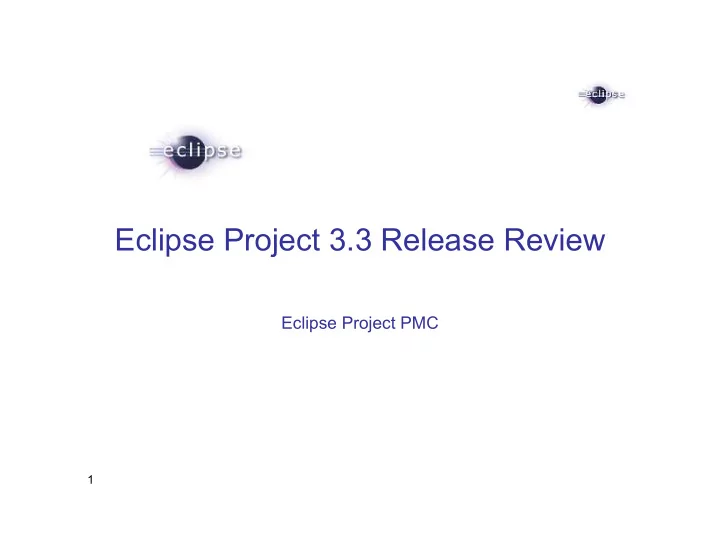
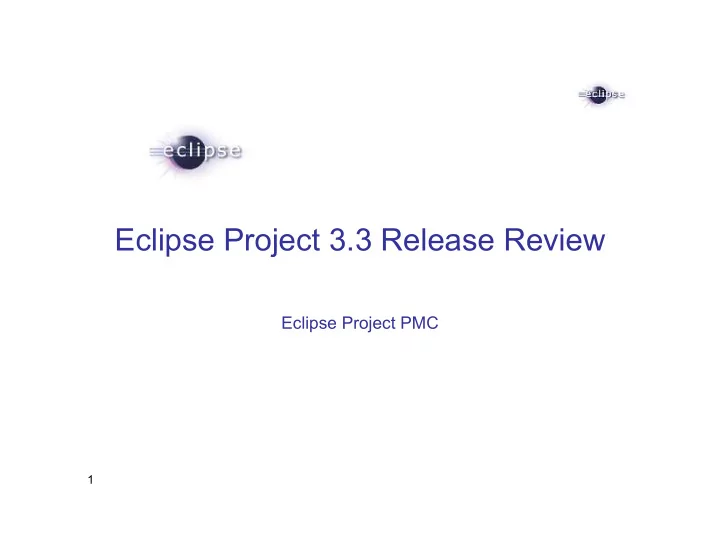
Eclipse Project 3.3 Release Review Eclipse Project PMC 1
Highlights • 3.3 new features: – Vista support, Java6 (JSR 269, JSR 199), UI usability/appearance enhancements, Early Access WPF port, Eclipse on the server, JNI launcher and customized splash, OSGI R4.1/JSR 291 support • API quality: – High. 17 changes in porting guide. – Binary compatible for compliant plug-ins, 1 source incompatible change (JDT) – 129 new API (129) : Platform (64), JDT (50), PDE (5), Equinox (10) – 16 deprecated API: Platform (7), JDT (6), PDE (1), Equinox (2) • End-of-life issues: – None • IP Clearance and Licenses: – All licenses and about files are in place as per the Eclipse Development Process, the Due Diligence Process was followed for all contributions • Community and Committer Diversity: – 91 committers, 74 active in past 9 months – Organizations: IBM (77), BEA (4), Consultants (3), Intel (2), Sun (1), Others (4) – Geographies: Canada (47), USA (22), Switzerland (10), France (6), Russia (2), Poland (1), Germany (1), Austria (1), UK (1). – Commits: IBM (94.15%), BEA (5.26%), Individuals (0.58%) – Consumed by all other Eclipse projects. 2
Themes and Plan Items • Components • Consumability – Target provisioning – Remote help – Application Model – Improve launching experience – OSGi R4.1/JSR291 Spec – Improve serviceability – Server side support – Manage/share settings – Help content on the fly – Platform level proxy settings – User Assistance Content – GTK printing Componentization – Search based navigation • Java – Performance focus • Vista – Enhance launching support – Extend Clean Up – Win32 version of SWT on Vista – Compiler API (JSR199) – Port SWT to WPF – Support for Java6 debug – Pluggable annotation processing (JSR 269) – More refactorings 3 http://www.eclipse.org/eclipse/development/eclipse_project_plan_3_3.html
Themes and Plan Items (cont’d) • UI Evolution • API – Background saving of editors – Generalize editor annotation and ruler support – Improve workbench usability – Adopt new UI features – Mozilla everywhere – Provide access to more native – UI forms face-lift controls – JFace enhancements – Custom widget API support – Text editor productivity – Commands and key bindings features – JFace data binding – Ubiquitous cheat sheets – Improve compare – Graphics improvements – Custom debugger integration – Adopt the Eclipse File System 4
New and Noteworthy - Platform • Keys preference page improvements • Eclipse on Vista • Support for "Quick access" to UI • Editor area drag and drop functionality (ctrl-3) • Properties view make over • Undo support for resource, task and • Console launcher for Windows bookmark operations • Improved detection of Mozilla plug-ins • New default presentation with enhanced • Easier help navigation usability • Help search term highlighting • New Eclipse WPF port (early access) • Improved workspace switching • Categorized help search • Improved resource selection dialog • Print multiple help topics • Working set usability improvements • Cheat sheet improvements • Hide-able window toolbar • Import CVS projects directly into working • Working sets for the Project Explorer sets • Patch wizard improvements • Compare editor improvements • Compare Structure in Outline view • Long resource paths on Windows • Open files with other editors • Forms enhancements 5
New and Noteworthy - Platform (cont’d) • Printing support on GTK+ • Export working sets as part of team project set • New DateTime control • History view search • Option to print line numbers added to StyledText • History view now has view history • Text SEARCH style • Spell check in Commit dialog • Writing PNGs now supported • Flat presentation in model-based synchronizations • Browser profiles on GTK+ and linux-motif • IDE application moved to new plug-in • Browser support added on PowerPC • Advanced tooltips • Native GTK Combo box • Custom tooltips for tree and table cells • New graphics line drawing capabilities • Contribute columns to vertical ruler • SWT libraries automatically found • Extensible hyperlink detection • Mozilla everywhere • Remote help content support • DragDetect API • Plug in help in any format • Drag over and drag under effects • Improved dynamic user assistance content • JavaXPCOM support • Added control of help/welcome content • OLE improvements and new OLEExample ordering • Reparenting support on Mac OSX • Link to anything from context-sensitive help • Advanced graphics supports mirroring • Compare supports File Buffers 6
New and Noteworthy – Platform (cont’d) • Triple-click in text editors • Run/Debug selection (or active editor) vs. launch last • Double-click + mouse move to select words in editors • Run/Debug settings property page – manage launch configurations scoped by • Text drag and drop in text editors resource • Scroll by pages using Ctrl + mouse wheel • Support for mixed mode launching (e.g. • Convert tabs to spaces profile and debug) • Smart Home/End • Support for more than one launcher per • Show invisible whitespace characters application type and mode (e.g. two Java profilers in same workbench could co-exist) • Recenter command • Console toolbar buttons to toggle console • Joining lines in text editors activation when output is written to stdout • Resizable Find/Replace dialog and stderr • Make hover sticky • Support for pluggable detail panes in • Configurable and extendable hyperlink variable/register views detection • JSch SSH2 Client Support • Text editors restore caret position • Platform level proxy settings • Spell checking in text editor • Live annotate improvements • Warning if editing a derived file • Contribute columns to vertical ruler 7
New and Noteworthy - JDT • New code formatter options: whitespace • New refactoring 'Introduce Parameter before operators, keep comments on first Object' column, number of new lines between • New refactoring API for rename and move imports • All refactorings are now scriptable • New compiler options: Don't report unused • Refactorings without save parameters when documented • In-place rename refactoring • Deprecated and non-modifiable classpath variables • More refactorings offered as quick assists: extract local, extract constants, inline locals, • Non-modifiable and disallowed attributes for Convert local to field, Convert anonymous to classpath container entries member • Grouping of JARs and class folders in • Colored labels in Java views Package Explorer • Actions On Save: Organize Import, Format, • More undo support: undo delete and undo Sort Members and Clean Up on Save quick fixes • Clean Up profiles • Improved Javadoc comment checking • Formatting, organize import sort members • Improved handling of duplicated fields and during clean up types • Working set improvements: Add new Java • Syntax coloring for brackets project to a working set, Assign projects to working sets • More Java search options • Workspace relative paths for Javadoc location 8
New and Noteworthy - JDT (cont’d) • Auto format for Java stack trace console • Content Assist: • Export logical structures (from user preferences) – support for favorite static imports • Support for Java 6 pluggable annotation processors – proposes unresolved names (JSR269) – proposals on variables with unresolved type • Support for compiler API (JSR199) – improved completion on empty statement • Improved handling of duplicate local variables – improved inside catch clause • Package/enclosing type pattern search – improved completion in annotations • Improved readable name of wildcard captures • Perform additional optional actions on save • Filter method invoked via super types • Added template for adding JUnit 4 test methods • @Override for implementations of interface methods • Configurable Javadoc font • Declaration proposals for undefined local variables • Configurable background color for source hovers • Warning for raw types activated by default • Class file editor shows disassembled code • Improved diagnostics for generic type casts • Shipping English spelling dictionaries • Format by comment type • No more "I don't see the full source" questions on the newsgroup • Improved detection of unused private constructors • J2SE-6 debugger support: • Unused local types detection – display object references • Improved null check detection (Null reference, Potential null reference, Redundant null check) – display all instances • Folders in JARs – force early return from methods • New code formatter options (wrapping binary • Hyperlink stepping in debugger expressions, exclude comments on first columm • Access rules for Java system library API's when from indentation) project bound to an execution environment • Step through filters vs. step return from filtered locations 9
Recommend
More recommend