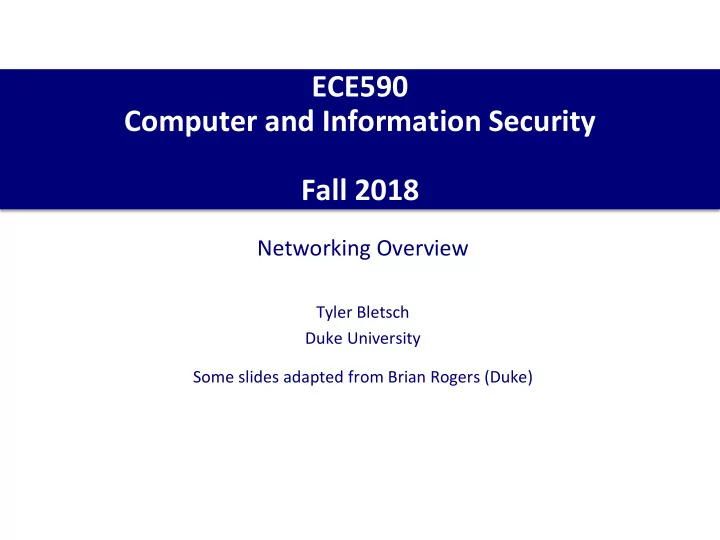
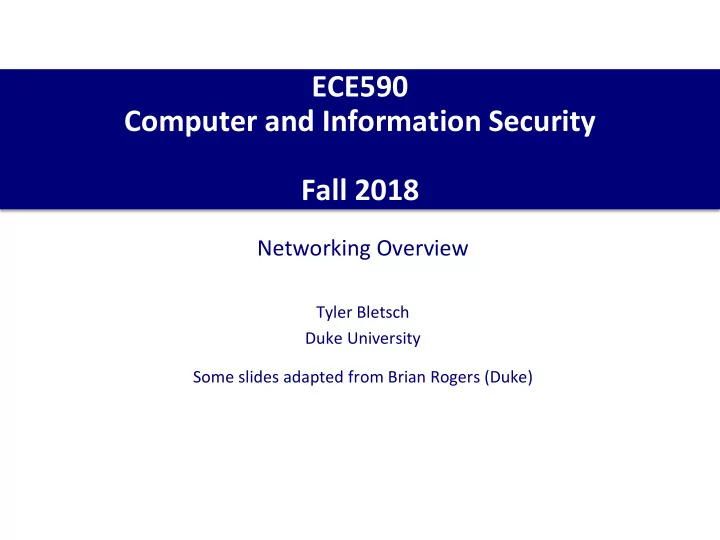
ECE590 Computer and Information Security Fall 2018 Networking Overview Tyler Bletsch Duke University Some slides adapted from Brian Rogers (Duke)
Network fundamentals This course isn’t a networking course, so we’ll just hit the highlights • We want to hook computers together • There’s a near -infinite number of ways to do this • We’ll skip the theory and show you the common case • Average person’s networking understanding Network “Gateway where I get cat pics” 2
Network organization 3
Connectivity in the Internet • A point-to-point mesh? • Clearly not sustainable for large networks N 2 links required Add new endpoint: new link added to all existing endpoints 4
Network Structure • Need to share infrastructure! • Routers and switches (intermediate nodes) allow sharing Home network Mobile network Regional ISP e.g., corporate Global ISP network 5
Internet Backbone • From Wikipedia: • Due to sharing, we get a structure that looks like this • Localized “stars” connected to others 6
Usage Models • Network endpoints run application programs Web browser, email client, ssh, etc. • Client / Server model Client endpoints requests a service from a server E.g. client / server web page service • Peer-to-peer (P2P) Direct client communication (e.g. Skype, BitTorrent) 7
Packet Switched Routers Router • Multiplex w/ queue(s) in the router • Demultiplex with packet header info: Destination endpoint 8
Managing Complexity • Very large number of computers • Incredible variety of technologies Each with very different constraints • No single administrative entity • Evolving demands, protocols, applications Each with very different requirements! • How do we make sense of all this? 9
Networking layers 10
Layering • We see layers of abstraction • Separation of concerns Break problem into separate parts Solve each one independently Tie together through common interfaces: abstraction Encapsulate data from layer above inside data from layer below Allow independent evolution 11
Layering • We see layers of abstraction • Separation of concerns Break problem into separate parts Solve each one independently Tie together through common interfaces: abstraction Encapsulate data from layer above inside data from layer below Allow independent evolution 12
Layering done wrong invites security vulnerabilities! • Layering is a form of modularity; modularity is good IF and ONLY IF you don’t make any dangerous assumptions! • Networking stack is good, common, but has had lots of vulnerabilities Many vulnerabilities of the form “layer X makes an implicit assumption about data from layer Y” Example: Receiving a packet with an Ethernet frame size in conflict with TCP packet size -> Buggy network code segfaults • Rule of thumb : Be strict in what you send and check carefully what you receive 13
OSI Reference Model 14
TCP/IP Model 15
Layer 1 & 2 • Layer 1: Physical Layer Examples: Ethernet, 802.11 WiFi (the part of the spec that says how to send bits) Encoding of bits to send over a single physical link • Layer 2: Link Layer Examples: Ethernet, 802.11 WiFi (the part of the spec that how to send packets to a host on this network) Framing and transmission of a collection of bits into individual messages sent across a single subnetwork (one physical topology) Provides local addressing (MAC) May involve multiple physical links Often the technology supports broadcast: every “node” connected to the subnet receives Examples: • Modern Ethernet • WiFi (802.11a/b/g/n/etc) 16
Ethernet/WiFi and MAC addresses • Each network interface has a MAC address (“Media Access Control”): a 48-bit value burned into network card; globally unique First 3 bytes tell the manufacturer (OUI: Organizationally Unique Identifier) Last 3 bytes are made to be unique by that manufacturer • Usually written as colon-delimited hex: BC:5F:F4:2B:E9:68 • Only meaningful on a single local area network (wired or wireless) • Not transmitted across internet Windows Linux 17
Layer 1/2 demo: ARP • Address Resolution Protocol (ARP): how we figure out the layer 2 address (MAC address) for a given layer 3 address (IP address) Can inquire to see known MAC addresses Can use OUI (first 3 bytes) to check manufacturer of devices! Left : ARP listing for my home server Below : Lookup of manufacturer of the “TB -Galaxy- S7” device 18 http://www.whatsmyip.org/mac-address-lookup/
Layer 3 Example: Internet Protocol (IP) (how to send packets between networks) • Bridges multiple “subnets” to provide end -to-end connectivity between nodes • Provides global addressing (IP addresses) • Only provides best-effort delivery of data No retransmissions, etc. • Works across different link technologies Below: Diagnostic tool showing the IP addresses passed on the way from my home to duke.edu 19
IPv4 addresses • IPv4 address is 32-bit address that is ( theroetically ) globally unique; identifies interface on the internet. • Written as “dotted decimal” of the four bytes, e.g. “141.9.68.24”. So each number (“octet”) can be 0 -255. • Subnets An address can have its bits divided into network and host. We describe a network in dotted decimal with a suffix saying how many bits are in the network part, e.g.: 181.41.0.0/18 – this is a subnet . A mask of one bits covering the network portion is called the netmask ; for 181.41.0.0/18, the netmask would be 255.255.192.0 The number of hosts that fit in a subnet is 2 32-n – 2 (Minus two is because the all-zeroes host and all-ones host are special) IP address assignment is hierarchical: Countries get IP ranges and assign to registrars who then divide them among customers (ISPs, companies, etc.). The country of Aruba has 181.41.0.0/18 and a few others. For a long time, IBM had 9.0.0.0/8. 20
Modern caveats (1) • Some IP addresses are special: Loopback : 127.0.0.1 always refers the machine you’re on (actually it’s all of 127.0.0.0/8) Private : 10.0.0.0/8, 172.16.0.0/12, 192.168.0.0/16 – not allowed on internet Link-local : 169.254.0.0/16 – auto-assigned when no network services are up Others (see IANA IPv4 Special-Purpose Address Registry) Internet • We’re running out of 32 -bit IP addresses, so NAT (Network Address Translation) was invented 54.2.3.9 Have just one “real” public IP address at network boundary, NAT router 192.168.0.1 assign private IP addresses internally and translate at border 192.168.0.10 192.168.0.12 Extremely common – real direct internet connections are rare Host Host (this is good, as NAT doubles as a firewall) 192.168.0.11 Host 21
Modern caveats (2) • IP-to-interface mapping is actually more flexible: For performance/reliability, an IP may be span multiple interfaces For manageability reasons, an interface may have >1 IP address • All of the above refers to IP version 4 (“ IPv4 ”) • IPv6 is being deployed now (and has been for the past 20 years) IPv6 addresses are 128 bits (16 bytes) instead of 32 bits (4 bytes) Written as colon-delimited 16-bit hex words: 22 Figure from Wikipedia “IPv6”
Looking at real configs: Windows • MAC address • IPv6 address (link local – not routed to internet in this config) • IPv4 address (NAT routed private IP) • Subnet mask (show this is a /24 network) • DHCP lease info • Gateway: IP address we sent stuff to go get to the internet (NAT router in this case) • DNS server: IP address we look up names with (my router does this too in this case) 23
Looking at real configs: Linux • MAC address • Subnet mask (show this is a /24 network) • IPv4 address (NAT routed private IP) • IPv6 address (link local – not routed to internet in this config) • DNS server: IP address we look up names with (my router does this too in this case) • Gateway: IP address we sent stuff to go get to the internet (NAT router in this case) 24
Layer 4 Example: TCP/UDP (how to establish a logical channel, maybe even a reliable channel) • End-to-end communication between processes • Different types of services provided: UDP: unreliable datagrams TCP: reliable byte stream • “Reliable” = keeps track of what data were received properly and retransmits as necessary • This is the layer that applications talk with Below: Sending data between two computers via a raw TCP socket using the ‘ netcat ’ ( nc) tool. 25
Connectionless vs. Connection • Connectionless transport layer – Very similar to plain layer 4 (IP) – Not much additional service provided on top – But less networking stack SW overheads as a result – Standard example: User Datagram Protocol (UDP) • Connection-oriented transport layer – Provides error-free, reliable communication – Like having a UNIX pipe between processes on two different machines – Standard example: Transmission Control Protocol (TCP) 26
UDP – Connectionless service • User Datagram Protocol – Essentially allows applications to send IP datagrams – With just slightly more encapsulation • UDP transmits segments – Simply 8 byte header followed by payload 27
Recommend
More recommend