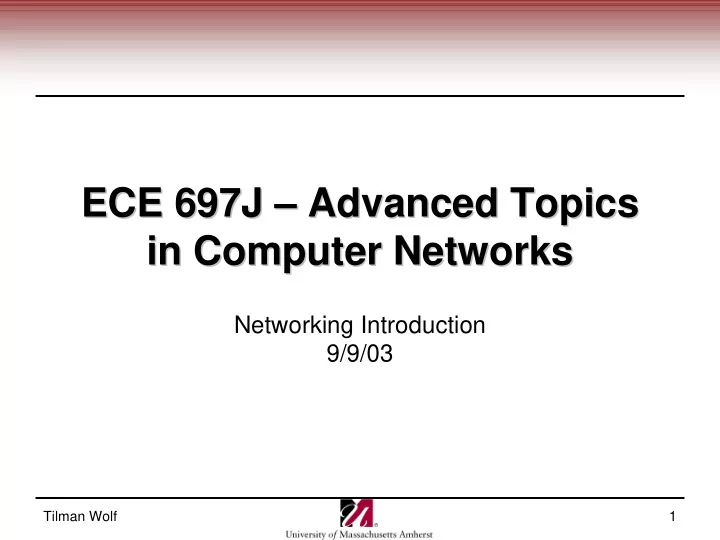
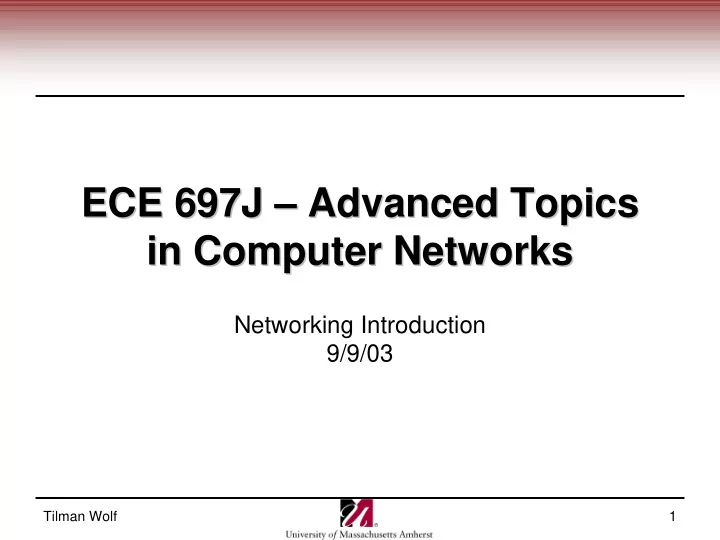
ECE 697J – – Advanced Topics Advanced Topics ECE 697J in Computer Networks in Computer Networks Networking Introduction 9/9/03 Tilman Wolf 1
Network Protocols Network Protocols • Why are several network protocols necessary? – Different protocols solve different problems – Need a mix of functionality depending on application • How is interoperability ensured? – Common protocol (hourglass model) – In the Internet: IP • What is a protocol suite? – A coordinated set of protocols – E.g.: HTTP over TCP over IP over Ethernet • What is a protocol stack? – The software that implements a layered protocol suite Tilman Wolf 2
Internet Reference Model Internet Reference Model • 5-layer reference model: – Derived from 7-layer OSI (Open System Interconnect) layer model • Layer 2 is also known as link layer or data link layer • We are not discussing physical layer • Protocol data units: – Layer 2: “frame” – Layer 3: “packet” – Layer 4: “segment” or “user datagram” Tilman Wolf 3
Data Link Layer Data Link Layer • Communication between to adjacent systems • Point-to-point or shared media communication – Specification of media access (e.g., CSMA) • Unicast, multicast, broadcast communication – Source and destination addresses Tilman Wolf 4
Example: Ethernet Example: Ethernet • Shared medium: CSMA/CD • Frame format: • 48-bit addresses (globally unique) • 16-bit frame type: indicates next layer protocol – 0800 = IP, 0806 = ARP • Additionally: 64-bit preamble, 32-bit CRC trailer • Data size: – What are the limitations? Tilman Wolf 5
Network Layer: Internet Protocol Network Layer: Internet Protocol • Internet packet header: • Provides end-to-end connectivity – Global addressing • Allows for several options: – Source routing, route recording, etc. Tilman Wolf 6
Internet Protocol Header Internet Protocol Header • Header fields: • Which get changed between hops? Tilman Wolf 7
IP- -Related Protocols Related Protocols IP • Several other protocols support IP: Transport layer: TCP, UDP IP protocol Routing protocols •addressing conventions •path selection •datagram format •RIP, OSPF, BGP Network •packet handling conventions layer routing ICMP protocol table •error reporting •router “signaling” Link layer physical layer • We’ll cover routing tables with packet processing Tilman Wolf 8
IP Addressing IP Addressing • Hosts within a subnet have same address prefix – Example: ECE 128.119.86.*, UMass 128.119.* • Prefixes are assigned by Internet Assigned Numbers Authority (IANA) to Regional Internet Registries (RIR) • Classless Interdomain Routing (CIDR) – Subnet addresses given by prefix and prefix-length – Example: 128.119.86.0/24 or 128.119.0.0/16 – Any prefix length allowed – no more address classes(!) • Are addresses globally unique? – No, Network Address Translators (NAT) allow private subnets – Private subnet address space: 192.168.0.0/16, 172.16.0.0/12, 10.0.0.0/8 Tilman Wolf 9
Transport Layer Transport Layer • End-to-end protocols for communication between applications – Transport layer is not changed inside the network • How are applications identified? – Port numbers used for demultiplexing • Example: UDP (User Datagram Protocol) Tilman Wolf 10
Transport Control Protocol Transport Control Protocol • UDP shortcomings: – Unreliable (packet loss) – Packet reordering – No congestion control – No flow control • TCP addresses these problems: – Sequence numbers – Acknowledgements and retransmission timers – Congestion and flow control windows Tilman Wolf 11
TCP Header TCP Header • Checksum, source and destination ports similar to UDP • Sequence and Ack number is byte count (not packet) Tilman Wolf 12
TCP Questions TCP Questions • How is a connection between two hosts established? – Three-way handshake • How is reliability ensured when packet is lost? – Packet is not acknowledged, timeout occurs, retransmission • How is congestion control achieved? – Congestion window is continually increased to use available bandwidth – Congestion window is reduced when packet loss occurs Tilman Wolf 13
Protocol Encapsulation Protocol Encapsulation • Protocols are encapsulated according to the protocol suites used • Example: Tilman Wolf 14
Real- -World Example World Example Real • Packet captured with Ethereal: Tilman Wolf 15
Address Resolution Protocol Address Resolution Protocol • Host needs to know Ethernet address of given IP interface • Address Resolution Protocol is layer 2 protocol – Directly encapsulated in Ethernet frame • ARP header: Tilman Wolf 16
Network Systems Network Systems • The obvious: hosts and routers • Hosts can be variety of devices: – Workstations, servers, wireless PDAs, cell phones, etc. • But there is more on different layers Tilman Wolf 17
Layer 2 Devices Layer 2 Devices • Bridges: – Connection between two networks on data link level – Isolation of Ethernet collision domains • Layer 2 switch: – Similar to bridge – Often with point-to-point connections on each port – High-throughput • VLAN switch: – Supports several Virtual LANs – Layer 2 switch that emulates several smaller switches Tilman Wolf 18
Layer 3 & 4 Devices Layer 3 & 4 Devices • IP Router – Packet forwarding – IP destination address lookup, simple packet header processing • Firewall – Blocks packets to certain internal addresses and ports – Maintains list of currently active connections • Network Address Translator (NAT) – “Hides” subnet behind single external IP address – Rewrites packets to change IP address and port numbers • Load Balancer – Distributes web requests to server farm – Uses Layer 4+ (or Layer 7) classification and TCP splicing • Set-Top Box – Decrypts content for service subscribers • Other devices: Monitor, Policer, Shaper, Analyzer Tilman Wolf 19
Homework Homework • Install tcpdump or Ethereal on your machine – Capture packets from a web transfer – Telnet into your ecs account and see that your password is sent in cleartext! – Ssh into your account and look at encryption • Read Chapter 4 • Look at web page to decide papers that you are interested in – Who wants to do IP lookup? Tilman Wolf 20
Papers Papers • IP lookup: Marcel Waldvogel, George Varghese, Jon Turner, Bernhard Plattner. Scalable High Speed IP Lookups. In Proc. of ACM SIGCOMM 97, pages 25-36, Cannes, France, September 1997. • Router design: S. Keshav and Rosen Sharma. Issues and Trends in Router Design. IEEE Communications Magazine, 36(5):144-151, May 1998. • Network applications (1): George Apostolopoulos, David Aubespin, Vinod Peris, Prashant Pradhan, Debanjan Saha. Design, Implementation and Performance of a Content- Based Switch. In Proc. of IEEE INFOCOM 2000, pages 1117-1126, Tel Aviv, Israel, March 2000. • Network applications (2): Li-wei Lehman, Stephen J. Garland, and David L. Tennenhouse. Active reliable multicast. In Proc. of IEEE INFOCOM 98, pages 581-589, San Francisco, CA, April 1998. • Active networking: David L. Tennenhouse and David J. Wetherall. Towards an active network architecture. Computer Communication Review, 26(2):5-18, April 1996. • Scheduling: M. Shreedhar and George Varghese. Efficient fair queuing using deficit round-robin. IEEE/ACM Transactions on Networking, 4(3): 375- 385, June 1996. Tilman Wolf 21
Recommend
More recommend