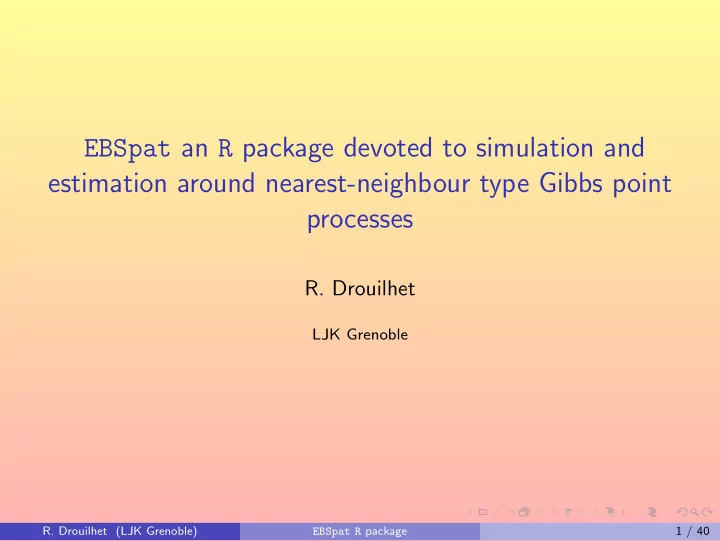
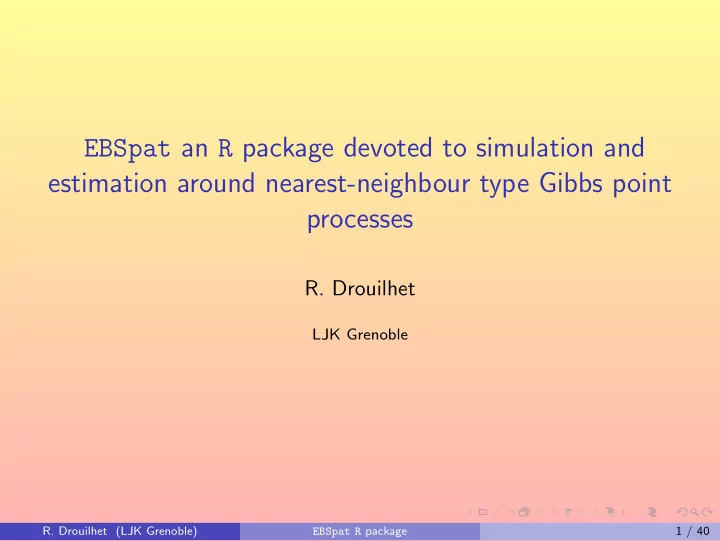
EBSpat an R package devoted to simulation and estimation around nearest-neighbour type Gibbs point processes R. Drouilhet LJK Grenoble R. Drouilhet (LJK Grenoble) EBSpat R package 1 / 40
Plan Motivation 1 The Delaunay and Vorono¨ ı graphs 2 Gibbs simulation and model tools 3 Gibbs estimation tools 4 Todo list 5 R. Drouilhet (LJK Grenoble) EBSpat R package 2 / 40
Motivation CQLS After a long period of theoretical research on nearest-neighbour Gibbs point processes around the main topics: ◮ Existence of stationary Gibbs states, Phase transition, Percolation ◮ Statistical properties of the pseudo-likelihood and Takacs-Fiksel estimators with as main collaborators (in chronological order): ◮ E tienne B ertin (as in EB Spat ) and Jean-Michel Billiot ◮ Jean-Fran¸ cois Coeurjolly ◮ David Dereudre and Hans-Otto Georgii ◮ Frederic Lavancier the need to make our results available for practical applications ! R. Drouilhet (LJK Grenoble) EBSpat R package 3 / 40
Plan Motivation 1 The Delaunay and Vorono¨ ı graphs 2 Gibbs simulation and model tools 3 Gibbs estimation tools 4 Todo list 5 R. Drouilhet (LJK Grenoble) EBSpat R package 4 / 40
> vor <- EBVor(marks=EBMarks(m=int(1,1:2))) > print(c(vor$center,vor$size)) CQLS [1] 0 0 700 700 > insert(vor,runif(60,-350,350),m=sample(1:2,30,rep=T)) > plot(vor,vcCol=m,dvCex=.8) 300 ● ● ● ● 200 ● ● ● ● ● 100 ● ● ● ● 0 ● ● ● ● ● ● ● −100 ● ● ● ● ● ● ● ● ● −300 ● −400 −200 0 200 400 > length(vor) [1] 30 R. Drouilhet (LJK Grenoble) EBSpat R package 5 / 40
> #10 new points inserted => it is incremental! CQLS > insert(vor,runif(20,-350,350),m=sample(1:2,10,rep=T)) > plot(vor) 300 ● ● ● ● ● ● 200 ● ● ● ● ● ● 100 ● ● ● ● ● ● 0 ● ● ● ● ● ● ● ● ● −100 ● ● ● ● ● ● ● ● ● ● −300 ● ● ● −400 −200 0 200 400 > length(vor) [1] 40 R. Drouilhet (LJK Grenoble) EBSpat R package 6 / 40
> #back to the initial configuration by deleting the last 10 points! CQLS > delete(vor,31:40) > plot(vor) 300 ● ● ● ● 200 ● ● ● ● ● 100 ● ● ● ● 0 ● ● ● ● ● ● ● −100 ● ● ● ● ● ● ● ● ● −300 ● −400 −200 0 200 400 > length(vor) [1] 30 R. Drouilhet (LJK Grenoble) EBSpat R package 7 / 40
> plot(vor,0) #plot history Available choices: (=> stands for the current) CQLS 1: initial default plot (only delaunay vertices, i.e type=’dv’) 2:=>plot.EBVor(vor, vcCol = m, dvCex = 0.8) > plot(vor,dvCol=m,type=c("dv","vc","de")) 300 ● ● ● ● 200 ● ● ● ● ● 100 ● ● ● ● ● 0 ● ● ● ● ● ● −100 ● ● ● ● ● ● ● ● ● −300 ● −400 −200 0 200 400 > plot(vor,0) Available choices: (=> stands for the current) 1: initial default plot (only delaunay vertices, i.e type=’dv’) 2: plot.EBVor(vor, vcCol = m, dvCex = 0.8) 3:=>plot.EBVor(vor, dvCol = m, type = c("dv", "vc", "de")) R. Drouilhet (LJK Grenoble) EBSpat R package 8 / 40
> plot(vor,dvCol=m,deArgs=list(lwd=2,col="purple")) CQLS 300 ● ● ● ● 200 ● ● ● ● ● 100 ● ● ● ● ● 0 ● ● ● ● ● ● −100 ● ● ● ● ● ● ● ● ● −300 ● −400 −200 0 200 400 > plot(vor,0) Available choices: (=> stands for the current) 1: initial default plot (only delaunay vertices, i.e type=’dv’) 2: plot.EBVor(vor, vcCol = m, dvCex = 0.8) 3: plot.EBVor(vor, dvCol = m, type = c("dv", "vc", "de")) 4:=>plot.EBVor(vor, dvCol = m, deArgs = list(lwd = 2, col = "purple")) R. Drouilhet (LJK Grenoble) EBSpat R package 9 / 40
> plot(vor,2) #first user-defined plot CQLS 300 ● ● ● ● 200 ● ● ● ● ● 100 ● ● ● ● 0 ● ● ● ● ● ● ● −100 ● ● ● ● ● ● ● ● ● −300 ● −400 −200 0 200 400 > plot(vor,0) Available choices: (=> stands for the current) 1: initial default plot (only delaunay vertices, i.e type=’dv’) 2:=>plot.EBVor(vor, vcCol = m, dvCex = 0.8) 3: plot.EBVor(vor, dvCol = m, type = c("dv", "vc", "de")) 4: plot.EBVor(vor, dvCol = m, deArgs = list(lwd = 2, col = "purple")) R. Drouilhet (LJK Grenoble) EBSpat R package 10 / 40
CQLS > circles(vor,sample(1:30,5)) 300 ● ● ● ● 200 ● ● ● ● ● 100 ● ● ● ● 0 ● ● ● ● ● ● ● −100 ● ● ● ● ● ● ● ● ● −300 ● −400 −200 0 200 400 R. Drouilhet (LJK Grenoble) EBSpat R package 11 / 40
CQLS > plot(vor,vcCol=m,type=c("de","dv")) > labels(vor) 300 19 ● 26 ● 17 ● 10 ● 200 25 ● 18 ● 22 ● 13 ● 2 ● 100 11 ● 7 ● 28 ● 6 ● 30 ● 20 0 ● 24 ● 27 ● 29 ● 5 ● 8 ● −100 12 15 ● ● 1 ● ● 4 9 ● 14 ● 3 21 ● ● 23 ● −300 16 ● −400 −200 0 200 400 R. Drouilhet (LJK Grenoble) EBSpat R package 12 / 40
CQLS > delete(vor,6) > plot(vor);labels(vor) #current and last plot 300 18 ● 25 ● 16 ● 9 ● 200 24 ● 17 ● 21 ● 12 ● 2 ● 100 10 ● 6 ● 27 ● 29 ● 19 0 ● 23 ● 26 ● 28 ● ● 7 5 ● −100 11 14 ● ● 1 ● ● 4 8 ● 13 ● 3 20 ● ● 22 ● −300 15 ● −400 −200 0 200 400 R. Drouilhet (LJK Grenoble) EBSpat R package 13 / 40
> run(vor) #an exploratory tool or a toy! CQLS Ins mode (right click to change) ● ● ● 300 ● ● ● ● ● ● ● ● ● ● ● ● ● ● ● ● 200 ● ● ● ● ● ● ● ● ● ● ● 100 ● ● ● ● ● ● ● ● ● ● ● ● ● ● ● ● ● 0 ● ● ● ● −100 ● ● ● ● ● ● ● ● ● −200 ● ● ● ● ● ● ● ● ● ● ● ● ● −300 ● ● ● −400 −200 0 200 400 ⇒ Soon: use of tcltk tools! R. Drouilhet (LJK Grenoble) EBSpat R package 14 / 40
> run(vor) #an exploratory tool or a toy! CQLS Ins mode (right click to change) ● ● 300 ● ● ● ● ● ● ● ● ● ● ● ● ● ● ● ● ● 200 + ● ● ● ● ● ● ● ● ● ● ● 100 ● ● ● ● ● ● ● ● ● ● ● ● ● ● ● ● ● 0 ● ● ● −100 ● ● ● ● ● ● ● ● ● ● −200 ● ● ● ● ● ● ● ● ● ● ● ● ● −300 ● ● ● −400 −200 0 200 400 ⇒ Soon: use of tcltk tools! R. Drouilhet (LJK Grenoble) EBSpat R package 14 / 40
> run(vor) #an exploratory tool or a toy! CQLS Ins mode (right click to change) ● ● 300 ● ● ● ● ● ● ● ● ● ● ● ● ● ● ● ● ● 200 ● ● ● ● ● ● ● ● ● ● ● ● 100 ● ● ● ● ● ● ● ● ● ● ● ● ● ● ● ● ● 0 ● ● ● −100 ● ● ● ● ● ● ● ● ● ● −200 ● ● ● ● ● ● ● ● ● ● ● ● ● −300 ● ● ● −400 −200 0 200 400 ⇒ Soon: use of tcltk tools! R. Drouilhet (LJK Grenoble) EBSpat R package 14 / 40
> run(vor) #an exploratory tool or a toy! CQLS Ins mode (right click to change) ● ● 300 ● ● ● ● ● ● ● ● ● ● ● ● ● ● ● ● ● 200 ● ● ● ● ● ● ● ● ● ● ● + ● 100 ● ● ● ● ● ● ● ● ● ● ● ● ● ● ● ● ● 0 ● ● ● −100 ● ● ● ● ● ● ● ● ● ● −200 ● ● ● ● ● ● ● ● ● ● ● ● ● −300 ● ● ● −400 −200 0 200 400 ⇒ Soon: use of tcltk tools! R. Drouilhet (LJK Grenoble) EBSpat R package 14 / 40
> run(vor) #an exploratory tool or a toy! CQLS Ins mode (right click to change) ● ● 300 ● ● ● ● ● ● ● ● ● ● ● ● ● ● ● ● ● 200 ● ● ● ● ● ● ● ● ● ● ● ● ● 100 ● ● ● ● ● ● ● ● ● ● ● ● ● ● ● ● ● 0 ● ● ● −100 ● ● ● ● ● ● ● ● ● ● −200 ● ● ● ● ● ● ● ● ● ● ● ● ● −300 ● ● ● −400 −200 0 200 400 ⇒ Soon: use of tcltk tools! R. Drouilhet (LJK Grenoble) EBSpat R package 14 / 40
Recommend
More recommend