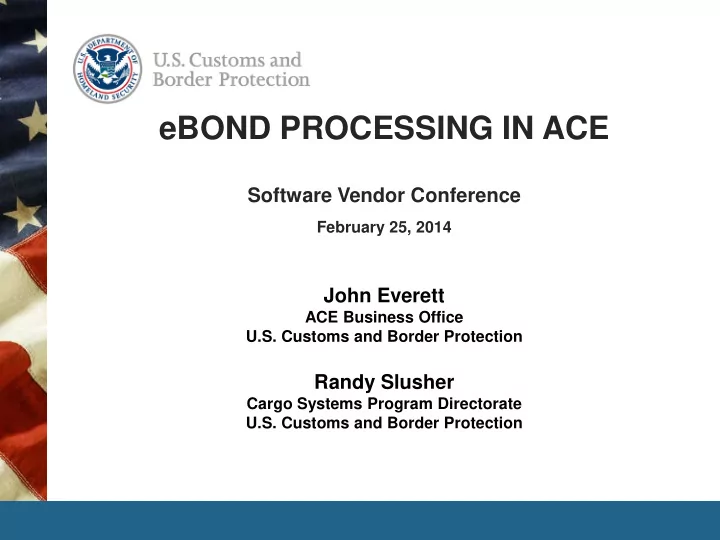
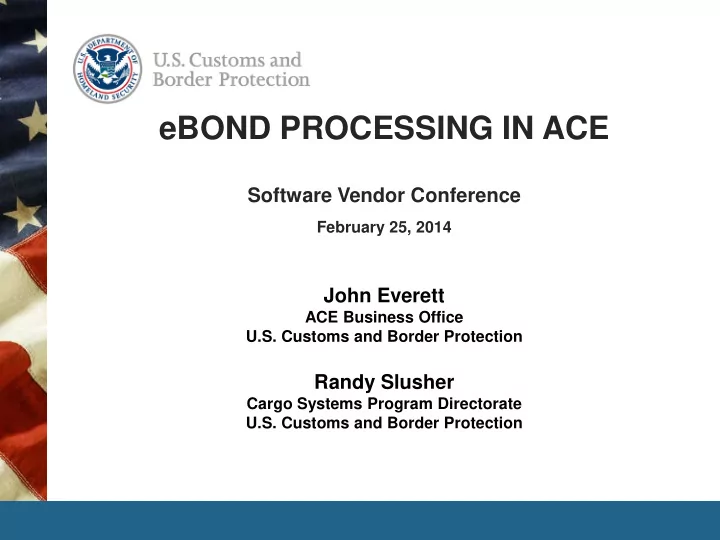
eBOND PROCESSING IN ACE Software Vendor Conference February 25, 2014 John Everett ACE Business Office U.S. Customs and Border Protection Randy Slusher Cargo Systems Program Directorate U.S. Customs and Border Protection
eBond Overview • eBond will provide an electronic mechanism for the submission of Customs Bonds from a Surety to ACE via EDI to be stored and used for various downstream processes for which a bond is required. • Currently, all Continuous Bonds are submitted to the Office of Administration for manual input into ACE for later use. All Single Transaction Bonds are paper, with no electronic record. • eBond Benefits • Provides a mechanism for the centralization of all customs bonds • Reduce paper processes • Expedites release of cargo • Expanded availability of bond issuance to beyond standard business hours • Increased ability to track and collect on Single Transaction Bonds 2
eSTB Process Flow 3
eBond Timeline February 5, 2014 – Increment 5 start date − Begin eBond Part 1 May 7, 2014 – Increment 6 start date − Begin eBond Part 2 January 3, 2015 – Deployment D − Deployment will include Increment 5, 6, and 7 4
Increment 5 Scope (eBond part 1) Develop Bond Intake System − Provide capability to receive a bond submission via EDI − Provide capability to validate the information received in the bond submission. − Provide capability to store bond information received for use in additional processes. − Provide capability to return a positive or negative response to the surety via EDI. Begin building ACE Portal Functionality for Bonds − Provide a Bond search screen for Trade − Provide a Bond view screen for Trade − Provide a Bond search screen for CBP − Provide a Bond view screen for CBP 5
Bond Submissions via EDI (eBond) Authorized Submitters − Only Surety & Surety Agents will have the ability to submit bonds to USCBP. EDI Format − Customs and Trade Automated Interface Requirements ( CATAIR ) • Referred to as the Implementation Guide or ‘IG’ by CBP • Fixed-width (positional) data elements • Multiple records used for data groupings • Each record is 80 characters in length. Draft IG for ACE CATAIR Customs Bond Now Available EDI Messages for eBond − CB - CATAIR message submitted by Surety / Surety Agent − CX - CATAIR response message returned from CBP − Notification message 6
IG Overview for ACE Customs Bond Batch & Block Records (A, B – Y, Z) − Leveraging existing ACE CATAIR – ABI Batch & Block Control Section − A Record – Batch Control Header − B Record – Block Control Header − Y Record – Block Control Trailer − Z Record – Batch Control Trailer Bond Records – (10-45) − ACE CATAIR – ACE Customs Bond Section − CB10 – Bond Header Grouping − CB20 – STB Grouping − CB30, 35, & 36 – Bond Principal, Co-Principal, & User Grouping − CB40 & 45 – Bond Surety & Co-Surety Grouping. 7
CB Record Usage Map 1 – Input Record Usage Map for CB submissions to Add a New Basic Bond (N), Add an Additional Single Transaction (A), Substitute a Single Transaction Bond (S), or Supersede a Single Transaction Bond (C): Record Req. Max Loop ID Name Des. Use Repeat Notes Block Control Grouping M 1 Transaction Control Headers (A,B) M Bond Header Grouping M 999 CB10 Bond Header information M 1 Single Transaction Bond Grouping C 1 CB20 Single Transaction Bond information M 1 Bond Principal Grouping M 1 CB30 Principal information M 1 Bond Co-Principal Grouping C 99 CB35 Co-Principal information M 1 Bond User Grouping C 99 CB36 User information M 1 Bond Surety Grouping M 1 CB40 Surety information M 1 Bond Co-Surety Grouping C 99 CB45 Co-Surety information M 1 Transaction Control Trailers (Y,Z) M Designation: M = Reporting Mandatory; C = Reporting Conditional; O = Reporting Optional 8
CX Record Usage Map 1 – Output Response Record Usage Map for CX responses to Add a New Basic Bond (N), Add an Additional Single Transaction (A), Substitute a Single Transaction Bond (S), and Supersede a Single Transaction Bond (C): Record Req. Max Loop ID Name Des. Use Repeat Notes Block Control Grouping M 1 Transaction Control Headers (A,B) M Bond Header Grouping M 999 Bond Header Error Grouping M 1 CB10 Bond Header M 1 CB90 Error Message C 9 Single Transaction Bond Error Grouping C 1 CB20 Single Transaction Bond information M 1 CB90 Error Message C 9 Bond Principal Grouping M 1 Bond Principal Error Grouping C 1 CB30 Principal information M 1 CB90 Error Message C 9 Bond Co-principal Error Grouping C 99 CB35 Co-principal information M 1 CB90 Error Message C 9 Bond User Error Grouping C 99 CB36 User information M 1 CB90 Error Message C 9 Bond Surety Grouping M 1 Bond Surety Error Grouping C 1 CB40 Surety information M 1 CB90 Error Message C 9 Bond Co-surety Error Grouping C 99 CB45 Co-surety information M 1 CB90 Error Message C 9 CB90 Accept / Reject Message M 1 Transaction Control Trailers (Y,Z) M Designation: M = Reporting Mandatory; C = Reporting Conditional; O = Reporting Optional 9 Slide 9
Sample CB / CX for Record Usage Map 1 10
CB Record Usage Map 2 – Input Record Usage Map for CB submissions to Void the Single Transaction Bond (V), Replace the bond amount of the Single Transaction Bond (R), or Terminate the Continuous Bond (T): Record Req. Max Loop ID Name Des. Use Repeat Notes Block Control Grouping M 1 Transaction Control Headers (A,B) M Bond Header Grouping M 999 CB10 Bond Header information M 1 Transaction Control Trailers (Y,Z) M Designation: M = Reporting Mandatory; C = Reporting Conditional; O = Reporting Optional 11
CX Record Usage Map 2 – Output Response Record Usage Map for CX response to Void the Single Transaction Bond (V), Replace the bond amount of the Single Transaction Bond (R), and Terminate the Continuous Bond (T): Record Req. Max Loop ID Name Des. Use Repeat Notes Block Control Grouping M 1 Transaction Control Headers (A,B) M Bond Header Grouping M 999 Bond Header Error Grouping M 1 CB10 Bond Header M 1 CB90 Error Message C 9 CB90 Accept / Reject Message M 1 Transaction Control Trailers (Y,Z) M Designation: M = Reporting Mandatory; C = Reporting Conditional; O = Reporting Optional 12
Sample CB / CX for Record Usage Map 2 13
Bond Designation Type Codes A code representing the general purpose of the bond and the action to be taken. Valid codes are: N = Add a new basic bond. A = An additional bond; the bond that secures an AD/CVD, PGA or any other aspect not covered by the basic bond requirement. Applies to a Single Transaction Bond only . V = Void the Single Transaction Bond on file. R = Replace the bond amount of the Single Transaction Bond on file. S = Substitute for the bond presented at time of entry. Applies to a Single Transaction Bond only. C = Supersede the bond presented at time of entry. Applies to a Single Transaction Bond only. T = Terminate the Continuous Bond on file. 14
Helpful Info – ACE CATAIR Bond Follow the IG No Special Characters − Transmit ONLY displayable characters found on a standard American English keyboard. Bond Number in CB10. − Upon successful completion of CB processing, a bond number will be provided in this field to communicate the number to the submitter to use with future actions. − Only used in CB submissions when the Bond Action Code = V, R, or T. − Space fill in CB submissions when the Bond Action Code = N, A, C, or S. 15
Contact Information John Everett john.r.everett@dhs.gov 571-468-5399 Randy Slusher William.R.Slusher@cbp.dhs.gov 571-468-5616 16
Recommend
More recommend