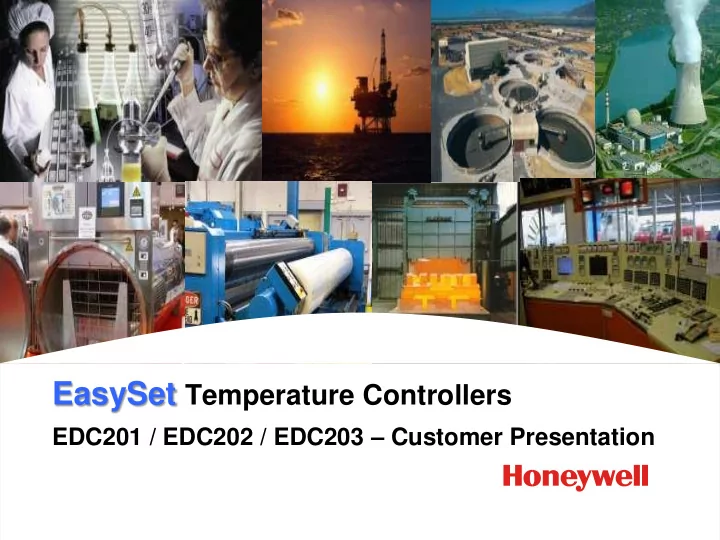
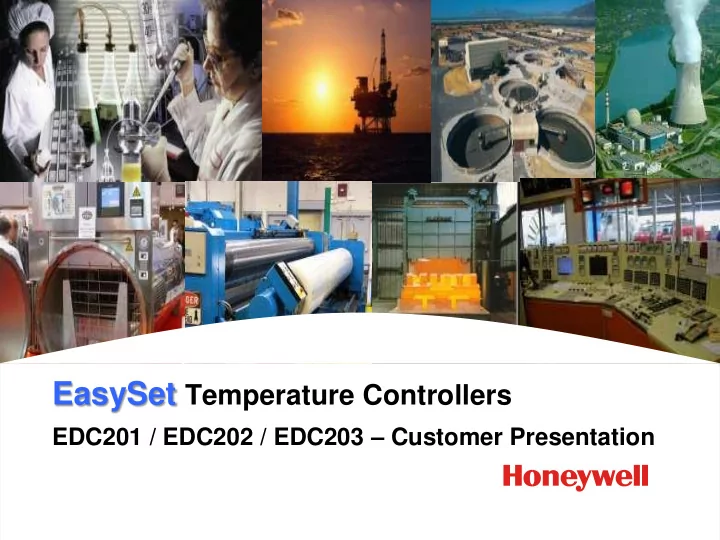
EasySet Temperature Controllers EDC201 / EDC202 / EDC203 – Customer Presentation
EasySet Temperature Controllers 96 x 96 mm 48 x 96 mm 48 x 48 mm 1/4 DIN 1/8 DIN 1/16 DIN Control Precision Ease of Setup/Use Vivid Display 2
EasySet Temperature Controllers Industries Applications Metals Glass Furnaces Food & Beverage Ovens Ceramics Boilers Pharmaceuticals Environmental Chambers Power Generation Automotive Kilns Plastics Dryers Biotechnology Packaging Machines Water & Waste Extruders Aerospace Painting/Coating Semiconductors 3
EasySet Temperature Controllers Precise Control using Honeywell field proven process control algorithms. Easy Operation with one-touch auto tuning, bright and vivid displays, keypad for easy access to change setpoints, modes of operation, acknowledge Alarms and modify device configuration parameters. Reduced Operational Costs with quick access to information for status diagnostics, device data access and configuration changes. 4
EasySet Temperature Controllers Ease of Setup and Use Navigation Bar During Configuration Mode each Setup group name is displayed. User Keys Five operator interface keys for configuration and operator access. Configuration Controller provides two configuration levels ; Operator and Configurator. A 4-digit security code prevents unauthorized changes. Select parameters may also be hidden to prevent inadvertent changes. 5
EasySet Temperature Controllers Control Precision Auto Tuning for automatic identification and setting of tuning parameters Controlled recovery to set point after process disturbances, and precise temperature control to desired set point Temp Accutune Process Auto Tuning Disturbance Set Point Time 6
EasySet Temperature Controllers Vivid Display Large, bright displays Upper display for Process Variable and selected parameter during configuration Lower display for Set Point, Output, Auto Tune and parameter value during configuration LED indicators identifying Auto Tune active, MAN/AUTO control mode, Output status and Alarm status 7
EasySet Temperature Controllers Capabilities Single Analog input supports thermocouples (E, J, K, R, S, T, Pl II, Ni-Ni-Moly) or RTD (PT100 low and PT100) Single Digital input (Sense voltages: ON – 13 VDC, OFF – 5VDC) Single Control output supporting relay (5 Amp) or SSR (24 VDC) driver Single Alarm relay (5 Amp) output for EDC201, two Alarm relays for EDC202 and EDC203 Power Supply Control Output Digital Input 1 L 1 24V+ 5 5 + 7 DI 6 6 - 2 N 2 24V- 8 N.O. Dry Contact SSR Voltage Driver 220VAC 24VDC Alarm Output Analog Input + 12 12 3 13 TC 11 RTD 11 4 14 - Alarm Output 2 10 10 Alarm Output 1 Not available for EDC201 8
EasySet Temperature Controllers Accutune (Auto Tuning) - “one time event” automatically identifying ideal PID tuning constants for the process at its operating Set Point Control Modes - ON/OFF, Time Proportional (based on PID A or PID B) , Motor Control Three Position Step (TPSC) Auto Tuning Action ON/OFF Control Action 9
EasySet Temperature Controllers Three Position Step Control (TPSC) Controls a valve or other actuator with an electric TC Reference motor that is driven by two controller relay outputs; Junction TC Connecting Control Output - drives motor upscale (or downscale) Head Alarm 1 Output - drives motor downscale (or upscale) Temperature Input Thermocouple Control is performed without a feedback slidewire that is linked to the motor shaft. TC Extension Wire The output display, which is an estimated motor Control Alarm 1 position, is corrected each time the controller drives Output Output the motor to one of its stops (0% or 100%). Firing Rate Valve Motor Time and Deadband need to be configured for the TPSC algorithm. Motor time is the time it takes To Heater the motor to travel from 0% to 100%. Deadband is an Fuel in adjustable gap between the outputs, where neither output operates (0.5% to 5%). 10
EasySet Temperature Controllers Thermocouple Failure Warning Input Burnout and Control Output Failsafe TC Reference Junction TC Connecting Head Temperature Input Sensor Thermocouple Break TC Extension Wire Alarm Relay Output SSR Alarm Output for TC Warning or Failure Input Burnout Configuration on Input Failure TC Warning - diagnostic that the thermocouple is UP - input to full scale value starting to burnout or resistance of DOWN - input to lower range value wires connecting TC to the controller Failsafe - configured failsafe output value is above 100 ohms applied on input failure TC Failure - diagnostic that the thermocouple will NoFailsafe - configured failsafe output soon fail or resistance of wires value not applied, input at last connecting TC to the controller is valid value above 180 ohms 11
EasySet Temperature Controllers Configuration Parameter Security Alarm Capabilities Alarm Relay Output Avoid Inadvertent Configuration Changes CONFIG LEVEL - Configurator or Operator levels Alarm Outputs For Various Process Events can be set for parameter access PASSWORD - 4 digit code value can be set for TYPE - Alarms can be set for out of range PV, SP, Configurator and Operator level OUT, PV rate, MANUAL mode, Digital input, MASK - a mask code can be assigned for individual TC warning, TC failing, FAILSAFE and parameters to be hidden (00), configurable system diagnostic only at Configurator level (10), displayed TRIGGER - Alarms can trigger as HIGH or LOW and configurable by both Operator and LATCH SEL - Alarm output can be configured as Configurator levels (11) latched or non-latched 12
EasySet Temperature Controllers Soft Start Output Power Limit Digital Input for Remote Control TC Input Temp. Input Furnace Output Control Output Packaging Machine Limiting Control Output at Power-Up External Switch Remote Control Functions Soft Start - function can be enabled to limit the A/M Mode - switch control operating mode Auto output applied to the heater when or Manual mode switched from MAN to AUTO Lock - contact closure disables all controller keys Output Limit - output “hold value” Accutune - start the controller Auto Tuning process Set Point - set point threshold at which point the Timer - internal Timer started the “output hold” value is released, Direction - controller will change current output action when the PV reaches this value direction to the opposite direction Period - configurable timeout period for ending Alarm Acknowledge - controller acknowledges the Soft Start function (0 to 99:59 min.) the currently active Alarm 13
EasySet Temperature Controllers Additional Functional Features Input Compensation - Ratio, Bias and Filter settings Control Output - Cycle time, Output direction (direct/reverse) , Minimum ON time, Relay State (energized/de-energized) , Hysteresis (for ON/OFF) , Deadband (for TPSC) , Fail mode (AUTO/MAN mode and failsafe) Timer Function - internal timer configurable from 0:00 min to 09:59 hrs General Settings - power frequency of controller (50Hz or 60Hz) , decimal setting, temperature units (ºF or ºC) Status - controller error codes, firmware/hardware versions, display test, reset configuration to factory defaults 14
EasySet Temperature Controllers DISPLAYS Input Type = K thermocouple Control Algorithm = ON/OFF Alarm 1, Set Point 1 = not active Aux Group, Digital Input = not active Option Group, Frequency = 60Hz PV (white), SP (blue), MAN mode, Control output enabled 15
EasySet Temperature Controllers 16
EasySet Temperature Controllers 17
EasySet Temperature Controllers Precise Control Auto Tuning Ease of Setup and Use Large and Bright Displays Configuration Security and Alarms Thermocouple and Device Diagnostics Delivering Excellent Temperature Control and Operational Savings 18
Recommend
More recommend