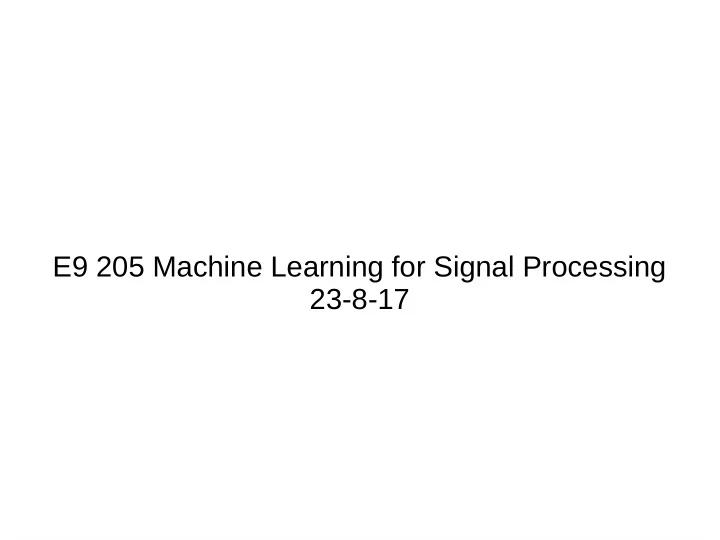
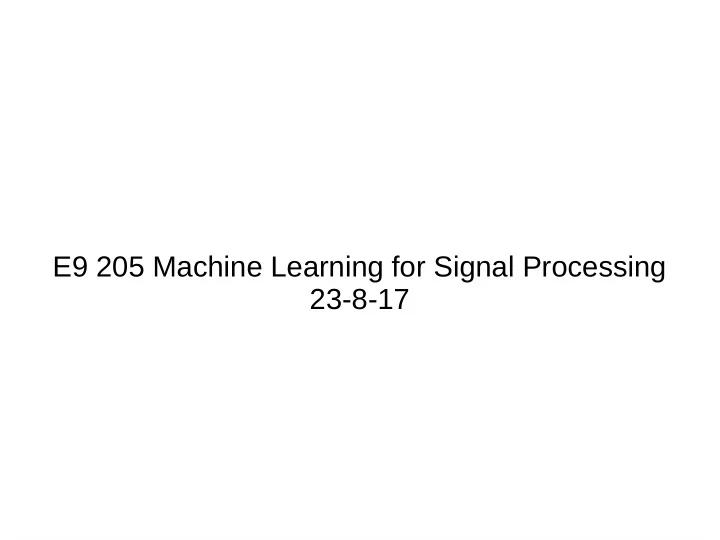
E9 205 Machine Learning for Signal Processing 23-8-17
Outline ● Basics for Image Processing – Filtering – Smoothing – Edge Detection ● Scale Invariant Feature Transform (SIFT) Reference: UCF, Computer Vision Course Link: http://crcv.ucf.edu/courses/CAP5415/Fall2014/index.php
Gray Scale Image
Histogram ● Histogram captures the distribution of gray levels in the image. ● How frequently each gray level occurs in the image
Image filtering ● Image filtering: compute function of local neighborhood at each position Really important! – Enhance images – Denoise, resize, increase contrast, etc. – Extract information from images – Texture, edges, distinctive points, etc. – Detect patterns – Template matching
Discrete Derivative
Discrete Derivative Finite Difference
Derivatives in 2 Dimensions
Derivatives of Images
Gaussian Filter
Gaussian Filtering
Median Filter : operates over a window by selecting the median intensity in the window
Edge Detection ● Goal: Identify sudden changes (discontinuities) in an image
What is an Edge? ● Discontinuity of intensities in the image ● Edge models – Step – Roof – Ramp – Spike
Characterizing edges ● An edge is a place of rapid change in the image intensity function
Sobel Edge Detector
Convolution derivative property
Derivative of Gaussian filter
Canny Edge Detector ● Steps – Smooth image with Gaussian filter – Compute derivative of filtered image – Find magnitude and orientation of gradient – Apply “Non-maximum Suppression” – Apply “Hysteresis Threshold
3.Gradient magnitude and gradient direction
3.Non-Maximum Suppression
Before Non-Maximum After Non-Maximum Suppression Suppression
4.Hysteresis Thresholding ● If the gradient at a pixel is – above “High”, declare it as an ‘edge pixel’ – below “Low”, declare it as a “non-edge-pixel” – between “low” and “high” ● Consider its neighbors iteratively then declare it an“edge pixel” if it is connected to an ‘edge pixel’ directly.
Approximation of LoG by Difference of Gaussians:
SIFT - Key Point Extraction ● Stands for Scale Invariant Feature Transform ● Similar to the one used in primate visual system (human, ape, monkey, etc.) ● Transforms image data into scale invariant coordinates D. Lowe. Distinctive image features from scale-invariant key points., International Journal of Computer Vision 2004.
Objective ● Extract distinctive invariant features – Correctly matched against a large database of features from many images ● Invariance to image scale and rotation ● Robustness to – Affine (rotation, scale, shear) distortion, – Change in 3D viewpoint, – Addition of noise, – Change in illumination.
Steps for Extracting Key Points (SIF Points) ● Scale space peak selection – Potential locations for finding features ● Key point localization – Accurately locating the feature key points ● Orientation Assignment – Assigning orientation to the key points ● Key point descriptor – Describing the key point as a high dimensional vector (128) (SIFT Descriptor)
Building a Scale Space
Scale Space Peak Detection ● Compare a pixel (X) with 26 pixels in current and adjacent scales (Green Circles) ● Select a pixel (X) if larger/smaller than all 26 pixels ● Large number of extrema, computationally expensive – Detect the most stable subset with a coarse sampling of scales
Key Point Localization ● Candidates are chosen from extrema detection ● 2 steps – Initial Outlier Rejection (Taylor Series) – Further Outlier Rejection (principal curvatures)
Orientation Assignment ● To achieve rotation invariance ● Compute central derivatives, gradient magnitude and direction of L (smooth image) at the scale of key point (x,y) ● Create a weighted direction histogram in a neighborhood of a key point (36 bins) ● Select the peak as direction of the key point
SIFT Descriptor ● Compute relative orientation and magnitude in a 16x16 neighborhood at key point ● Form weighted histogram (8 bin) for 4x4 regions – Weight by magnitude and spatial Gaussian – Concatenate 16 histograms in one long vector of 128 dimensions Example for 8x8 to 2x2 descriptors
Regarding Course Programming Assignments Python ● – Basics (PythonLearn, http://www.pythonlearn.com/slides.php) – Terminal or IDE: Pycharm, Spyder, Jupyter Notebook. – Libraries: ● Scikit-learn: Built on NumPy, SciPy, and matplotlib ● Theano, Keras, Tensorflow for Deep Learning Extra Class for Python tutorial?? ●
Thank you
Recommend
More recommend