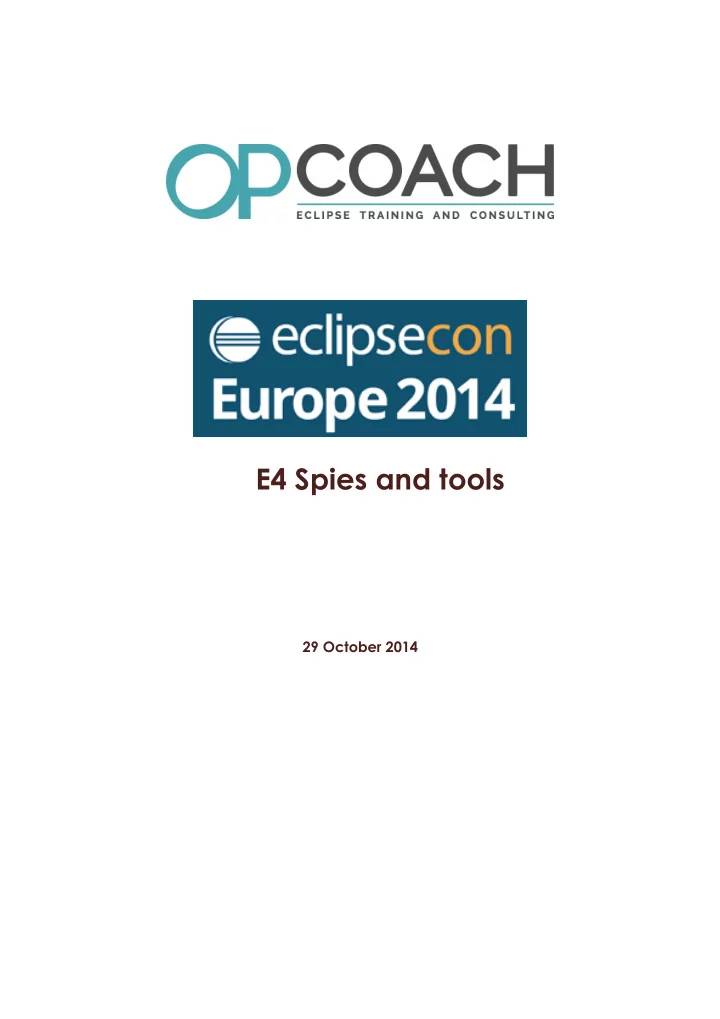
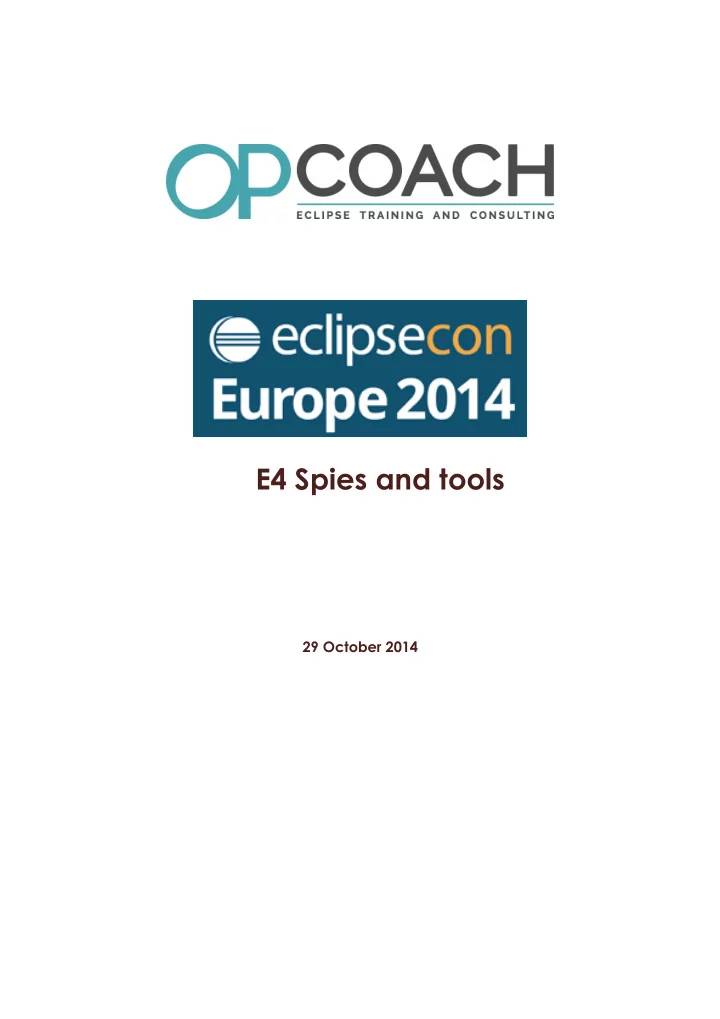
E4 Spies and tools 29 October 2014
I - OPCoach I OPCoach About me ➢ ➢ Olivier Prouvost Eclipse expert trainer and committer (E4 Tools) ➢ olivier.prouvost@opcoach.com ➢ @OPCoach_Eclipse ➢ About OPCoach ➢ ➢ Company founded in June 2009 ➢ Member of the Eclipse Foundation (as Solution Member) Web site : 1 http://www.opcoach.com ➢ Provides Eclipse training and consulting ➢ 1 - http://www.opcoach.com ECE 2014, E4 Spies 3
Some references : ➢ Image 1 ECE 2014, E4 Spies 4
II - E4 Spies II Agenda A sample application ➢ Using the spies ➢ model spy ➢ context spy ➢ event spy ➢ css spy ➢ ➢ Coding new spies : bundle spy ➢ Other tools ➢ The migration E3->E4 statistics view ➢ ECE 2014, E4 Spies 5
Sample application To have interesting cases to use the spies, we will use this application : Application overview ECE 2014, E4 Spies 6
Application architecture and location This application is built using this architecture : Architecture ecf14.eap plug-in contains : ➢ the Application model ➢ ecf2014.engine.ui plug-in contains : ➢ ➢ the 3 parts : Dashboard, Engine Control, Alarm Viewer ecf2014.engine.core plug-in contains : ➢ the EngineSimulator ➢ the Alarm model ➢ the EngineLogger ➢ the EngineWatcher ➢ ➢ A context function to create the logger Application Links This application can be downloaded from github : ➢ https://github.com/opcoach/Conferences ➢ ➢ Get it from the ECF14 folder. The 'howto' make this application was explained during a workshop at Eclipse Con France ➢ 2014 get the pdf and explainations here : http://www.opcoach.com/en/eclipse4_workshop/ ➢ Spies concept Spies display dynamic information from a developper point of view ➢ They are not delivered to the end user ➢ E4 introduces new concepts like application model, injection, event, css... ➢ ➢ Each concept has its own spy You can add you own spies for you specific concepts (IOT, statistics, encode/decode ➢ operations...) Launching your application To have the spies in your application, you must set your launch configuration with : ECE 2014, E4 Spies 7
Spy Launch Config The E4 Spies window All the spies will open in the E4 spy window ➢ But you can move them in another window after ➢ E4 spies window Concept 1 : Application model ➢ The application model describes the content of the application It is a UI agnostic skeleton ➢ It is bound to Pojo classes (parts, handlers, ...) ➢ It is rendered by a specific renderer depending on the content of the Pojo (JavaFx, Swt..) ➢ ECE 2014, E4 Spies 8
This model is read at runtime and can be modified on live ➢ Application model Model Spy You can open it with the shortcut : Alt Shift F9 It displays the model and you can change it live ECE 2014, E4 Spies 9
Model Spy Model Spy, search The 'List' tab allows you to search an element ➢ Select the filter and navigate in the model ➢ ECE 2014, E4 Spies 10
Model Spy filters Model spy in action Demo Concept 2 : Injection The goal of injection is to delegate the field or parameters initializations to a framework ➢ Injection uses a context containing the values ➢ ➢ Use the annotation @ Inject (javax.inject) to inject the values It can be applied to a constructor, a method or a field. ➢ In E4, the context is a tree of maps. ➢ The context of this application An E4 application can use the context to store its own data : Engine data in the main context ECE 2014, E4 Spies 11
Setting data using a class key Use a class as a key Setting data using a name Setting context with a named value How to inject values from the context ? Inject value The context spy It can be opened with Alt Shift F10 ➢ It displays the tree context and provide a filter to find data ➢ ECE 2014, E4 Spies 12
Context content Local values managed by this context ? This part of the tree contains for the selected context, all the values directly set in this ➢ context. Parent context can not see these values ➢ Only the current context and child context can access them ➢ Inherited values injected or updated using this context ? This part of the tree displays only values defined in parent context(s) ➢ ➢ These values are injected using the current selected context It is possible to open it and to check where injection is used (method or field) ➢ The values injected with @PostConstruct are never displayed (because called once) ➢ Context spy in action Demo Concept 3 : Event management A good framework must provide an event management mechanism ➢ Usually, to be notified of an event, a listener must be defined ➢ And for each case a specific method must be defined ➢ Example: if you want to listen to what is going on with xxx, we would have: ➢ xxxListener with xxxCreated (xxxEvent), xxxModified (xxxEvent) ... ➢ ➢ or you can use the EMF adapters. This is painful ➢ IEventBroker ➢ In E4 there is a more simple mechanism: the IEventBroker. All events occuring on the Application model are sent (see UIEvents class) ➢ ECE 2014, E4 Spies 13
moving a window ➢ adding a part ➢ activating a part ➢ etc... ➢ You can define your own events ➢ Sending events Sending events Receiving events Receiving events The event spy A specific spy receives all events and display their values. ➢ The Event spy can be opened with Alt Shift F8 ➢ ECE 2014, E4 Spies 14
Event Spy Event spy in action Demo Concept 4 : CSS ➢ It is possible to easily define a static CSS for an E4 application. ECE 2014, E4 Spies 15
Create a css file, and add it in the product parameters : ➢ Using CSS ECE 2014, E4 Spies 16
CSS Result For the following CSS : CSS Sample You will get : ECE 2014, E4 Spies 17
Css effect The CSS Spy How can you guess the content of your CSS ? ➢ ➢ Use the CSS Spy and the scratch pad to test. Open it with Alt Shift F5 and the scratch pad with Alt Shift F6 ➢ Click on a widget in your application and check the style ➢ ECE 2014, E4 Spies 18
CSS Spy The CSS Scratch pad Use it to test your CSS fragment on your application ➢ When it is ok, put it in your final CSS file ➢ ➢ CSS Scratchpad is functionnal if you add a theme engine add an extension of org.eclipse.e4.ui.css.swt.theme ➢ ECE 2014, E4 Spies 19
CSS scratch pad CSS spy in action Demo Adding new spies It is very easy to add your own spy. ➢ Add a dependency to org.eclipse.e4.tools.spy ➢ Extend org.eclipse.e4.tools.spy.spyPart ➢ Your part is a pure E4 part (POJO, Injection... ) ➢ ➢ The key binding is handled automatically ECE 2014, E4 Spies 20
Bundle spy definition The bundle spy Is bound on Alt Shift F12 ➢ It displays the bundle statuses like in the OSGi console ➢ Will add command start/stop later ➢ ECE 2014, E4 Spies 21
Bundle Spy Next steps for bundle spy It could be included in the E4 tools master branch ➢ For the moment Bundle spy is hosted on github : ➢ https://github.com/opcoach/Conferences/tree/master/ECE14 ➢ You can improve it ! ➢ Next steps for E4 spies ➢ Try it ! Some ideas : ➢ Memory spy ➢ Objects suppliers (E4 concept) ➢ OSGi service spy ➢ Translation spy ➢ ➢ System spy Protocol spy (MQTT, HTTP, ...) ➢ Encoding spy ➢ Any spy specific to your business ➢ ECE 2014, E4 Spies 22
E3E4 migration view ➢ If you want to migrate an E3 application it can be interesting to have an overview of the work to do. Use the E3E4 Statistics Migration view to get information ➢ It displays for each org.eclipse.ui extension point the number of extensions. ➢ It detects the deprecated attributes or extension points. ➢ This view could be improved but is already useful ! ➢ E3E4 migration view installation Get the project from github : ➢ ➢ https://github.com/opcoach/E34MigrationTooling Launch an Eclipse instance with the project ➢ Import the ' org.eclipse.ui ' plug-in in your workspace (very important) ➢ This plugin must contain the extension points schemas ➢ ➢ Open the Migration View : Show view Import the projects you want to analyze ➢ Select a plugin, several plugins, or a feature ➢ ➢ Export the result as CSV for your migration stats. ECE 2014, E4 Spies 23
Migration view content : Migration view Migration Statistic view Demo Next step for migration view Import automatically the org.eclipse.ui with schemas or use it internally ➢ Convert count to time ➢ ➢ Compute some risk metrics Questions Thank you for attending ! ➢ ➢ Don't forget to evaluate this talk You can download the pdf of this presentation on the eclipse con web site ➢ Keep in touch : ➢ olivier.prouvost@opcoach.com ➢ http://www.opcoach.com ➢ ECE 2014, E4 Spies 24
Recommend
More recommend