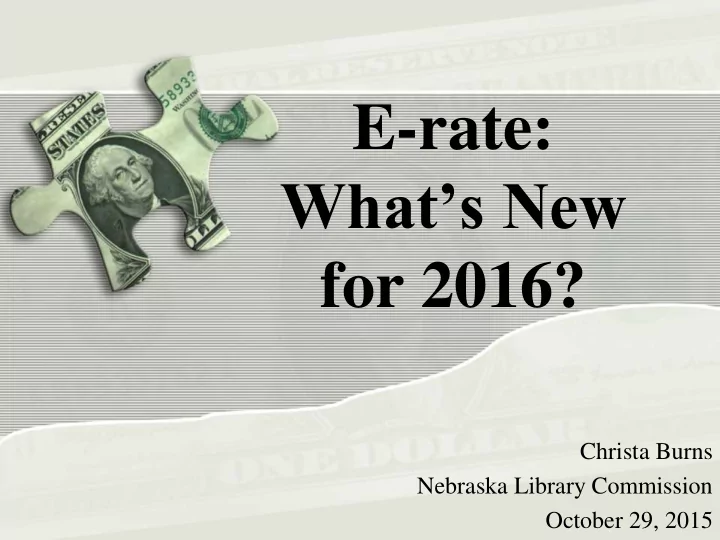
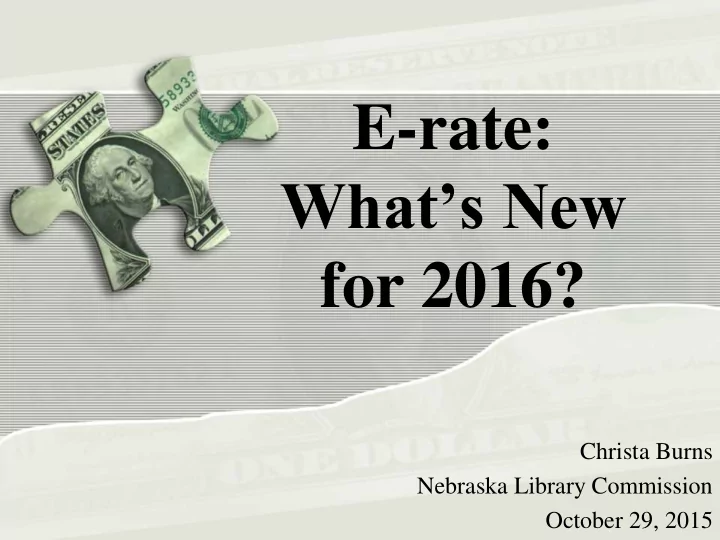
Forms and Deadlines – FY 2016 Form or Event Deadline or Dates Funding Year (FY) Funding Year you are currently applying for is 2016 - July 1, 2016 through June 30, 2017. Starts request for services. Must be posted at least 28 days before filing Form 471. Keep in Form 470 mind: (1) timeframe for all bids (2) Form 471 filing window. Will receive Receipt Notification Letter – RNL . Usually file around October/November each year. Tells USAC what services you want, the provider, costs, discount %, contract or MTM, etc. Form 471 can only be submitted during the Application Filing Window, usually early Form 471 window December to mid-March preceding the start of the Funding Year. Exact filing window dates are posted on the USAC web site. Will receive Receipt Acknowledgement Letter – RAL . USAC’s Program Integrity Assurance (PIA) staff review all applications, which can take PIA Review months. PIA will contact you with questions. Starting late Spring, Funding Commitment Decision Letters (FCDL) sent to applicants. This FCDL sent continues for months. Confirms start of service. Must be received within 120 days after FCDL date or 120 days after Form 486 the Service Start Date, whichever is later. Get reimbursements (#472) or discounts on bills (#474). Received no later than 120 days Form 472 / 474 after the date of the Form 486 Notification Letter or 120 days after the last date to receive 31 service, whichever is later.
EPC – The New E-rate Portal
E-rate Productivity Center (EPC) • Starting in FY 2016, all forms must be filed via the E-rate Productivity Center (EPC): http://www.usac.org/sl/tools/e-rate- productivity-center/default.aspx
Why Move to a Portal? • Move to one location for all program activities. – Complete and certify program forms – Obtain the status of applications – Submit requests – Receive timely reminders and notifications – Respond to PIA questions – Ask USAC questions • Improve the customer experience. • Streamline the application process.
Advantages of the Portal • All of your forms, submitted documentation, and requests will be in one location online and easily accessible. • Users can access the portal from any device ( e.g. , desktop computer, laptop computer, tablet, smartphone) and any browser .
Advantages of the Portal • Library systems can update and store address information and other data (NSLP, etc.) on their individual libraries. This information can then be uploaded into online forms so that you do not have to re-enter it every year. • Consortia and statewide applicants will have a complete list of their members, and service providers and consultants will have a complete list of their clients.
Advantages of the Portal • Applicants will no longer need a Personal Identification Number (PIN) to certify forms. • Account administrators can create as many account users as they wish, and decide which activities the users can perform ( i.e. , set their permissions or user rights). – Full user – can complete, file, and certify. – Partial – can complete, but not submit or certify. Can also update organizational info. – View only – can see, but not do anything. Can also update organizational info.
How to Log In • USAC creates an account for the applicant organization and identifies an account administrator. • Applicant organization types: – Independent school – Independent library – School district – Library system – Consortium / statewide applicant
Apply Online - http://www.usac.org/sl/
Recommend
More recommend