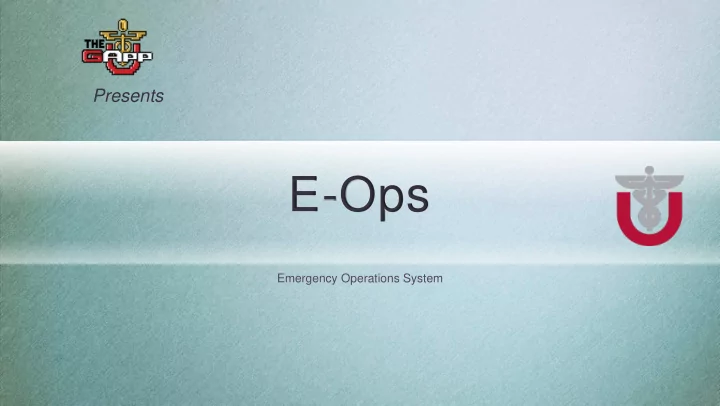
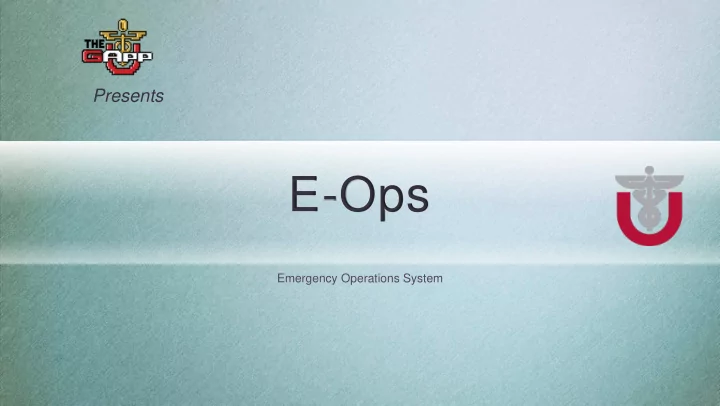
Presents E-Ops Emergency Operations System
Team members The Emergency Squad artist engineer engineer producerR Wes meek Brandon rivera-melo Yashas gujjar Rony Donis Dubón 2
Problems with communication The Current System Relay of information Slow input method not fast Information coming into the EOC via radio, phone, There is a need for a better status tracking board and department status report is too massive 3
• Share Information in E-Ops real time What this system can do • Easier to track information • Quick and timely input method • Streamline communication • Accessible from any device with a web browser • Persistent Data 4
Previous iterations List view Map view Mobile App pdf
E-ops Displays all situations in System Consists of Four Different descending order from Applications highest threat level to the lowest Integrated with google Maps, an overview layout that makes it easier to locate emergency situations Lets users using a mobile device relay their situation statuses to the “Command Center” All the information is recorded and copied to a PDF which can be edited 6
List View Search icon Dropdown Search Bar Online Tracking Board Drop Down To View History healthcare and lockdown icons Hover to expand Other, Responsible, and Status Update Fields Filter by categories Clicking on a Header Filters out the List 7
Map View Search Bar Integrated with Google Maps Filter by status Clicking on an Icon Will Filter it Out Departments populated by Coordinates Side bar Shows Important Info on Clicked Department Pins match Priority Customizable Features 8
MOBILE App Send Status Updates •Filter by Building, Floor, and Department •Choose a Priority •Choose a Status •Communicate with the Command Center on the Notes Section 9
Transcribe All PDF Information Editable Incident Name Any incident on the report can be named Start and End Date The PDF has a start and end date for every incident report Timestamped All the information is logged with the date and time and Every page has the date and time the PDF was generated 10
Our future plans Features Fail safe settings We plan on having an SMS We plan on have a settings feature as a last resort incase menu that will let the user all else fails customize the application as well as a language selection Training Hyperlink We plan on having training We plan on adding hyperlinks simulations and training that would lead certain items to tutorials for first time users a more detailed information page expanding Drop down lists We plan on expanding to all We plan on having more drop buildings, floors, and down lists for items that are departments more commonly used such as responsible parties 11
demo E-Ops
THANK YOU Any Questions?
Recommend
More recommend