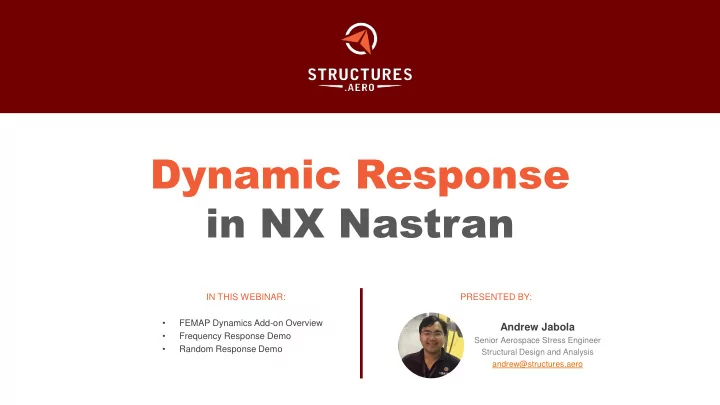
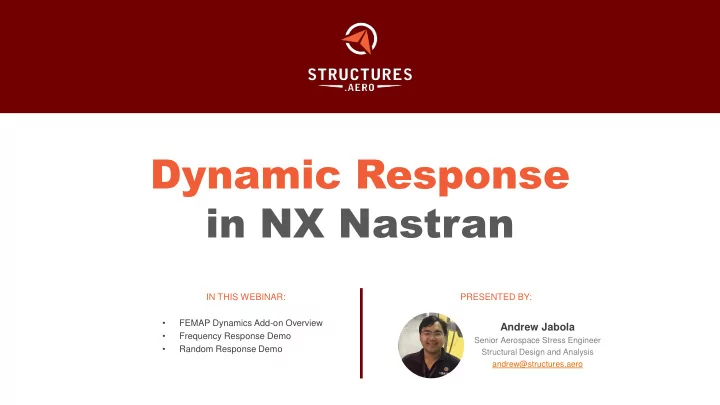
Dynamic Response in NX Nastran IN THIS WEBINAR: PRESENTED BY: • FEMAP Dynamics Add-on Overview Andrew Jabola • Frequency Response Demo Senior Aerospace Stress Engineer • Random Response Demo Structural Design and Analysis andrew@structures.aero 5/22/2012 Page 1
Agenda • Introduction • Dynamic Analysis Solutions – Solutions – Typical Applications • Demo – Frequency Response/Sine Vibration Model Setup – Random Vibration Setup • Conclusion • Q/A 5/22/2012 STRUCTURES .AERO Page 2
Dynamic Analysis Solutions • What is a Dynamic Analysis? – Any case where the load is time varying and inertia forces may be present • NASTRAN Dynamics adds the following solutions to FEMAP – Transient Response – Frequency Response – Shock Spectrum Analysis – Random Vibration – DDAM Analysis • Most Solutions offer both direct and modal solution capabilities – Direct – Applies the direct equations of motion to every grid point, providing a more accurate but more costly answer – Modal – Uses mode shapes to determine response and reduces overall model size Full Mass Matrix of System Equations of Motion – Direct Analysis Transforms Matrix into Modal Coordinates Equations of Motion – Modal Analysis 5/22/2012 STRUCTURES .AERO Page 3
Dynamic Analysis Solutions • Solution Types Type Input Output • Natural frequencies and • Prescribed BC’s / No Force Input Modal corresponding mode shapes • Stress/strain profile • Sinusoidal response at each • Sinusoidal excitations across a Frequency frequency range of frequencies • Response Min/max response over frequency (Deterministic) range • Spectrum representing the response • Maximum response if the model were Spectrum/Shock to a specific time history subjected to the time history (Deterministic) • Spectrum representing probability • Response within specified range of Random distribution of excitation (Non- probabilities Deterministic) • • Transient Time-varying loads (Deterministic) Time-varying response 5/22/2012 STRUCTURES .AERO Page 4
Typical Applications • Typical Applications Dynamic Response – Aerospace Industry • Heavy usage of Frequency and Random Response – Marine • DDAM – Vehicle Dynamics – Civil/Structural Applications – Heavy Equipment – …anything where load is time varying and inertia and damping also play a factor into overall response • Focus of webinar will be on the following use cases – Frequency Response – Sine Vibe Analysis – Random Response – Article Verification 5/22/2012 STRUCTURES .AERO Page 5
Frequency Response • Frequency Response computes the structural response to a steady-state oscillatory excitation – Heavily used in aerospace industry for sine vibration tests – Provides a structural response vs. frequency for a specified range – Used as a basis for random vibration analysis 5/22/2012 STRUCTURES .AERO Page 6
Frequency Response Setup • Demonstration – Model Overview – Checking Modes – Setting up Loads – Setting up Analysis Deck – Postprocessing Data Model courtesy of NASA Goddard Space Flight Center – WFIRST Program 5/22/2012 STRUCTURES .AERO Page 7
Modal Content • Modal Mass Participation – Ensure you’re capturing at least 80% of the mass participation or covering the frequency range of interest – Modal Mass Participation for first 20 modes Modal Mass Participation Percentage Mode # Frequency T1 T2 T3 R1 R2 R3 1 6.49E+01 1.00% 0.05% 2.87% 0.00% 4.10% 0.14% 2 7.99E+01 1.41% 0.24% 0.51% 0.15% 3.94% 0.01% 3 1.07E+02 0.83% 0.09% 0.04% 0.06% 0.03% 5.76% 4 1.09E+02 0.20% 4.57% 1.46% 1.99% 0.51% 0.11% 5 1.29E+02 1.41% 1.22% 0.00% 0.02% 0.18% 6.62% 6 1.94E+02 0.38% 1.32% 9.82% 0.06% 0.00% 0.00% 7 2.37E+02 0.55% 0.01% 0.22% 0.00% 0.47% 0.28% 8 2.63E+02 0.36% 0.01% 0.00% 0.00% 0.06% 0.03% 9 2.88E+02 10.29% 0.47% 0.02% 0.09% 2.06% 1.37% 10 3.24E+02 0.10% 7.98% 0.12% 2.20% 0.02% 1.28% 11 3.65E+02 0.89% 0.01% 0.33% 0.00% 0.19% 0.05% 12 3.72E+02 0.04% 0.83% 0.00% 0.18% 0.01% 0.13% 13 4.30E+02 0.47% 0.01% 0.00% 0.00% 0.04% 0.03% 14 4.59E+02 0.00% 0.00% 0.49% 0.00% 0.01% 0.00% 15 4.70E+02 0.00% 0.00% 0.01% 0.00% 0.00% 0.00% 16 4.92E+02 0.00% 0.03% 1.86% 0.01% 0.01% 0.00% 17 4.99E+02 0.00% 0.14% 0.02% 0.03% 0.00% 0.01% 18 5.05E+02 0.36% 0.06% 0.02% 0.01% 0.00% 0.00% 19 5.09E+02 0.04% 0.30% 0.00% 0.10% 0.01% 0.07% 20 5.36E+02 0.02% 0.53% 5.13% 0.06% 0.01% 0.02% 5/22/2012 STRUCTURES .AERO Page 8
Damping • Types of Damping • For frequency response and random response, modal damping is typically used • It can be specified by the following methods: – Critical Damping (2.5%) – Structural Damping (5.0%) – Q Damping (20) • Relationship shown below Q Damping Structural Damping Critical Damping 5/22/2012 STRUCTURES .AERO Page 9
Frequency Cards • Responses are specified at certain frequencies based off a variety of criteria using the FREQ Cards – Frequency List Methods (explicitly define frequencies by a range) • FREQ, FREQ1, FREQ2 – Modal Frequency Methods (list frequencies based off modes and generating points around each mode) • FREQ3, FREQ4, FREQ5 – It is common to use the modal frequency to fill in data around modes and using the list methods to catch any missing data – Can be combined • Refer to NX NASTRAN QRG for more detail of FREQ – FREQ5 Cards FREQ4 Frequency Spread 5/22/2012 STRUCTURES .AERO Page 10
Random Response • Random Response is used to look at load environments that are non-deterministic – Uses a statistical approach to analyzing the response to a structure where the instantaneous magnitude is not known at a given time • Applications include acoustic environments from launch, earthquake analysis, and wind pressure fluctuations – Analysis uses frequency response as basis for determining overall statistical response by multiplying the transfer functions of the frequency response and the input PSD to develop a response spectral density • This is in turn used to determine an RMS response, which is used to determine the statistical response of the structure Response Spectral Sine Vibe Transfer Input PSD Density Function 5/22/2012 STRUCTURES .AERO Page 11
Random Response Setup • Demonstration – Show Input PSD – Show Additional Analysis Setup – Postprocess Data Model courtesy of NASA Goddard Space Flight Center – WFIRST Program 5/22/2012 STRUCTURES .AERO Page 12
Random Response • Standard Input – Power Spectral Density (PSD) function, determines the input environment for the structure – Specs are determined by analyzing time history responses of various environments – Typical spec shown below (Source: GSFC GEVS-STD-7000) 5/22/2012 STRUCTURES .AERO Page 13
Random Response • Random Output – Random will generate the following data • PSDF Data – Used for looking at overall spectral densities to determine areas of high response • CRMS Data – This is cumulative RMS value that shows how the energy adds together as you increase in frequency • RMS Response – The RMS response of each data point of interest » This is equal to the square root of the area under the PSDF data curve – This RMS values is typically multiplied by a factor (typically 3) to show the highest stress within a certain probability » 3 Sigma ensures that the highest stress due to the environment will not exceed this value 99.7% of the time • Positive Crossings – Determines the amount of cycles per unit of time occur » Typically used for fatigue calculations RMS Output Value Acceleration Spectral Density RMS Von Mises Stress 5/22/2012 STRUCTURES .AERO Page 14
VIEW THE WEBINAR RECORDING • If you would like to see the demonstrations from this presentation, you can view the recording of this webinar at: https://structures.aero/webinar/ dynamic-response-nx-nastran/ 5/22/2012 STRUCTURES .AERO Page 15
Tips and Tricks • Several Tips and Tricks – Run Modes First! • Understand the natural frequency of the system to get an idea of what frequencies will play a major role in your system. This should be performed in combination with understand modal mass participation to determine what modes will likely be significant – Ensure that modal analysis captures full modal content • Ensure that you are capturing at least 80% of mass participation or full range of frequencies of interest – Verify input by looking at response at constraint location • This will verify that your load is correct for the model – Turn on RESVEC • Captures the higher modal content that is not captured in lower modes frequency content 5/22/2012 STRUCTURES .AERO Page 16
Conclusion • FEMAP Dynamics Add-on adds several dynamic solutions to the FEMAP environment: – Transient Response – Frequency Response – Random Response – Shock – DDAM • Bulk of analyses focus on random and frequency response, using the modal method for solution • Dynamic Analyses are very use for time varying loadings and any places where inertia and damping play a major affect on the response of a structure 5/22/2012 STRUCTURES .AERO Page 17
Recommend
More recommend