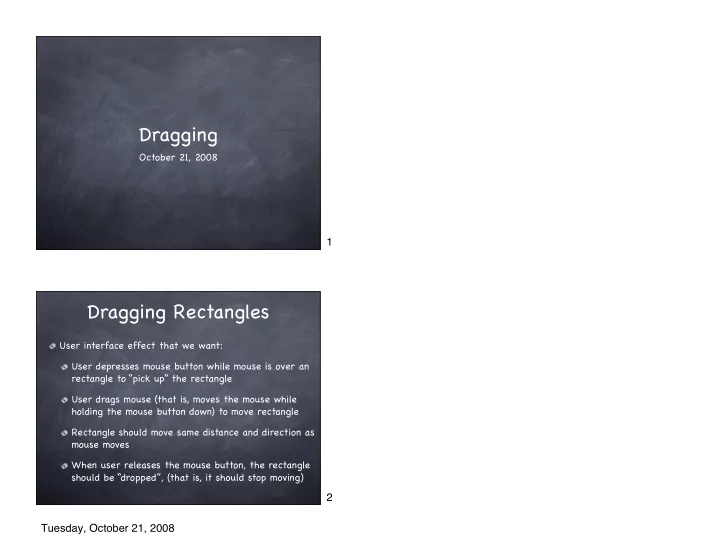
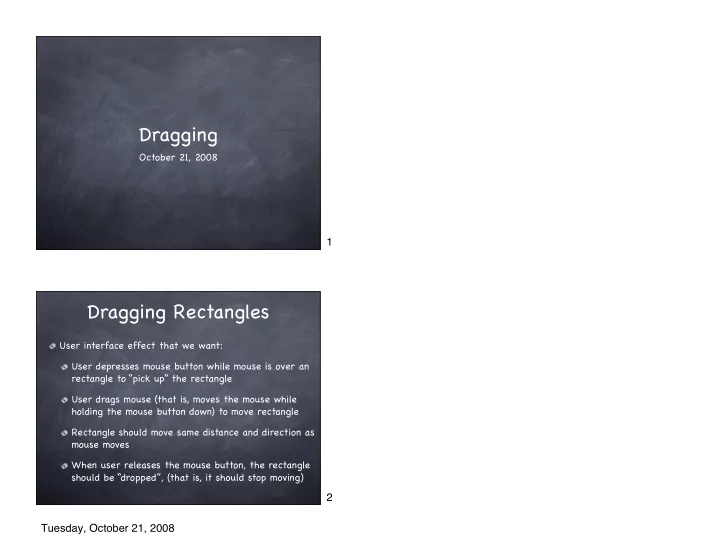
Dragging October 21, 2008 1 Dragging Rectangles User interface effect that we want: User depresses mouse button while mouse is over an rectangle to “pick up” the rectangle User drags mouse (that is, moves the mouse while holding the mouse button down) to move rectangle Rectangle should move same distance and direction as mouse moves When user releases the mouse button, the rectangle should be “dropped”, (that is, it should stop moving) 2 Tuesday, October 21, 2008
Dragging Rectangles public class DragARectangle { public void onMousePress (Location point) { / / if mouse is over the rectangle, “pick up” the rectangle } public void onMouseDrag (Location point) { / / if the user picked up the rectangle, move it the same / / amount and direction as the mouse moved } public void onMouseRelease (Location point) { / / “drop” the rectangle } } 3 Dragging Rectangles Step 1: Picking up the Rectangle User depresses mouse button while mouse is over an rectangle to “pick up” the rectangle private boolean rectGrabbed = false; public void onMousePress (Location point) { if (rect.contains (point)) { rectGrabbed = true; } } 4 Tuesday, October 21, 2008
Instance Variables Instance variable is used to “remember” a value between methods Instance variable Declaration private boolean rectGrabbed = false; public void onMousePress (Location point) { if (rect.contains (point)) { rectGrabbed = true; } Assignment statement } 5 Instance variables vs. Local variables private boolean rectGrabbed = false; Instance variable public void onMousePress (Location point) { if (rect.contains (point)) { rectGrabbed = true; } } Local public House (DrawingCanvas mysteryCanvas) { FilledRect wall = new FilledRect (...); variable wall.setColor (WALL_COLOR); ... } 6 Tuesday, October 21, 2008
If Statements Like in Alice, “if statements” allow us to execute code only when some condition is true. private boolean rectGrabbed = false; public void onMousePress (Location point) { if (rect.contains (point)) { rectGrabbed = true; } } 7 contains Method contains method returns true if the shape (called “rect” here) contains a particular Location (called “point” here) private boolean rectGrabbed = false; public void onMousePress (Location point) { if (rect.contains (point)) { rectGrabbed = true; } } 8 Tuesday, October 21, 2008
Dragging Rectangles Step 2: Moving the Rectangle User drags mouse (that is, moves the mouse while holding the mouse button down) to move rectangle Rectangle should move same distance and direction as mouse moves public void onMouseDrag (Location point) { / / Determine how far the mouse moved since / / mouse button depressed or since last call to / / onMouseDrag. / / Move the rectangle that distance } 9 Dragging Rectangles Step 2a: Remembering last mouse location private Location lastPoint; / / Last mouse location public void onMousePress (Location point) { if (rect.contains (point)) { rectGrabbed = true; lastPoint = point; } } public void onMouseDrag (Location point) { if (rectGrabbed) { / / Determine how far the mouse moved since mouse button / / depressed or since last call to onMouseDrag. / / Move the rectangle that distance lastPoint = point; } } 10 Tuesday, October 21, 2008
Dragging Rectangles Step 2b: Calculating distance to move public void onMouseDrag (Location point) { if (rectGrabbed) { / / Determine how far the mouse moved since mouse button / / depressed or since last call to onMouseDrag. double dx = point.getX() - lastPoint.getX(); double dy = point.getY() - lastPoint.getY(); / / Move the rectangle that distance / / Remember where this drag ended. lastPoint = point; } } 11 Location Location represents an x, y coordinate pair getX() method returns the value of the x coordinate (as a double) getY() method returns the value of the y coordinate public void onMouseDrag (Location point) { if (rectGrabbed) { / / Determine how far the mouse moved since mouse button / / depressed or since last call to onMouseDrag. double dx = point.getX() - lastPoint.getX(); double dy = point.getY() - lastPoint.getY(); ... } } 12 Tuesday, October 21, 2008
Local Variables Local variables are used to remember values during a single method public void onMouseDrag (Location point) { if (rectGrabbed) { / / Determine how far the mouse moved since mouse button / / depressed or since last call to onMouseDrag. double dx = point.getX() - lastPoint.getX(); double dy = point.getY() - lastPoint.getY(); ... } } 13 Dragging Rectangles Step 2c: Moving the Rectangle public void onMouseDrag (Location point) { if (rectGrabbed) { / / Determine how far the mouse moved since mouse button / / depressed or since last call to onMouseDrag. double dx = point.getX() - lastPoint.getX(); double dy = point.getY() - lastPoint.getY(); / / Move the rectangle that distance rect.move (dx, dy); / / Remember where this drag ended. lastPoint = point; } } 14 Tuesday, October 21, 2008
move Method move method moves a shape (called “rect” here) some distance horizontally (called “dx” here) and some distance vertically (called “dy” here) from its current location public void onMouseDrag (Location point) { if (rectGrabbed) { / / Determine how far the mouse moved since mouse button / / depressed or since last call to onMouseDrag. double dx = point.getX() - lastPoint.getX(); double dy = point.getY() - lastPoint.getY(); / / Move the rectangle that distance rect.move (dx, dy); / / Remember where this drag ended. lastPoint = point; } } 15 Dragging Rectangles Step 3: Dropping the Rectangle When user releases the mouse button, the rectangle should be “dropped”, (that is, it should stop moving) public void onMouseRelease (Location point) { / / Drop the rectangle } 16 Tuesday, October 21, 2008
Dragging Rectangles Step 3: Dropping the Rectangle When user releases the mouse button, the rectangle should be “dropped”, (that is, it should stop moving) public void onMouseRelease (Location point) { / / Drop the rectangle rectGrabbed = false; } 17 private boolean rectGrabbed = false; private Location lastPoint; / / Last mouse location public void onMousePress (Location point) { if (rect.contains (point)) { rectGrabbed = true; Picking up / lastPoint = point; } dropping } public void onMouseDrag (Location point) { if (rectGrabbed) { / / How far did mouse move? double dx = point.getX() - lastPoint.getX(); double dy = point.getY() - lastPoint.getY(); / / Move the rectangle that distance rect.move (dx, dy); lastPoint = point; } } public void onMouseRelease (Location point) { / / Drop the rectangle rectGrabbed = false; } 18 Tuesday, October 21, 2008
private boolean rectGrabbed = false; private Location lastPoint; / / Last mouse location public void onMousePress (Location point) { if (rect.contains (point)) { rectGrabbed = true; lastPoint = point; } Moving } public void onMouseDrag (Location point) { if (rectGrabbed) { / / How far did mouse move? double dx = point.getX() - lastPoint.getX(); double dy = point.getY() - lastPoint.getY(); / / Move the rectangle that distance rect.move (dx, dy); lastPoint = point; } } public void onMouseRelease (Location point) { / / Drop the rectangle rectGrabbed = false; } 19 Summary of Methods Defined for FilledRect, FilledOval, FramedRect, FramedOval public boolean contains (Location point) public void move (double dx, double dy) Sample code: FilledRect shape; Location loc; if (shape.contains (loc)) { shape.move (5, 10); } 20 Tuesday, October 21, 2008
Summary of Methods Defined for Location public double getX () public double getY () Sample code: Location loc; double x = loc.getX(); double y = loc.getY(); 21 Tuesday, October 21, 2008
Recommend
More recommend