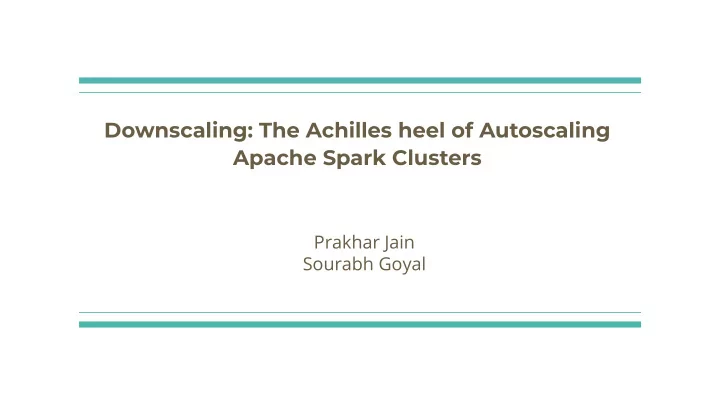
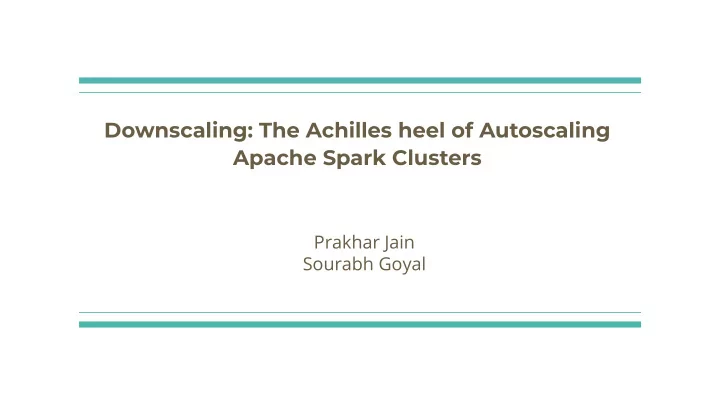
Downscaling: The Achilles heel of Autoscaling Apache Spark Clusters Prakhar Jain Sourabh Goyal
Agenda Why Autoscaling on cloud? ● How nodes in spark cluster are used? ● Easy upscale, Difficult downscale ● Optimizations ●
Autoscaling on cloud Cloud for compute provides elasticity ● Launch nodes when required ○ Take them away when you are done ○ Pay-as-you-go model. No long term commitments. ○ Autoscaling clusters are needed to use this elastic nature of the cloud ● Add nodes to the cluster when required ○ Remove nodes from the cluster when the cluster utilization is low ○ Use Cloud object stores to store the actual data and just use the elastic ● clusters on the cloud for data processing/ML etc
How are nodes used in a spark cluster? Nodes/Instances in a Spark cluster are used for Compute ● Executors are launched on these nodes which do the actual processing of Data ○ Intermediate temporary data ● nodes are also used as temporary storage e.g. for storing temporary application related ○ shuffle/cache data Writing temporary data to object store (like s3 etc) deteriorates the overall performance ○ of the application
Upscale easy, downscale difficult Upscaling a cluster on cloud is easy ● When the workload on the cluster is high, simply add more nodes ○ Can be achieved using simple Load balancer ○ Downscaling nodes are difficult ● No running containers ○ No shuffle/cache data stored on disks ○ Container fragmentation within cluster nodes ○ Some nodes have no containers running but are used for storage and vice versa ○
Factors affecting downscaling of a node
Terminology Any cluster generally comprises of following entities: Resource Manager ● Administrator for allocating and managing resources in a cluster. e.g. YARN/Mesos etc ○ Application Driver ● Brain of the application ○ Interacts with Resource Scheduler and negotiates for resources ○ Ask for executors when needed ■ Release executors when not needed ■ e.g. Spark/Tez/MR etc ○ Executor ● Actual worker responsible for running smallest unit of execution - task ○
Current resource allocation strategy 1 2 3 Problem: Executors fragmentation Current allocation strategy allocates on emptier nodes first Driver
Can we improve? Packing of executors ●
Priority in which jobs are allocated to nodes in Qubole Model 2 1 3 Low Usage Medium Usage High Usage Jobs are prevented from being assigned first to low usage nodes, instead priority is given to medium usage nodes.This ensures that low usage nodes can be downscaled. Job n Job... Job 5 Job 4 Job 3 Job 2 Job 1
2 1 3 Cost Savings Terminated Low Usage Medium Usage High Usage Nodes In the meanwhile, once the tasks in the low usage nodes are completed, the node is freed up for termination. Job 2 Job 1 Job 1 & 2 allocated to medium usage nodes and these Job n Job... Job 5 Job 4 Job 3 nodes are moved into high usage category as the utilization increases due to these new jobs
2 1 3 Cost Savings Downscaled Low Usage Medium Usage High Usage Nodes More jobs (3-14) are allocated to medium usage nodes and these nodes are moved into high usage category as the usage increases due to these new jobs As more tasks complete more nodes are made available for downscaling. Job n Job... Job 15
2 1 3 Cost Savings Terminated Low Usage Medium Usage High Usage Nodes As medium usage nodes are reduced, jobs are allocated to “Low Usage” nodes and these nodes are moved into the “Medium Usage” Nodes Job n Job 21
2 1 3 Cost Savings Terminated Low Usage Medium Usage High Usage Nodes As jobs complete these nodes are moved to Job n “Medium Usage” and “Low Usage” nodes.
Example revisited with new allocation strategy 1 2 3 Driver Eligible for downscaling
Downscale issues with min Executors 1 2 3 4 Driver
Min executors distribution without packing 2 3 4 1 Driver
Min executors distribution with packing 1 2 3 4 Driver Rotate/refresh executors by killing them and let resource scheduler do packing to defragment the cluster Nodes eligible for downscaling
How Shuffle data is produced / consumed?
How Shuffle data is produced / consumed? Can't downscale executor 3 Stage-1 (mapper stage) with 3 tasks Problem: Executor can't be removed Since reducer ---------- stage needs Stage-2 (reducer shuffle data until it holds any useful shuffle data stage) with 2 tasks generated by all mappers, so corresponding executors needs to be UP.
External Shuffle Service Root cause of problem: Executor which generated shuffle data is also ● responsible for serving it. This ties shuffle data with executor Solution: Offload the responsibility of serving shuffle data to external ● service
External Shuffle Service This executor can be removed as it is idle
External Shuffle Service One ESS per node ● Responsible for serving shuffle data generated by any executor on that node ○ Once the executor is idle, it can be taken away ○ At Qubole: ● Once the node doesn't have any containers and ESS reports no shuffle data => node is ○ downscaled
ESS at Qubole Also tracks information about presence of shuffle data on the node ● This information is useful taking decision about node downscaling ○
Recap Till now we have seen ● How to schedule executors using YARN-executor-packing scheduling strategy ○ How to re-pack min executors ○ How to use External shuffle service (ESS) to downscale executors ○ What about shuffle data? ● ??
Shuffle Cleanup Shuffle data is deleted at the end of application by ESS ● In long running Spark applications (ex. interactive notebooks), it keeps on accumulating ○ Results in poor node downscaling ○ Can it be deleted before end of application? ● What shuffle files are useful at a point of time? ○
Assume shuffle Issues with long running applications data was App1 doesn't generated by need extra tasks that ran on executors App 1 asked for more this node. anymore - executors - App 1 downscaling 2 new workers brought up This shuffle data started on everything Master multiple new executors will be cleaned cluster with other than min added up at the end of 2 initial executors (say application. executors 2) Problem: Node can't be taken away from cluster till the application ends E APP1 - Driver E E APP1 - Exec4 APP1 - Exec8 S S S APP1 - Exec1 APP1 - Exec5 APP1 - Exec9 S S S APP1 - Exec2 APP1 - Exec6 APP1 - Exec10 APP1 - Exec3 APP1 - Exec7 APP1 - Exec11
Shuffle reuse in Spark Skipped
Shuffle Cleanup If a DataFrame which generated the shuffle data goes out of scope in the ● underlying scala application, then there is no way that shuffle data can be accessed/reused Delete shuffle files when that dataframe goes out of scope ○ Helps us in downscaling by making sure that unnecessary shuffle data is ● deleted Saw 30-40% downscaling improvements ○ Related OS Jira: SPARK-4287 ●
Disaggregation of Compute and Storage To utilize full elasticity of the cloud, We have to disaggregate the compute ● (executors running) and the storage (shuffle data stored) Move shuffle data somewhere else? ● Requirement: Highly available shared storage service ○ Use " Amazon FSx for Lustre " or similar services on other clouds ○
Downscaling a Node
Spark - Disaggregation of Compute and Storage Mount some NFS endpoint on all the nodes of cluster ● Change shuffle manager in Spark to something which can read/write ● shuffle from NFS mountpoint Splash (Opensource Apache 2.0 project) provides shuffle manager implementation for ○ shared filesystem Spark can be configured to use Splash using config spark.shuffle.manager ○ All mappers will write shuffle data to NFS and all reducers will read shuffle data from ○ splash SPARK-25299 [Use remote storage for persisting shuffle data] in progress. ●
Summary and Future Work Different ways to improve downscaling ● Executor packing strategy and periodic executor refresh ○ Use External Shuffle Service ○ Faster Shuffle cleanup ○ Disaggregate compute and storage ○ Future Work: Offload shuffle data only when needed ● By default use local disk to read/write shuffle data ○ When node is not used for compute, shift shuffle data to NFS ○ Better downscaling without comprising much on performance ○
Thank You!
Recommend
More recommend