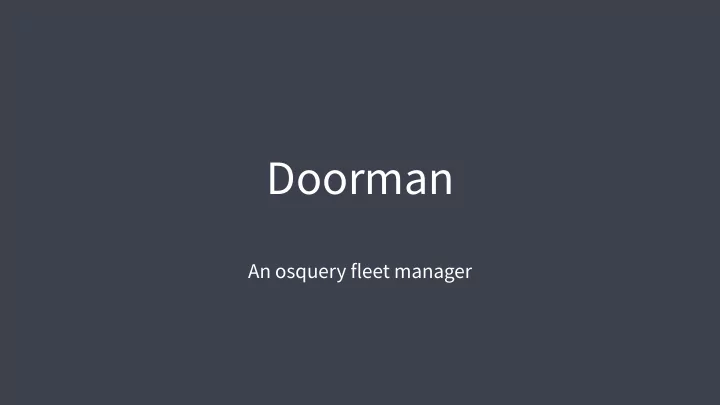
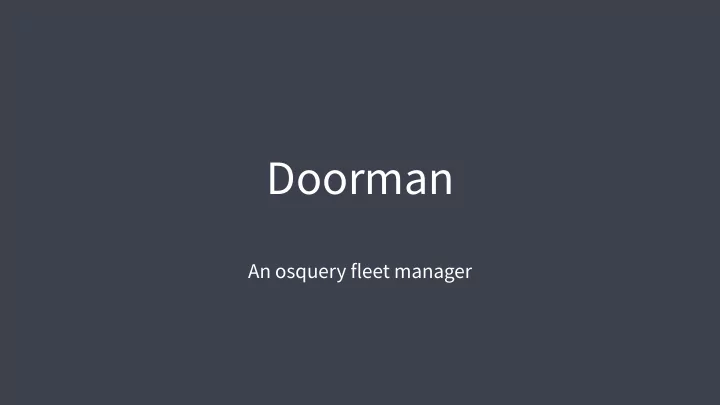
Doorman An osquery fleet manager
About me Marcin Wielgoszewski • Security engineer at a digital asset (cryptocurrency) exchange • Previously • Matasano Security (now NCC Group) • Gotham Digital Science 2
git.io/vof8M 3
Outline • Brief introduction to osquery • Overview of a typical osquery deployment • How we use osquery • Managing our osquery fleet with Doorman • Demo • Doorman in production • Summary 4
Introduction to osquery 5
osquery Enables the collection of low-level information from an operating system • Exposes the information as a database you can query via SQL • Queries can be ad-hoc or run on a scheduled interval • Changes in state between query runs is logged • Compatible with Linux (Ubuntu and CentOS), MacOS, Windows • Maintains a relatively small footprint 6
Sample osquery queries Determine if OS X user has screensaver require a password and the delay before asking: osquery> select username, key, value from (select * from users where directory like '/Users/%') u, preferences p where p.path = u.directory || '/Library/ Preferences/com.apple.screensaver.plist'; +---------------+---------------------+-------+ | username | key | value | +---------------+---------------------+-------+ | marcin | askForPassword | 1 | | marcin | askForPasswordDelay | 0 | | marcin | tokenRemovalAction | 0 | +---------------+---------------------+-------+ 7
Sample osquery queries Query all non-Apple kernel extensions: osquery> select name, version from kernel_extensions where name not like 'com.apple.%' and name != '__kernel__' order by name; +---------------------------------------+---------+ | name | version | +---------------------------------------+---------+ | com.viscosityvpn.Viscosity.tap | 1.0 | | com.viscosityvpn.Viscosity.tun | 1.0 | | org.virtualbox.kext.VBoxDrv | 5.0.16 | | org.virtualbox.kext.VBoxNetAdp | 5.0.16 | | org.virtualbox.kext.VBoxNetFlt | 5.0.16 | | org.virtualbox.kext.VBoxUSB | 5.0.16 | |---------------------------------------|---------| 8
Sample osquery queries Identify processes listening on a local port which originate from /tmp osquery> select name, address, port, cwd, cmdline from listening_ports join processes using (pid) where family = 2 and protocol = 6 and cwd like '%/tmp%' or path like '%tmp%'; +-----------+-----------+------+--------------+----------------+ | name | address | port | cwd | cmdline | +-----------+-----------+------+--------------+----------------+ | python2.7 | 127.0.0.1 | 5001 | /private/tmp | python test.py | +-----------+-----------+------+--------------+----------------| 9
A typical osquery deployment 10
A typical osquery deployment • Endpoints are centrally managed • Chef, Puppet • Logs are collected and aggregated locally • Logstash, Splunk, Rsyslog • Logs ultimately end up in ELK or Splunk for later analysis https://osquery.readthedocs.io/en/stable/deployment/log-aggregation/ 11
Our problem • Laptops have a different threat model than our servers • Employees are expected to manage their own laptops, apply updates, and abide by our security policies and basic security requirements • These policies reduce our visibility into a considerable part of of our environment 12
Important considerations 1. Avoid creating a central point of compromise by installing a sanctioned RAT on everyone’s machine A. No remote code execution (i.e., no Chef, Casper, etc) 2. Avoid introducing and/or exposing a path to sensitive internal infrastructure to the Internet A. ELK on the Internet? No way! 3. Avoiding installing more software than we have to, and if we do, keep it as lightweight as possible A. Need to figure out how to manage configuration and log aggregation 13
Other important considerations 4. Not all employees may connect to our VPN, or remote working conditions may prevent them A. Laptops might be turned off for extended periods B. Need to be able to re-establish contact afterward 5. Respectful of our employee’s privacy and system performance A. Nothing that pegs CPU for minutes at a time while opening an archive B. No undocumented kernel hooks, etc C. Don’t support ability to snoop users’ browser history or what Nickelback songs they enjoy 14
Managing our fleet with osquery and Doorman 15
Doorman An osquery fleet manager • Tags identify and associate nodes with packs and queries (ultimately comprising an osquery configuration) • Schedule ad-hoc queries to be run • Provides an “at-a-glance” view of results • Optionally log results elsewhere via log plugins (if you want to keep ELK) • Create rules and alerts when specific conditions apply • Result returned contains a specific key / value 16
X
X
X
Demo 17
Doorman Create rules to alert when configuration drifts or violates policy • For example, • A new browser extension is installed • Security protections are disabled (SIP, ALF, Filevault, anti-virus, etc) • Unauthorized hardware is inserted • LaunchAgent is installed • Alert via PagerDuty, Email, etc 18
X
X
Demo 19
Doorman Leverages osquery’s built-in TLS remoting plugin • Nodes are configured to “poll” Doorman’s HTTP endpoints periodically • Retrieve updated configurations (packs, queries, file integrity monitoring) • Result logs, status logs, and distributed queries • Communication is pinned to a set of TLS server certificates • Polling nature of TLS remoting avoids the need for central management or complex log aggregation and collection • https://osquery.readthedocs.io/en/stable/deployment/remote/ 20
Deploying osquery on OS X Installed during laptop provisioning • pkg installer contains all the required files and config settings • Remoting endpoints are configured to respective Doorman API endpoints • Interval at which those endpoints are called • Shared enrollment secret and TLS server certificates • Some tables are disabled for privacy reasons (shell_history, file) • Result buffer size in the event osqueryd cannot reach Doorman • Installs a LaunchDaemon to start osqueryd automatically • Updates to osquery distributed manually to users 21
Managing our osquery fleet with Doorman Doorman allows us to safely collect osquery results without exposing sensitive, internal infrastructure to the Internet • No need to put Logstash out on the Internet, or give everyone VPN to collect results • No need to install and manage additional log aggregation agents on the laptops Using osquery, we gain visibility into our laptops without sacrificing performance, security, and privacy 22
Doorman in Production • Python Flask / Celery web application • Postgres database • Message queue • We use Redis • API and manager applications can be deployed as separate wsgi apps • We deploy the API to be accessible externally behind a load balancer • Currently managing <50 nodes w/ a single t2.medium instance in AWS 23
Doorman in Production (one year later) • Relatively stable over the past year • Added database indexes helped improve UI responsiveness • Enrollment notifications to validate laptop build process is being followed • Need better notification capabilities to detect when a node goes offline for an extended period, or has ceased reporting valid results • Backlog of osquery results, poor connectivity, nginx timeouts, HTTP compression, local database corruption 24
Scaling Doorman Flexible architecture should make Doorman easy to scale • Multiple API servers can be deployed separately • Increase number of Celery workers • PostgreSQL is most likely going to be the bottleneck With that said, haven’t run into any scalability concerns (and shouldn’t at our size), yet • If anyone is running 5000+ nodes, come talk to me 25
Summary • Doorman and osquery provides us visibility into an otherwise unmanaged fleet • Don’t expose additional attack surface via remote access capabilities • Maintain transparency with end users via detailed logging of queries • Establishes a baseline configuration for our environment • Query a set of nodes on an ad-hoc basis for information 26
Thanks! • Andrew Dunham (and Stripe) for committing engineering time to development • Diogo Mónica (for hosting this track at QConNY!) • Dan Guido (Trail of Bits) • Teddy Reed and Mike Arpaia (Facebook) 27
git.io/vof8M 28
Recommend
More recommend