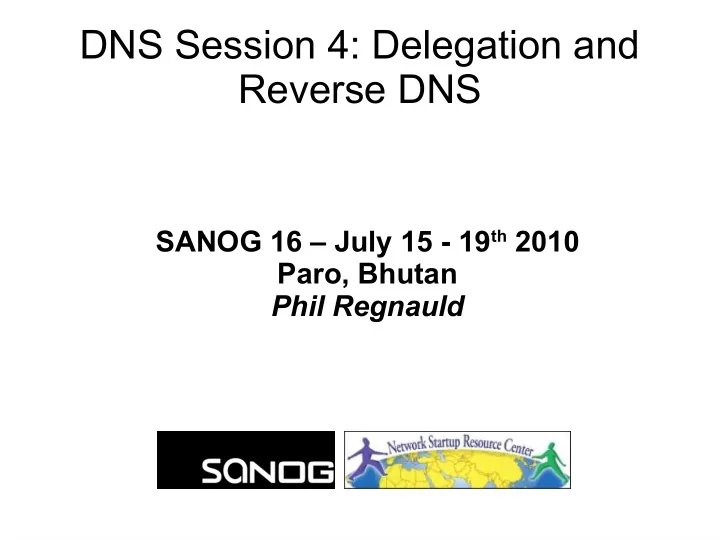
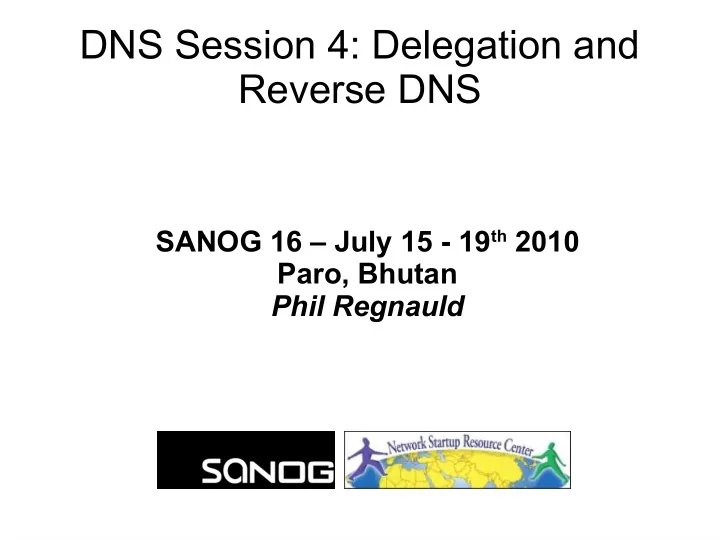
DNS Session 4: Delegation and Reverse DNS SANOG 16 – July 15 - 19 th 2010 Paro, Bhutan Phil Regnauld
Delegation
How do you delegate a subdomain? ● In principle straightforward: just insert NS records for the sub-domain, pointing at someone else's servers ● If you are being careful, you should first check that those servers are authoritative for the sub- domain – by using "dig +norec" on all the servers ● If the sub-domain is managed badly, it reflects badly on you! – and you don't want to be filing problem reports when the problem is somewhere else
Zone file for "example.com" $TTL 1d @ 1h IN SOA ns1.example.net. brian.nsrc.org. ( 2010071601 ; Serial 8h ; Refresh 1h ; Retry 4w ; Expire 1h ) ; Negative IN NS ns1.example.net. IN NS ns2.example.net. IN NS ns1.othernetwork.com. ; My own zone data IN MX 10 mailhost.example.net. www IN A 212.74.112.80 ; A delegated subdomain subdom IN NS ns1.othernet.net. IN NS ns2.othernet.net.
There is one problem here: ● NS records point to names, not IPs ● What if zone "example.com" is delegated to "ns.example.com"? ● Someone who is in the process of resolving (say) www.example.com first has to resolve ns.example.com ● But in order to resolve ns.example.com they must first resolve ns.example.com !! ● How do we solve this circular problem ?
In this case you need "glue" ● A "glue record" is an A record for the nameserver, held higher in the tree ● Example: consider the .com nameservers, and a delegation for example.com ; this is the .com zone example NS ns.example.com. NS ns.othernet.net. ns.example.com. A 192.0.2.1 ; GLUE RECORD
Don't put in glue records except where necessary ● In the previous example, "ns.othernet.net" is not a subdomain of "example.com". Therefore no glue is needed. ● Out-of-date glue records are a big source of problems – e.g. after renumbering a nameserver – Results in intermittent problems, difficult to debug
Example where a glue record IS needed ; My own zone data IN MX 10 mailhost.example.net. www IN A 212.74.112.80 ; A delegated subdomain subdom IN NS ns1.subdom ; needs glue IN NS ns2.othernet.net. ; doesn't ns1.subdom IN A 192.0.2.4
Checking for glue records ● dig +norec ... and repeat several times ● Look for A records in the "Additional" section whose TTL does not count down $ dig +norec @a.gtld-servers.net. www.as9105.net. a ... ;; flags: qr; QUERY: 1, ANSWER: 0, AUTHORITY: 2, ADDITIONAL: 1 ;; QUERY SECTION: ;; www.as9105.net, type = A, class = IN ;; AUTHORITY SECTION: as9105.net. 172800 IN NS ns0.as9105.com. as9105.net. 172800 IN NS ns0.tiscali.co.uk. ;; ADDITIONAL SECTION: ns0.as9105.com. 172800 IN A 212.139.129.130
Practical ● Delegating a subdomain
Reverse DNS
Loose ends: how to manage reverse DNS ● If you have at least a /24 of address space then your provider will arrange delegation to your nameservers ● e.g. your netblock is 196.222.0.0/24 ● Set up zone 0.222.196.in-addr.arpa. ● If you have more than a /24, then each /24 will be a separate zone ● If you a lucky enough to have a /16 then it will be a single zone – 196.222.0.0/16 is 222.196.in-addr.arpa.
Example: 196.222.0/24 /etc/namedb/named.conf /etc/namedb/named.conf zone “0.222.196.in-addr.arpa" { type master; file "master/196.222.0"; allow-transfer { ... }; }; /etc/namedb/master/196.222.0 /etc/namedb/master/196.222.0 @ IN SOA .... IN NS ns0.example.com. IN NS ns0.othernetwork.com. 1 IN PTR router-e0.example.com. 2 IN PTR ns0.example.com. 3 IN PTR mailhost.example.com. 4 IN PTR www.example.com. ; etc
How it works ● e.g. for 196.222.0.4, the remote host will lookup 4.0.222.196.in-addr.arpa. (PTR) ● The query follows the delegation tree as normal. If all is correct, it will reach your nameservers and you will reply ● Now you can see why the octets are reversed – The owner of a large netblock (e.g. 192/8) can delegate reverse DNS in chunks of /16. The owner of a /16 can delegate chunks of /24
There is nothing special about reverse DNS ● You still need master and slave(s) ● It won't work unless you get delegation from above ● However, DO make sure that if you have a PTR record for an IP address, that the hostname resolves back to the same IP address – Otherwise, some sites on the Internet may think you are spoofing reverse DNS and will refuse to let you connect – this happens mostly with picky mail sites, and sometimes with older FTP sites
What if you have less than /24? ● Reverse DNS for the /24 has been delegated to your upstream provider ● Option 1: ask your provider to insert PTR records into their DNS servers – Problem: you have to ask them every time you want to make a change ● Option 2: follow the procedure in RFC 2317 – Uses a trick with CNAME to redirect PTR requests for your IPs to your nameservers
e.g. you own 192.0.2.64/29 In the provider's 2.0.192.in-addr.arpa zone file In the provider's 2.0.192.in-addr.arpa zone file 64 IN CNAME 64.64/29.2.0.192.in-addr.arpa. 65 IN CNAME 65.64/29.2.0.192.in-addr.arpa. 66 IN CNAME 66.64/29.2.0.192.in-addr.arpa. 67 IN CNAME 67.64/29.2.0.192.in-addr.arpa. 68 IN CNAME 68.64/29.2.0.192.in-addr.arpa. 69 IN CNAME 69.64/29.2.0.192.in-addr.arpa. 70 IN CNAME 70.64/29.2.0.192.in-addr.arpa. 71 IN CNAME 71.64/29.2.0.192.in-addr.arpa. 64/29 IN NS ns0.customer.com. 64/29 IN NS ns1.customer.com. Set up zone " 64/29.2.0.192.in-addr.arpa " on your nameservers Set up zone " 64/29.2.0.192.in-addr.arpa " on your nameservers 65 IN PTR www.customer.com. 66 IN PTR mailhost.customer.com. ; etc
DNS Landmarks
DNS Landmarks ● A quick survey of organisations and personalities involved in the DNS – The Root Zone – Top-Level Domains – Registries, Registrars, Registrants – Nameserver Vendors – Conferences, Industry Groups – Mailing Lists
The Root Zone ● The root zone contains delegations for top-level domains – Hosted by root server operators – 13 root servers, 12 root server operators – Named [A-M].ROOT-SERVERS.NET – See www.root-servers.org (note! org, not net) – Why so many root servers? Why so many root server operators? ● Why not more root servers?
Top-Level Domains ● Generic Top-Level Domains (gTLDs) – Created either years ago by early Internet pioneers (e.g. COM, ORG, NET), or created recently by giant international policy processes (e.g. INFO, BIZ, MUSEUM) – New TLDs appeared in 2000: ● aero, biz, coop, info, museum, name, pro. ● Country-Code Top-Level Domains (ccTLDs) derived from ISO 3166 – Database of TLDs maintained by the IANA, see www.iana.org
Top-Level Domains ● More TLDs appearing – national/cultural interests (.cat) – New ICANN TLDs ($$$) - .paris, ... China (cn): 中國 (traditional); 中 国 (simplified) – Hong Kong (hk): 香港 – Palestinian Territory (ps): نيطسلف – Qatar (qa): رطق – Sri Lanka (lk): (Sinhalese); இலஙைக (Tamil) – Taiwan (tw): 台 湾 (simplified); 台灣 (traditional) – Thailand (th): ไทย – Tunisia (tn): سنوت
Registries, Registrars, Registrants ● Ridiculous terms presumably chosen by a committee – Registry – a database of domain registrations which is used to generate a zone file (or the organisation that maintains that database) – Registrar – an organisation that maintains the data within the registry – Registrant – an end user who registered a domain ● Why was this structure created?
Nameserver Vendors ● Free Software – BIND from ISC, www.isc.org – NSD, unbound from NLNet Labs, www.nlnetlabs.nl – PowerDNS, see www.powerdns.com ● Commercial Software – ANS, CNS from Nominum, www.nominum.com
Conferences, Industry Groups ● DNS-OARC, www.dns-oarc.net ● RIPE dns-wg, www.ripe.net/ripe/wg/dns/ ● IETF – dnsop, www.ietf.org/html.charters/dnsop- charter.html – dnsext, www.ietf.org/html.charters/dnsext- charter.html ● Various Policy Bodies – Not listed here for fear of offending someone by including or excluding them, use Google
Mailing Lists ● AfNOG, afnog@afnog.org ● DNS-OARC, dns-operations@mail.dns-oarc.net ● CCNOG, operations@ccnog.org ● ISC, bind-users@lists.isc.org ● NLNetLabs, unbound-users@unbound.net ● RIPE, dns-wg@ripe.net ● IETF, dnsop@ietf.org (DNSOP), namedroppers@ops.ietf.org (DNSEXT)
DNS Course Summary
DNS: Summary ● Distributed database of Resource Records – e.g. A, MX, PTR, ... ● Three roles: resolver, cache, authoritative ● Resolver statically configured with nearest caches – e.g. /etc/resolv.conf ● Caches are seeded with a list of root servers – zone type "hint", /etc/namedb/named.root ● Authoritative servers contain RRs for certain zones (part of the DNS tree) – replicated for resilience and load-sharing
Recommend
More recommend