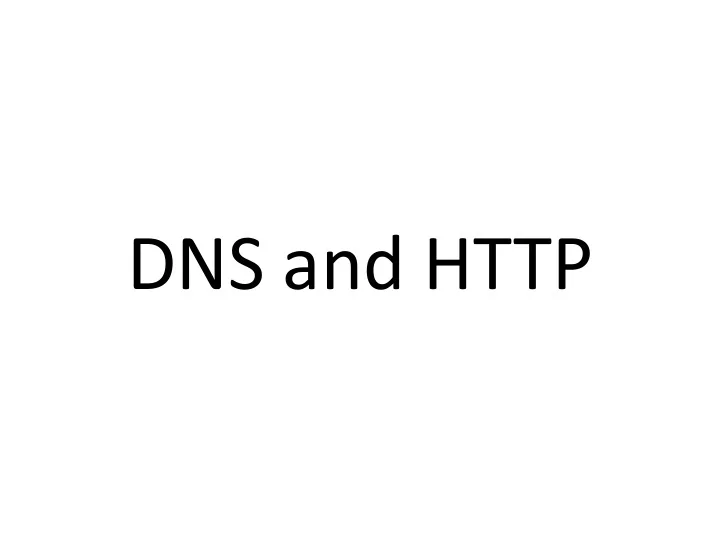
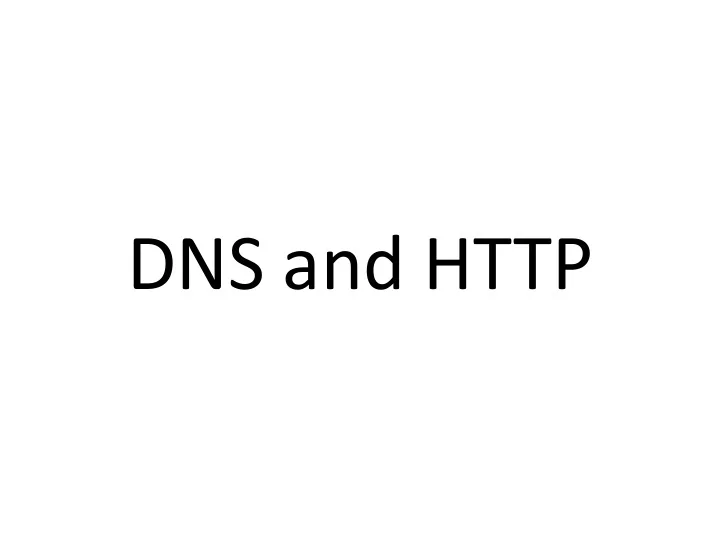
DNS and HTTP
Finally, the application layer! • We have learned about: – Signals being sent on wires – Frames carried over dumb local networks – Packets carried over the entire internet – Making communication useably reliable + efficient WHAT’S THE POINT?
Today’s Example
Hypertext Transfer Protocol To understand HTTP, let’s first look at HTML. <html><head> <title>Matthew Caesar</title> <script text="text/javascript" src="jquery.min.js"></script> <script text="text/javascript" src="data.gatherer.js"></script> </head> <body> <img alt="" src="matt.jpg" style="width: 188px;" align="left" hspace="20" vspace="20"> <h2 align="left">Matthew Caesar</h2> Assistant Professor <br> …
HTTP Performance • What determines page load time? – Download time (large objects) – Latency (small objects) • Complex HTML structure • Early HTTP’s poor optimization • How can we optimize these?
HTTP Optimizations • Saving download time – Caching • If-Modified-Since – Caching proxies • Saving round trips – Parallel connections • Supposed to be max 2 – Reusing TCP connections (“Persistent TCP”) – SPDY: parallel HTTP without the parallel TCP
Statelessness, and the hacks to undo it A vanilla HTTP server’s FSM: They asked for cats.html Give them cats.html They asked for morecats.jpg They asked for cats.jpg Give them morecats.jpg Give them cats.jpg • Sounds like your Amazon shopping cart, right? • The work-arounds – Javascript and pals, backend databases – Cookies – URL Parameters • Filtering http://www.newegg.com/Internal-SSDs/SubCategory/ID-636 • http://www.newegg.com/Product/ProductList.aspx?Submit=ENE&N= 100008120%204027%204017&IsNodeId=1&name=%24100%20- %20%24200 • Our needs are clearly beyond HTTP’s original intent. Time to move on? (see “Embassies: Radically Refactoring the Web”, best paper NSDI 2013)
DNS – A simple goal www.cs.illinois.edu 128.174.252.83
What’s in a domain name? www.cs.illinois.edu mail.google.com romeo.montague.it Subdomain Subdomain TLD of montague of it • Hierarchical names • Hierarchical ownership (what makes it not flat) – Right to decide what IP a name resolves to – Right to delegate subdomains – Responsibility to help with resolution • Return IP address • Return next name server
DNS Roles • Root name servers – Responsible for all the TLDs – Knows the addresses of every domain’s name servers • Authoritative name servers – Responsible for a domain (google.com) – For all subdomains, it knows either • an IP address • the subdomain’s name server • Recursive resolver – Handles lookups for many end hosts – Caches IP addresses and name server addresses • End host – Talks to a resolver – Caches IP addresses
google.com’s Typical DNS Query name server is at 1.2.3.4 Root mail.google.com name is at 5.6.7.8 server Where is What is mail.google.com mail.google.com’s google.com’s 3 google.com is at 5.6.7.8 2 name server? IP address? authoritative 5 server 4 Friendly neighborhood resolver 5.6.7.8, a.k.a. mail.google.com 7 What is 6 1 mail.google.com’s IP address? You
Web Browser Summary • Browser resolves domain name -> IP address – Contacts a DNS resolver… – Who contacts possibly multiple other servers… – Caching • Browser retrieves page from server – HTTP GET – Caching, or else server replies – POST methods • HTTP Optimizations: – parallel connections – persistent HTTP – SPDY
DNS – Main concepts • Domains – Top Level Domains (com, edu, uk, mil, gov , …) – Subdomains (com example.com www.example.com) • Name servers – Authoritative (tells you the IP for example.com) – Root (tells you where example.com’s name server is) – Iterative vs. recursive • Caching – Resolver and host cache end-host IP addresses – Resolver caches name server IP addresses – Entries expire after a TTL
Recommend
More recommend