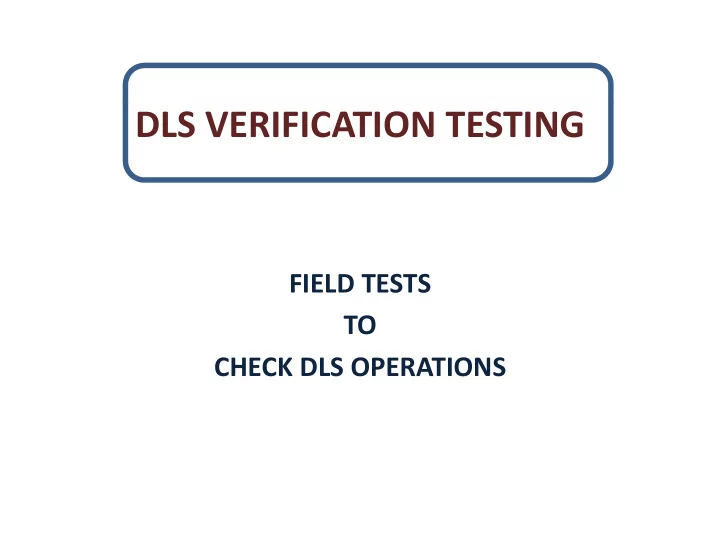
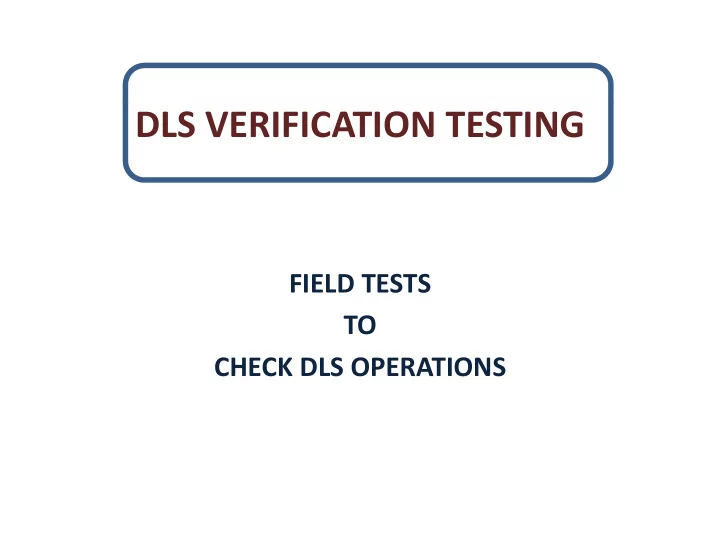
DLS VERIFICATION TESTING FIELD TESTS TO CHECK DLS OPERATIONS
DATA LOGGER SYSTEMS DATA LOGGER SYSTEMS • Data LOGGER SYSTEMS (DLS) ARE ELECTRONIC SYSTEMS USED TO: 1. MONITOR MATERIAL APPLICATION CONDITIONS i.e. ambient temperatures 2. PROVIDE REAL ‐ TIME DATA OF ACTUAL APPLICATION PARAMETERS i.e. pounds of glass beads put down 3. ALLOWS STRIPERS TO MAINTAIN APPLICATION RATES
STRIPING TRUCK WITH DLS SYSTEM STRIPING TRUCK WITH DLS SYSTEM
ELECTRONIC CONTROL BOX
OHIO DOT DLS INFORMATION OHIO DOT DLS INFORMATION THE OHIO DOT DLS TECHNICAL GUIDE CAN BE FOUND AT: O:\TRAFFIC\Markings Summits\Markings Summit 2007\Markings Summit Districts THE OHIO DOT DLS TECHNICAL GUIDE CONTAINS INFORMATION THAT INCLUDES: THAT INCLUDES: 1. EXAMPLES OF DLS DATA REPORT FORMS 2. HOW DATA IS ENTERED INTO A DLS REPORT 3. HOW TO READ A DLS REPORT 4 . DLS REPORT SECURITY
SENSORS SENSORS SUCH AS TEMPERATURE SENSORS, LOCATED AT APPROPRIATE LOCATIONS ON THE STRIPING TRUCK, PROVIDE TEMPERATURE DATA.
GAUGES GAUGES PROVIDE DATA AND HELP MONITOR THE TEMPERATURE OF STRIPING MATERIAL IN THE TANKS.
GLASS BEAD TANK LOAD CELLS GLASS BEAD TANKS ARE MOUNTED ON LOAD CELLS. LOAD CELLS GLASS BEAD TANKS ARE MOUNTED ON LOAD CELLS. LOAD CELLS ARE THE BASIS OF BEAD WEIGHT CALCULATIONS.
DLS ELECTRONIC DATA SHEET 1. DLS DATA IS AUTOMATICALLY RECORDED AND STORED RECORDED AND STORED ELECTRONICALLY 2. DLS DATA INCLUDES: 2. DLS DATA INCLUDES: *SENSOR DATA *DISTANCE DATA *AMBIENT CONDITIONS AMBIENT CONDITIONS *MATERIAL QUANTITIES 3 VERIFICATION TEST 3. VERIFICATION TEST RESULTS WILL BE COMPARED TO CONTRACTORS ELECTRONIC SHEET DATA
FIELD CHECKING A DLS SYSTEM Calibration Sticker Check 1. CHECK FOR THE PRESENCE OF: THE ANNUAL CALIBRATION STICKER
CALIBRATION STICKER EVIDENCE OF ANNUAL CALIBRATION SHALL BE A SIGNED AND EVIDENCE OF ANNUAL CALIBRATION SHALL BE A SIGNED AND AFFIXED TO THE INSIDE OF THE DRIVER’S DOOR OF EACH STRIPING TRUCK STRIPING TRUCK.
YEARLY CALIBRATION YEARLY CALIBRATION 1. ACCORDING TO THE OHIO DOT CONSTRUCTION AND MATERIAL SPECIFICATION MANUAL, ITEM 641, SECTION 641.03, EACH DLS SHALL HAVE AN ANNUAL CALABRATION. 2. ITEMS TO BE CALIBRATED INCLUDE: ‐ ALL MECHANICAL AND ELECTRICAL COMPONENTS ‐ SOFTWARE ‐ FUNCTION AND OUTPUT FUNCTION AND OUTPUT 3. CALIBRATION WILL BE CONFIRMED BY MANUFACTURER. 3. CALIBRATION WILL BE CONFIRMED BY MANUFACTURER.
Field Checking a DLS System The Plate Test The Plate Test 1. Place an aluminum plate around 24 in. x 8 in. under the paint gun of the striping truck paint gun of the striping truck. Aluminum plates are supplied through the Office of Materials Management (OMM), Chemical Section Section. 2. Allow the striping truck to stripe over the plate in order to get a stripe of the desired thickness on the plate. th l t 3. Send the striped plate to the OMM , Chemical Section for film thickness testing. 4. Send the contractors’ DLS average mils applied data as comparison for the film thickness testing results. Note: Be careful not to damage the paint stripe on the plate.
Field Checking a DLS System The Plate Test The Plate Test
Field Checking a DLS System The Bead Weight Test The Bead Weight Test 1. Check and record the bead weight on the DLS electronic data sheet W1. 2. Obtain an object of known weight, minimum of twenty (20) pounds, i.e. a fifty pound bag of glass beads. 3. Place the weight on top of the bead tank. Keep the weight in position on top of the tank and check and record the new weight W2, on the DLS electronic data sheet sheet. 4. Subtract W1 from W2 to get the known weight of the object used. W2 – W1 = weight of the object of known weight used known weight used. Correct test results confirms the proper operation of the bead tank load cells as well as the accuracy of load cells as well as the accuracy of the data on the spreadsheet.
Field Checking a DLS System Th B The Bead Weight Test d W i h T
Field Checking a DLS System The Infrared Thermometer Test 1. Use a hand ‐ held Infrared Thermometer to measure road surface temperature, ambient temperature, and/or striping material temperature. 2. To operate the infrared thermometer, follow the manufacturer’s operating procedures procedures. 3. Compare temperature readings to the data on the appropriate DLS electronic screen. 4. Temperature readings on the DLS screen should be within +/ ‐ / 5% of the thermometer readings.
Field Checking a DLS System Th I f The Infrared Thermometer Test d Th T
Field Checking a DLS System The Humidity Test 1. Measure the ambient humidity with the use of a Sling Hydrometer . 2. To operate the sling hydrometer follow the hydrometer, follow the manufacturer’s operating procedures. 3. Compare humidity readings to the data on the appropriate DLS electronic screen. 4. Humidity readings on the DLS screen should be within +/ ‐ 5% of the hydrometer y readings.
Field Checking a DLS System The Humidity Test
Field Checking a DLS System The Distance Traveled Test 1. Testing the Distance Traveled d data on the DLS Electronic Data h DLS El i D Screen can be done using a distance wheel like the one shown in the picture. 2. To operate the distance wheel, follow the manufacturer’s operating procedures. 3. Compare distance readings to p g the data on the appropriate DLS electronic screen. 4. Distance readings on the DLS screen should be within +/ ‐ 5% screen should be within +/ 5% of the distance wheel readings. 5. DLS distance data can also be checked using mile markers and an odometer an odometer.
Field Checking a DLS System The Distance Traveled Test
SUMMARY SUMMARY THE SPECIFIED ANNUAL CALIBRATION OF DATA LOGGER SYSTEMS (DLS) IS THE • PRIMARY CHECK OF THE OPERATION OF THE SYSTEMS. THE TESTS DESCRIBED IN THIS PRESENTATION ARE MEANT TO BE DONE IN A • RANDOM FASHION TO: 1. VERIFY PROPER OPERATION AFTER CALIBRATION 2. DETERMINE IF THE SYSTEM IS THE CAUSE OF SUSPICIOUS DEVELOPMENTS IN THE FIELD APPLICATION OF STRIPING MATERIAL ONE OR ALL OF THE TESTS MAY BE USED TO CHECK DLS OPERATION • THE DEVELOPMENT AND IMPLEMENTION OF THESE TESTS WILL BE DONE IN • COOPERATION BETWEEN THE DISTRICTS AND THE OFFICE OF MATERIALS MANAGEMENT, CHEMICAL SECTION. CONTACT: MARIA KERESTLY/RANDY DAVIS 614 ‐ 275 ‐ 1349 •
Recommend
More recommend