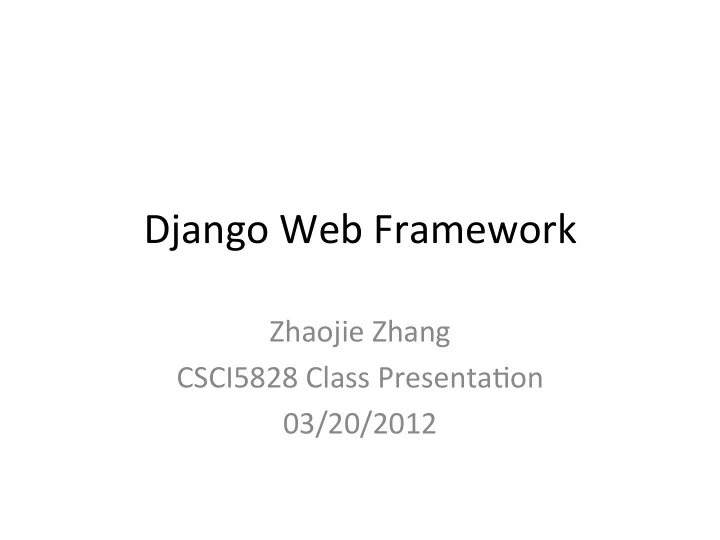
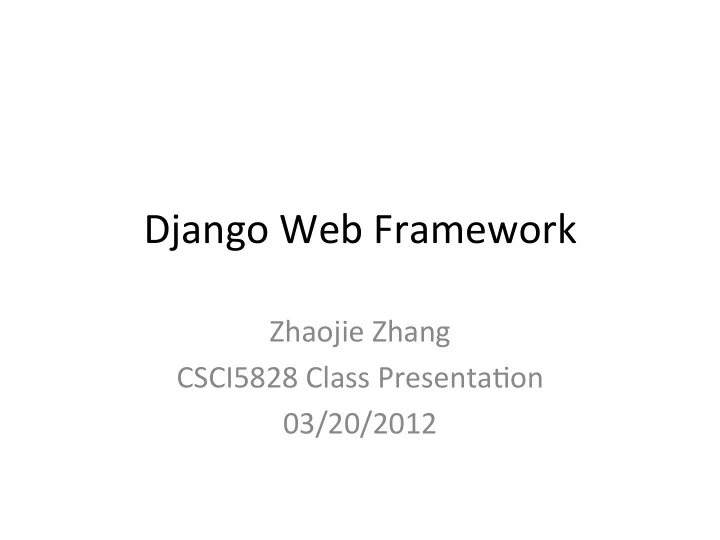
Django ¡Web ¡Framework ¡ Zhaojie ¡Zhang ¡ CSCI5828 ¡Class ¡Presenta=on ¡ 03/20/2012 ¡
Outline ¡ • Web ¡frameworks ¡ • Why ¡python? ¡Why ¡Django? ¡ • Introduc=on ¡to ¡Django ¡ • An ¡example ¡of ¡Django ¡project ¡ • Summary ¡of ¡benefits ¡and ¡features ¡of ¡Django ¡ • Comparison ¡of ¡Django ¡and ¡Ruby ¡on ¡Rails ¡ • Addi=onal ¡tools ¡to ¡facilitate ¡Django ¡Development ¡ • Applica=ons ¡made ¡with ¡Django ¡ • To ¡learn ¡more ¡about ¡Django ¡ • References ¡
Web ¡Frameworks ¡ Languages Web frameworks • Php ¡ • Zend, ¡Symfony, ¡Phpdevshell… ¡ • Python ¡ • Django, ¡web2py, ¡Cherrypy, ¡… ¡ • Java ¡ • Struts, ¡Spring, ¡Tapestry, ¡GWT, ¡… ¡ • Ruby ¡ • Ruby ¡on ¡rails,… ¡ • Perl ¡ • Catalyst, ¡Mason, ¡… ¡ • Javasript ¡ • JavaScriptMVC, ¡… ¡ • … ¡ • … ¡
Why ¡Python? ¡ • High-‑level ¡language ¡ • Concise ¡syntax ¡and ¡easy ¡to ¡learn ¡ • Large ¡and ¡growing ¡developer ¡ community ¡ • Portable ¡on ¡almost ¡all ¡plaYorms ¡
Why ¡Django? ¡ • Python ¡programming ¡language ¡ • Open-‑source ¡project ¡ • Large ¡and ¡growing ¡community ¡ • Well-‑documented ¡ • Large ¡collec=ons ¡of ¡apps ¡ • Good ¡debugging ¡feedbacks ¡
History ¡of ¡the ¡Django ¡Project ¡ • Django ¡started ¡as ¡an ¡internal ¡project ¡at ¡the ¡ Lawrence ¡Journal-‑world ¡newspaper ¡in ¡2003 ¡and ¡ was ¡created ¡to ¡meet ¡the ¡fast ¡deadlines ¡of ¡ journalism ¡websites. ¡ • Django ¡was ¡released ¡to ¡the ¡public ¡by ¡the ¡ developers ¡in ¡2005. ¡ • The ¡project ¡was ¡named ¡a[er ¡the ¡jazz ¡Guitarist ¡ Django ¡Reinhardt. ¡ • Now ¡an ¡open ¡source ¡web ¡framework ¡for ¡building ¡ maintainable ¡and ¡reusable ¡web ¡applica=ons. ¡
Introduc=on ¡to ¡Django ¡ • A ¡high-‑level ¡python ¡web ¡framework ¡adhering ¡ to ¡the ¡DRY ¡principle: ¡Don ’ t ¡repeat ¡yourself. ¡ • MVC ¡design ¡pa`erns: ¡code ¡modules ¡are ¡ divided ¡into ¡logic ¡groups. ¡ • Automa=c ¡Admin ¡Interface. ¡ • Elegant ¡URL ¡design. ¡ • Powerful, ¡extensible ¡and ¡designer-‑friendly ¡ template ¡system. ¡ • Cache ¡system ¡available ¡for ¡super ¡ performance. ¡ • Full ¡support ¡for ¡mul=-‑language ¡applica=ons. ¡ ¡ ¡
Web ¡Development ¡without ¡Web ¡ Frameworks ¡ • A ¡python ¡CGI ¡script ¡example: ¡ ¡
The ¡Django ¡Counterpart ¡with ¡the ¡ MVC ¡Design ¡Pa`ern ¡
Steps ¡for ¡Using ¡Django ¡ • Install ¡Django ¡(python ¡assumed ¡to ¡be ¡installed) ¡ • Create ¡a ¡project ¡ • Start ¡an ¡applica=on ¡ • Create ¡the ¡database ¡ • Define ¡the ¡models ¡ • Write ¡the ¡templates ¡ • Define ¡the ¡views ¡ • Crate ¡URL ¡mappings ¡ • Test ¡and ¡deploy ¡the ¡applica=on ¡
Install ¡and ¡Start ¡Django ¡ • Download ¡the ¡tarball, ¡which ¡will ¡be ¡named ¡ something ¡like ¡Django-‑*.tar.gz. ¡ • tar ¡xzvf ¡Django-‑*.tar.gz. ¡ • cd ¡Django-‑*. ¡ • sudo ¡python ¡setup.py ¡install. ¡ • Start ¡python ¡and ¡you ¡should ¡be ¡able ¡to ¡import ¡ Django: ¡ ¡ >>> ¡import ¡django ¡ ¡ ¡ ¡
Start ¡a ¡Project ¡ • This ¡example ¡project ¡is ¡done ¡on ¡a ¡Mac ¡pro ¡ notebook ¡for ¡the ¡ “ polls ” ¡app ¡from ¡the ¡Django ¡ project ¡website. ¡ • Create ¡a ¡new ¡directory ¡to ¡start ¡working ¡in: ¡ ¡ ¡ ¡mkdir ¡/Users/zhaojie/DesktopDjango_project/ ¡ • Run ¡the ¡following ¡command ¡to ¡create ¡a ¡ mysite ¡directory ¡in ¡your ¡current ¡directory: ¡ ¡ ¡ ¡ ¡ ¡django-‑admin.py ¡startproject ¡mysite ¡
Start ¡a ¡Project ¡ ¡ ¡ ¡ ¡ ¡ ¡ ¡Inside ¡the ¡ “ mysite ” ¡folder, ¡four ¡files ¡will ¡be ¡ generated: ¡ • __init__.py: ¡A ¡file ¡required ¡for ¡Python ¡treat ¡the ¡directory ¡as ¡a ¡ package ¡(i.e., ¡a ¡group ¡of ¡modules) ¡ • manage.py: ¡A ¡command-‑line ¡u=lity ¡that ¡lets ¡you ¡interact ¡with ¡this ¡ Django ¡project ¡in ¡various ¡ways ¡ • seings.py: ¡Seings/configura=on ¡for ¡this ¡Django ¡project ¡ • urls.py: ¡The ¡URL ¡declara=ons ¡for ¡this ¡Django ¡project; ¡a ¡ “ table ¡of ¡ contents ” ¡of ¡your ¡Django-‑powered ¡site ¡
Start ¡a ¡Project ¡ • Change ¡into ¡the ¡ “ mysite ” ¡directory, ¡and ¡run ¡the ¡ following ¡command ¡to ¡start ¡the ¡built-‑in, ¡lightweight ¡ development ¡server: ¡ ¡ ¡ ¡ ¡ ¡ ¡ ¡ ¡ ¡ ¡python ¡manage.py ¡runserver ¡ • You ¡would ¡see ¡something ¡like ¡these ¡in ¡the ¡terminal: ¡ ¡Valida=ng ¡models… ¡ ¡0 ¡errors ¡found ¡ ¡Django ¡version ¡1.3.1, ¡using ¡seings ¡'mysite.seings' ¡ ¡Development ¡server ¡is ¡running ¡at ¡h`p://localhost:8000/ ¡ ¡Quit ¡the ¡server ¡with ¡CONTROL-‑C. ¡
Start ¡a ¡Project ¡ • If ¡you ¡go ¡to ¡h`p://localhost:8000 ¡in ¡the ¡ browser, ¡you ¡should ¡see ¡the ¡following ¡ webpage, ¡sugges=ng ¡the ¡development ¡web ¡ server ¡is ¡working: ¡
Supported ¡Databases ¡ Django ¡supports ¡the ¡following ¡three ¡databases: ¡ • PostgreSQL ¡(h`p://www.postgresql.org/) ¡ • SQLite ¡3 ¡(h`p://www.sqlite.org/) ¡ • MySQL ¡(h`p://www.mysql.com/) ¡ • SQLite3 ¡is ¡the ¡database ¡used ¡in ¡this ¡ presenta=on. ¡
Database ¡Setup ¡ • In ¡ “ seings.py ” , ¡change ¡the ¡default ¡to ¡the ¡following: ¡ DATABASE_ENGINE ¡= ¡'sqlite3'. ¡ DATABASE_NAME ¡= ¡'/User/zhaojie/Desktop/Django_project/ mysite/mydata.db ¡ ¡ • “ mydata.db ” ¡does ¡not ¡exist ¡at ¡this ¡point, ¡which ¡will ¡be ¡ created ¡later. ¡SQLite ¡databases ¡are ¡just ¡plain ¡files ¡and ¡that ¡is ¡ why ¡the ¡absolute ¡path ¡needs ¡to ¡be ¡specified. ¡ • Also ¡in ¡ “ seings.py ” , ¡add ¡ ” polls ” ¡to ¡the ¡ “ INSTALLED_APPS ” (the ¡polls ¡app ¡will ¡be ¡created ¡later). ¡ ¡ ¡
Start ¡an ¡App ¡ • Run ¡the ¡following ¡command ¡to ¡create ¡the ¡ polls ¡app: ¡ ¡ ¡ ¡ ¡ ¡Python ¡manage.py ¡startapp ¡polls ¡ • A ¡ “ polls ” ¡directory ¡will ¡be ¡created ¡in ¡the ¡ mysite ¡directory ¡with ¡the ¡following ¡files ¡ inside: ¡ ¡ ¡ ¡ ¡ ¡ ¡ ¡polls/ ¡__init__.py ¡ ¡ ¡ ¡ ¡ ¡ ¡ ¡ ¡ ¡ ¡ ¡ ¡ ¡ ¡ ¡ ¡ ¡ ¡ ¡models.py ¡ ¡ ¡ ¡ ¡ ¡ ¡ ¡ ¡ ¡ ¡ ¡ ¡ ¡ ¡ ¡ ¡ ¡ ¡ ¡ ¡tests.py ¡ ¡ ¡ ¡ ¡ ¡ ¡ ¡ ¡ ¡ ¡ ¡ ¡ ¡ ¡ ¡ ¡ ¡ ¡ ¡ ¡views.py ¡
Database ¡Ini=aliza=on ¡ • Run ¡ “ Python ¡manage.py ¡sql ¡polls ” ¡ • ¡ ¡ • Then ¡ “ python ¡manage.py ¡syncdb ” ¡ • These ¡commands ¡will ¡create ¡a ¡database ¡schema ¡ (CREATE ¡TABLE ¡statements) ¡for ¡the ¡ “ polls ” ¡app ¡and ¡ also ¡create ¡a ¡Python ¡database-‑access ¡API ¡for ¡ accessing ¡Poll ¡and ¡Choice ¡objects. ¡ ¡
Define ¡the ¡Models ¡ • Define ¡the ¡models ¡in ¡the ¡ “ models.py ” ¡file ¡ under ¡the ¡ “ polls ” ¡directory: ¡
URL ¡Mapping ¡ • In ¡the ¡ “ urls.py ” ¡file, ¡make ¡the ¡following ¡ changes: ¡ ¡
Start ¡the ¡Server ¡ • Use ¡the ¡ “ python ¡manage.py ¡runserver ” ¡ command ¡to ¡start ¡the ¡server, ¡and ¡you ¡should ¡ see ¡the ¡following ¡admin ¡interfac: ¡ ¡
Recommend
More recommend