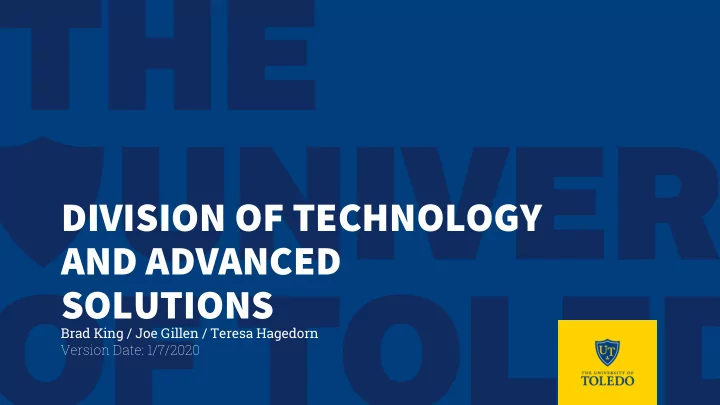
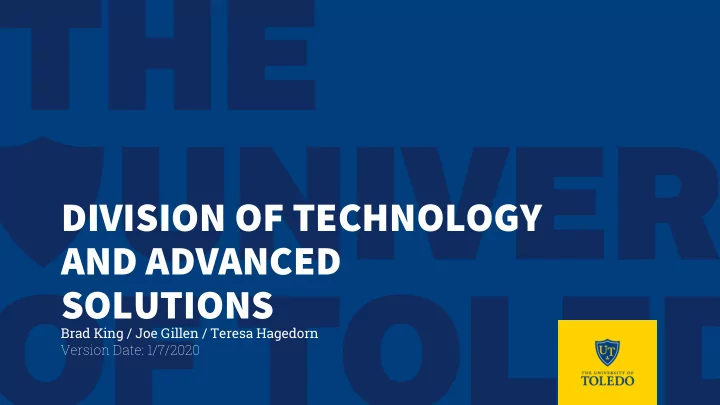
DIVISION OF TECHNOLOGY AND ADVANCED SOLUTIONS Brad King / Joe Gillen / Teresa Hagedorn Version Date: 1/7/2020
TOPICS COVERED TODAY • Account Maintenance/Management • Wireless Access • VLABs • Phishing\ SPAM • Office 365 - Email - One Drive • Helpful Websites
HELP DESK • 24x7 Phone Support: 419-530-2400 or 419-383-2400. • Online: http://ithelp.utoledo.edu • Walk-in: • 1.Main Campus –Information Commons, Carlson Library • 2.HSC –Information Technology Office, Dowling Hall Room 025 • Email: ithelpdesk@utoledo.edu
HELP DESK • Name • Location (Building & Room Number) • Contact information (Phone & Email) • Detailed information of issue\question • Computer Tag • Software • MRN number of patient • Best time to contact or normal shift hours
UTAD ACCOUNT MANAGEMENT / MAINTENANCE (Account Activation, Password Reset, Get Rocket Number, Username, Software Downloads, Etc.) Go to MyUTAccount.Utoledo.edu
ACCOUNT MANAGEMENT (myutaccount.utoledo.edu) • Select LEFT blue box or LOGIN on the top yellow ribbon to “Login to Manage Your Services” (use this if you know your account is activated AND you know your password AND your password is not expired) • Select the MIDDLE blue box or PASSWORD RESET on the top yellow ribbon for “Forgot UTAD USERNAME / PASSWORD or PASSWORD RESET” (use this if you need to reset your password because it is expired or you do not remember your password) • Select the RIGHT blue box or NEW ACCOUNT on the top yellow ribbon for “New Account Creation/Activation” (use this if you have never logged in completely and never activated your account for the first time)gin to Manage Your Services if you know your password
WIRELESS ACCESS EDUROAM (Personal Devices) UTOLEDO (UT Owned Devices)
WIRELESS NETWORKS UToledo – Limited to University owned\configured devices UTGuest – No credentials are required. Must accept usage policy ResNet – Used in all dormitories on campus EDURoam – Used by students, faculty and staff at any participating institution. Username: Username@Rockets.utoledo.edu Configuration utility for non iOS devices
PERSONAL IOS DEVICES 1. Select the eduroam wireless network. 2. Enter your University of Toledo username@rockets.utoledo.edu into the Username field e.g. jsmith@rockets.utoledo.edu 3. Note: Users will NOT be able to authenticate with username@utoledo.edu (jsmith@utoledo.edu) or username (jsmith) 4. Input your University of Toledo UTAD password in the Password field. 5. Click the Accept/Trust this network to connect.
PERSONAL ANDROIDS DEVICES 1. Download Eduroam CAT from the Google Play Store 2. Select the profile for University of Toledo 3. Install 4. Enter your University of Toledo username@rockets.utoledo.edu into the Username field e.g. jsmith@rockets.utoledo.edu 5. Input your University of Toledo UTAD password in the Password field.
VLABS Virtual Computer Labs
VLABS • Academic • Everyone has access from off campus • Clinical • Proper paperwork must be completed • Access to all clinical apps
VLABS • Go to the website http://vlab.utoledo.edu and click on the “Install VMware Horizon Client” link • Find the correct version of the software for your system and click the “Go to Downloads” link • Add Server name of utlab.utoledo.edu for academic and vlabcl.utoledo.edu for clinical • Enter your UTAD username and password in the appropriate fields
PHISHING\SPAM
• Phishing is the attempt to obtain sensitive information such as usernames, passwords, and credit card details (and money), often for malicious reasons, by disguising as a trustworthy entity in an electronic communication. • Spam is flooding the Internet with many copies of the same message, in an attempt to force the message on people who would not otherwise choose to receive it. Most spam is commercial advertising, often for dubious products, get-rich-quick schemes, or quasi-legal services.
EMAIL SPAM • What to look for • [External] in the subject • Miss spelling\ improper formatting • Asking for personal information • IT will NEVER ask you for your password • From someone you don’t expect to receive an email from • President will not ask you for a favor like picking up a gift card
EMAIL SPAM • What to do • Forward email to Spam@utoledo.edu • Change password and security question\answer • If there is a link in the message, and you are not sure it is legitimate, Don’t click it!
EXAMPLE 1 • Hello Are you available...Please i need your assistance urgently • You reply back • I am in a meeting right now and i need you to get a task done for me right away,is there any walmart or store close to you? • You reply back • Okay good, Here is what you need to do for me real quick. I need a steam wallet gift cards, can you get some at the store right now? I will reimburse as soon as I'm out of the meeting,am sorry for any inconveniences. Let me know to advise on denominations to purchase. Thanks! • You reply back • Okay,I need you to get 8 cards for $100.00 each worth of physical steam card making a total of $800. Scratch-off the back code and Attach me a clear pictures of all the cards showing the codes to me here, Hope this is clear ?...Here is the number you are sending it to 4092347828
Not an University Email Address
OFFICE 365 & ONEDRIVE DEMO Office365.utoledo.edu
HELPFUL LINKS TO REMEMBER • Office365.utoledo.edu • Access to Office and all your files • ITHelp.utoledo.edu • IT Resources and entering in help tickets • Files.UToledo.edu • Access to Z: drive shares
THINGS TO REMEMBER • Logout of computer instead of pressing “Esc” • Reboot your computer Weekly • Suggest shutting down on Friday and starting back up on Monday
THANK YOU Questions?
Recommend
More recommend