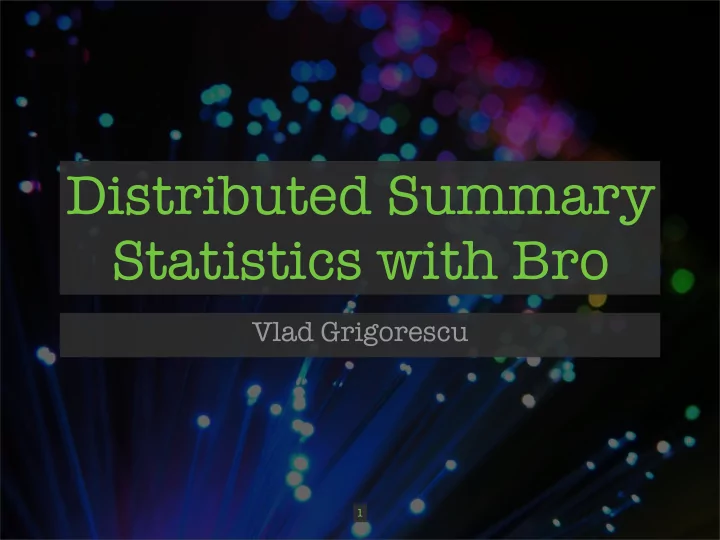
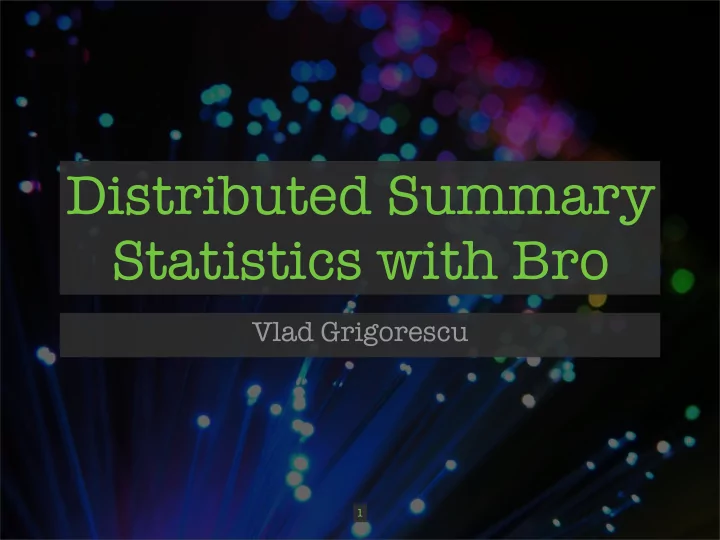
Distributed Summary Statistics with Bro Vlad Grigorescu 1
> whoami • Member of the Bro development team • Senior Developer at Broala LLC • Senior Information Security Engineer at Carnegie Mellon University https://github.com/grigorescu @0f010d 2
Goal To develop statistics that can efficiently summarize network activity distributed over a large number of sensors, while minimizing memory usage. 3
Outline 1. Observation examples 2. What types of questions can we answer? 3. SumStats Framework 1. Overview 2. Available Reducers 4. Real-world usage 4
Observation Examples • 192.168.2.13 received an NXDOMAIN reply for a DNS A query of: host.244.ipoe2.subnets.khb.ttkdv.ru 5
Observation Examples • 192.168.2.14 received a 403 Forbidden when performing a POST to: http://sqm.microsoft.com/sqm/ Windows/sqmserver.dll 6
Observation Examples • 192.168.2.15 sent an e-mail with an application/x-dosexec attachment, with MD5 hash c84a46850de0a29483ed1f7a0b9897ab 7
What types of questions can we answer? • Which source/dest IP pairs have the lowest variance in TCP session byte counts? • Which ASNs have the highest number of connections into your network? • Which IP source has connected to the highest number of unique destinations? 8
What types of questions can we answer? • In the past 24 hours, which clients have sent the most failed DNS queries? • Which servers have received the most failed DNS queries? • If we look at each IP’s ratio of failed to total DNS queries, which IPs have had over 90% failures? 9
SumStats Framework • A set of Bro scripts for generating summary statistics • Tie into the existing Bro scripts to make observations about events in layers 2-7 • Can threshold values to create notices, which can prompt automated responses • Can query the current values for more advanced use-cases scripts 10
SumStats Framework: Philosphy All summary statistics must be: • Highly memory efficient, • Streaming (the data is only seen once), • Mergable (distributable across thousands of nodes, each of which see a subset of the total traffic) 11
SumStats Framework: Design Observation! Notice! Observation! Observation! Observation! Observation! Observation! Observation! Observation! Reducer Observation! SumStat Observation! Observation! Observation! Observation! Observation! Observation! Observation! Observation! Observation! Observation! Observation! 12
SumStats Framework: Design Observation! Notice! Observation! Observation! Observation! Observation! Observation! Observation! Observation! Reducer Observation! SumStat Observation! Observation! Observation! Observation! Observation! Observation! Observation! Observation! Observation! Observation! Observation! 13
SumStats Framework: Design Reducer Reducer Observation! Reducer 14
SumStats Framework: Reducers “Classic” Stats: “Memory Efficient” Stats: • Average • HyperLogLog • Min • Top-k • Max • Reservoir Sampling • Last • Sum • Std Dev • Variance • Cardinality 15
Reducers: HyperLogLog • Streaming algorithm for calculating cardinality of huge datasets • Can calculate cardinality of 1 billion elements with a relative accuracy of 2% using 1.5 KB of memory • Mergeable without any loss in accuracy 16
Reducers: HyperLogLog Which IP source has connected to the highest number of unique destinations? Let’s assume that you have a fully populated /8 network (16.5M hosts). We want to know the cardinality of destinations for each host. 16.5M ₒ 1.5 KB ≈ 24 GB of RAM 17
Reducers: Top-k • Streaming algorithm for finding the most frequent elements in a dataset, in a space-saving way • Implementation of: Metwally A, Agrawal D, El Abbadi A (2005) Efficient computation of frequent and top-k elements in data streams. 18
Reducers: Top-k Which IP source has connected to the highest number of unique destinations? Connect our HyperLogLog reducer to a Top-k reducer. Still assuming /8 network and 2% error; top talker connected to 1000 destinations ≈ 6 GB of RAM. 19
Real-World Usage: Writing a SumStat Script Which source/dest IP pairs have the lowest variance in TCP session byte counts? 20
Real-World Usage: Writing a SumStat Script 1. Observation: event connection_state_remove(c: connection) { SumStats::observe("end_of_conn", [$key=cat(c$id$orig_h,c$id$resp_h)], [$num=c$orig$size+c$resp$size]); } 21
Real-World Usage: Writing a SumStat Script 2. Reducers: local r1 = SumStats::Reducer( $stream="end_of_conn", $apply=set(SumStats::VARIANCE, SumStats::SUM) ); 22
Real-World Usage: Writing a SumStat Script 3. SumStat: SumStats::create( [$name="variance_of_orig_bytes", $epoch=5min, $reducers=set(r1), $threshold_val=(1-variance), #See note $threshold=0.9, $threshold_crossed=doNotice()#See note ]); Note: Slightly simplified for brevity where commented. 23
Real-World Usage: scan.bro Tracks the number of failed connection attempts (“port scans”) by source IP. Generates a notice when: • A source scans over 25 unique IPs on the same port within 5 minutes, or • A source scans over 25 unique ports on the same destination IP within 5 minutes. 24
Real-World Usage: scan.bro • Carnegie Mellon sees approximately 3000-6000 failed connection attempts per second • scan.bro uses approx. 150 MB of RAM and has detected 49,500 scans from July-November 2013 25
Ongoing Work • Writing more SumStats scripts to detect: • DNS amplification attacks • Beaconing • Behavioral changes 26
Recommend
More recommend