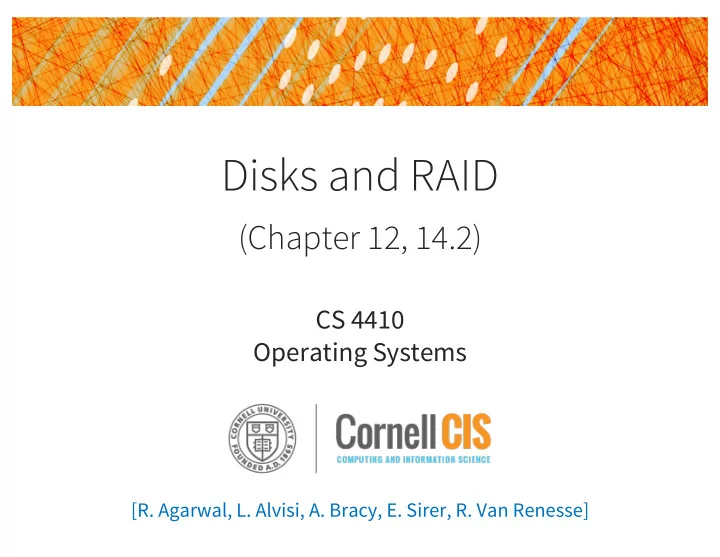
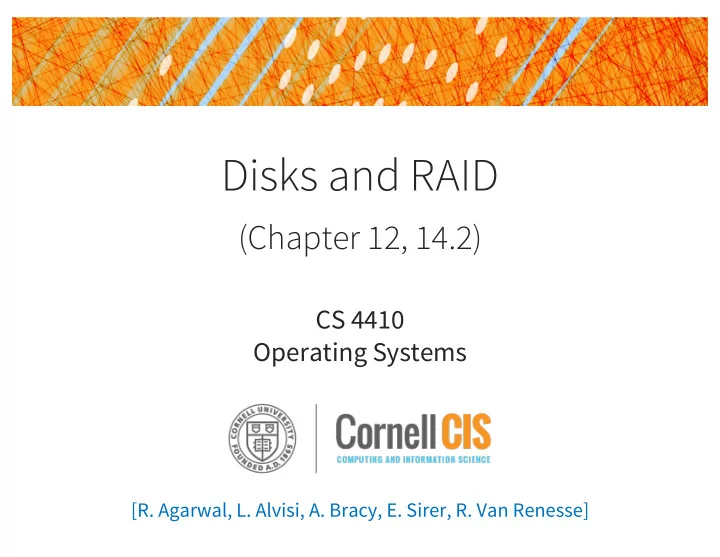
Disks and RAID (Chapter 12, 14.2) CS 4410 Operating Systems [R. Agarwal, L. Alvisi, A. Bracy, E. Sirer, R. Van Renesse]
Storage Devices • Magnetic disks • Storage that rarely becomes corrupted • Large capacity at low cost • Block level random access • Slow performance for random access • Better performance for streaming access • Flash memory • Storage that rarely becomes corrupted • Capacity at intermediate cost (50x disk) • Block level random access • Good performance for reads; worse for random writes 2
Magnetic Disks are 60 years old! THAT WAS THEN THIS IS NOW • 13th September 1956 • 2.5-3.5” hard drive • The IBM RAMAC 350 • Example: 500GB Western Digital Scorpio Blue hard drive • Total Storage = 5 million characters • easily up to 1 TB (just under 5 MB) 3 http://royal.pingdom.com/2008/04/08/the-history-of-computer-data-storage-in-pictures/
RAM (Memory) vs. HDD (Disk), 2018 RAM HDD Typical Size 8 GB 1 TB Cost $10 per GB $0.05 per GB Power 3 W 2.5 W Read Latency 15 ns 15 ms Read Speed (Sequential) 8000 MB/s 175 MB/s Write Speed (Sequential) 10000 MB/s 150 MB/s Read/Write Granularity word sector Power Reliance volatile non-volatile 4 [C. Tan, buildcomputers.net, codecapsule.com, crucial.com, wikipedia]
Reading from disk Spindle Head Arm Surface Sector Must specify: Platter • cylinder # Surface Arm (distance from spindle) Assembly Track • surface # • sector # • transfer size • memory address Motor Motor 5
Disk Tracks Spindle Head Arm ~ 1 micron wide (1000 nm) • Wavelength of light is ~ 0.5 micron Sector • Resolution of human eye: 50 microns • 100K tracks on a typical 2.5” disk Track* Track Track length varies across disk • Outside: - More sectors per track - Higher bandwidth • Most of disk area in outer regions 6 *not to scale: head is actually much bigger than a track
Disk overheads Disk Latency = Seek Time + Rotation Time + Transfer Time • Seek: to get to the track (5-15 millisecs (ms)) • Rotational Latency: to get to the sector (4-8 millisecs (ms)) (on average, only need to wait half a rotation) • Transfer: get bits off the disk (25-50 microsecs ( μ s) Sector Seek Time Track Rotational Latency 7
Disk Scheduling Objective: minimize seek time Context: a queue of cylinder numbers (#0-199) Head pointer @ 53 Queue: 98, 183, 37, 122, 14, 124, 65, 67 Metric: how many cylinders traversed? 8
Disk Scheduling: FIFO • Schedule disk operations in order they arrive • Downsides? FIFO Schedule? Total head movement? Head pointer @ 53 Queue: 98, 183, 37, 122, 14, 124, 65, 67 9
Disk Scheduling: Shortest Seek Time First • Select request with minimum seek time from current head position • A form of Shortest Job First (SJF) scheduling • Not optimal: suppose cluster of requests at far end of disk ➜ starvation! SSTF Schedule? Total head movement? Head pointer @ 53 Queue: 98, 183, 37, 122, 14, 124, 65, 67 10
Disk Scheduling: SCAN Elevator Algorithm: • arm starts at one end of disk • moves to other end, servicing requests • movement reversed @ end of disk • repeat SCAN Schedule? Total head movement? Head pointer @ 53 Queue: 98, 183, 37, 122, 14, 124, 65, 67 11
Disk Scheduling: C-SCAN Circular list treatment: • head moves from one end to other • servicing requests as it goes • reaches the end, returns to beginning • no requests serviced on return trip + More uniform wait time than SCAN C- SCAN Schedule? Total Head movement?(?) Head pointer @ 53 Queue: 98, 183, 37, 122, 14, 124, 65, 67 12
RAM vs. HDD vs Flash, 2018 RAM HDD Flash Typical Size 8 GB 1 TB 250 GB Cost $10 per GB $0.05 per GB $0.32 per GB Power 3 W 2.5 W 1.5 W Read Latency 15 ns 15 ms 30 µ s Read Speed (Seq.) 8000 MB/s 175 MB/s 550 MB/s Write Speed (Seq.) 10000 MB/s 150 MB/s 500 MB/s Read/Write Granularity word sector page* Power Reliance volatile non-volatile non-volatile Write Endurance * ** 100 TB 13 [C. Tan, buildcomputers.net, codecapsule.com, crucial.com, wikipedia]
Solid State Drives (Flash) Most SSDs based on NAND-flash • retains its state for months to years without power Metal Oxide Semiconductor Field Effect Floating Gate MOSFET (FGMOS) Transistor (MOSFET) 14 https://flashdba.com/2015/01/09/understanding-flash-floating-gates-and-wear/
NAND Flash Charge is stored in Floating Gate (can have Single and Multi-Level Cells) Floating Gate MOSFET (FGMOS) 15 https://flashdba.com/2015/01/09/understanding-flash-floating-gates-and-wear/
Flash Operations • Erase block: sets each cell to “1” • erase granularity = “erasure block” = 128-512 KB • time: several ms • Write page: can only write erased pages • write granularity = 1 page = 2-4KBytes • time: 10s of ms • Read page: • read granularity = 1 page = 2-4KBytes • time: 10s of ms 16
Flash Limitations • can’t write 1 byte/word (must write whole blocks) • limited # of erase cycles per block (memory wear) • 10 3 -10 6 erases and the cell wears out • reads can “disturb” nearby words and overwrite them with garbage • Lots of techniques to compensate: • error correcting codes • bad page/erasure block management • wear leveling: trying to distribute erasures across the entire driver 17
Flash Translation Layer Flash device firmware maps logical page # to a physical location • Garbage collect erasure block by copying live pages to new location, then erase - More efficient if blocks stored at same time are deleted at same time (e.g., keep blocks of a file together) • Wear-levelling: only write each physical page a limited number of times • Remap pages that no longer work (sector sparing) Transparent to the device user 18
What do we want from storage? • Fast: data is there when you want it • Reliable: data fetched is what you stored • Affordable: won’t break the bank Enter: Redundant Array of Inexpensive Disks (RAID) • In industry, “I” is for “Independent” • The alternative is SLED, single large expensive disk • RAID + RAID controller looks just like SLED to computer ( yay, abstraction! ) 19
RAID-0 Files striped across disks + Fast + Cheap Disk 0 Disk 1 – Unreliable stripe 0 stripe 1 stripe 2 stripe 3 stripe 4 stripe 5 stripe 6 stripe 7 stripe 8 stripe 9 stripe 10 stripe 11 stripe 12 stripe 13 stripe 14 stripe 15 . . . . . . 20
Failure Cases (1) Isolated Disk Sectors (1+ sectors down, rest OK) Permanent: physical malfunction (magnetic coating, scratches, contaminants) Transient: data corrupted but new data can be successfully written to / read from sector (2) Entire Device Failure • Damage to disk head, electronic failure, wear out • Detected by device driver, accesses return error codes • Annual failure rates or Mean Time To Failure (MTTF) 21
Striping and Reliability Striping reduces reliability • More disks ➜ higher probability of some disk failing • N disks: 1/N th mean time between failures of 1 disk What can we do to improve Disk Reliability? Hint #1: When CPUs stopped being reliable, we also did this… 22
RAID-1 Disks Mirrored: data written in 2 places Disk 0 Disk 1 data 0 data 0 data 1 data 1 + Reliable data 2 data 2 + Fast data 3 data 3 data 4 data 4 – Expensive data 5 data 5 data 6 data 6 data 7 data 7 . . . . . . Example: Google File System replicates data across multiple disks 23
RAID-2 bit -level striping with ECC codes • 7 disk arms synchronized, move in unison • Complicated controller ( ➜ very unpopular) • Detect & Correct 1 error with no performance degradation + Reliable – Expensive parity 1 = 3 ⊕ 5 ⊕ 7 (all disks whose # has 1 in LSB, xx1) parity 2 = 3 ⊕ 6 ⊕ 7 (all disks whose # has 1 in 2 nd bit, x1x) parity 4 = 5 ⊕ 6 ⊕ 7 (all disks whose # has 1 in MSB, 1xx) d e e n 001 010 011 100 101 110 111 y l l a e Disk 1 Disk 2 Disk 3 Disk 4 Disk 5 Disk 6 Disk 7 ? r t e c w e t parity 1 parity 2 bit 1 parity 3 bit 2 bit 3 bit 4 o e d d o parity 4 parity 5 bit 5 parity 6 bit 6 bit 7 bit 8 t parity 7 parity 8 bit 9 parity 9 bit 10 bit 11 bit 12 parity 10 parity 11 bit 13 parity 12 bit 14 bit 15 bit 16 24
RAID-2 Generating Parity parity 1 = 3 ⊕ 5 ⊕ 7 (all disks whose # has 1 in LSB, xx 1 ) = a ⊕ b ⊕ d = 1 ⊕ 1 ⊕ 1 = 1 parity 2 = 3 ⊕ 6 ⊕ 7 (all disks whose # has 1 in 2 nd bit, x 1 x) = a ⊕ c ⊕ d = 1 ⊕ 0 ⊕ 1 = 0 parity 4 = 5 ⊕ 6 ⊕ 7 (all disks whose # has 1 in MSB, 1 xx) = b ⊕ c ⊕ d = 1 ⊕ 0 ⊕ 1 = 0 001 010 011 100 101 110 111 Disk 1 Disk 2 Disk 3 Disk 4 Disk 5 Disk 6 Disk 7 parity 1 parity 2 a parity 3 b c d 1 0 1 0 1 0 1 25
RAID-2 Detect and Correct I flipped a bit. Which one? parity 1 = 3 ⊕ 5 ⊕ 7 (all disks whose # has 1 in LSB, xx 1 ) = a ⊕ b ⊕ d = 1 ⊕ 1 ⊕ 0 = 0 ß problem parity 2 = 3 ⊕ 6 ⊕ 7 (all disks whose # has 1 in 2 nd bit, x 1 x) = a ⊕ c ⊕ d = 1 ⊕ 0 ⊕ 0 = 1 ß problem parity 4 = 5 ⊕ 6 ⊕ 7 (all disks whose # has 1 in MSB, 1 xx) = b ⊕ c ⊕ d = 1 ⊕ 0 ⊕ 0 = 1 ß problem 001 010 011 100 101 110 111 Disk 1 Disk 2 Disk 3 Disk 4 Disk 5 Disk 6 Disk 7 parity 1 parity 2 a parity 3 b c d 1 0 1 0 1 0 0 Problem @ xx1, x1x, 1xx à 111, d was flipped 26
Recommend
More recommend