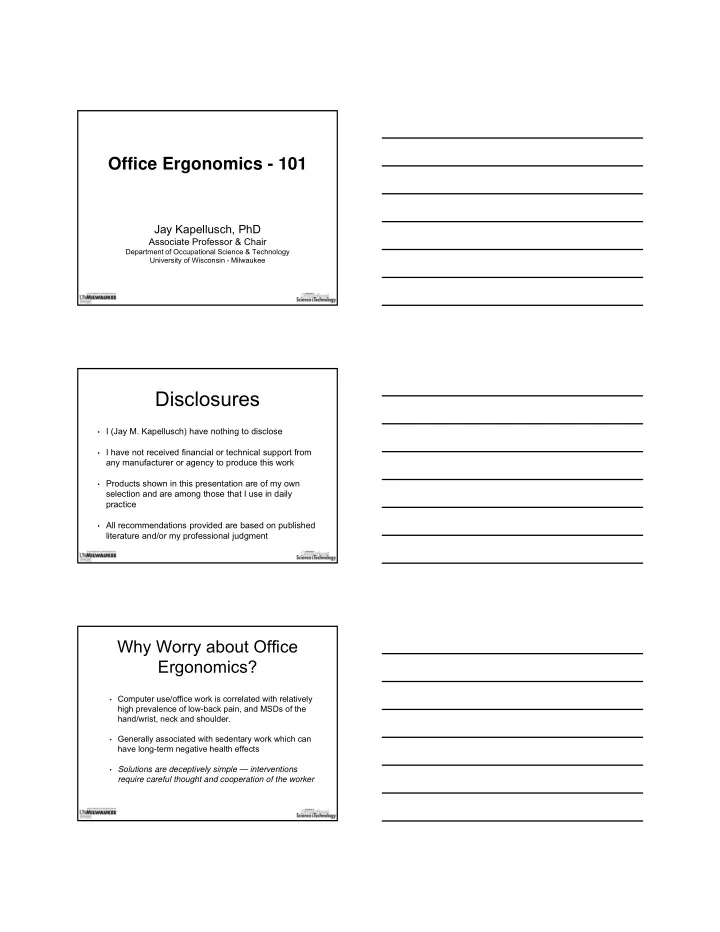
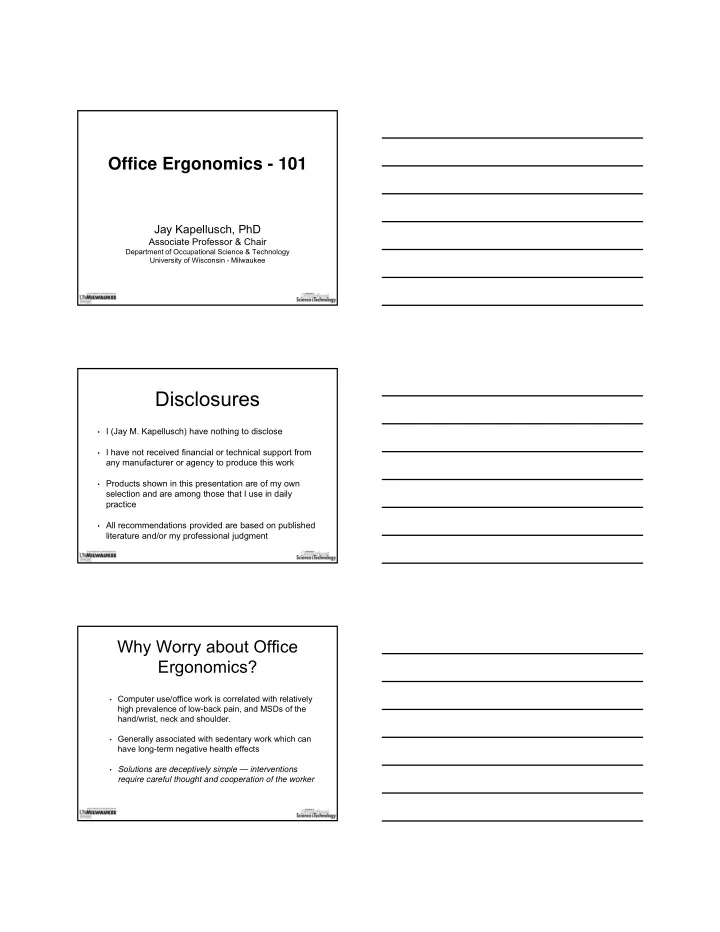
Office Ergonomics - 101 Jay Kapellusch, PhD Associate Professor & Chair Department of Occupational Science & Technology University of Wisconsin - Milwaukee Disclosures • I (Jay M. Kapellusch) have nothing to disclose • I have not received financial or technical support from any manufacturer or agency to produce this work • Products shown in this presentation are of my own selection and are among those that I use in daily practice • All recommendations provided are based on published literature and/or my professional judgment Why Worry about Office Ergonomics? • Computer use/office work is correlated with relatively high prevalence of low-back pain, and MSDs of the hand/wrist, neck and shoulder. • Generally associated with sedentary work which can have long-term negative health effects • Solutions are deceptively simple — interventions require careful thought and cooperation of the worker
Overview • Risks & Prevalence of MSDs • Workstations & Working Postures • Chairs • Setting Desk Height • Keyboard & Mouse • Sit/Stand Workstations • Other Aspects • Conclusions & Suggestions Office Ergonomics – 101 Risk & Prevalence of MSDs Sources of Risk Biomechanics Psychosocial • • Head rotation & Neck Job pressure • • Flexion/Extension Lack of • Shoulder flexion/abduction • supervisor/coworker support Wrist postures • (mouse/keyboard) Fear of job loss • Sitting posture (lack of back • Miscellaneous • support) Multifocal lenses • Work organization • Illumination • long hours, deadlines, etc… •
CTS • Specific work circumstances might be associated with CTS, but current evidence has not been able to demonstrate a reliable causal association. [1] Activity OR 95% CI General Computer Use 1.7 0.8 ‐ 3.6 Keyboard Use 1.1 0.6 ‐ 2.0 Mouse Use 1.9 0.9 ‐ 4.2 [1] Mediouni et al., 2014. JOEM. 56(2): 204-208. DOI: 10.1097/JOM.0000000000000080 Upper Limb Symptoms & Disorders [2] Baseline Prevalence 1yr Prevalance 60 57.5 Percentage of Workers 45 38.8 30 35.0 21.2 15 10.0 5.9 4.0 CTS: 2.0 0.9 0 Symptoms Disorders Symptoms Disorders Hand/Wrist Neck/Shoulder Most common hand/wrist disorder: extensor tendonitis, dorsal comp. 1 • Most common neck/shoulder disorder: somatic pain syndrome • [2] Gerr et al., 2002. Am J Ind Med, 41: 221-235. DOI: 10.1002/ajim.10066. The Keyboard Height Conundrum Neck/Shoulder Forearm/Wrist 10cm Above 5 cm Above At Elbow Height Potentially resolved with 5 cm Below shoulder support 0 1 2 3 4 Pain Odds Ratio [3] Bergqvist et al. 1995. Ergonomics. 38: 754-62. DOI: 10.1080/00140139508925147
Risk Factors for Hand/Wrist MSDs • Combinations of force, Factor Keyboarding duration of exertion, and Up to 50g frequency of exertion create Key Force (<1% MVC) strain on the hand/wrist [4,5] Hours of Sustained Up to 4hrs • Poor posture exacerbates Exposure this risk [5] Steady typing Work Pace (30 ‐ 40 wpm on • Keyboarding parameters average) adapted from Gerr et al. [2] Revised Strain 10 ‐ 12 (borderline Index Score Hazardous) [2] Gerr et al., 2002. Am J Ind Med, 41: 221-235. DOI: 10.1002/ajim.10066. [4] Harris-Adamson et al. 2015. BMJ. 72: 33-41. DOI: 10.1136/oemed-2014-102378 [5] Garg et al. 2017. Ergonomics. 60(7): 912-922. DOI: 10.1080/00140139.2016.1237678 Low-Back Pain • Currently no evidence that occupational sitting is an independent risk factor for LBP [6] • Nevertheless, LBP has a complex, multifactorial etiology and some workers clearly suffer LBP while sitting at work. • No evidence that sit-stand workstations are effective at mitigating LBP [7]. However, sit-stand desks can reduce discomfort for those with little to no low-back pain [7]. • Here again, the literature has examples where postural changes are effective at mitigating LBP in specific individuals. [6] Roffey et al. 2011. Spine J. 10(3): 252-61. DOI: 10.1016/j.spinee.2009.12.005 [7] Agarwal et al., 2018. Ergonomics. 61(4): 538-552. DOI: 10.1080/00140139.2017.1402960 Body Position & Disc Pressure Prone 55 lbs Leaning Forward 130 lbs Standing at Ease 110 lbs Sitting with Back Support Sitting Upright 100 lbs 150 lbs Adapted from: [8] Nachemson, 1981. Spine, 6(1): 93-97. DOI: 10.1097/00007632-198101000-00020
Backrest Inclination & EMG 27 Sitting EMG AMPLITUDE (µV) Minimizes Muscle Activity & 18 Reach 9 0 80 90 100 110 120 130 Backrest Angle (º) Adapted from: [9] Andersson and Ortengren, 1974. Scand. J. Rehab. Med. 6(3): 115-121 PMID: 4417802 Rest Breaks and LBP Sitting-Only Pain Developer Sitting-Only Non-Pain Developer Sit Stand Sit Only 30m 5m Sit Stand Sit Stand 15m 2.5m 5m 50s • No statistical difference in data-entry style productivity • Approx. 25% less self-report mental fatigue with rest breaks Adaped from: [10] Sheahan et al., 2016. Appl. Ergon. 53, 64–70. DOI: 10.1016/j.apergo.2015.08.013 Work Organization • Regular activity breaks are beneficial to overall health • Some evidence that regular breaks are more effective than prolonged sedentary combined with regular work-outs • Regular postural changes can alleviate back pain and discomfort among pain-developers • Solution: Structure workflow and policy to encourage regular breaks from sitting
Common Stressors • Several studies report work organization factors as likely increasing risk for pain/MSDs: • Overtime • Excessive workload & Unrealistic Deadlines • Unaccustomed and heavily seasonal work • Lack of rest breaks • Sustained keying for more than 4 hours per day Office Ergonomics – 101 Workstation & Working Postures Old Recommendations https://commons.wikimedia.org/wiki/File:Computer_Workstation_Variables.jpg
Current Recommendations [x] Neck Flexion ≤ 3º Eye Height 30° > 120º Back 30° * Against Chair ≥ 6” Comfortable Thigh Clearance Shoulder also 110 ‐ 120º At or below abducted 30 ° Trunk Extension elbow height Adequate Thigh Support Feet on Floor * Neutral wrist posture — no radial deviation while mousing Adaped from: [11] Marcus et al., 2002. Am. J. Ind. Med. 41, 236–249. DOI: 10.10002/ajim.10067 Computer Workstation Recommendations Provide: � Adjustable chair � Document holder � Foot rest (if needed) � Augmented lighting � Adjustable work surface � Adjustable display (height) � Split keyboard (if preferred) � Frequent, short rest breaks � Wrist support/arm support **Involve worker(s) in the selection of equipment** General Recommendations • Avoid: • Production incentives • Production pressure • Unrealistic deadlines • Overtime • Supervisory & peer pressure and psychosocial stresses
Office Ergonomics – 101 Chairs Selecting a Chair • Minimum Attributes of a Good Chair • Adjustable Height • Adjustable Backrest • Lumbar Support • Ability to Recline • Adjustable Arm Rests Chair Size
Chair Size Chair Size A B C Herman Miller Aeron Chair Chair Size Herman Miller Aeron Chair
Office Ergonomics – 101 Setting Desk Height • First, set chair height so that feet are flat on floor and legs are supported. Too Low Too High • Adjust back-rest to comfortable position • Relax arms at side • Measure seated elbow height • Set desk height (top surface) to at or up to 1.5” below seated elbow height* • Note: Check for adequate Sitting Elbow Height leg clearance * For standing stations, set initial height at standing elbow height
Office Ergonomics – 101 Keyboard & Mouse Traditional keyboard Fixed split keyboard Keyboard Flat Slope Positive Slope 50º Extension Negative Slope 57º Extension • Standing workstation • Fixed height from floor 30º Extension
34 Prototyping Additional Negative Slope Keyboard Width
Mouse Styles (Forearm Rotation) Office Ergonomics – 101 Sit/Stand Workstations Styles of Sit/Stand Workstations • Desk-top Convertible • Convertible (powered and manual) • Two-desk
Sit/Stand Workstations • Potential Benefits: • Increased physical activity • Improved overall health • Reduced musculoskeletal pain • Perceived & Potential Drawbacks: • Increased leg/back pain • Disruptions to productivity • Lack of acceptance/adherence Sit/Stand Usage [12] About Daily About Weekly Monthly or Less 21 ‐ 35 yrs (n=44) 36 ‐ 50 yrs (n=68) ≥ 51 yrs (n=53) 0 25 50 75 100 Sit/Stand workstations appear to reduce sitting time by and • average of 15 to 99 minutes [13] Evidence is weak and based on studies of 3-12 months. No • evidence of efficacy for longer durations [12] Wilks et al., 2006. Appl. Ergon. 37, 359–365. DOI: 10.1016/j.apergo.2005.06.007 [13] Shrestha et al., 2018. Cochrane database Syst. Rev., CD010912. DOI: 10.1002/14651858.CD010912.pub5 Sit/Stand Usage n=1098 [14] Daily Weekly/Monthly Don't Use 0 25 50 75 100 < 15m 15 ‐ 30m 30 ‐ 60m >60m 0 25 50 75 100 • Most Common Reasons for ceasing a standing session: • Felt like stood long enough (65-70%) • Switched to different work task (61-66%) • Discomfort (57-60%) [14] Renaud et al., 2018. Int J Environ Res & Pub • Felt tired (54-59%) Health 15, 1 – 21. DOI: 10.3390/ijerph15092019
Recommend
More recommend