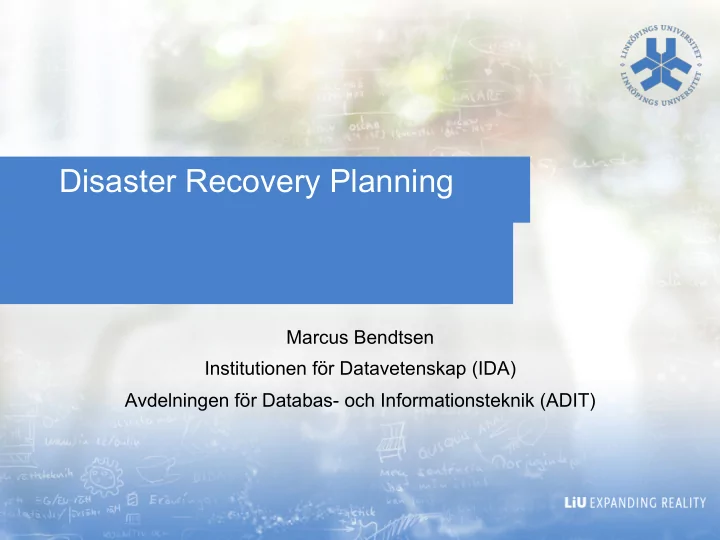
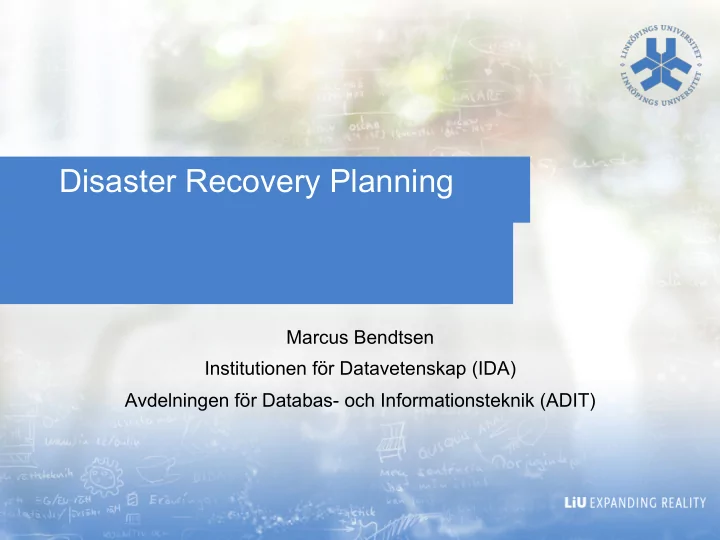
Disaster Recovery Planning Marcus Bendtsen Institutionen för Datavetenskap (IDA) Avdelningen för Databas- och Informationsteknik (ADIT)
Disaster Recovery Planning • When a disaster strikes and the business continuity plan fails to prevent interruption of business activities, the disaster recovery plan (DRP) kicks in. • There are clear distinctions between BCP and DRP, however they are also similar in some regards. • Most likely the team doing BCP will also be doing DRP. • This is sometimes known as business continuity management , and includes both BCP and DRP. 2
Disaster Recovery Planning • What is a disaster? • Technically anything that stops, prevents or interrupts an organisation’s ability to perform its work. • The moment that IT becomes unable to support mission-critical processes is the moment when DRP kicks in. • DRP should ideally kick in and run on autopilot, it is important to reduce decision making in a state of emergency. • Personnel should be well trained in their duties and responsibilities. 3
Disaster Recovery Planning Natural disasters • Earthquakes • Damage to buildings and infrastructure. • Reduces accessibility, transport can be shut down. • Issues with power and telecommunications as power stations and towers are damaged. • For some regions maps are available that show the likelihood of earthquakes. • Floods • Can happen in most places, due to excessive rain, tsunamis, etc. • Can lead to same issues as earthquakes. • Meteorologists usually have maps or models that show likelihoods. 4
Disaster Recovery Planning Natural disasters • Storms • Can hit almost anywhere, however can be more predictable than other natural disasters. • Rain can flood and hailstorms can cause damage, wind speeds can be devastating. • Risk of lightning • Can cause major damage to electrical components. • Can cause fire, can cause power-outages. 5
Disaster Recovery Planning Natural disasters • Fire • Can be caused by many things (not only natural disasters). • Always mitigate the risks of fire (should also be part of BCP). • Don’t forget wildfires, regions like southeast Australia suffer from massive wildfires that can impact your business. 6
Disaster Recovery Planning Natural disasters • Geographically diverse businesses need to have different BCP/DRP plans for different sites. • The likelihood of earthquakes will differ around the world. • You cannot create one BCP/DRP plan for an entire business, need a new plan for each site. 7
Disaster Recovery Planning Man-Made Disasters • Fires • Carelessness, faulty electrical wiring, improper fire protection etc. • Acts of terrorism • Since the beginning of the 21 st century businesses are taking into account the impact terrorist attacks may have on their business. • Bombings/explosions • Explosive gas may fill rooms/buildings and later ignite. • In some areas bombings should also be of concern. • Power outages • Can be caused by many things, and should always be a concern. 8
Disaster Recovery Planning Man-Made Disasters • Strikes • If a large number of people walk out of your business at the same time, what happens to the mission-critical processes? • Theft/vandalism • The likelihood of theft is far greater than that of terrorist attacks. • Insurance can mitigate some of the impact. • Keep spare parts available to quickly get the business back again (e.g. extra computer screens, RAM sticks, laptops, phones, etc.). 9
Disaster Recovery Planning Other utility and infrastructure failures • It’s natural to think about electrical power to be of high importance, but also consider: • Water • Gas • Sewers • It is also natural to think about ones own infrastructure (servers, buildings, etc.), but also consider: • Airports • Highways • Railroads 10
Disaster Recovery Planning Recovery strategy • In order to come up with a DRP the process is very much like BIA from BCP. • In fact the actual priority list from BCP can be used, as well as the values assigned to assets and processes. • A few things to remember that may differ: • During a disaster it may be acceptable to not bring a process up to 100%, but rather 50% and them move on to the next prioritised item. • It may have been prioritised to get the phones working in an office building, but during a disaster maybe the building is completely wiped out, so there is no point in prioritising this. 11
Disaster Recovery Planning Alternate Processing Sites • One of the most important parts of a DRP, and one with many available options. • When a disaster hits you business you must be able to quickly get going somewhere else. • What and where is this “somewhere else”? 12
Disaster Recovery Planning Alternate Processing Sites • Cold Sites – Cheap and slow • Standby facilities that are large enough to handle the business needs and have electrical and environmental support systems. • Large warehouses, empty office buildings, etc. • A cold site has no computing facilities (hardware or software) preinstalled and has no active broadband link. 13
Disaster Recovery Planning Alternate Processing Sites • Cold Sites – Cheap and slow • A cold site carries low cost – no maintenance on computing facilities, no monthly bills from telecommunications. • However, there is a great lag between a disaster and the business getting going again. • Hardware needs to be put in, software needs to be installed, backups needs to be restored, communications established. • This is usually measured in weeks. 14
Disaster Recovery Planning Alternate Processing Sites • Hot Sites – Expensive and fast • The backup facility is maintained in constant working order. • Servers and workstations are updated and have communication links to assume primary operations instantly. • Data on primary servers are regularly replicated to corresponding servers at the hot site. • If data replication can be done continuously then moving operations to the hot site can be done instantly. 15
Disaster Recovery Planning Alternate Processing Sites • Hot Sites – Expensive and fast • If data replication is not continuous there are three options: • If there is time then the primary site can be forced to replicate before it goes down. • Carry backups from primary site to hot site and manually apply the updates. • Accept loss of some data (the data that has not been replicated). 16
Disaster Recovery Planning Alternate Processing Sites • Warm site – Middle ground • As with hot sites the equipment is usually preconfigured and ready to go, and communication links are ready to go. • However there is no data at the site, and so backup copies needs to be delivered to the site and the systems updated with data. • Warm sites cut costs by not having to keep maintenance costs and broadband costs of transferring data. • Warm sites usually take about 12 hours to start, compared to hot sites which usually take a few seconds up to a minute. 17
Disaster Recovery Planning Alternate Processing Sites • Mobile sites • Not common, but can be very useful • Comes in many shapes, but can be self- contained trailers or containers that are warm or hot. • Can relocate and run operations from anywhere. 18
Disaster Recovery Planning Alternate Processing Sites • Service Bureaus • Service bureaus usually own large server farms and fields of workstations. • An organisation can purchase a contract to consume some portion of the processing capabilities. • Potential for overloading capacity if many organisations hit by a disaster at the same time. • Need to select a service bureau that is far away geographically so that they are not impacted by the same disaster you are. 19
Disaster Recovery Planning Alternate Processing Sites • Multiple sites • Spreading the organisation geographically can be important from other perspectives (sales, marketing, etc.). • This also allows for some redundancy if disaster strikes. • The local office in London may be able to take over some of the mission-critical processes from the Seattle office in case of a disaster. 20
Disaster Recovery Planning Database recovery • Databases are at the core of many organisations: transactions, sales, logistics, customers, contractors, etc. • Ensuring that there are backups of databases, and that they can be accessed, is a critical part of DRP. Main Backup 21
Disaster Recovery Planning Database recovery • Electronic Vaulting • Database backups are moved to a remote site, the entire database is copied and stored. • The remote location may be an alternative hot site, an offsite location, or a service purchased from a contractor. • Restoring usually takes longer time, as entire backups need to be read into the new system • Amazon Glacier is an example of a vault where storing your data is cheap, but it takes longer to get it back. • Cost in the region of $0.01/GB per month. 22
Disaster Recovery Planning Database recovery • Remote Journaling • Data transfers still occur in bulk, but more frequently, maybe once an hour or so. • Remote journaling only copies the transaction logs that have occurred since the last backup. • The logs are not applied to a live database, so when disaster strikes it is necessary to apply all the transactions on the production database. Logs Main 23
Recommend
More recommend