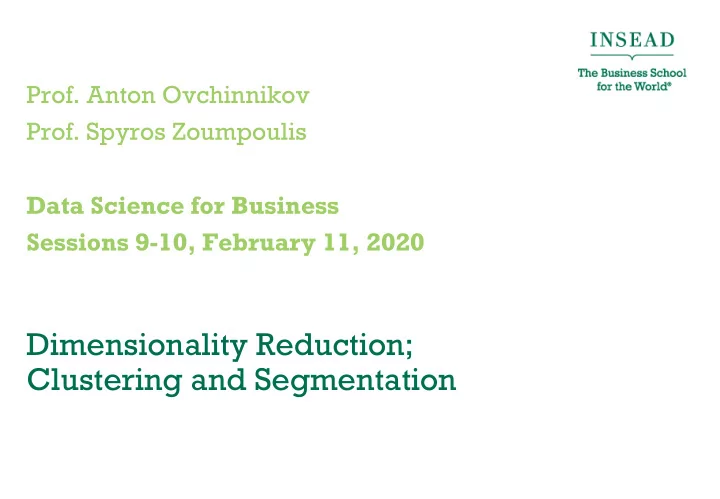
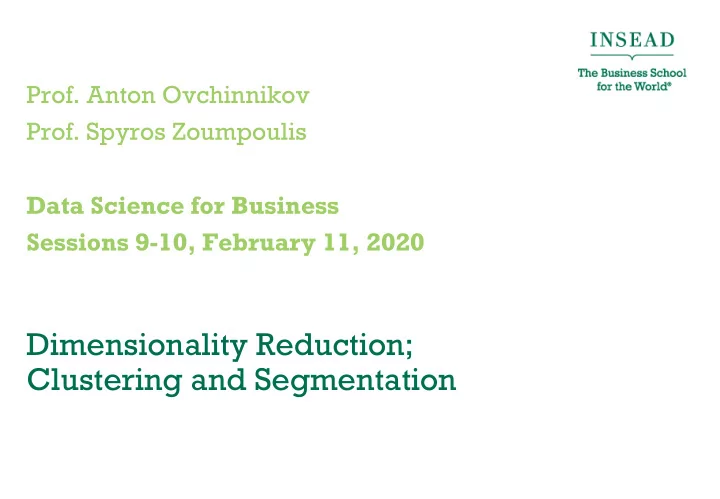
Prof. Anton Ovchinnikov Prof. Spyros Zoumpoulis Data Science for Business Sessions 9-10, February 11, 2020 Dimensionality Reduction; Clustering and Segmentation
Structure of the course • SESSIONS 1-2 (AO): Data analytics process; from Excel to R • Tutorial 1: Getting comfortable with R • SESSIONS 3-4 (AO): Time Series Models • SESSIONS 5-6 (AO): Introduction to classification • Tutorial 2: Midterm R help / classification • SESSIONS 7-8 (SZ): Advanced Classification; Overfitting and Regularization; From .R to Notebooks • Tutorial 3: Setup with GitHub and knitting notebooks • SESSIONS 9-10 (SZ): Dimensionality Reduction; Clustering and Segmentation • SESSIONS 11-12 (SZ): AI in Business; The Data Science Process; Guest speaker • Hands-on help with projects • SESSIONS 13-14 (AO+SZ): Project presentations
Plan for the day Learning objectives • Derived attributes and dimensionality reduction • Generate (a small number of) new manageable/ interpretable attributes that capture most of the information in the data • Clustering and segmentation • Group observations in a few segments so that data within any segment are similar while data across segments are different • Work on business solution template for market segmentation (Assignment 3) for the Boats (A) case
Derived Attributes and Dimensionality Reduction • What is dimensionality reduction? • Generate (a small number of) new attributes that are (linear) combinations of the original ones, and capture most of the information in the original data • Often used as the first step in data analytics • Why do dimensionality reduction? • Computational and statistical reasons: with thousands of features, very expensive and hard to estimate a good model • Managerial reason: the new attributes are interpretable and actionable • The key idea of dimensionality reduction • Transform the original variables into a smaller set of factors • Understand and interpret the factors • Use the factors for subsequent analysis
Dimensionality Reduction: Key Questions 1. How many factors do we need? 2. How would you name the factors? What do they mean? 3. How interpretable and actionable are the factors we found?
Applying Dimensionality Reduction: Evaluation of MBA Applications Variables available: 1. GPA 2. GMAT score 3. Scholarships, fellowships won 4. Evidence of communications skills 5. Prior job experience 6. Organizational experience 7. Other extra curricular achievements Which variables are correlated? What do these groups of variables capture?
(A) Process for Dimensionality Reduction 1. Confirm the data is metric 2. Scale the data 3. Check correlations 4. Choose number of factors 5. Interpret the factors 6. Save factor scores
Step 1: Confirm data is metric
Step 2: Scale the data Before standardization
Step 2: Scale the data Standardization…. ProjectDatafactor_scaled=apply(ProjectDataFactor,2, function(r) { #”2” applies the function over columns if (sd(r)!=0) { res=(r-mean(r))/sd(r) } else { res=0*r } res })
Step 2: Scale the data After standardization
Step 3: Check correlations
Step 3: Check correlations
Step 4: Choose the number of factors We use Principal Component Analysis Package: psych UnRotated_Results<-principal(ProjectDataFactor, nfactors=ncol(ProjectDataFactor), rotate="none”, score=TRUE) • Factors are linear combinations of the original raw attributes… • …so that they capture as much of the variability in the data as possible • Factors are uncorrelated, and as many as the variables • Each factor has an associated “eigenvalue” – which corresponds to the amount of variance captured by that factor • First factor has the highest eigenvalue and explains most of the variance, then the second, …, and so on
Step 4: Choose the number of factors Package: FactoMineR Variance_Explained_Table_results<-PCA(ProjectDataFactor, graph=FALSE) Variance_Explained_Table<-Variance_Explained_Table_results$eig > Variance_Explained_Table[1,1]/sum(Variance_Explained_Table[,1]) ?? [1] 0.5347987
Step 4: Choose the number of factors We want to capture as much of the variance as possible, with as few factors as possible. How to choose the factors? Three criteria to use: • Select all factors with eigenvalue > 1 • Select factors with highest eigenvalues up to exceeding a threshold (e.g. 65%) in cumulative % of explained variance • Select factors up to the “elbow” of the scree plot
Step 5: Interpret the factors To interpret the factors, we want them to use only a few, non- overlapping original attributes • Factor “rotations” transform the estimated factors into new ones that satisfy that, while capturing the same information
Step 5: Interpret the factors Package: psych Rotated_Results<-principal(ProjectDataFactor, nfactors=max(factors_selected), rotate="varimax”, score=TRUE) Rotated_Factors<-round(Rotated_Results$loadings,2) To better visualize and interpret: suppress loadings with small values Rotated_Factors_thres <- Rotated_Factors Rotated_Factors_thres[abs(Rotated_Factors_thres) < 0.5]<-NA
Step 5: Interpret the factors What factor loads “look good"? Three technical quality criteria: 1. For each factor (column) only a few loadings are large (in absolute value) 2. For each raw attribute (row) only a few loadings are large (in absolute value) 3. Any pair of factors (columns) should have different "patterns" of loading
Step 6: Save factor scores Replace the original data with a new dataset where each observation (row) is described using the selected derived factors • For each row, estimate the factor scores : how the observation “scores” for each of the selected factors Package: psych NEW_ProjectData <- round(Rotated_Results$scores[,1:factors_selected],2)
Step 6: Save factor scores Then continue the analysis (e.g., make decision, or do clustering, etc.) with the new attributes
Clustering and Segmentation • What is clustering and segmentation? • Processes and tools to organize data in a few segments, with data being as similar as possible within each segment, and as different as possible across segments • Applications • Market segmentation • Co-moving asset classes • Geo-demographic segmentation • Recommender systems • Text mining
(A) Process for Clustering 1. Confirm the data is metric 2. Scale the data 3. Select segmentation variables 4. Define similarity measure 5. Visualize pair-wise distances 6. Method and number of segments 7. Profile and interpret the segments 8. Robustness analysis
Step 3. Select segmentation variables Critically important decision for the solution • Requires lots of contextual knowledge and creativity Segmentation attributes vs. profiling attributes For market research: • Use attitudinal data for segmentation, so as to segment customers based on attitudes/needs • If ran dimensionality reduction before: segmentation attributes can be the original attributes with the highest absolute factor loading for each factor • Use demographic and behavioral data for profiling the clusters found
Step 4. Define similarity measure Important: need to understand what makes two observations “similar” or “different” There are infinitely many rigorous mathematical definitions of distance between two observations Euclidean distance: Manhattan distance: ( x 1 − z 1 ) 2 + … ( x p − z p ) 2 x − z 1 = x 1 − z 1 + … + x p − z p x − z 2 =
Step 4. Define similarity measure Using Euclidean distance:
Step 4. Define similarity measure Can also define distance manually • Let’s say that the management team believes that two customers are similar for an attitude if they do not differ in their ratings for that attitude by more than 2 points • We can manually assign a distance of 1 for every question for which two customers gave an answer that differs by more than 2 points, and 0 otherwise My_Distance_function<-function(x,y){ # x, y are vectors (answers of customers) sum(abs(x - y) > 2) }
Step 5. Visualize pairwise distances Visualize individual attributes… Q1.27: Boating is the number one Q1.24: Boating gives me an outlet thing I do in my spare time to socialize with family and/or friends
Step 5. Visualize pairwise distances … and pairwise distances
Step 6. Method and number of segments Many clustering methods. In practice, we want to use various approaches and select the solution that is robust, interpretable, actionable. • Hierarchical clustering • K-means We can plug-and-play this “black box” in our analysis – with care
Step 6. Method and number of segments • Observations that are the closest to each other are Hierarchical Clustering grouped together • Start with pairs • Merge smaller groups into larger ones • Eventually all our data are merged into one segment • Heights of the branches of the tree indicate how different are the clusters merged at that level of the tree • Then cut the tree so as to create the desired number of clusters “Dendrogram”
Recommend
More recommend