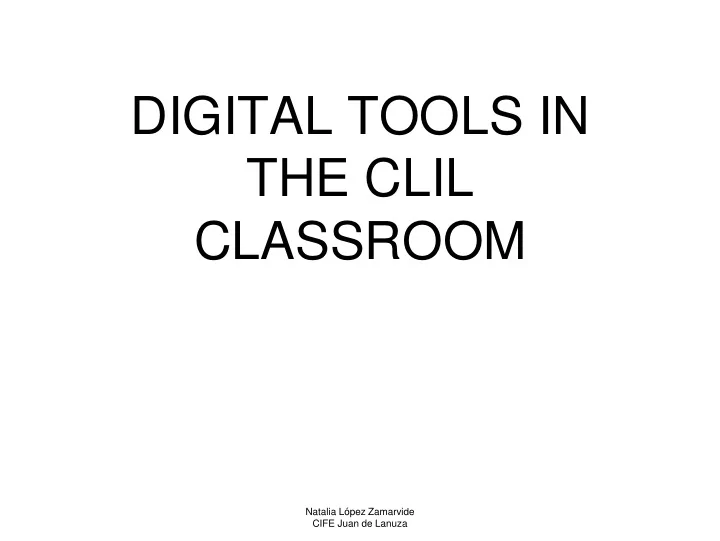
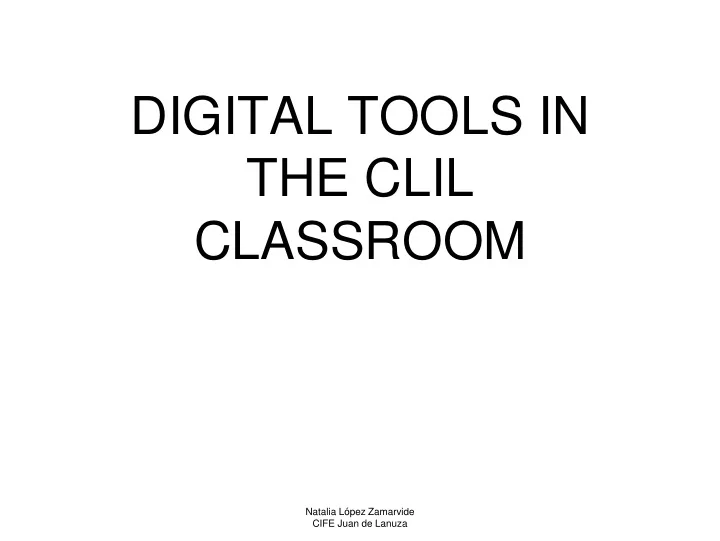
DIGITAL TOOLS IN THE CLIL CLASSROOM Natalia López Zamarvide CIFE Juan de Lanuza
Les Quatre Cent Coups ( The Four Hundred Blows ) François Truffaut, 1959 Natalia López Zamarvide CIFE Juan de Lanuza
DIFFERENCES 400 BLOWS / 2016 400 BLOWS 2016 Means of writing inkwell, nibs sources of information teacher learning tools learning strategies rote learning space for T- Ss in and outside classroom only interaction classroom walls behaviour au piquet! management assessment exam-based Natalia López Zamarvide CIFE Juan de Lanuza
Natalia López Zamarvide CIFE Juan de Lanuza
you may say… • you’re not at the chalkface now • Ss with a mobile phone at school…not really • Wi- Fi at school doesn’t work • not everyone can afford a computer or smartphone • not everyone has internet access at home • time-consuming • Ss know more than T about ICT • (…) Natalia López Zamarvide CIFE Juan de Lanuza
WALT • organising work: towards a paperless (interactive) classroom • flipping the CLIL classroom Natalia López Zamarvide CIFE Juan de Lanuza
in the session • student tools • Student- teacher tools • teacher tools Natalia López Zamarvide CIFE Juan de Lanuza
Digital natives • Are our students digital natives? • How to write an email to your teacher Natalia López Zamarvide CIFE Juan de Lanuza
BYOD (Bring Your Own Device) STUDENTS SCHOOLS individual / cooperative use of technology, within schools: infrastructure educational environment codes for acceptable ss feel comfortable use of technology family involvement teacher-training Natalia López Zamarvide CIFE Juan de Lanuza
BYOD (Bring Your Own Device) • further reading: http://blog.educalab.es/intef/2016/02/10/trae-tu- propio-dispositivo-byod-informe-resumen/ (guide for heads and teachers) • 1:1 Jose Picardo: http://www.josepicardo.com/2016/02/their-own- devices/ (@josepicardoSHS) Natalia López Zamarvide CIFE Juan de Lanuza
• 20 ways to use a tablet • 5 apps to transform teaching and personalize learning Natalia López Zamarvide CIFE Juan de Lanuza
Future Classroom Lab http://fcl.eun.org/ Natalia López Zamarvide CIFE Juan de Lanuza
1. Organising work going paperless? Natalia López Zamarvide CIFE Juan de Lanuza
“L. Catilina, nobili genere natus, fuit magna vi et animi et corporis, sed ingenio malo pravoque.” – C. SALLVSTI CRISPI- De Catilinae coniuratione , 5
Natalia López Zamarvide CIFE Juan de Lanuza
Natalia López Zamarvide CIFE Juan de Lanuza
Natalia López Zamarvide CIFE Juan de Lanuza
graphic organisers Natalia López Zamarvide CIFE Juan de Lanuza
????? Natalia López Zamarvide CIFE Juan de Lanuza
going paperless • Prezi: the paperless classroom Natalia López Zamarvide CIFE Juan de Lanuza
Evernote Natalia López Zamarvide CIFE Juan de Lanuza
• web-based • Windows desktop and Mac • Android and iOs devices • Windows phone Natalia López Zamarvide CIFE Juan de Lanuza
• create notes: tag them, arrange them into notebooks • collect information (websites, syncs scanned documents, pictures…) across devices • find what you saved • share your work with classmates and teachers Natalia López Zamarvide CIFE Juan de Lanuza
what Evernote can do in a school context • attach voice memos / documents / links to the note • it can scan text in a photo / pdf / handwritten text • you can set reminders • you can set up checkboxes (to-do lists) http://plpnetwork.com/2013/06/25/evernote-teachers-classrooms/ Natalia López Zamarvide CIFE Juan de Lanuza
Natalia López Zamarvide CIFE Juan de Lanuza
Natalia López Zamarvide CIFE Juan de Lanuza
Natalia López Zamarvide CIFE Juan de Lanuza
Natalia López Zamarvide CIFE Juan de Lanuza
Natalia López Zamarvide CIFE Juan de Lanuza
Natalia López Zamarvide CIFE Juan de Lanuza
Natalia López Zamarvide CIFE Juan de Lanuza
Assessment • let Ss share their notebooks with Ts • How to share notes • How to share notebooks (open a new notebook for receiving Ss shared notebooks?) Natalia López Zamarvide CIFE Juan de Lanuza
over to you…in a minute Natalia López Zamarvide CIFE Juan de Lanuza
over to you • open a new notebook • write a new note. Write a few words, and then: • attach a file or picture • attach a voice recording • Add tags related to the content of the note • Share the note or notebook with someone in your group Natalia López Zamarvide CIFE Juan de Lanuza
free version you can sync later, when Wi-Fi you need internet connection to available access previous notes no note history Natalia López Zamarvide CIFE Juan de Lanuza
being on the safe side… • Export Evernote notes • screen capture Natalia López Zamarvide CIFE Juan de Lanuza
getting started with Evernote • guide • Evernote help and learning • tips for teachers • How my students started using Evernote • tips for school Natalia López Zamarvide CIFE Juan de Lanuza
what you could save into Evernote • snapshots of your blackboard / whiteboard at the end of a session • keeping notes from your meetings (parents, colleagues…) • notes and links from CPD courses Natalia López Zamarvide CIFE Juan de Lanuza
Evernote + Edmodo • http://edtechreview.in/news/540-edmodo-and- evernote-a-great-combination-for-teachers Natalia López Zamarvide CIFE Juan de Lanuza
Google Keep • https://www.google.com/keep/ Natalia López Zamarvide CIFE Juan de Lanuza
Seesaw • http://web.seesaw.me/ • Student-driven digital portfolios Natalia López Zamarvide CIFE Juan de Lanuza
Class Dojo • Student video Natalia López Zamarvide CIFE Juan de Lanuza
Handwriting tablets and iPad Natalia López Zamarvide CIFE Juan de Lanuza
Bamboo Paper • Handwriting • Sharing notebooks via email, dropbox or Evernote (link to your account) • save as Bamboo paper, pdf or image files • password-protected / read-only Natalia López Zamarvide CIFE Juan de Lanuza
over to you • write a few words or lines, draw something… • use different colours, pen or marker • erase something • export your notebook as a pdf file (share to evernote, or email it to your account). Natalia López Zamarvide CIFE Juan de Lanuza
other handwriting apps • Notability • Penultimate (Evernote) • Inkredible (free) / Notes Plus ($$) Natalia López Zamarvide CIFE Juan de Lanuza
Wunderlist Natalia López Zamarvide CIFE Juan de Lanuza
to-do list • arrange tasks into lists, then lists into folders • move tasks up and down within a list / move to a different folder • set due dates • set reminders (notification and email) • assign task to someone else • do not disturb mode Natalia López Zamarvide CIFE Juan de Lanuza
Natalia López Zamarvide CIFE Juan de Lanuza
Natalia López Zamarvide CIFE Juan de Lanuza
over to you • create 2 new lists of your choice • add three tasks within each list • for one of the tasks, set a due date and a reminder • star another task • share one of the lists with a colleague next to you- then, assign them one of the tasks on the list Natalia López Zamarvide CIFE Juan de Lanuza
Wunderlist tips • https://www.wunderlist.com/blog/back-to-school- with-wunderlist-5-tips-to-conquer-your-homework/ (for students) • https://www.wunderlist.com/blog/back-to-school- with-wunderlist-4-tech-tips-for-teachers/ (for teachers) • https://www.wunderlist.com/blog/10-things-you- might-not-know-about-wunderlist/ (extra functionalities) Natalia López Zamarvide CIFE Juan de Lanuza
Scanning Natalia López Zamarvide CIFE Juan de Lanuza
Natalia López Zamarvide CIFE Juan de Lanuza
Natalia López Zamarvide CIFE Juan de Lanuza
Natalia López Zamarvide CIFE Juan de Lanuza
Natalia López Zamarvide CIFE Juan de Lanuza
Natalia López Zamarvide CIFE Juan de Lanuza
Natalia López Zamarvide CIFE Juan de Lanuza
Natalia López Zamarvide CIFE Juan de Lanuza
Natalia López Zamarvide CIFE Juan de Lanuza
Tutorial for Cam Scanner • http://community.quickfile.co.uk/t/receipt-capture- with-camscanner/8933 Natalia López Zamarvide CIFE Juan de Lanuza
over to you • scan a document, article, piece of text • share it to your Evernote, or email it to one of the colleagues in your group. Natalia López Zamarvide CIFE Juan de Lanuza
• Scanned documents +Foxit (pdf annotation) Natalia López Zamarvide CIFE Juan de Lanuza
The Flipped Classroom Natalia López Zamarvide CIFE Juan de Lanuza
• Khan academy (US) • theflippedclassroom.es Natalia López Zamarvide CIFE Juan de Lanuza
Recommend
More recommend