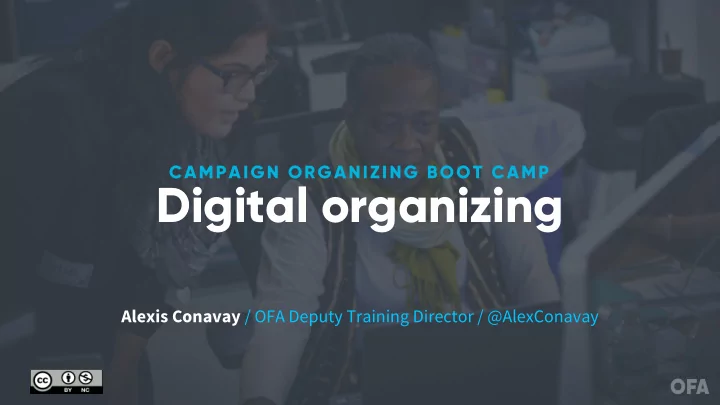
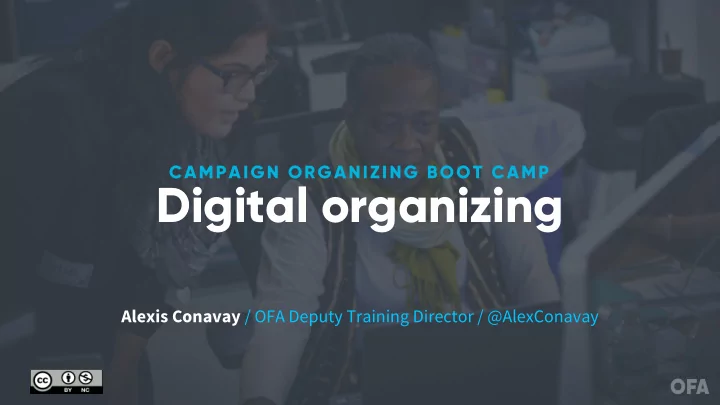
CAMPAIGN ORGANIZING BOOT CAMP Digital organizing Alexis Conavay / OFA Deputy Training Director / @AlexConavay
Alexis Conavay @Al AlexConav avay ay OF OFA Deputy Training Director
#OFAction #OrganizingFor18
Goals for Understand the unique role social 1 today media can play in sharing the story of your organizing online.
Goals for Understand the unique role social 1 today media can play in sharing the story of your organizing online. Be able to tell the story of your 2 work on social media.
Agenda Why digital? Producing content Peer review Debrief & next steps
GROUP SHARE: What’s the power of social media?
Pause for group share
So what is “social media”?
Social media are tools or platforms that allow the sharing of information and content and the formation of communities through online and mobile networks of people.
GROUP SHARE: But why do *you* use social media?
Pause for group share
Rings of engagement
Social Media
Social media Point of entry strengths Ready-made tools for Connect with others grassroots advocacy Lift each other up
Social media Point of entry strengths Ready-made tools for Connect with others grassroots advocacy Lift each other up
Social media Point of entry strengths Ready-made tools for Connect with others grassroots advocacy Lift each other up
Strengths of Uses for Social Media Organizers • • Millions of people communicating, An easy point-of-entry for sharing, ready to engage. potential supporters. • • Public forum, real-time Gives organizers a platform to tell conversations, trending topics, and our stories, make our case, and breaking news. find shared values. • • Low-level engagement like sharing Connect with folks, build and liking is easy. networks, lift each other up, share resources, organize.
Agenda Why digital? Producing content Peer review Debrief & next steps
Messaging & Mobilizing As organizers, your strongest asset is the number of people you can mobilize to advocate your message. To mobilize effectively, we need a dependable and large list of people highly willing to take action with us. Digital organizing allows you to a grow a vast list of supporters so that you can mobilize to broadcast your message.
KEY PRINCIPLES OF DIGITAL ORGANIZING 1. Authenticity 2. Relevance 3. Impact
Crafting your message
At the core of any relationship is one thing:
At the core of any relationship is one thing: Trust.
If you do not trust a brand, or organization, you are likely not going to take action or respond.
And if your list does not trust you, you have no chance at mobilizing them to action.
GROUP SHARE: What’s worked? What’s been challenging?
Pause for group share
Let’s dig into an example
Click to view video https://www.youtube.com/watch?v=zzRQYipwgaY&feature=youtu.be
What stands out?
Pause for group share
THE IMPACT OF SOCIAL MEDIA: “Using the internet and social media to try to effect change, it really started because I felt like I had...a countdown. I had roughly six months to live. And if they didn’t change their minds in that amount of time, that was it.”
KEY PRINCIPLES OF DIGITAL CONTENT 1. Keep it short 2. Show, don’t tell 3. Interact with your networks
5 minutes You are at this action planning meeting. Write a tweet that is short and that shows what is happening at the meeting.
Pause for activity 1: Draft tweet
You might not be a professional photographer But you can be a good one
The Fill the frame 1 photographer’s mantra
The Fill the frame 1 photographer’s mantra Control the background 2
The Fill the frame 1 photographer’s mantra Control the background 2 Wait for moments 3
Adjust for the lighting in your surroundings.
Adjust for the Move yourself to lighting in your get varied shots or surroundings. compose a scene.
Take your best shot
Need more? Check out OFA’s Toolkits & Resources ofa.us/resources
ofa.us/resources
Agenda Why digital? Producing content Peer review Debrief & next steps
5 minutes For this activity, we are going to craft the story of our training using the digital skills we just learned. Spend the next 5 minutes taking photos and crafting tweets and a Facebook post about today’s training. Remember to use #OFAction
Pause for activity 2: Draft tweet
REPORT-BACK: What did you come up with? Share your thoughts out loud!
Agenda Why digital? Producing content Peer review Debrief & next steps
Debrief How do you see digital organizing fitting into your organizing work? What are you excited to try going forward?
Remember: using your Twitter account, tweet your biggest takeaways using #OFAction & #OrganizingFor18
Thank you!
Recommend
More recommend