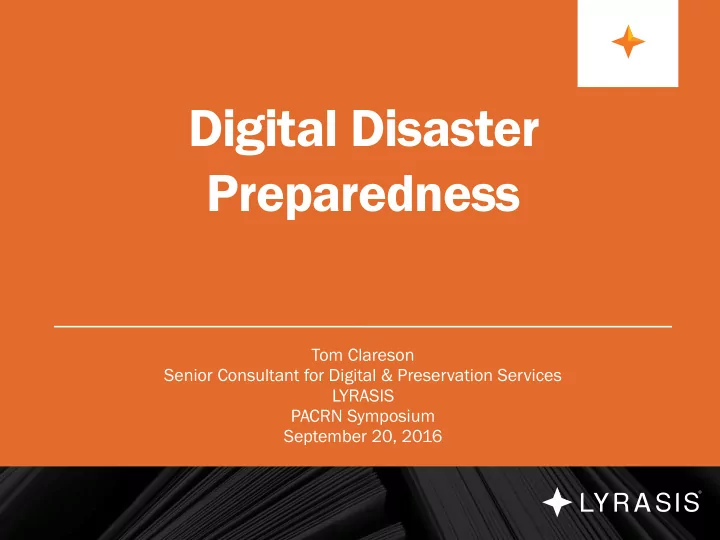
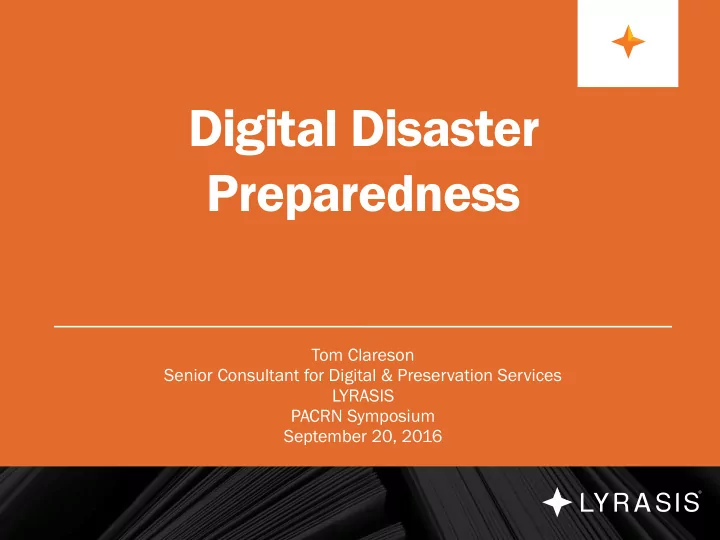
Digital Disaster Preparedness Tom Clareson Senior Consultant for Digital & Preservation Services LYRASIS PACRN Symposium September 20, 2016
Dealing with Digital Disasters One Library’s Approach to Superstorm Sandy Recovery
After Sandy… • We learned that many analog/artifactual collections in some sectors of the cultural and creative communities – particularly arts and art galleries – were devastated by the incursion of waters from Sandy. • In the library community, through disaster planning and preparedness and collaborative recovery, some organizations were able to keep their digital collections safe/back online soon after waters receded. lyrasis.org
Case Study: Medical Library • Sandy struck the Library on Oct. 29, 2012, flooding the basement and lower level of the facility • Much of physical collection was already in offsite storage (due to space needs – especially student study space) • Onsite collection was destroyed, salvaged, refrigerated, or stored in another off-site location lyrasis.org
Digital Collections • Library had begun shutting down servers two days before the storm made landfall • Systems were managed remotely by IT staff working offsite • When the storm hit, e-mail and phone systems went down, generators were disabled, and even security card readers malfunctioned lyrasis.org
Disaster Planning and Mitigation • The Library did not have a formal/ comprehensive written disaster plan for their digital collections … • … but they had collaborated with institutional IT staff to develop “elaborate plans for the handling of outages” • Even before the storm hit, planning was underway to relocate important library servers to a remote, safe, and secure data center in New Jersey lyrasis.org
The Damage Done • “No humans could get near some of the servers and digital collections for several months” • 65-70 computers and printers damaged by the storm were moved offsite, but even a year later, there was still no place to return them to • 18-24 months from the time Sandy hit until the physical library could reopen • Digital library back in full operation 11 days after Sandy hit lyrasis.org
Planning for the Future • The organization became “a total digital library overnight” • “Given a sufficiently harsh environmental disaster, a digital library can recover much faster than a physical library can” • “It’s pretty easy to knock a digital library offline, but with normal attention it’s back online quickly. If you knock a physical library out, it can take months, or years, to recover, if it recovers at all.” lyrasis.org
Three Factors for Quick Recovery • “Have the systems you need as secure and safe as you can make them” • “Cultivate an intelligent, dedicated, and creative systems staff” • “Stay positive and be ready to communicate and motivate under dire and stressful circumstances” lyrasis.org
Dealing with Digital Disasters: What Your Organization Can Do Practical Digital Disaster Planning
It can’t happen here! Digital disasters can be caused by: • Digital failures on your central equipment • i.e., server crash, hub or router failure, telecommunications problems, PC crash • Security breaches, malware, viruses, and other man-made digital disasters • In-house problems, i.e. leaks, fires, human errors • Weather, i.e. hurricanes, severe rain or snow storms, earthquakes, tornadoes, … lyrasis.org
Are you digitally dependent? • Do you store information about your collection in some type of software? • Do you track usage of your materials electronically? • Do you keep your finances “on file”? • Are you using some type of software products to create and store your facility’s marketing materials, correspondence, and other “paperwork.” • What would happen if suddenly all of this were gone or compromised? lyrasis.org
Digital Scenarios • On-site systems: central equipment and desktop equipment at your location = you are responsible for planning and preparing for digital disasters • SaaS (Software as a Service), the Cloud or IT Departments: off-site hosting of servers = you are responsible to know that your host has a digital preparedness and response plan; still responsible for desktop, network, telecommunications preparedness and response in your facility lyrasis.org
Inventory • Library collections = catalog • Inventory spreadsheets or software for materials not in catalog • Include: servers, hubs, switches, access points/LAN & WAN, wifi, hardware, printers , PC’s with monitor/keyboard/mouse, laptops, peripherals: scanners, cameras, barcode scanners, fax machines, typewriters, furniture, copy machine ,phone system equipment • Information: • description • serial number • location in facility • date of purchase • purchase price • last inventoried • notes lyrasis.org
Finances & Insurance • Know the value of your technology • Sufficient insurance for hardware, operating system, and application software • Emergency funds for expert technology help, replacement or rental of equipment & software • Prearranged contracts for supplies, onsite & offsite assistance, and equipment lyrasis.org
System Maintenance • Maintenance reports regularly scheduled, for example in libraries - indexing, updating, reorganizing data • Other maintenance routines i.e. cutting, consolidating, and deleting files • Monitor space and file sizes • Reset and shutdown servers routinely • Install recommended upgrades and patches to operating system and application software lyrasis.org
Back it up! • Check recommendations of software vendor • Full backups of everything at least 2-3 times per week; • Multiple copies: on-site (in a fireproof, locked box stored off the floor); a local off-site copy; a copy kept in another state or region • Keep copies of operating software boot disks • Backup options: tape – poorest but cheapest; CD or DVD – short life expectancy; disk to disk – even better; in the cloud – off-site solution; additional hard drive – inexpensive and portable, good for a small location • Test backups and recovery procedures regularly lyrasis.org
Hardware & Data Security • Use of RAID & redundancy; store extra equipment • Firewalls covering all network equipment • Encrypt data • Anti- virus software on all PC’s; automatically updated public computers wiped clean at shutdown • Central site equipment stored in a secure area away from windows, areas prone to leaks, & public areas • Use of vendor-recommended best practices • Hardware on racks, off the floor lyrasis.org
Use of UPS • Uptime needed for proper shutdown • Appropriate size for equipment attached • Protection from electrical surges • in-house, i.e. copy machines, inadequate electric capacity in building • External, i.e. weather related, demand problems for utilities • Use on central site equipment and individual workstations lyrasis.org
Support • Vendor support for hardware, operating systems, application software • Staff procedures for emergencies • Member procedures if a multi-unit consortium, including support for each other • Create service agreements with other institutions http://www.loc.gov/flicc/preservation/Model_MutualAssistanc eCharter.pdf • Offline options where possible i.e. library automation = offline circulation • Help staff to prepare and cope at home so they can return to support your facility lyrasis.org
Recovery & Continuity of Service • Depend on your proactive preparation: backups, vendor support, staff and colleague knowledge and help • Use your procedures and PReP (Pocket Response Plan for Collections) sheet to put people and recovery procedures into action. • Consortia or regional network assistance: knowledge, borrowing equipment, space for staff, temporarily providing services to your patrons/clients lyrasis.org
Final Thoughts on Digital Recovery • Make sure that digital recovery is part of your overall disaster recovery plan. • Remember that your plan is an ongoing document that needs updating and regular attention. • Information adapted from: Susan D’Ottavio, Millville Public Library, NJ lyrasis.org
Challenge/Discussion • How can PACRN and individual cultural heritage institutions expand their disaster plans to include their electronic resources and digital collections? lyrasis.org
Questions and Feedback? Contact Information: Tom Clareson Senior Consultant for Digital & Preservation Services 800.233.3401 or 614.439.1796 tom.clareson@lyrasis.org lyrasis.org
Recommend
More recommend