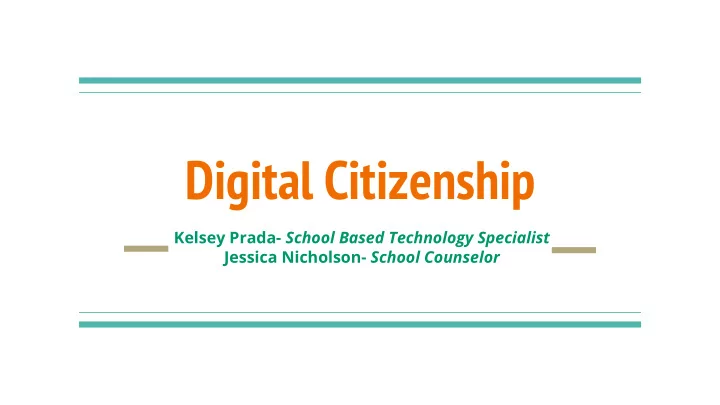
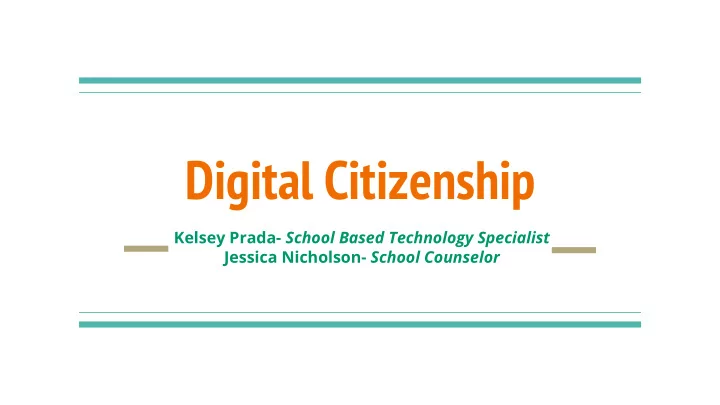
Digital Citizenship Kelsey Prada- School Based Technology Specialist Jessica Nicholson- School Counselor
Agenda: FCPS promotes 4 pronged approach ● Establishing expectations at home ● Selecting age-appropriate media ● Use of parental controls ● Supporting your child’s technology use
Families should have a plan/agreement about technology use.
Establishing Expectations at Home Families are urged to develop device and media use plans. When developing your plan, please consider the following: Content type and quality (age-appropriate, educational). ● Context of use (when, where, why, how and with whom). ● Degree to which its use supports critical thinking . ● Degree to which it promotes creation over consumption. ● Degree to which it is active versus passive ●
Resources to help set expectations: Device Contracts and Media Agreements from Common ● Sense Media (translations available) Family Media Plan from the American Academy of Pediatrics ● The Smart Talk from Lifelock ● Get advice to common questions: Ask the Mediatrician from the Center on Media and Child ● Health Parent Concerns from Common Sense Media ●
Kids have to get parental approval before downloading new games or apps.
Selecting Age Appropriate Content Step 1 : Make a list of the specific games, apps, or media your children want to use. Step 2 : Use reviews to learn about the game, app, or media. The following two sites provide information about what is in a game, app, movie, or online service. Common Sense Media Reviews help parents find age-appropriate apps, ● games, movies, music and TV shows. They also provide information parents need to know. Entertainment Software Ratings Board Reviews provide a rating and what ● is in the game or app.
Selecting Age Appropriate Content (continued) Step 3 : Consider the following questions to help you make a decision.
Selecting Age Appropriate Content (continued) Step 4: Ok, you’ve done your research! Next, decide if the app, game, or media is right for your family. Does your child have the maturity and self-regulation skills to use it in a safe, responsible and ethical manner? Step 5: Establish expectations and consequences. Tell your child about any parental controls you plan to use. Be consistent about expectations and consequences. FCPS provides resources for establishing expectations. Step 6: Enjoy using media, apps, and games together. Help your child develop a safe and healthy relationship with their media and devices.
Parents should be able to monitor their children’s texts, social media, and online activity.
Use Parental Controls FCPS encourages parents to use parental controls and a gradual release of responsibility. This gives children time to learn safe, responsible and balanced use of technology. Parental controls can be decreased over time as your child: Grows in their maturity. ● Gains the skills to navigate the online space safely. ● Demonstrates balanced, respectful, and responsible use. ●
Use Parental Controls (continued) FCPS recommends that parents: Explain the parental controls that are in place and why. ● Explain what they expect of their child. ● Explain what will happen if the rules are broken. ● Be transparent, consistent, and predictable . ● Revisit and revise the expectations and controls regularly ● Gradually provide more options as their child demonstrates ● readiness
Learn More About Parental Controls: Use these websites to learn more about the parental controls offered for the products and services your family uses: Comcast/Xfinity ● Cox Communications Parental Controls ● Verizon Fios Smart FamilyTM ● Verizon Home Router Parental Controls ● Amazon Free Time ● Apple Families ● Google's Family Link ● Microsoft Family Group (Windows 10, Xbox One devices, and Android devices running Microsoft Launcher) ● Nintendo ● Playstation ●
For an average 3rd grader, how many hours of screen time should they have per day? 6 8+ 4 0 2
American Academy of Pediatrics: Screen Time Guidelines Under 18 months: no screen time, except video chatting ● 18-24 months: when introducing screen time, consider the quality of the ● media and view alongside 2-5 years: 1 hour per day, viewing alongside ● 6 years and up: be thoughtful about quality and boundaries, and mindful ● that it is not impacting their functioning. The most important part of wellness around screen time for school-aged children and teens is intentional parenting and purposeful use of high quality media and instructional strategies
Mediate Your Child’s Technology Use Using technology with your children provides opportunities to: Talk about content and help your children understand and ● interpret what they experience. Share and discuss your own experiences. ● Model and promote safe, respectful, and healthy practices. ● Enjoy time together. ●
Resources FCPS Digital Citizenship FCPS Parent Resource Center Common Sense Media Netsmartz National Online Safety
Recommend
More recommend