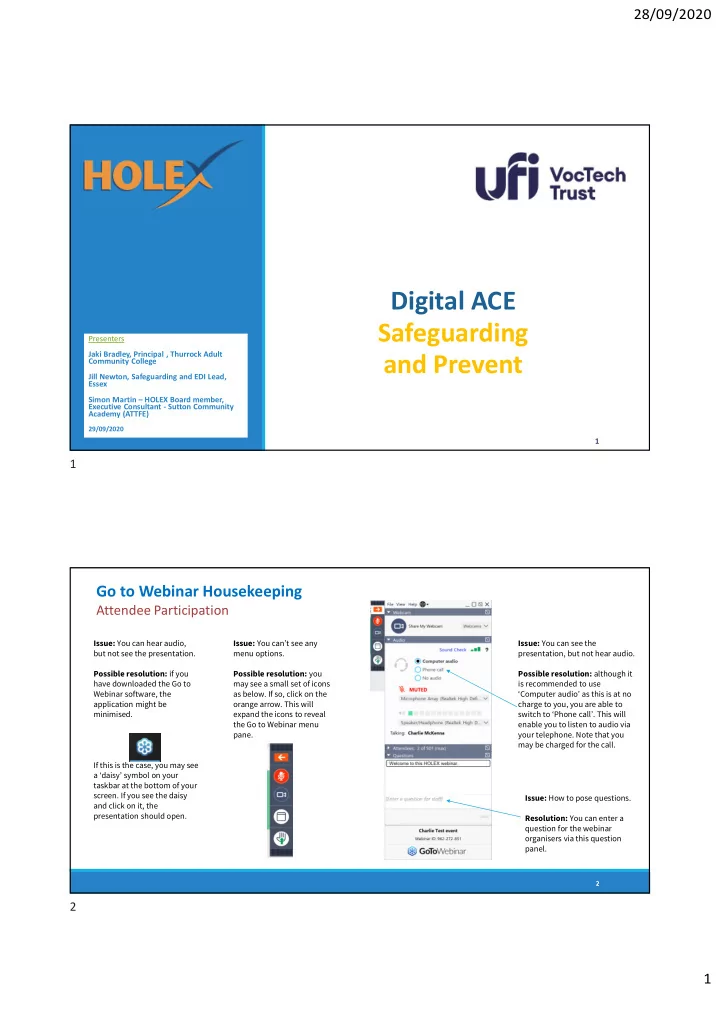
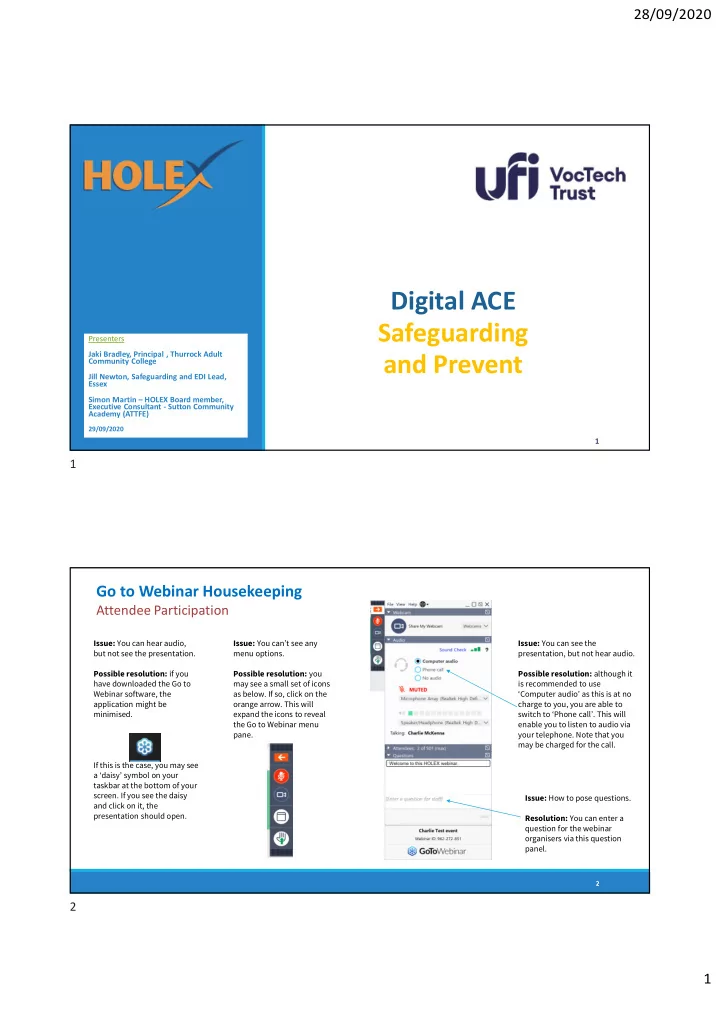
28/09/2020 Digital ACE Safeguarding Presenters Jaki Bradley, Principal , Thurrock Adult and Prevent Community College Jill Newton, Safeguarding and EDI Lead, Essex Simon Martin – HOLEX Board member, Executive Consultant - Sutton Community Academy (ATTFE) 29/09/2020 1 1 Go to Webinar Housekeeping Attendee Participation Issue: You can hear audio, Issue: You can’t see any Issue: You can see the but not see the presentation. menu options. presentation, but not hear audio. Possible resolution: if you Possible resolution: you Possible resolution: although it have downloaded the Go to may see a small set of icons is recommended to use Webinar software, the as below. If so, click on the ‘Computer audio’ as this is at no application might be orange arrow. This will charge to you, you are able to minimised. expand the icons to reveal switch to ‘Phone call’. This will the Go to Webinar menu enable you to listen to audio via pane. your telephone. Note that you may be charged for the call. If this is the case, you may see a ‘daisy’ symbol on your taskbar at the bottom of your screen. If you see the daisy Issue: How to pose questions. and click on it, the presentation should open. Resolution: You can enter a question for the webinar organisers via this question panel. 2 2 2 2 1
28/09/2020 Digital Ace Project Digital ACE has been designed to support ACE providers on the next stage of their technological journey and help them develop their digital capability so that they can enhance their offer to students, while still maintaining their learner centred and high quality approach to adult learning. 3 3 Purpose of the Webinar To share the key points of the Safeguarding and Prevent guidance document To provide a case study that shares how one service approached the development of their online practice To provide prompts that may help you when evaluating and developing your own approach 4 4 2
28/09/2020 Poll Self Assessment- what stage are you at: Not yet developed policies and practice in this area Developed some basic online safeguarding practices Recently updated policy and practice following an audit Well established and clearly communicated practices Tick just one 5 5 Development of the strand Working Group – three meetings Research of existing advice/materials Includes good practice, signposting to relevant material and some policy and documentation that can be adapted Case studies, documents, links 6 6 3
28/09/2020 Overview of strand Carrying out an audit for Safeguarding and Prevent Policy for safeguarding and Prevent for digital provision Training on safeguarding and Prevent for digital provision Keeping Learners safe online 7 7 Scope and Limitations How to use this guidance document Provides examples of good practice Adopt and adapt the examples Assumption that organisations already have robust safeguarding and Prevent practice 8 8 4
28/09/2020 The starting point Full audit of your current practices for online delivery Provides self-evaluation of your organisation’s current status Feeds into your Safeguarding and Prevent risk assessment and action plans Ensure your subcontractors or partner providers understand their responsibilities 9 9 The starting point: Audit 10 10 5
28/09/2020 Audit descriptors Staff Training Learner Engagement Reporting/Incident Response Prevent Curriculum Wellbeing Policy (Safeguarding/Prevent, Anti bullying & harassment, ED&I) Staff and learner acceptable use policy/code of conduct Appropriate filtering Bring Your Own Device (BYOD) 11 11 Recommended policies for review Safeguarding and Prevent Equality and Diversity Anti bullying and harassment Data protection Learner charters and acceptable use policy 12 12 6
28/09/2020 Training Update training for staff and governors, advisory board members etc... Training for tutors should include how to embed the additional risk of online learning into their learning sessions This should include how to spot concerns, such as by looking for changes in behaviour, sudden reluctance to use the video facilities etc.. 13 13 Training Case study: Virtual safeguarding surgery Southend ACC held a virtual safeguarding surgery for staff and turned the questions that came out of the session into FAQs for their intranet. Training was delivered by their safeguarding leads, link governor for safeguarding and HR. It covered all aspects of safeguarding including online safety, mental health, Prevent and concerns about sharing DBS evidence. 14 14 7
28/09/2020 Communication Communicate your new approaches to Safeguarding and Prevent to your learners and staff Induction Learner handbook (digital?) Video messages Tutor reinforcement Provide opportunities for learners to self refer to your safeguarding or pastoral team, while in your online classroom 15 15 Communication Case study: A help button for learners Thurrock Adult Community College has developed a help button for learners that sits on the online classroom. It links to a referral form that goes to the pastoral or safeguarding team so that learners can seek help independently during a lesson if they are feeling vulnerable. This works for Google Classrooms but could be adapted to any VLE with an interactive form. 16 16 8
28/09/2020 Jill Case Study Jill Newton Safeguarding and EDI Lead ACL Essex 17 17 First considerations for Safeguarding and Prevent What platforms were safe? What training did our staff and tutors need to go online? What advice we need to give our tutors and learners about keeping safe online How would we communicate about safeguarding? What changes did we need to make to policies? How could we help both staff and learners with Mental Wellbeing? 18 18 9
28/09/2020 Start of lockdown. Were we missing anything? Safeguarding Audit Prevent and Safeguarding strategy and Risk Register Online focus Identified web filters no longer effective We emailed additional information to staff who were teaching: Netiquette, Privacy online, Safeguarding Ourselves and Learners and our Safeguarding newsletter contained information relevant to the changes 19 19 20 20 10
28/09/2020 Recognising and reporting abuse online Reported concerns declined Most were pastoral care where learners needed help accessing support Harder for learners to disclose in an online classroom Other technology based approaches adopted to support learners pastorally including welfare calls Tutors needed training in what to look for and how to recognise possible abuse 21 21 Adopting processes to support online delivery Learner Welfare Form was a paper based process Initially asked tutors to e-mail them to Safeguarding Team for uploading to MIS. Evolved into an electronic form Safeguarding Team upload to electronic register so tutor has access to essential information remotely 22 22 11
28/09/2020 Getting the message across online Videos are a really helpful tool to add to your website, classroom and digital learner handbook Existing videos were out of date Developed a new video using easily accessible technology – mobile phone, laptop camera, voice overs on Microsoft Stream, Powerpoint. Sharing good practice across the service - enlisted the help of a member of staff who was technically advanced plus my dog Covers Safeguarding, Prevent and British Values. 23 23 Creative messaging 24 24 12
28/09/2020 Sharing good practice has moved us on digitally Digital developments have enable us to share more effectively We can keep track and up to date of what is happening in other organisations We are inspired to think bigger and more creatively We feel valued and involved and learn from each other It can build on skills and improve staff confidence and motivation When expertise is shared it improves standards Saves time reinventing the wheel 25 25 Top Tips 1. Organisational culture is key to keeping learners, staff and visitors safe online . A Safeguarding Group with representatives from across the organisation is a useful way to coordinate adjustments to your policy and practice. 2. You should involve HR, where relevant, when agreeing policy and procedures to keeping your staff safe online. 3. Give learners time and space to reflect on the COVID-19 situation in class . This should help them to ‘be in a good space’ for learning and may prompt disclosures. 4. Ensure your tutors frequently reinforce the messages on e-safety, safeguarding and Prevent, and provide regular updates. 5. Tutors and support staff should adapt how they listen to learners using their professional curiosity and gut instinct when they feel things are not right online. 26 26 13
Recommend
More recommend