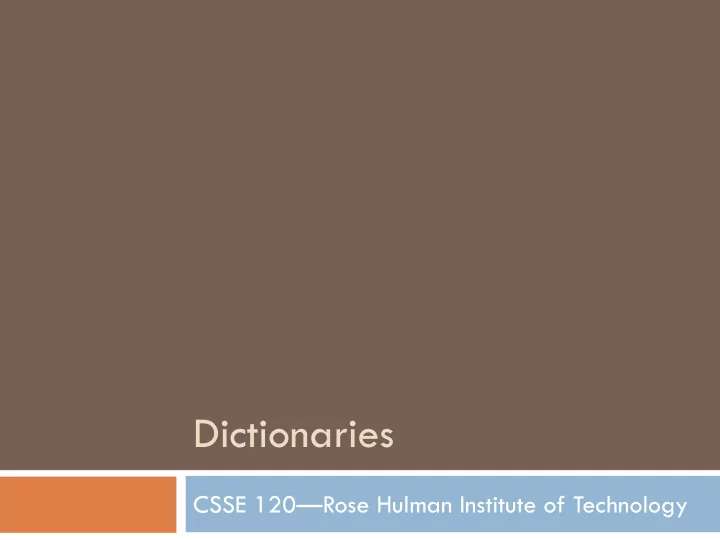
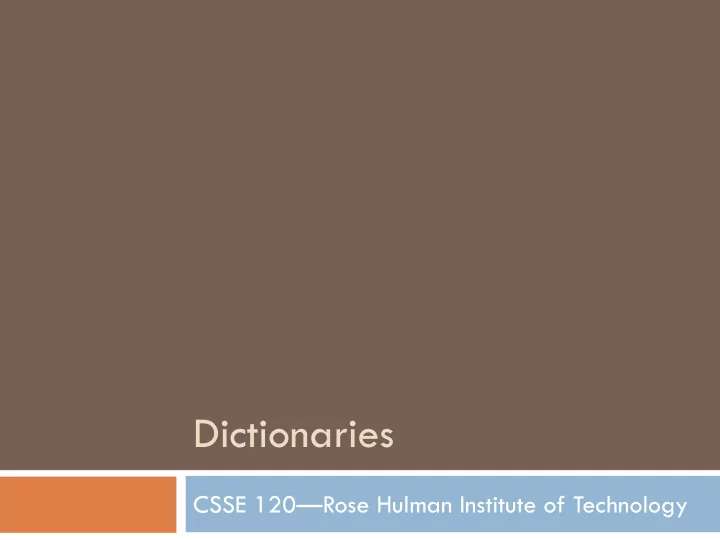
Dictionaries CSSE 120—Rose Hulman Institute of Technology
Data Collections � Frequently several individual pieces of data are related � We can collect them together in one object � Examples: � A list or tuple contains an ordered sequence of items � A string contains an ordered sequence of characters � A custom object. Example from zellegraphics: A Line object contains two endpoints, a color, and the window in which it is drawn � A dictionary (defined soon) contains key-value pairs
List - review � an ordered collection of items � Usually homogeneous (all items of the same type), but Python does not require this � Access is by position (index) in the list � >>> animals = ['dog', 'cat', 'cow'] >>> animals[1] 'cat' >>> animals[1:3] ['cat', 'cow'] >>> animals[1] = ['pig'] >>> animals ['dog', 'pig', 'cow']
More list mutations � Items can be added, removed, or replaced � >>> animals = ['dog', 'cat', 'cow'] >>> animals.append('pig') >>> animals ['dog', 'cat', 'cow', 'pig'] >>> animals[1:3] = ['cow', 'cat', 'goat'] >>> animals ['dog', 'cow', 'cat', 'goat', 'pig'] >>> animals[1:2] = [] >>> animals ['dog', 'cat', 'goat', 'pig'] Q1
Dictionary � A collections object in which each item is a key- value pair � No two items may have the same key � So a dictionary is a function (in the mathematical sense) � Items are not stored in any particular order � Typically all keys are same type (not required) � Keys must be immutable (i.e., number, string, tuple) � Access to items is by key � key's purpose is similar to list's index � syntax also similar
Your turn � Open IDLE and make a quick dict � Try the following: >>> myDict = {'name':'Dave', 'gpa':3.5} >>> print myDict >>> myDict['name'] >>> myDict['gpa'] >>>dir(dict)
Dictionary methods Assume that there is a dictionary named dict1 � dict1.get(k [,d]) � if k is a key in the dictionary return the value for that key, else return d. d is an optional parameter � dict1.has_key(k) � True if dict1 has a key k, else False � dict1.items() � list of dict1's (key, value) pairs, as tuples � dict1.keys() � list of dict1 's keys � dict1.pop(k [,d] ) � remove key and return value � dict1.values() � list of dict1 's values � Open dictionaryMethods.py
Another dictionary example � gradeLowestScore = { } # empty dictionary gradeLowestScore['A'] = 89.5 gradeLowestScore['B+'] = 84.5 gradeLowestScore['B'] = 79.5 gradeLowestScore['C+'] = 74.5 gradeLowestScore['C'] = 69.5 gradeLowestScore['D+'] = 64.5 gradeLowestScore['D'] = 59.5 gradeLowestScore['F'] = 0.0 � difference = gradeLowestScore['B']- gradeLowestScore['C'] Q2
dict initialization & operations >>> gradeLowestScore = {'A':89.5, 'B+':84.5, 'B':79.5, � 'C+':74.5, 'C':69.5, 'D+':64.5, 'D': 59.5, 'F': 0.0} >>> gradeLowestScore['C'] 69.5 >>> gradeLowestScore['C'] = 68.0 # new value for key 'C' >>> gradeLowestScore.keys() ['A', 'C+', 'C', 'B', 'D+', 'F', 'D', 'B+'] >>> gradeLowestScore.values() [89.5, 74.5, 68.0, 79.5, 64.5, 0.0, 59.5, 84.5] >>> gradeLowestScore.items() [('A', 89.5), ('C+', 74.5), ('C', 68.0), ('B', 79.5), ('D+', 64.5), ('F', 0.0), ('D', 59.5), ('B+', 84.5)] >>> gradeLowestScore.pop('C') # remove 'C' item 68.0 >>> 'C' in gradeLowestScore False >>> 'D' in gradeLowestScore True Q3-4
dict's get method � What if we try to find the lowest score for an "E" grade? � >>> gradeLowestScore['E'] Traceback (most recent call last): File "<pyshell#2>", line 1, in <module> gradeLowestScore['E'] KeyError: 'E' � The get method has a similar purpose, but lets us provide a value to return if the key we search for is not in the dictionary: � >>> gradeLowestScore.get('E', 'No such key') ‘No such key'
Two main dictionary uses � A collection of similar objects � Designed for fast lookup by key � Storing different properties of a single object
Use 1: Collection of similar objects � Examples: � A movie database in which we use the title as the key and look up the director. � A phone database in which we use the person’s name as the key and look up the phone number � In-class exercise � Create a concordance for a text file. � This is just a list of words in the file and the line numbers on which each word occurs Q5-6
Use 2: Properties of a single object � Represent a card (blackjack) as a dictionary � properties: 'cardName', ' suit', ' value' # A card is represented by a dictionary with keys # cardName, suit, and value def makeCard (cardName, suit): card = {} card[ 'suit' ] = suit card[ 'cardName' ] = cardName card[ 'value' ] = cardValue(cardName) return card
PROJECT KICKOFF CSSE 120—Rose Hulman Institute of Technology
Project idea � Emergent Behavior of creatures � You will be implementing emergent behavior, based on several web articles that are linked from the project description � Show the demo � This project is loosely specified and challenging � I don't expect "perfection" � Allows you to be creative about calculations and display � Like amusement park rides, this project is about acceleration.
Project process � Brief project time in class today; almost all class time will be project time, Sessions 17-19 � Due date and in-class presentations: Session 20 (Wednesday of next week, Jan 27) � Milestones each class along the way � Today in class: Planning, and deciding what you will have done before each class session � Get a lot done before Wednesday! You have 9 days to do this project, so 22% of the time is between now and Wednesday. � Exam 2 is Thursday, Jan 28, 7:00 PM
Interaction with your project team � Brainstorm � Desirable behaviors � Undesirable behaviors
Working with your project team � Use good practices of pair-programming , but with two navigators. � Have one navigator double as a facilitator to make sure the team stays on task . � Rotate who drives (types the code) � Give driving preference to those with less programming experience, so they can set the pace � Encourage the driver � Make sure the navigators understand the code added so no one gets lost � Work by consensus , not command: don’t “take over” the project and do it solo.
The Version Control Etiquette Check Update and Out Commit often! Update Edit Commit Update
Emergence SVN Repositories � Add a new SVN repository to your SVN Repository Exploring perspective in Eclipse. � http://svn.cs.rose-hulman.edu/repos/csse120-201010-teamXY � X is your section number and Y is your team number � Verify that SVN is working: Check out the EmergernceTeamProject project 1. One team member at a time do the following: 2. Update a) Add your name to comment in TicTacToe.py b) Commit c) Everyone update to see that all names appear 3.
Get going � Meet your teammates � Exchange contact info � Agree on when you will meet next (at least one meeting before the weekend) � Read the assignment (and follow the links). Ask questions on things you do not understand. � Draw your ideas of what your screen layout will look like � Use a whiteboard if you wish � Think (and write) about object types (dictionaries) that you will need – what will the keys be? � Figure out and record your milestones. What will you have done before each class day. � High-level plans before you begin coding � Add your notes on all of this to your project and commit to your team repository
Teams csse120-201020-team11,eilercj,moorerg1,sheetsjr csse120-201020-team12,correlbn,eatonmi,folberjm csse120-201020-team13,blairjm,moravemj,wanstrnj csse120-201020-team14,grigsbts,morellaj,shinnsm csse120-201020-team15,turturcm,macshake,mccunest csse120-201020-team16,cartwrpa,maulinjl,gissenjc csse120-201020-team17,dykestm,wangj1,wut csse120-201020-team21,bonifelm,clarkewj,jacobsj1 csse120-201020-team22,cheungkt,rigitajj,jacobsca csse120-201020-team23,harrisme,hugheyjm,woodhaal csse120-201020-team24,labarpr,lik,wallersb csse120-201020-team25,moorejr,popenhjc,greenekm
Project Location � ANGEL � Lesson � Projects � Emergence � Also linked from Session 16 on the Schedule page, so you do not need to go through ANGEL at all � Be sure to read the linked articles and demos very soon after class � Milestone document due before midnight tonight
Recommend
More recommend