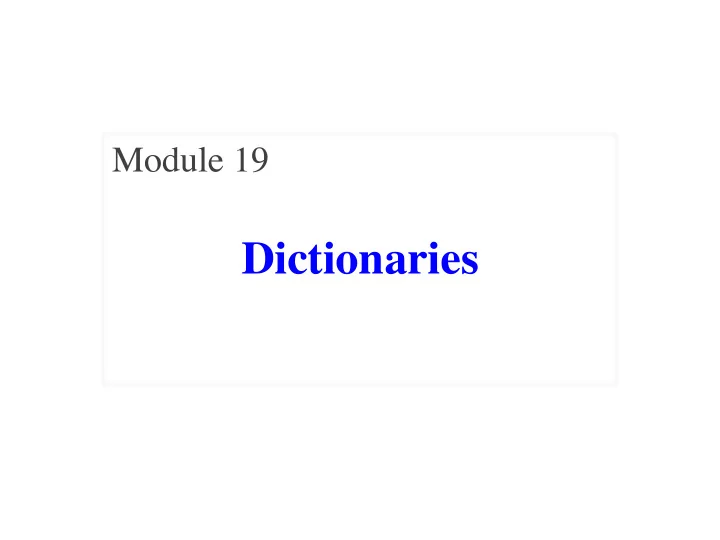
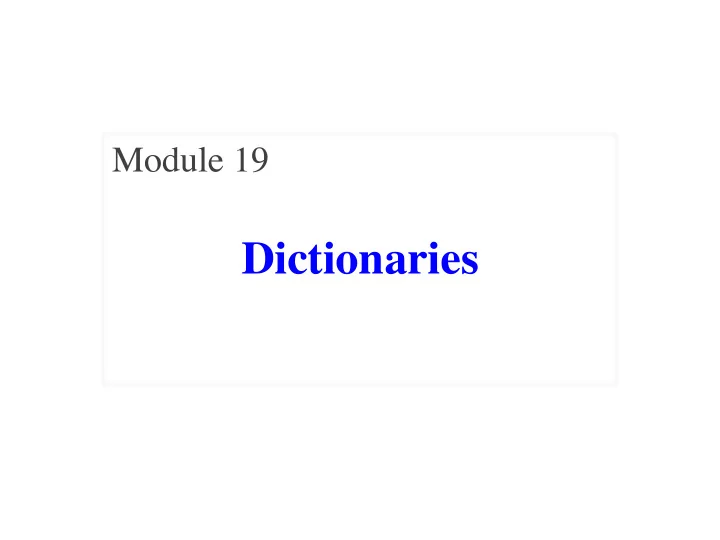
Module 19 Dictionaries
Key-Value Pairs • Introducing last new type: dictionary (or dict ) § One of the most important in all of Python § Like a list, but built of key-value pairs • Keys: Unique identifiers § Think social security number § At Cornell we have netids: jrs1 • Values: Non-unique Python values § John Smith (class ’13) is jrs1 Idea: Lookup § John Smith (class ’16) is jrs2 values by keys
Basic Syntax • Create with format: {k1:v1, k2:v2, …} § Both keys and values must exist § Ex: d={‘jrs1':'John',’jrs2':'John','wmw2':'Walker'} • Keys must be non-mutable § ints, floats, bools, strings, tuples § Not lists or custom objects § Changing a key’s contents hurts lookup • Values can be anything
Using Dictionaries (Type dict ) d = {'js1':'John','js2':'John', • Access elts. like a list 'wmw2':'Walker'} § d['jrs1'] evals to 'John’ § d['jrs2'] does too d id8 id8 § d['wmw2'] evals to 'Walker' dict § d['abc1'] is an error 'John' 'jrs1' • Can test if a key exists 'John' 'jrs2' § 'jrs1’ in d evals to True 'Walker' 'wmw2' § 'abc1' in d evals to False • But cannot slice ranges! Key-Value order in folder is not important
Dictionaries Can be Modified • Can reassign values d = {'jrs1':'John','jrs2':'John', § d['jrs1'] = 'Jane’ 'wmw2':'Walker'} § Very similar to lists d id8 • Can add new keys id8 dict § d[‘aaa1'] = 'Allen’ § Do not think of order 'Jane' 'jrs1' 'John' 'jrs2' • Can delete keys ✗ ✗ 'Walker' 'wmw2' § del d['wmw2’] 'Allen' 'aaa1' § Deletes both key, value § Change: delete + add
Dictionaries are Represented as Folders d = {'js1':'John','js2':'John', • Need because mutable! 'wmw2':'Walker'} § Values in variables d id8 § Keys are off to left id8 • Looks like objects dict § Esp. if string keys 'John' 'jrs1' 'John' 'jrs2' § But note the quotes 'Walker' 'wmw2' § Cannot access with dot • More flexible type Key-Value order in folder is not important
Dicts vs Objects id2 id2 dict RGB 'red' red 255 255 'green' 128 green 128 'blue' 0 blue 0 • Can add new variables • Variables fixed (sort-of) • Does not check bounds • Possibly checks bounds of the content variables of the content variables
Dicts vs Objects id2 id2 dict RGB 'red' Objects designed 255 255 red for safety reasons 'green' 128 green 128 'blue' 0 blue 0 • Can add new variables • Variables fixed (sort-of) • Does not check bounds • Possibly checks bounds of the content variables of the content variables
Nesting Dictionaries • Remember, values can be anything § Only restrictions are on the keys • Values can be lists ( Visualizer ) § d = {'a':[1,2], 'b':[3,4]} • Values can be other dicts ( Visualizer ) § d = {'a':{'c':1,'d':2}, 'b':{'e':3,'f':4}} • Access rules similar to nested lists § Example: d['a']['d'] = 10
Example: JSON File { • JSON: File w/ Python dict Nested "wind" : { Dictionary § Actually, minor differences "speed" : 13.0, "crosswind" : 5.0 • weather.json : }, Nested § Weather measurements "sky" : [ List { at Ithaca Airport (2017) "cover" : "clouds", § Keys : Times (Each hour) "type" : "broken", "height" : 1200.0 § Values : Weather readings }, • This is a nested JSON { "type" : "overcast", § Values are also dictionaries "height" : 1800.0 § Containing more dictionaries } Nested ] § And also containing lists Dictionary } 10/5/18 Nested Lists 10
Dictionaries: Iterable, but not Sliceable for k in d: • Can loop over a dict # Loops over keys § Only gives you the keys print(k) # key § Use key to access value print(d[k]) # value # To loop over values only • Can iterate over values for v in d.values(): § Method: d.values() print(v) # value § But no way to get key § Values are not unique
Other Iterator Methods for k in d.keys(): • Keys: d.keys() # Loops over keys § No different normal loop print(k) # key § But good for extraction print(d[k]) # value § keys = list(d.keys()) • Items: d.items() for pair in d.items(): print(pair[0]) # key § Returns key-value pairs print(pair[1]) # value § Elements are tuples § Specialized uses
Relationship to Standard Lists • Functions on dictionaries similar to lists § Go over dictionary (keys) with for-loop § Use accumulator to gather the results • Only difference is how to access value § Remember, loop variable is keys § Use keys to access the values § But otherwise the same
Simple Example def max_grade(grades): """Returns max grade in the grade dictionary Precondition: grades has netids as keys, ints as values""" maximum = 0 # Accumulator # Loop over keys for k in grades: if grades[k] > maximum: maximum = grades[k] return maximum
Another Example def netids_above_cutoff(grades,cutoff): """Returns list of netids with grades above or equal cutoff Precondition: grades has netids as keys, ints as values. cutoff is an int.""" result = [] # Accumulator for k in grades: if grades[k] >= cutoff: result.append(k) # Add key to the list result return result
Relationship to Standard Lists • Restrictions are different than list § Okay to loop over dictionary to change § You are looping over keys , not values § Like looping over positions • But you may not add or remove keys! § Any attempt to do this will fail § Have to create a key list if you want to do
A Subtle Difference
But This is Okay def give_extra_credit(grades,netids,bonus): """Gives bonus points to everyone in sequence netids Precondition: grades has netids as keys, ints as values. netids is a sequence of strings that are keys in grades bonus is an int.""" # No accumulator. This is a procedure Could also loop over netids for student in grades: if student in netids: # Test if student gets a bonus grades[student] = grades[student]+bonus
Keyword Expansion • Last use of dicts is an advanced topic § But will see if read Python code online § Variation of tuple variation • An Observation: § Functions can be called with assignments § These assign parameters to specific variables § Can we do this with a single argument: a dictionary? • Purpose of keyword expansion: **kw § But only works in certain contexts
Tuple Expansion Example >>> def add(x, y) . . . """Returns x+y """ Have to use in . . . return x+y function call . . . >>> d = {'x':1,'y':2} >>> add(**d) # Assigns to variable with name 3 >>> d = {'x':1,'y':2,'z':3} # Cannot have extra “variables” >>> add(**d) # Can only have less if optional ERROR
Also Works in Function Definition
Also Works in Function Definition Automatically converts all def area_of_rectangle(**kw): arguments to a dictionary """Returns the area of the specified rectangle. Params: left,right,width,center,bottom,top,height,middle Prec: params all int or float. Can compute width, height""" width = None if 'left' in kw and 'right' in kw: width = kw['right']-kw['left'] And similarly elif 'width' in kw: for the height width = kw['width'] elif 'center' in kw: if 'left' in kw: width = 2*(kw['center']-kw['left']) elif 'right' in kw: width = 2*(kw['right']-kw['center'])
When is This Useful? • When have a lot of optional arguments § GUI libraries infamous for this: TKinter, Kivy § Have to specify lots of details for each widget § Where located, color, size, and so on • Also when want flexibility (like example)
Recommend
More recommend