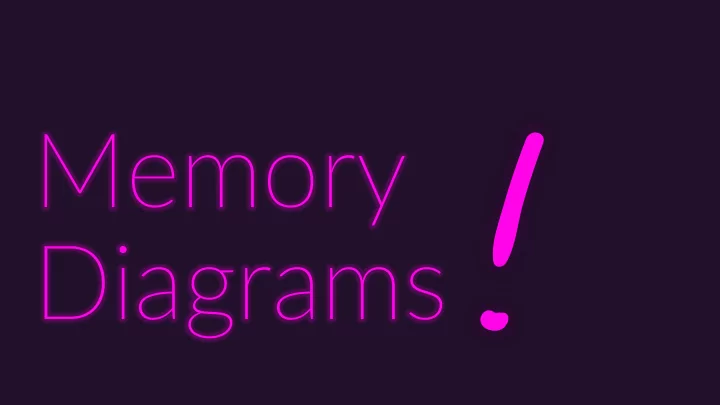
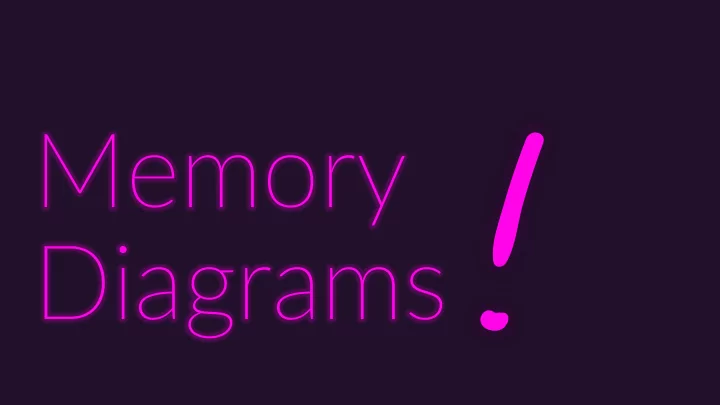
Memory Diagrams
Tracing Programs by Hand • Understanding how a program will evaluate depends on systematically keeping track of many details. • As your program is evaluated, there are many moving parts: 1. The current line of code, or expression within a line, it will process next 2. The trail of function call bookmarks that led to the current line 3. The values of all variables and a map of variable "names" to the location of their values • For humans, this is more than you can keep track of in your head! • Good news: diagrams will help you keep track of these things... just like the CPU
Environment Diagrams • A program's state is made up of the values stored in memory. • A program's environment binds names in your program to values in memory. • Use environment diagrams to trace both state and naming environment . • Additionally, they'll help you keep track of how function calls are processed. • In the 2018-2019 academic year we began teaching with these diagrams • On the final exam, students who made use of environment diagrams to trace code were over 50% less likely to make errors than students who did not.
Example: Environment Diagram The Call Stack The Heap • There are two areas of an environment diagram: Global fn: lines 1-4 1. Call Stack (or "The Stack" ) main • When a function is called, a new Frame is added • Every frame has: • The name of its function definition main List[str] • A list of variable names and boxes holding their bound values 0 "a" x 0 • Variable values are stored in stack frames 2 ra 0 1 "string" • A place to represent its return value ( rv ) when it rv Ø a returns. 2 "array" f x 0 1 ra 2. Dynamic Memory Heap (or "The Heap" ) 0 rv 1 • We'll come back to this in the next unit. In the units ahead, • This is a rough approximation of the model of how For this unit, we'll we'll learn about state in your programs is managed by the processor. focus the call stack . references & the heap.
Environment Dia iagram Example • Let's trace the example to the left 01 def main() -> None: using an environment diagram! 02 x: int = 4 03 y: int = f(x) 04 print(x, y) 05 • In the process you will learn how to: 06 07 def f(n: int) -> int: • Establish a frame for main 08 x: int = n + 1 • Establish local variables (those declared 09 return x 10 inside of a function's body) in the frame 11 • Call functions 12 main() • Establish a frame for the function • Establish parameters as local variables, assigned their argument's values • Keep track of the value returned by a function call
Environment Dia iagram Example • Let's trace the example to the left 01 def main() -> None: using an environment diagram! 02 x: int = 4 03 y: int = f(x) 04 print(x, y) 05 • In the process you will learn how to: 06 07 def f(n: int) -> int: • Establish a frame for main 08 x: int = n + 1 • Establish local variables (those declared 09 return x 10 inside of a function's body) in the frame 11 • Call functions 12 main() • Establish a frame for the function • Establish parameters as local variables, assigned their argument's values • Keep track of the value returned by a function call
Module Evaluation When Python loads a module (a file name ending in .py) the stack and heap are empty outside of Python's built-ins , such as the print function, which are outside our diagramming concern. A Globals frame is established and evaluation begins from the top of the file. The Call Stack The Heap Globals 01 def main() -> None: 02 x: int = 4 03 y: int = f(x) 04 print(x, y) 05 06 07 def f(n: int) -> int: 08 x: int = n + 1 09 return x 10 11 12 main()
Function Defi finition - main When a function is defined, its name is bound in your current stack frame. It refers to an function object ("fn" shorthand) representing its code stored on the heap. We'll use its line #s. The Call Stack The Heap Globals 01 def main() -> None: fn: lines 1-4 main 02 x: int = 4 03 y: int = f(x) 04 print(x, y) 05 06 07 def f(n: int) -> int: 08 x: int = n + 1 09 return x 10 11 12 main()
Function Defi finition - f When a function is defined, its name is bound in your current stack frame. It refers to an function object ("fn" shorthand) representing its code stored on the heap. We'll use its line #s. The Call Stack The Heap Globals 01 def main() -> None: fn: lines 1-4 main 02 x: int = 4 03 y: int = f(x) fn: lines 7-9 f 04 print(x, y) 05 06 07 def f(n: int) -> int: 08 x: int = n + 1 09 return x 10 11 12 main()
Name Resolution: What is is main in ? When a name is encountered in our program we must be able to resolve what it is bound to in memory. In this case, main is bound to the function defined on lines 1 through 4. The ()'s following the name main tell us this is a function call . The Call Stack The Heap Globals 01 def main() -> None: fn: lines 1-4 main 02 x: int = 4 03 y: int = f(x) fn: lines 7-9 f 04 print(x, y) 05 06 07 def f(n: int) -> int: 08 x: int = n + 1 09 return x 10 11 12 main()
Asid ide: Why does the call ll to main occur at the end? Remember: if you make use of a name is not yet defined, you get a NameError in Python. Calling main at the end ensures all functions in the module are defined before main begins. The Call Stack The Heap Globals 01 def main() -> None: fn: lines 1-4 main 02 x: int = 4 03 y: int = f(x) fn: lines 7-9 f 04 print(x, y) 05 06 07 def f(n: int) -> int: 08 x: int = n + 1 09 return x 10 11 12 main()
Function Call ll Process First, evaluate the arguments in the call's parentheses. Confirm they match the definition's parameters. Here there are none! Second, establish frame for the call on call stack (its namesake) with its: 1) name 2) the line number the call originated on and will return back to named return address ("RA") 3) parameters bound to argument values (main defines 0-parameters, so there are no parameters to bind) The Call Stack The Heap Globals 01 def main() -> None: fn: lines 1-4 main 02 x: int = 4 03 y: int = f(x) fn: lines 7-9 f 04 print(x, y) 05 main 06 07 def f(n: int) -> int: RA 12 08 x: int = n + 1 09 return x 10 11 12 main()
Function Call ll Jump Once the process establishing a frame for a function call is complete, control jumps into the function and begins evaluating the statements in the function's body starting from the top statement. Notice the RA in main's frame maintains the bookmark control will return to. The Call Stack The Heap Globals 01 def main() -> None: fn: lines 1-4 main 02 x: int = 4 03 y: int = f(x) fn: lines 7-9 f 04 print(x, y) 05 main 06 07 def f(n: int) -> int: RA 12 08 x: int = n + 1 09 return x 10 11 12 main()
Vari riable In Init itialization - 1) ) Evaluate RHS, 2) ) Bin ind Name When a variable is initialized, first evaluate the value on the right. In this case it's the number literal 4, no more work is needed. Then, bind its name to its initial value in the current frame. The Call Stack The Heap Globals 01 def main() -> None: fn: lines 1-4 main 02 x: int = 4 03 y: int = f(x) fn: lines 7-9 f 04 print(x, y) 05 main 06 x 4 07 def f(n: int) -> int: RA 12 08 x: int = n + 1 09 return x 10 11 12 main()
Vari riable In Init itialization - 1) ) Evaluate RHS When a variable is initialized, first evaluate the expression on its right-hand side. In this case it's a function call, so let's evaluate the function call. The Call Stack The Heap Globals 01 def main() -> None: fn: lines 1-4 main 02 x: int = 4 03 y: int = f(x) fn: lines 7-9 f 04 print(x, y) 05 main 06 x 4 07 def f(n: int) -> int: RA 12 08 x: int = n + 1 09 return x 10 11 12 main()
Name Resolution: What is is f ? Look in the current frame ( main ) for the name. Is it bound there? No! If the name is not in the current frame, next check the Globals frame. Is it bound there? Yes! The name f is bound to the function defined on lines 7 through 9. The Call Stack The Heap Globals 01 def main() -> None: fn: lines 1-4 main 02 x: int = 4 03 y: int = f(x) fn: lines 7-9 f 04 print(x, y) 05 main 06 x 4 07 def f(n: int) -> int: RA 12 08 x: int = n + 1 09 return x 10 11 12 main()
Function Call ll - Step 1) ) Evaluate Arguments Before evaluating the function call to f, we must determine the values of each argument. What is the name x bound to in main 's frame? We look in our diagram to see its value is 4. Next, we confirm the number, types, and order of arguments match the parameters. They do. The Call Stack The Heap Globals 01 def main() -> None: fn: lines 1-4 main 02 x: int = 4 03 y: int = f(x) x evaluates to 4 fn: lines 7-9 f 04 print(x, y) 05 main 06 x 4 07 def f(n: int) -> int: RA 12 08 x: int = n + 1 09 return x 10 11 12 main()
Function Call ll - Step 2) ) Establish a Frame 1. Give the frame the function's name . 2. Write down the line the function call occurred on as the frame's Return Address (RA) . 3. Bind argument values to the function's parameters . The Call Stack The Heap Globals 01 def main() -> None: fn: lines 1-4 main 02 x: int = 4 03 y: int = f(x) x evaluated to 4 fn: lines 7-9 f 04 print(x, y) 05 main 06 x 4 07 def f(n: int) -> int: RA 12 08 x: int = n + 1 09 return x 10 11 f n 4 12 main() RA 3
Recommend
More recommend