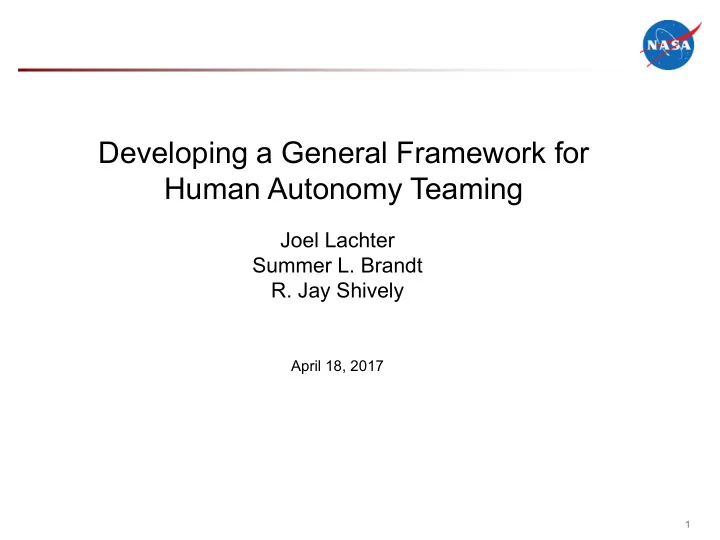
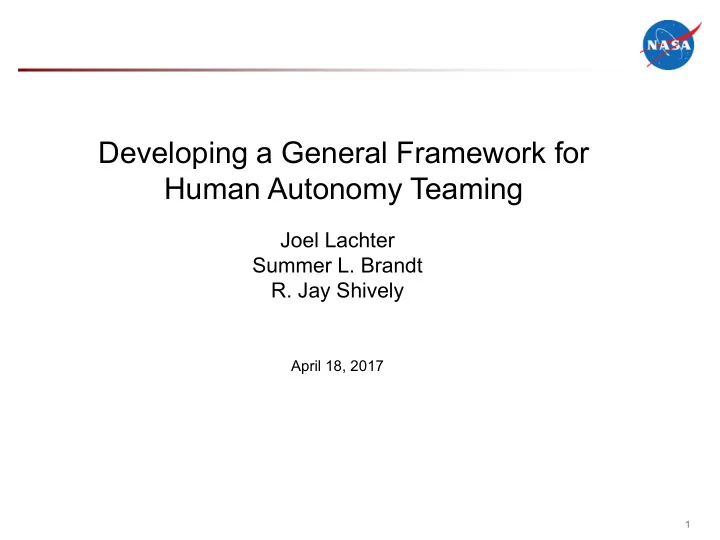
Developing a General Framework for Human Autonomy Teaming Joel Lachter Summer L. Brandt R. Jay Shively April 18, 2017 1
Problems with Automation • Brittle – Automation often operates well for a range of situations but requires human intervention to handle boundary conditions (Woods & Cook, 2006) • Opaque – Automation interfaces often do not facilitate understanding or tracking of the system (Lyons, 2013) • Miscalibrated Trust – Disuse and misuse of automation have lead to real-world mishaps and tragedies (Lee & See, 2004; Lyons & Stokes, 2012) • Out – of-the-Loop Loss of Situation Awareness – Trade-off: automation helps manual performance and workload but recovering from automation failure is often worse (Endsley, 2016; Onnasch, Wickens, Li, Manzey, 2014) 2
Tenets of Human Autonomy Teaming (HAT) Make the Automation into a Teammate Transparency Communication of Rationale Communication of Confidence Shared Language Bi-Directional Plays Shared Goals Communication Shared Plans Agreed allocation of responsibility Minimized Intent Inferencing 3
HAT Agent 4
Implementation Human In The Loop Tenets Simulations 5
Implementation Human In The Loop Tenets Simulations 6
Simulated Ground Station 7
ELP and ACFP Research prototype software, Intelligent Systems Division, PI: D. Smith ELP – Emergency Landing Planner (2007-2012) – Cockpit decision aid – Route planning for (serious) emergencies – control system failures – physical damage – fires – Time & Safety were dominant considerations ACFP – Autonomous Constrained Flight Planer (2013-2017) – Ground station decision aid – Diversion selection, route planning, route evaluation – weather diversion – medical emergencies – less critical system failures
ELP Objective damage/failures recovery En route Weather Icing Facilities Distance Altitude Wind Ceiling, Visibility Runway Approach length/width/condition Population Find the best landing sites and routes for the aircraft
ELP Approach Consider all runways within range (150 miles) Construct “obstacles” for weather & terrain Search for paths to each runway Evaluate risk of each path Present ordered list < 10 seconds
ELP’s Risk Model P stable ≡ probability of success / nm in stable flight Enroute path Distance/time P wx ≡ probability of success / nm in light weather Weather P leg ≡ (P stable ∗ (P wx ) S ) D Approach path P route ≡ ∏ P leg Ceiling & Visibility Approach minimums Icing Icing Population density Runway P appr ≡ P leg ∗ P ceil ∗ P vis Length Width P rnwy ≡ P length ∗ P width ∗ P surf ∗ P speed ∗ P xwind Surface condition Relative wind Airport Density altitude Tower 1 Weather reporting Emergency facilities P length 0 Reqd length
Emergency Page on the CDU Page # Runway length Distance to airport Runway Bearing to airport Airport Select Show Airport Info Page Update Principal Risks Execute the selection Go to Previous/Next Page
ELP Routes on the Navigation Display
ELP Experiment (2010) Evaluation of ELP in ACFS – 3 physical damage scenarios – 5 pilot teams – 16 scenarios each Results – Decision quality somewhat better in adverse weather – Decision speed much better in adverse weather – Damage Severity not a significant factor Pilot feedback: “ ... your software program alleviates the uncertainty about finding a suitable landing site and also reduces workload so the crew can concentrate on "flying" the aircraft.” Th The Eme Emerge rgency Landing Pl Planner r Ex Experi rime ment Nicolas Meuleau, Christian Neukom, Christian Plaunt, David Smith & Tristan Smith ICAPS-11 Scheduling and Planning Applications Workshop (SPARK) , pages 60-67, Freiburg, Germany, June 2011
ACFP differences Multiple aircraft Much wider geographic area Additional optimization criteria – medical facilities – maintenance facilities RCO Ground station – passenger facilities – connections Constrained requests – runway length – distance Route evaluation – current route/destination – proposed changes
Optimization Safety Time Medical Conven. Maint. Situations: – weather reroute – weather diversion – systems diversion – anti-skid braking – radar altimeter – medical emergency – heart attack – laceration – engine loss – depressurization – damage – cabin fire
Simulated Ground Station 17
Implementing HAT Tenets in the Ground Station 18
Implementing HAT Tenets in the Ground Station 19
Implementing HAT Tenets in the Ground Station • Human- Directed: Operator calls “Plays” to determine who does what A play encapsulates a plan for achieving a goal. It includes roles and responsibilities what is the automation going to do what is the operator going to do 20
Implementing HAT Tenets in the Ground Station • Transparency: Divert reasoning and factor weights are displayed. • Bi-Directional Communication: Operators can change factor weights to match their priorities. They can also select alternate airports to be analyzed • Shared Language/Communication: Numeric output from ACFP was found to be misleading by pilots. Display now uses English categorical descriptions. 21
HAT Simulation: Tasks • Participants, with the help of automation, monitored 30 aircraft – Alerted pilots when • Aircraft was off path or pilot failed to comply with clearances • Significant weather events affect aircraft trajectory • Pilot failed to act on EICAS alerts – Rerouted aircraft when • Weather impacted the route • System failures or medical events force diversions • Ran with HAT tools and without HAT tools 22
HAT Simulation: Results • Participants preferred the HAT condition overall (rated 8.5 out of 9). • HAT displays and automation preferred for keeping up with operationally important issues (rated 8.67 out of 9) • HAT displays and automation provided enough situational awareness to complete the task (rated 8.67 out of 9) • HAT displays and automation reduced the workload relative to no HAT (rated 8.33 out of 9) 23
HAT Simulation: Debrief • Transparency – “This [the recommendations table] is wonderful…. You would not find a dispatcher who would just be comfortable with making a decision without knowing why.” • Negotiation – “The sliders was [sic] awesome, especially because you can customize the route…. I am able to see what the difference was between my decision and [the computer’s decision].” • Human-Directed Plays/Shared Plans – “Sometimes [without HAT] I even took my own decisions and forgot to look at the [paper checklist] because I was very busy, but that didn’t happen when I had the HAT.” 24
HAT Simulation: Summary • Participants liked where we were headed with the HAT concept – Increased Situation Awareness – Reduced Workload • Things we didn’t get quite right – Annunciations: People liked them but thought there were to many – Voice Control: Did not work well. Need a more complete grammar, better recognition – Participants didn’t always understand what the goal of a play was • Things we didn’t get to – Airlines hate diverts. We need to put in support to help avoid them – Plays need more structure (branching logic) Summer ’ 17 – Roles and responsibilities need to be more flexible – Limited ability to suggest alternatives 25
Generalization Human In The Loop Tenets Simulations 26
Generalization Thought Experiments Human In The Loop Tenets Simulations 27
HAT in Photography 28
HAT in Photography 29
HAT in Photography 30
HAT in Photography 31
HAT in Photography 32
HAT in Photography 33
HAT in Navigation 34
HAT in Navigation 35
HAT in Navigation 36
Lessons • Seems applicable to a wide variety of automation • Plays are a big part of the Thought picture Experiments – Provide a method for moving negotiation to less time critical periods Human In The Loop – Provide a mechanism for Tenets creating a shared Simulations language 37
Design Patterns • Looking at a variety of situations, we see common problems with common solutions – Bi-Directional Communication solves a problem of keeping the human in the loop with potential problems in the current plan and reduces brittleness by opening up the system to operator generated solutions – Plays solve the problem allowing the system to adopt to different conditions without having the system infer the operator’s intent • In other domains, people have attempted to capture similar problem-solution pairs using “design patterns” – Architecture and Urban Planning (Alexander, et al., 1977) • E.g., Raised Walkways solve the problem of making pedestrians feel comfortable around cars – Computer Programming (Gamma, et al., 1994) • E.g., Observers solve the problem of maintaining keeping one object aware of the state of another object 38
Design Patterns for HAT • Working with the NATO working group on Human Autonomy Teaming (HFM-247) to develop design patterns for HAT • Original Conception was to identify relationships between different agents (after Axel Schulte, Donath, & Lange, 2016) 39
Recommend
More recommend