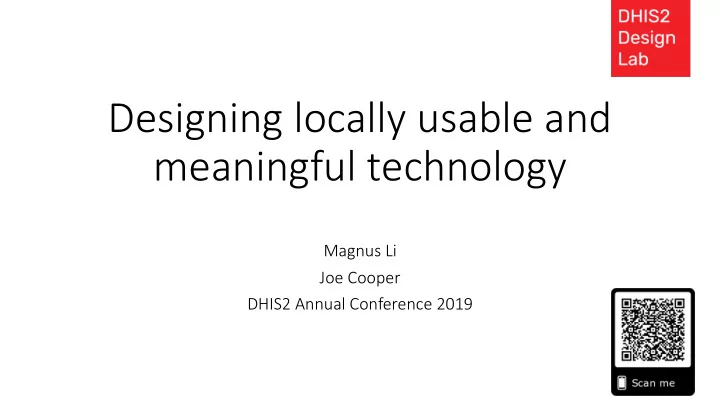
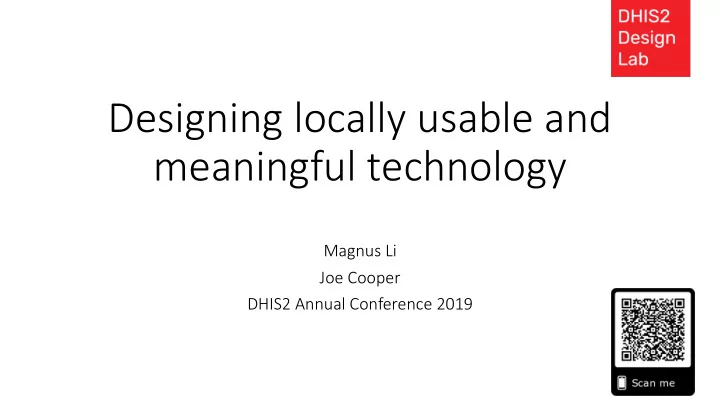
Designing locally usable and meaningful technology Magnus Li Joe Cooper DHIS2 Annual Conference 2019
Us Ma Magnus Li Jo Joe Cooper B.Sc. & M.Sc. in Information DHIS2 core UX designer Systems (UiO) joe@dhis2.org PhD research fellow (UiO) DHIS2 Design Lab lead magl@ifi.uio.no Making locally meaningful technology - the DHIS2 Design Lab 2
Content 1. Fundamental concepts (use, user, usability, utility, user experience) 2. Understanding and involving users (aim, approaches, methods) 3. Design and localization of Generic Software 4. The generic-level design for end-use of DHIS2 (Joe) 5. Supporting implementation-level design of DHIS2 6. Group discussions Making locally meaningful technology - the DHIS2 Design Lab 3
Fundamental concepts ty = quality attribute that assesses how easy user interfaces are to use. • Us Usability (Learnability, Efficiency, Memorability, Errors, Satisfaction) • Uti Utility ty = whether the system is useful to certain users. That is, provides the functionality that they need / that are valuable to their work. Meaningful = usability + utility • Mea User experience = all aspects of the end-user's interaction with the company, its • Us services, and its products. ty design = the design process aimed at assuring or improving usability • Us Usability Making locally meaningful technology - the DHIS2 Design Lab 4
‘Use’ • “Use” in our context refers to utilizing some kind of technology (such as DHIS2) to achieve some goal. • Use of one tool / software always unfold in a network or ecosystem of tools, routines, people, communication mechanisms, etc.. Making locally meaningful technology - the DHIS2 Design Lab 5
User and end-user • With large organizational systems, there are often a variety of user groups that use the system. For instance; • Maintenance / implementers (technical). De Decreasin ing am amoun unt of of: • Health /program managers - Training attended? (on different levels). - Interest in, and time for using • Data entry clerks. and learning the system? - Participation in requirement • Doctors and nurses. definition when system is • Community health workers. developed? • Patients? Making locally meaningful technology - the DHIS2 Design Lab 6
Usability is a relational phenomenon • Whether a system is usable depends on who’s using the system • What’s usable for someone in a certain context may be unusable to other people or in other contexts. Making locally meaningful technology - the DHIS2 Design Lab 7
Usability is a relational phenomenon • Pending on, for instance: • Established practices • Domain terminologies • Technical knowledge • Other tools and technologies • Environment of use • In office on desktop computer • On smartphone as community health worker in rural areas • While interacting with patients under time pressure. Making locally meaningful technology - the DHIS2 Design Lab 8
Matching the users’ mental models Making locally meaningful technology - the DHIS2 Design Lab 9
Usability heuristics (Nielsen, 1998) • Vi Visibility of system m status The system should always keep users informed about what is going on, through appropriate feedback within reasonable time. • Ma Match ch between system m and the real worl rld The system should speak the users' language, with words, phrases and concepts familiar to the user, rather than system-oriented terms. Follow real-world conventions, making information appear in a natural and logical order. • Co Consistency y and standards Users should not have to wonder whether different words, situations, or actions mean the same thing. Making locally meaningful technology - the DHIS2 Design Lab 10
Usability heuristics (Nielsen, 1998) • Recognition r rather t than r recall Minimize the user's memory load by making objects, actions, and options visible. The user should not have to remember information from one part of the dialogue to another. Instructions for use of the system should be visible or easily retrievable whenever appropriate. • Flexibility a and e efficiency o of u use Accelerators — unseen by the novice user — may often speed up the interaction for the expert user such that the system can cater to both inexperienced and experienced users. Allow users to tailor frequent actions. • Aesthetic a and m minimalist d design Dialogues should not contain information which is irrelevant or rarely needed. Every extra unit of information in a dialogue competes with the relevant units of information and diminishes their relative visibility. Making locally meaningful technology - the DHIS2 Design Lab 11
Example of mismatch between system and real world Actual reporting periods Periods implemented in DHIS2 Making locally meaningful technology - the DHIS2 Design Lab 12
Example of mismatch between system and real world • Data set • Organizational unit • Clear Cache • Tracked entity • ?? Making locally meaningful technology - the DHIS2 Design Lab 13
Understanding and involving end-users Making locally meaningful technology - the DHIS2 Design Lab 14
Gap between designers and end-users Understand Involve Making locally meaningful technology - the DHIS2 Design Lab 15
Classic methodologies for understanding or involving users • Participatory D Design ( (PD) ( (Scandinavian t tradition). Emphasize highly participative design process for empowerment. • Us User/H /Human-centered d design ( (UCD) . Emphasis on understanding users and evaluating prototypes with users to ensure relevant and usable systems. • Ac Activity-centered d design ( (ACD) . Emphasis on understanding the activities of the end-users to make software that fit into their established practices • Sc Scena nario-based d design ( (SCD) . Based on the development of problem and solution scenarios that are build through investigation and involvement of end-users. The scenarios are used to communicate between actors, and to inform design of prototypes. Making locally meaningful technology - the DHIS2 Design Lab 16
Reasons for involving users seen in ICT4D projects • Empowerment (PD) • Advertisement (claiming PD, UCD etc.) • In Increa ease u se usa sability ty a and u uti tility ty f for or en end-us users ( UCD, PD, ACD, SCD ) ion (UCD, ACD, SCD) • Sit Situated in innovatio Making locally meaningful technology - the DHIS2 Design Lab 17
Understanding and involving end-users in the design process • In general, for ‘local’ usability and utility, the rationale is to create more usable and meaningful systems by: Understanding end-users, their established practices, activities, and a) a) Un context of use. and/or Involving end-users in the process of design to participate in decisions. b) b) In And then reflect their mental models and needs in the design of user interfaces and functionality Making locally meaningful technology - the DHIS2 Design Lab 18
Understanding and involving end-users in the design process Understan Un andin ing pr practice In Invol olving u user sers Observe, experience, Let the users participate in understand the activities, decisions. practices and context of the user to inform design Making locally meaningful technology - the DHIS2 Design Lab 19
Typical elements of a design process Understanding practice Working system Analyzing learnings Building prototypes Evaluating with users and actors Making locally meaningful technology - the DHIS2 Design Lab 20
Understanding practice – some typical methods • Focus groups and interviews • Contextual inquiry • Participatory observation Making locally meaningful technology - the DHIS2 Design Lab 21
Understanding practice – Focus groups and interviews • Fo Focus gr groups involve gathering several users in a group focused around topics, such as: • How they work (activities, tools, processes) • Challenges they face • Collaborative prototyping / generating ideas for solutions • In Inter erviews s involve talking to one or several users in an open-ended or planned session. Making locally meaningful technology - the DHIS2 Design Lab 22
Understanding practice – Contextual inquiry • Co Contextual inquiry y involves sitting together with end-users, observing how they work while asking questions. • For instance, ask them to perform a typical work activity and observe what they do. Ask when something is unclear or needs elaboration. • Powerful approach to understand how tings are done and issues faced. Making locally meaningful technology - the DHIS2 Design Lab 23
Understanding practice – Participant observation • Pa Participant observation involves taking part in the end-users activities. • Doing tasks and activities • Testing technologies, tools and software. • Gives in-depth experience of the future use- context of technology. Making locally meaningful technology - the DHIS2 Design Lab 24
Typical elements of a design process Understanding practice Working system Analyzing learnings Building prototypes Evaluating with users and actors Making locally meaningful technology - the DHIS2 Design Lab 25
Analyzing learnings – some typical techniques • Scenarios • Personas • Activity diagrams Name: John • Hierarchical task analysis Title: Doctor Activities: Data entry Maps Analysis in pivot table ++++ Making locally meaningful technology - the DHIS2 Design Lab 26
Recommend
More recommend