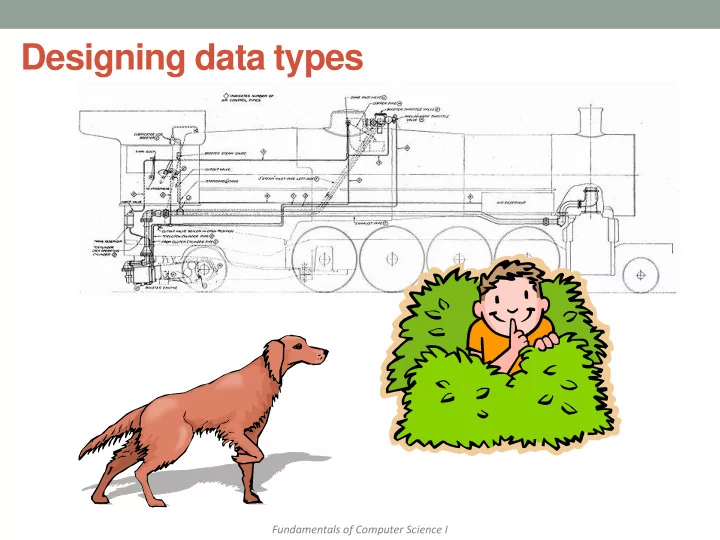
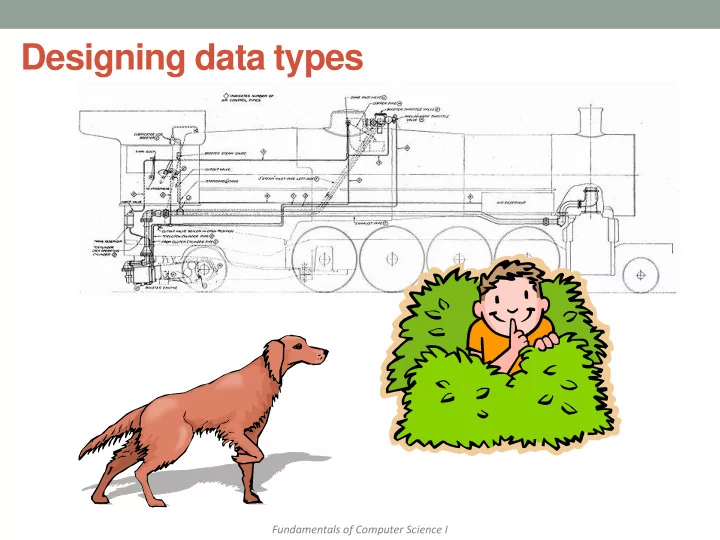
Designing data types Fundamentals of Computer Science I
2 Overview • Object Oriented Programming (OOP) • Data encapsulation – Important consideration when designing a class – Access modifiers – Getters and setters – Immutability, preventing change to a variable • Checking for equality – Not always as simple as you might think! • floating-point variables • reference variables
3 Object Oriented Programming • Procedural programming [verb-oriented] • Tell the computer to do this • Tell the computer to do that • OOP philosophy • Software simulation of real world • We know (approximately) how the real world works • Design software to model the real world • Objected oriented programming (OOP) [noun-oriented] • Programming paradigm based on data types • Identify: objects that are part of problem domain or solution • Objects are distinguishable from each other (references) • State: objects know things (attributes) • Behavior: objects do things (methods)
4 Alan Kay • Alan Kay [Xerox PARC 1970s] • Invented Smalltalk programming language Alan Kay • Conceived portable computer 2003 Turing Award • Ideas led to: laptop, modern GUI, OOP “The computer revolution hasn't started yet .” “The best way to predict the future is to invent it .” “If you don't fail at least 90 per cent of the time, Dynabook: A Personal you're not aiming high enough .” Computer for Children of All Ages, 1968. — Alan Kay
5 Data encapsulation • Data type (aka class) • "Set of values and operations on those values" • e.g. int, String, Room, Fraction, Circle, Balloon • Encapsulated data type • Hide internal representation of data type. • Separate implementation from design specification • Class provides data representation & code for operations • Client uses data type as black box • API specifies contract between client and class • Bottom line: • You don't need to know how a data type is implemented in order to use it
6 Intuition Client API Implementation - volume - cathode ray tube - change channel - electron gun - adjust picture - Sony Wega 36XBR250 - decode NTSC signal - 241 pounds Client needs to know Implementation needs to know how to use API what API to implement Implementation and client need to agree on API ahead of time.
7 Intuition Client API Implementation - volume - gas plasma monitor - change channel - Samsung FPT-6374 - adjust picture - wall mountable - decode NTSC signal - 4 inches deep Client needs to know Implementation needs to know how to use API what API to implement Can substitute better implementation without changing the client.
8 "When someone says to you, Y2K is not a problem. Inform them that it already is... one trillion dollars - and rising." --Richard Anderson
9 Time Bombs • Internal representation changes • [Y2K] Two digit years: Jan 1, 2000 • [Y2038] 32-bit seconds since 1970: Jan 19, 2038 • http://xkcd.com/607/ Lesson • By exposing data representation to client, may need to sift through millions of lines of code to update
10 Data encapsulation example • Person class – Originally stored first & last name in one instance variable – Now we want them separated → change instance vars class Person: class Person: def __init__(self, name, score): self. name = name def __init__(self, name, score): self. score = score self.first = name.split()[0] self. last = name.split()[1] def toString(self): self. score = score return self.name ... def toString(self): result = self.first result += " " result += self.last return result ... Original version, combined names New version, names separated.
11 Non-encapsulated example • What if we advertise attributes? • Client program might use them directly instead of methods from Person import Person class Person: ... p = Person("Bob Dole", 97) def __init__(self, name, score): self.first = name.split()[0] print(p.name + " " + p.score) self. last = name.split()[1] self. score = score ... def toString(self): result = self.first Client program. result += " " result += self.last Changing instance variables causes compile return result error. Client should have been using toString() but used instance variable because they were publically available. Code Non-encapsulated version, instance like this might be in many client programs! variables are public .
12 Getters and setters • Encapsulation does have a price • If clients need access to attribute, must create: • getter methods - "get" value of an attribute(accessor) • setter methods - "set" value of an attribute(mutator) def getPosX(self) : def setPosX(self, x): return self. posX self.posX = x Getter method. Setter method. Also know as an accessor method. Also know as a mutator method.
13 Immutability • Immutable data type • Object's value cannot change once constructed
14 Immutability: Pros and Cons • Immutable data type • Object's value cannot change once constructed • Advantages • Avoid aliasing bugs • Makes program easier to debug • Limits scope of code that can change values • Pass objects around without worrying about modification • Disadvantage • New object must be created for every value
15 String immutability: consequences s = "Hello world!" print("before : " + s) s.upper() print("after : " + s) before : Hello world! Since String is after : Hello world! immutable, this method call cannot change the variable s! s = "Hello world!" print("before : " + s) s = s.upper () print("after : " + s) before : Hello world! after : HELLO WORLD!
16 Equality: integer primitives • Boolean operator == – See if two variables are exactly equal – i.e. they have identical bit patterns • Boolean operator != – See if two variables are NOT equal – i.e. they have different bit patterns This is a safe comparison since a = 5 we are using an integer type. if a == 5: print("yep it's 5!") while a != 0: a -= 1
17 Equality: floating-point primitives • Floating-point primitives – i.e. float – Only an approximation of the number – Use == and != at your own peril a = 0.1 + 0.1 + 0.1 b = 0.1 + 0.1 c = 0.0 if a == 0.3: print("a is 0.3!") b is 0.2! if b == 0.2: c is 0.0! print("b is 0.2!") if c == 0.0: print("c is 0.0!")
18 Equality: floating-point primitives • Floating-point primitives – i.e. double and float – Only an approximation of the number – Use == and != at your own peril a = 0.1 + 0.1 + 0.1 b = 0.1 + 0.1 c = 0.0 EPSILON = 1e-9 if abs (a - 0.3) < EPSILON: print("a is 0.3!") a is 0.3! b is 0.2! if abs (b - 0.2) < EPSILON: c is 0.0! print("b is 0.2!") if abs (c) < EPSILON: print("c is 0.0!")
19 Equality: reference variables • Boolean operator ==, != • Compares bit values of remote control • Not the values stored in object's instance variables • Usually not what you want b = Circle.Circle(0.0, 0.0, 0.5) b2 = Circle.Circle(0.0, 0.0, 0.5) if b == b2: print("circles equal!") b = b2 if b == b2: print("circles now equal!")
20 Equality: reference variables 0,0 0,0 b = Circle.Circle(0.0, 0.0, 0.5) r=0.5 r=0.5 b2 = Circle.Circle(0.0, 0.0, 0.5) if b == b2: print("circles equal!") b b2 0,0 0,0 r=0.5 r=0.5 b = b2 if b == b2: print("circles now equal!") circles now equal b b2
21 Object equality • Implement equals() method • Up to class designer exactly how it works • Client needs to call equals() , not == or != class Circle: … def equals(self, other): EPSILON = 1e-9 return (abs(self.posX - other.posX) < EPSILON) and (abs(self.posY - other.posY) < EPSILON) and (abs(self.radius - other.radius) < EPSILON) …
22 Recap: Important Methods to Have • Constructor • Accessors (Getters) • Mutators (Setters) • Equals • toString
23 Summary • Object oriented programming • Data encapsulation – Important consideration when designing a class – Access modifiers decide who can see what – Getters and setters – Immutability, preventing change to a variable • Equality • Usually avoid == or != with floating-point types • Usually avoid == or != with reference types • Implement or use the equals() method
Recommend
More recommend