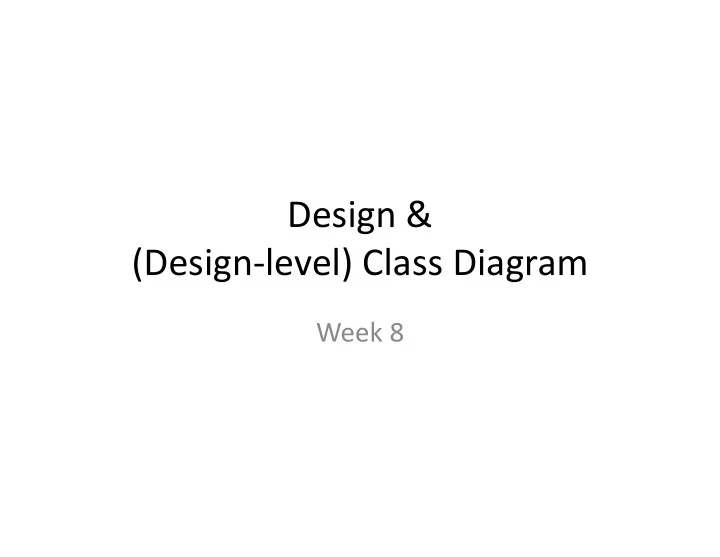
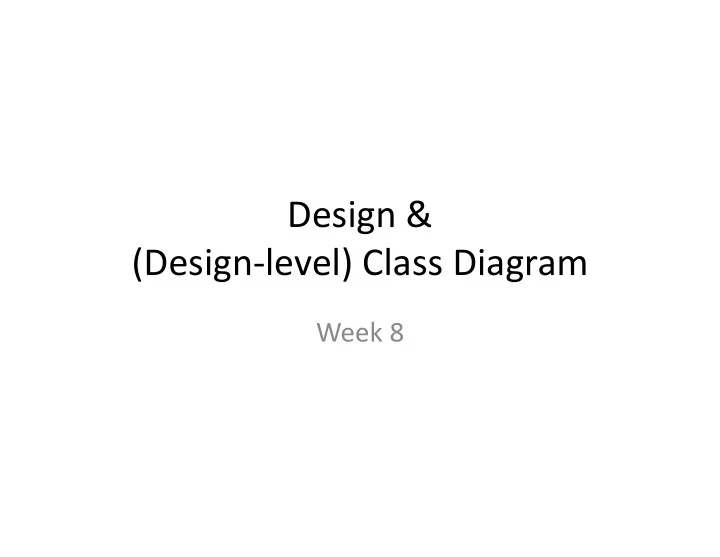
Design & (Design ‐ level) Class Diagram Week 8
Announcement ‐‐ Reminder Announcement Reminder • Midterm I: Midterm I: – 1:00 – 1:50 pm Wednesday 23 rd March – Ch. 1, 2, 3 and 26.5 – Hour 1, 6, 7 and 19 (pp.331 – 335) – Multiple choice
Agenda (Lecture) Agenda (Lecture) • Design Design • Design ‐ level class diagram – Add more information to classes and relationships Add more information to classes and relationships
Agenda (Lab) Agenda (Lab) • Develop a design ‐ level class diagram for your group Develop a design level class diagram for your group project. • Quizzes (hours 3 and 5) Q ( ) • Weekly progress report • Submit the progress report, quizzes and design ‐ level Submit the progress report, quizzes and design level class diagram by the end of the Wednesday lab session.
Team Lab Assignment #8 Team Lab Assignment #8 • Create design ‐ level class diagram for your group Create design level class diagram for your group project. • Due date – The end of the 3/16 lab session
Topics covered Topics covered • Object ‐ oriented design using the UML Object oriented design using the UML • Design patterns
Design and implementation Design and implementation • Software design and implementation is the stage in Software design and implementation is the stage in the software engineering process at which an executable software system is developed. • Software design and implementation activities are invariably inter ‐ leaved. – Software design is a creative activity in which you identify software components and their relationships, based on a customer’s requirements customer s requirements. – Implementation is the process of realizing the design as a program.
Build or buy Build or buy • In a wide range of domains, it is now possible to buy off ‐ a de a ge o do a s, s o poss b e o buy o the ‐ shelf systems (COTS) that can be adapted and tailored to the users’ requirements. – For example, if you want to implement a medical records system, you can buy a package that is already used in hospitals. It can be cheaper and faster to use this approach rather than developing a system in a conventional programming language. • When you develop an application in this way, the design process becomes concerned with how to use the process becomes concerned with how to use the configuration features of that system to deliver the system requirements. y q
An object ‐ oriented design process j g p • Structured object ‐ oriented design processes involve j g p developing a number of different system models. • They require a lot of effort for development and maintenance of these models and, for small systems, f h d l d f ll this may not be cost ‐ effective. • However for large systems developed by different • However, for large systems developed by different groups design models are an important communication mechanism.
Process stages Process stages • There are a variety of different object ‐ oriented design y j g processes that depend on the organization using the process. • Common activities in these processes include: • Common activities in these processes include: – Define the context and modes of use of the system; – Design the system architecture; – Identify the principal system objects; – Develop design models; – Specify object interfaces. Specify object interfaces. • Process illustrated here using a design for a wilderness weather station.
System context and interactions System context and interactions • Understanding the relationships between the g p software that is being designed and its external environment is essential for deciding how to provide the required system functionality and how to the required system functionality and how to structure the system to communicate with its environment. • Understanding of the context also lets you establish the boundaries of the system. Setting the system boundaries helps you decide what features are b d i h l d id h t f t implemented in the system being designed and what features are in other associated systems. y
Context and interaction models Context and interaction models • A system context model is a structural model that A system context model is a structural model that demonstrates the other systems in the environment of the system being developed. • An interaction model is a dynamic model that shows how the system interacts with its environment as it is used.
System context for the weather station y
Weather station use cases Weather station use cases
Use case description—Report weather Use case description Report weather System Weather station Use case Report weather Actors Weather information system, Weather station Description Description The weather station sends a summary of the weather data that has been The weather station sends a summary of the weather data that has been collected from the instruments in the collection period to the weather information system. The data sent are the maximum, minimum, and average ground and air temperatures; the maximum, minimum, and average air pressures; the maximum minimum and average wind speeds; the total pressures; the maximum, minimum, and average wind speeds; the total rainfall; and the wind direction as sampled at five ‐ minute intervals. Stimulus The weather information system establishes a satellite communication link with the weather station and requests transmission of the data. Response The summarized data is sent to the weather information system. Comments Weather stations are usually asked to report once per hour but this frequency may differ from one station to another and may be modified in the future.
Architectural design Architectural design • Once interactions between the system and its environment y have been understood, you use this information for designing the system architecture. • You identify the major components that make up the Y id if h j h k h system and their interactions, and then may organize the components using an architectural pattern such the components using an architectural pattern such as a layered or client ‐ server model. • The weather station is composed of independent The weather station is composed of independent subsystems that communicate by broadcasting messages on a common infrastructure.
High ‐ level architecture of the weather station
Architecture of data collection system Architecture of data collection system
Object class identification Object class identification • Identifying object classes is often a difficult part of Identifying object classes is often a difficult part of object oriented design. • There is no 'magic formula' for object identification. g j It relies on the skill, experience and domain knowledge of system designers. • Object identification is an iterative process. You are unlikely to get it right first time.
Approaches to identification Approaches to identification • Use a grammatical approach based on a natural language g pp g g description of the system (used in Hood OOD method). • Base the identification on tangible things in the application domain. d i • Use a behavioural approach and identify objects based on what participates in what behaviour. p p • Use a scenario ‐ based analysis. The objects, attributes and methods in each scenario are identified.
Weather station description Weather station description A weather station is a package of software controlled instruments which collects data, performs some data processing and transmits this data for further processing The instruments include air and this data for further processing. The instruments include air and ground thermometers, an anemometer, a wind vane, a barometer and a rain gauge. Data is collected periodically. When a command is issued to transmit the weather data, the weather station processes and summarises the collected data. p The summarised data is transmitted to the mapping computer when a request is received.
Weather station object classes Weather station object classes • Object class identification in the weather station system may j y y be based on the tangible hardware and data in the system: – Ground thermometer, Anemometer, Barometer • Application domain objects that are ‘hardware’ objects related to the instruments in the system. – Weather station • The basic interface of the weather station to its environment. It therefore reflects the interactions identified in the use ‐ case model. – Weather data • Encapsulates the summarized data from the instruments.
Weather station object classes Weather station object classes
Design models Design models • Design models show the objects and object classes Design models show the objects and object classes and relationships between these entities. • Static models describe the static structure of the system in terms of object classes and relationships. • Dynamic models describe the dynamic interactions y y between objects.
Examples of design models Examples of design models • Subsystem models that show logical groupings of objects into y g g p g j coherent subsystems. • Sequence models that show the sequence of object i t interactions. ti • State machine models that show how individual objects change their state in response to events. g p • Other models include use ‐ case models, aggregation models, generalisation models, etc.
Recommend
More recommend