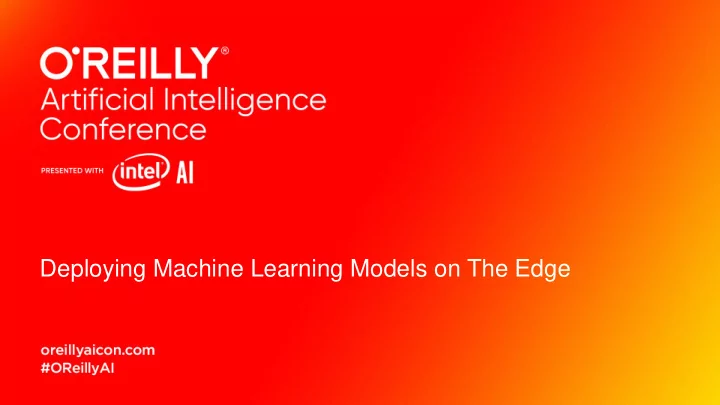
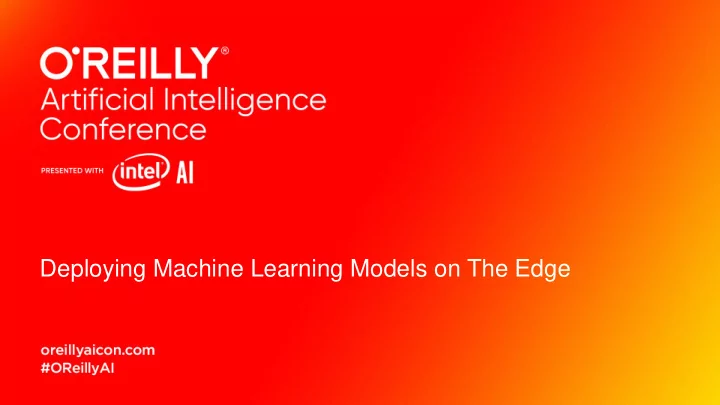
Deploying Machine Learning Models on The Edge
Deploying Machine Learning Models on The Edge Yan Zhang, Mathew Salvaris Microsoft
https://github.com/microsoft/deploy-MLmodels-on-iotedge
Cloud Analytics Edge Analytics Device/Sensor Analytics
Example: Early Prediction of Failures on Circuit Boards Assembly Line https://news.microsoft.com/en-in/features/forus- health-3nethra-ai-azure-iot-intelligent-edge- eyecare/ Fault detection system makes “Pass” or “Fail” prediction on each circuit board. The goal is to minimize or remove the need for human intervention.
One type of analytics is to use the trained ML model to perform predictive analytics.
One type of analytics is to use the trained ML model to perform predictive analytics.
https://www.docker.com Inst stead ad of runnin ing g the co code we run the C Contain ainer Application code, the libraries and dependencies needed to run the application Portable, self sufficient, run anywhere
Deploy an Object Detection service on Azure IoT Edge - object-detection-acv - object-detection-azureml Link to repo: https://github.com/microsoft/deploy-MLmodels-on-iotedge
https://docs.microsoft.com/en-us/azure/iot-edge/
ML Module Deployment 4 Containers Create and register container image 3 1 2 Device Compute configuration & Runtime management
Deployment manifest file deployment.json Source: https://docs.microsoft.com/en-us/azure/iot-edge/module-composition
Source: https://github.com/microsoft/ComputerVision/tree/master/scenarios
https://docs.microsoft.com/en-us/azure/cognitive-services/ https://docs.microsoft.com/en-us/azure/cognitive-services/custom-vision- service/ https://docs.microsoft.com/en-us/azure/machine-learning/
Pipeline 1: object-detection-acv Objective • Build docker image from Dockerfile • Register docker image in ACR • Deploy both Image-Capture module and People-Detection-Service module
After executing 01_AzureSetup.ipynb notebook
For information required by the user such as subscription names, keys, passwords, resource group names, etc. 00_AMLSetup 03_BuildImage.ipynb
For parameterization of notebooks use papermill. source activate deployment_env echo 03_BuildRegisterImage.ipynb make test-notebook3 papermill 03_BuildRegisterImage.ipynb out_03_BuildRegisterImage.ipynb \ -- log-output \ -- no-progress-bar \ -k python3 \ - p image1_name "img1“ -p image2_name "img2"
Pipeline 2: object-detection- azureml Objective • Illustrate AzureML workspace
object-detection-azureml
object-detection-azureml
1 3 2
Azure ML Python SDK Deploy Azure IoT Edge modules from the Azure portal Deploy Azure IoT Edge modules from Visual Studio Code tutorial: deploy image classification model on Raspberry Pi
Thank you!
Recommend
More recommend