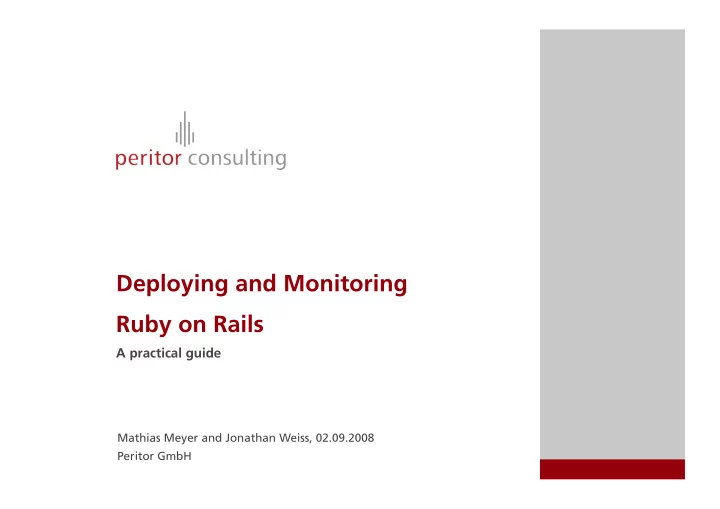
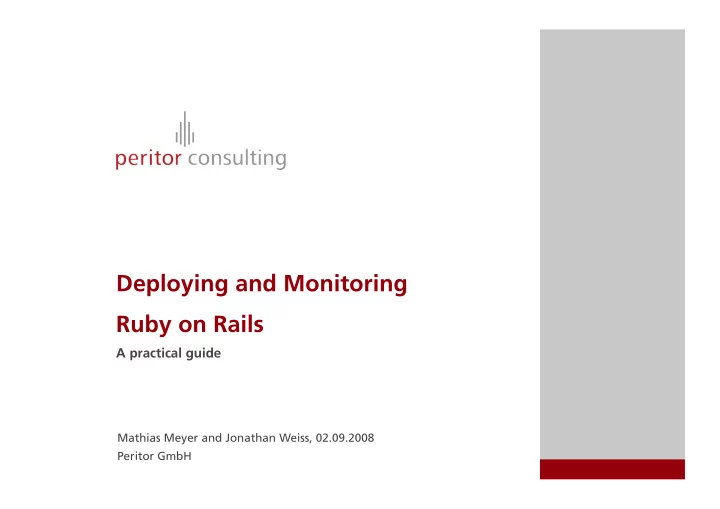
Capistrano Deployment Cycle 77
Requirements 78
What doesn’t Capistrano do? • Plan your initial server setup • Configure basic services 79
Basic Ingredients • The cap command • Variables • Roles • Tasks • Namespaces 80
Basic Ingredients - cap Your one-stop deployment shop 81
Basic Ingredients - Variables • Configure basic project information • Override Capistrano’s default assumptions • Once set, variables are available globally • Defined using the set method 82
Basic Ingredients - Roles • Define types of servers • Default roles • :www • :app • :db • All can point to the same server • But all three must be defined • At least one database server needs to be primary 83
Basic Ingredients - Roles Define custom roles as you please Can be reused when defining tasks 84
Basic Ingredients - Tasks • Define an atomic set of actions for Capistrano • Can be called from the command line • Or other tasks 85
Basic Ingredients - Tasks To find all the tasks available in your project, use 86
Basic Ingredients - Namespaces Group tasks together logically Namespaces and tasks are separated with “:” 87
Get Your Capistrano On 88
Get Your Capistrano On Capfile, the place to include more recipes 89
Get Your Capistrano On config/deploy.rb, application specific configuration 90
Capistrano’s Defaults • Your SCM is Subversion • Deployment directory is /u/apps/#{application_name} • User for SCM and SSH is the currently logged-in user • Commands are run with sudo 91
Get Your Capistrano On 92
Get Your Capistrano On • Capistrano expects a directory structure • Can be created with cap deploy:setup 93
The Deployment Lifecycle 94
The Deployment Lifecycle Check the prerequisites: 95
The Deployment Lifecycle Set up your application for the first time 96
The Deployment Lifecycle The initial deployment 1. Checks the revision from the local machine 2. Checks out the code on the remote machines 3. Sets a link called current pointing to the lates release 4. Runs the migrations 5. Fires up application servers 97
The Deployment Lifecycle 98
The Deployment Lifecycle Subsequent deployments 1. Checks the revision from the local machine 2. Checks out the code on the remote machines 3. Updates current link 4. Restarts application servers 99
The Deployment Lifecycle 100
Recommend
More recommend