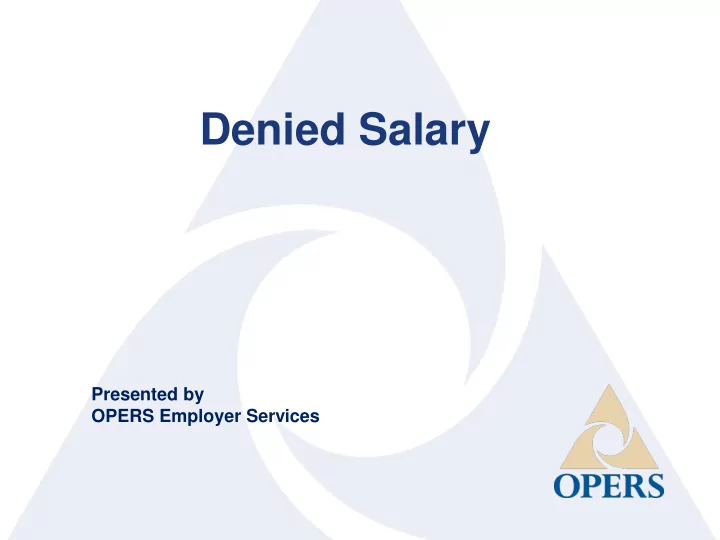
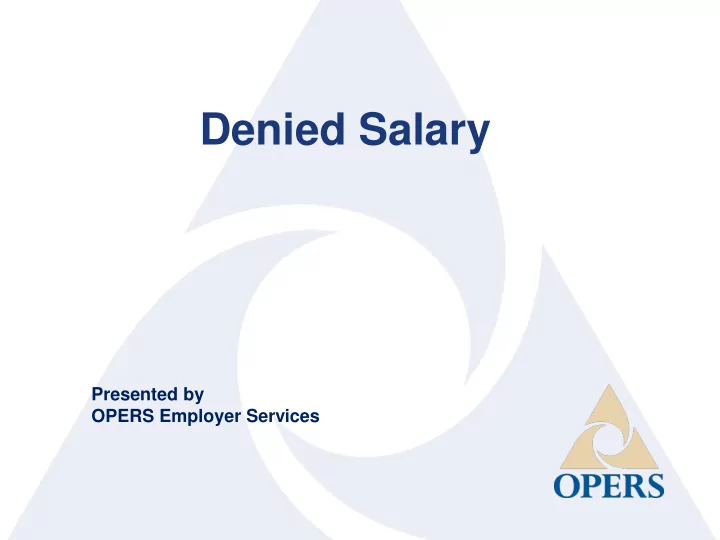
Denied Salary Presented by OPERS Employer Services 1
Denied Salary • ORC 145.2916 – Elected officials whose salary is increased during a term of office and who are not eligible to receive the additional salary due to constitutional provisions may make additional contributions to OPERS. – Additional contributions will be based on the amount the official and the employer would have contributed had the salary increase been received.
Denied Salary • The elected official making the election must contribute both the member and employer contributions. • The employer must withhold beginning with the period the elected official elected to participate in denied salary and transmit it to the retirement system. • The election cannot be retroactive.
Denied Salary • Denied in-term increase: – does not count toward health care service credit – cannot be used to make an elected official eligible to purchase 35% additional credit – is used in the calculation of final average salary (FAS) for retirement benefit
Denied Salary • Employer must submit the Certification of Denied In-term Salary Increase (form CSH-6) • Employer must certify: – current salary – actual denied increase – effective date of increase • Contributions reported on Report of Retirement Deduction of Denied In-term Salary (form 4710-d) – OPERS will provide form to employer
Employer Services • OPERS website – www.opers.org • Employer Outreach e-mail – employeroutreach@opers.org • Employer Services Call Center – 888-400-0965
Recommend
More recommend